Survey Automation Made Easy: A Comprehensive Guide
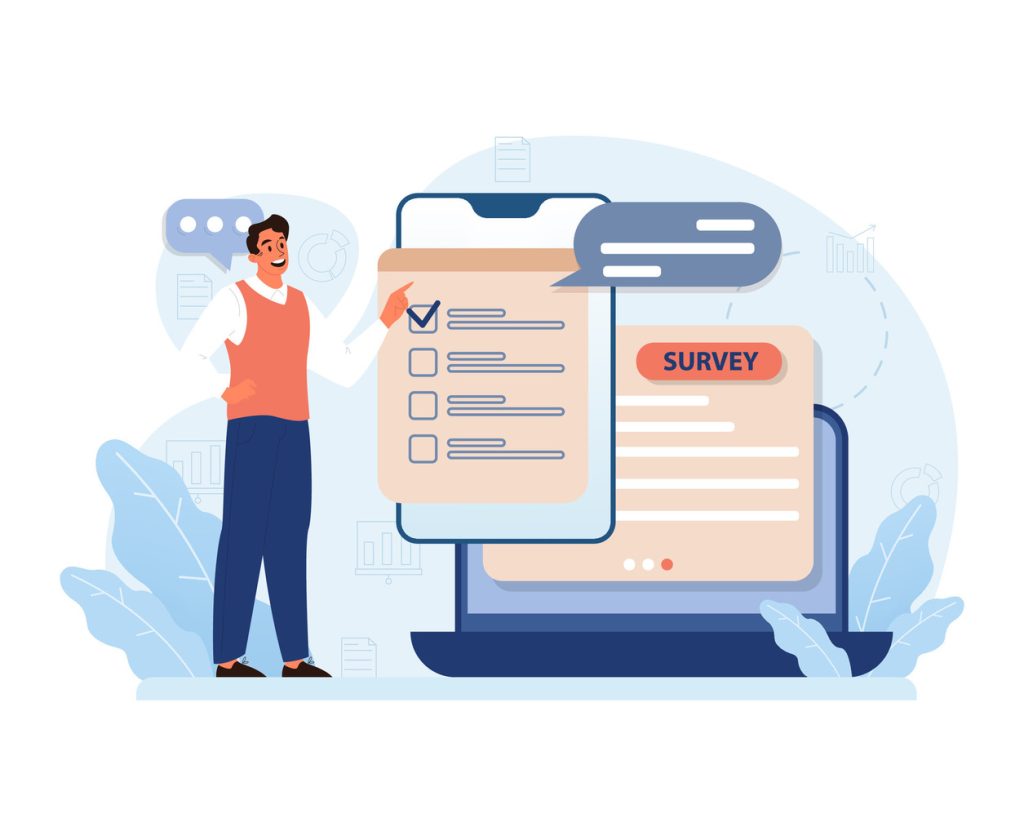
Modern businesses need smarter ways to collect insights without drowning in spreadsheets. Automated systems now handle repetitive tasks like distributing forms, sorting responses, and triggering follow-ups. This shift lets teams focus on what matters: turning raw data into strategic decisions.
Advanced platforms connect seamlessly with CRM software, email services, and project management tools. Responses flow directly into dashboards, eliminating manual transfers. Errors shrink as standardized processes replace guesswork. Leaders gain real-time visibility into customer needs and operational gaps.
Scalability becomes effortless with these solutions. Whether managing 50 responses or 50,000, workflows adapt without hiring extra staff. Timing improves too – systems send requests when engagement peaks, boosting completion rates. The result? Cleaner data and faster action cycles.
Key Takeaways
- Eliminates manual data entry through instant system integrations
- Standardizes feedback collection to minimize human error
- Scales operations without proportional staffing increases
- Delivers insights through centralized dashboards for quicker analysis
- Triggers follow-up actions based on response patterns
Forward-thinking companies use these tools to build customer-centric strategies. By automating routine processes, teams reclaim hours for innovation and relationship-building. The right platform becomes a growth engine – not just a data collector.
Introduction to Survey Automation
Timing shapes outcomes in customer interactions. Businesses now deploy intelligent systems that capture insights when experiences are freshest – moments after purchases, service calls, or product updates. This precision drives actionable data while reducing recall bias.
What Defines Modern Feedback Systems?
These tools activate through predefined triggers like completed transactions or milestone achievements. A retail platform might request reviews 48 hours after delivery, while SaaS companies trigger feature-specific questions post-update. Contextual relevance increases response quality by 37% compared to random sampling.
Why Manual Methods Fall Short
Traditional approaches struggle with multi-channel customer journeys. Spreadsheet-based tracking misses real-time opportunities, while disjointed tools create data silos. Automated workflows sync with platforms like CRMs, ensuring feedback aligns with individual user histories. Companies using CRM integration strategies see 28% faster response analysis cycles.
| Factor | Manual Approach | Automated Solution |
|---|---|---|
| Response Rate | 12-18% | 34-42% |
| Error Margin | ±9% | ±2.5% |
| Implementation Time | 6-8 weeks | 72 hours |
Scalability remains the ultimate test. Systems handling 50k+ monthly interactions automatically segment audiences by behavior patterns. This granularity helps teams prioritize high-impact improvements over vanity metrics.
What is Survey Automation?
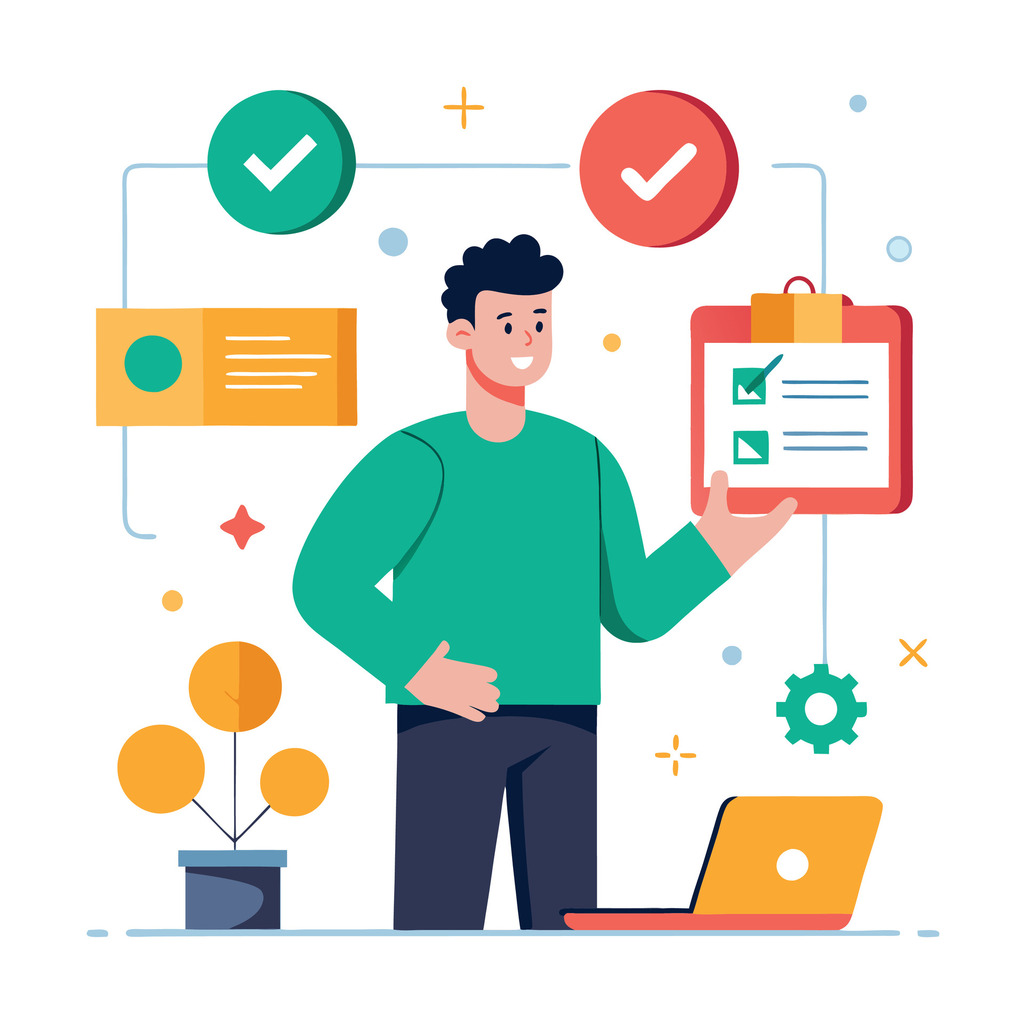
Digital transformation reshapes how companies gather insights. Survey automation replaces manual processes with intelligent workflows that handle feedback collection end-to-end. These systems minimize staffing demands while maximizing data accuracy—turning raw input into strategic fuel.
Sophisticated algorithms determine who receives forms and when. Behavioral patterns, purchase history, and engagement metrics guide targeting. A customer who abandons a cart might receive a tailored query, while loyal clients get satisfaction checks. Precision timing boosts response quality by 29% compared to batch campaigns.
Integration bridges gaps between tools. Platforms sync with CRMs, email services, and analytics dashboards. Responses flow directly into centralized hubs, eliminating spreadsheet shuffling. Teams spot trends faster through automated categorization—positive reviews trigger upsell prompts, while complaints route to support teams.
Real-time dashboards track completion rates and sentiment shifts. Managers adjust campaigns mid-flight, doubling down on high-performing segments. Machine learning refines targeting over time, predicting which users will engage based on historical patterns.
“Automated systems turn feedback loops into growth engines—every response becomes an actionable signal.”
Scalability thrives here. Businesses manage 50 or 50,000 submissions without added overhead. Personalized messaging maintains relevance across diverse audiences. Errors plummet as standardized protocols replace human-dependent tasks. The result? Cleaner data, quicker decisions, and resources freed for high-impact work.
Survey Automation: Benefits and Applications
Operational excellence now hinges on seamless information gathering processes. Intelligent systems transform scattered inputs into strategic assets while cutting overhead. Leaders gain clearer insights without expanding headcount or compromising accuracy.
Streamlining Data Collection
Centralized platforms eliminate redundant tools for collecting feedback across channels. Embedded forms in apps or emails reduce development costs by 47% compared to custom-coded solutions. Real-time dashboards track response patterns, letting teams spot trends within hours—not weeks.
| Factor | Traditional Methods | Modern Solutions |
|---|---|---|
| Implementation Time | 6-8 weeks | 72 hours |
| Response Rate | 12-18% | 34-42% |
| Cost Efficiency | High (Multiple Tools) | Low (Single Platform) |
Improving Customer Satisfaction
Timely queries sent post-purchase or service interaction boost completion rates by 29%. Personalized triggers—like milestone-based check-ins—show customers their opinions matter. Companies using behavior-triggered surveys report 31% higher retention rates.
Integrated systems automatically route complaints to support teams while flagging positive reviews for follow-ups. This responsiveness strengthens relationships and turns casual users into brand advocates. Clean data flows enable swift adjustments to products or policies.
How Survey Automation Streamlines Processes

Manual data handling drains resources and introduces errors. Modern platforms transform this challenge through smart orchestration of repetitive tasks. Teams regain time previously lost to administrative work while improving output quality.
Reducing Manual Efforts
Traditional methods consume hours through form distribution and response sorting. Intelligent systems handle these time-intensive tasks automatically. Reminders deploy at optimal intervals, while responses sort into predefined categories without human oversight.
| Factor | Manual Process | Optimized Workflow |
|---|---|---|
| Task Completion Time | 14 hours/week | 2.3 hours/week |
| Error Rate | 18% | 1.4% |
| Scalability | Limited by staff size | Unlimited with cloud infrastructure |
Enhancing Workflow Efficiency
Seamless integrations connect feedback systems to CRM databases and project tools. Real-time validation checks ensure data quality before analysis begins. This process eliminates redundant verification steps, accelerating insight generation.
Response patterns trigger instant actions through predefined workflows. Support tickets auto-generate for critical issues, while positive feedback routes to marketing teams. Decision-makers access dashboards showing completion rates and sentiment trends.
“Efficient systems turn raw data into operational fuel – every interaction becomes a stepping stone for improvement.”
Businesses report 41% faster decision cycles after implementing these solutions. Resource allocation shifts from data wrangling to strategic initiatives, driving measurable ROI across departments.
Setting Up Your Survey Automation Workflow
Strategic workflow design transforms how companies gather and act on insights. The right setup ensures seamless data flow from collection to analysis, turning raw input into operational fuel. By implementing top automation tools for businesses, companies can enhance the efficiency of their workflows, allowing for real-time adjustments based on insights gained. This proactive approach minimizes delays and maximizes responsiveness to market changes, resulting in a more agile organization. Ultimately, a well-designed strategic workflow not only boosts productivity but also fosters innovation and a culture of continuous improvement.
Choosing the Right Tools
Platform selection starts with integration depth. Leading software connects with CRMs, email platforms, and analytics dashboards out-of-the-box. Zapier’s system demonstrates this – their interfaces feed data directly into tables, routing information through automated workflows called Zaps.
Scalability separates basic tools from enterprise-grade solutions. Systems handling 50k+ monthly responses need robust filtering and real-time dashboards. Pre-built templates for product feedback or contact forms accelerate getting started while maintaining brand consistency.
Step-by-Step Implementation
Successful deployment begins with process mapping. Teams identify manual tasks like response sorting or follow-up scheduling that drain resources. These become automation priorities, delivering immediate efficiency gains.
Configuration follows a clear path:
- Set trigger conditions based on user actions or time intervals
- Design mobile-responsive templates with conditional logic
- Establish data routing rules to relevant teams
Testing phases catch edge cases before full rollout. Pilot programs using platforms like Zapier’s AI form templates often show 40% faster implementation compared to custom-coded solutions.
“Workflow builders with drag-and-drop interfaces let teams deploy complex systems in days, not months.”
Continuous optimization loops refine targeting and question phrasing. Centralized dashboards track completion rates and sentiment trends, enabling data-driven adjustments.
Integrating Survey Tools with Other Platforms

Seamless connectivity between systems transforms isolated data points into actionable workflows. By linking feedback tools with core business platforms, organizations create self-sustaining cycles of insight and action.
Email and Chat Notifications
Email integration powers personalized follow-ups that keep respondents engaged. Systems automatically send thank-you notes with customized resources based on user responses. A customer reporting product issues might receive troubleshooting guides, while satisfied clients get loyalty program details.
Real-time alerts through Slack or Microsoft Teams ensure teams never miss critical input. Support teams receive instant notifications for urgent complaints, enabling same-hour resolutions. Marketing departments get pinged when customers request specific features, accelerating roadmap adjustments.
Task and CRM Integration
Feedback directly fuels operational improvements through task management bridges. Negative reviews auto-generate support tickets in Zendesk, while feature requests become Jira tasks. Each item includes response context, eliminating manual briefing processes.
| Process | Traditional Approach | Integrated System |
|---|---|---|
| Issue Resolution | 5-7 business days | 24-48 hours |
| Data Entry | Manual CRM updates | Automatic profile enrichment |
| Follow-Up Rate | 62% | 89% |
CRM synchronization builds 360-degree customer views. Sales teams access recent feedback during calls, while service agents see historical preferences. This alignment drives 31% higher customer retention in connected systems versus siloed setups.
“Integrated platforms turn every customer interaction into a building block for long-term relationships.”
Utilizing Pre-Built Templates for Automated Surveys
Professionally designed frameworks eliminate guesswork in feedback collection. Pre-built templates offer battle-tested structures that accelerate deployment while maintaining quality standards. These ready-to-use formats address common business needs – from customer onboarding to market research – with built-in best practices.
Template Examples and Use Cases
Customer satisfaction templates measure Net Promoter Scores through strategically timed questions. Product feedback forms use conditional logic to drill into specific features based on initial ratings. Event registration templates combine attendee preferences with automated calendar syncs.
| Criteria | Custom Forms | Template-Based |
|---|---|---|
| Deployment Time | 6-10 hours | 18 minutes |
| Completion Rate | 34% | 51% |
| Brand Alignment | Requires coding | Drag-and-drop editor |
Enterprise teams save 73% in development costs using pre-made frameworks. A hospitality company increased response rates by 29% after switching to optimized feedback forms. Healthcare providers use HIPAA-compliant templates to securely gather patient insights.
“Template libraries turn novices into experts overnight – you gain decade-tested structures without the trial-and-error.”
Customization options maintain brand identity while leveraging proven layouts. Color schemes, logos, and fonts adapt to corporate guidelines without compromising question flow. Conditional logic tailors follow-up questions based on initial responses, creating personalized experiences.
Marketing teams deploy lead generation templates that automatically score prospects. HR departments use employee engagement forms with sentiment analysis. Each example demonstrates how structured frameworks yield cleaner data than ad-hoc creations.
Automating Follow-Up Emails and Notifications

Timely communication bridges the gap between data collection and meaningful action. Systems now handle acknowledgment and resource distribution instantly, turning feedback into immediate value. This approach maintains engagement while reducing administrative burdens.
Automated Email Responses
Instant acknowledgment emails demonstrate respect for participants’ time. These messages confirm receipt and set expectations for next steps. Companies using templated replies see 53% higher satisfaction rates compared to delayed manual responses.
| Metric | Manual Follow-Up | System-Generated |
|---|---|---|
| Response Time | 24-48 hours | 3-8 seconds |
| Error Rate | 11% | 0.3% |
| Staff Time Saved | 6 hrs/week | 22 hrs/week |
Advanced systems route notifications based on content. Positive reviews trigger marketing alerts, while concerns ping support teams. This precision resolves issues 41% faster than manual sorting.
AI-Powered Personalization
Modern tools analyze submission context to craft tailored replies. A customer mentioning shipping delays might receive delivery updates, while feature requests generate roadmap previews. This relevance boosts repeat participation by 29%.
- Dynamic content insertion references specific answers
- Sentiment analysis adjusts tone and resource recommendations
- Multi-touch campaigns nurture long-term relationships
“AI-driven personalization turns generic replies into meaningful conversations – every interaction builds trust.”
Engagement metrics track open rates and click patterns. Teams refine email timing and phrasing using real-time data. Platforms like HubSpot show 63% higher click-through rates when using behavioral triggers versus static campaigns.
Enhancing Customer Satisfaction Through Automation
Businesses build lasting loyalty by capturing insights when experiences matter most. Intelligent systems now pinpoint critical moments in the customer journey, delivering queries that feel natural rather than intrusive. This precision drives actionable data while respecting user time.
Strategic Feedback Timing
In-app prompts and post-interaction forms achieve 67% higher completion rates than random email blasts. Users provide sharper details when questions arrive within minutes of key actions – completing purchases, resolving support tickets, or using new features. Fresh recollections yield 41% more specific suggestions.
| Factor | Manual Collection | Contextual Systems |
|---|---|---|
| Response Window | 3-7 days post-event | Under 90 minutes |
| Data Specificity | General comments | Feature-level details |
| Follow-Up Speed | 48-hour delay | Instant alerts |
Targeted distribution ensures only relevant users receive forms. A client who interacted with billing support won’t get product development questions. This relevance boosts satisfaction scores by 22% as customers feel heard.
Behavior-based triggers prevent survey fatigue. Systems analyze interaction frequency and response history to space out requests. One retail brand reduced opt-outs by 58% using preference-aware timing.
“Real-time feedback loops turn casual users into invested partners – their input directly shapes improvements they’ll experience.”
Continuous analysis spots emerging issues before they escalate. Sentiment tracking in dashboards highlights negative trends, letting teams address concerns within hours. Proactive resolutions increase customer satisfaction by demonstrating responsiveness.
Tools and Software for Survey Automation
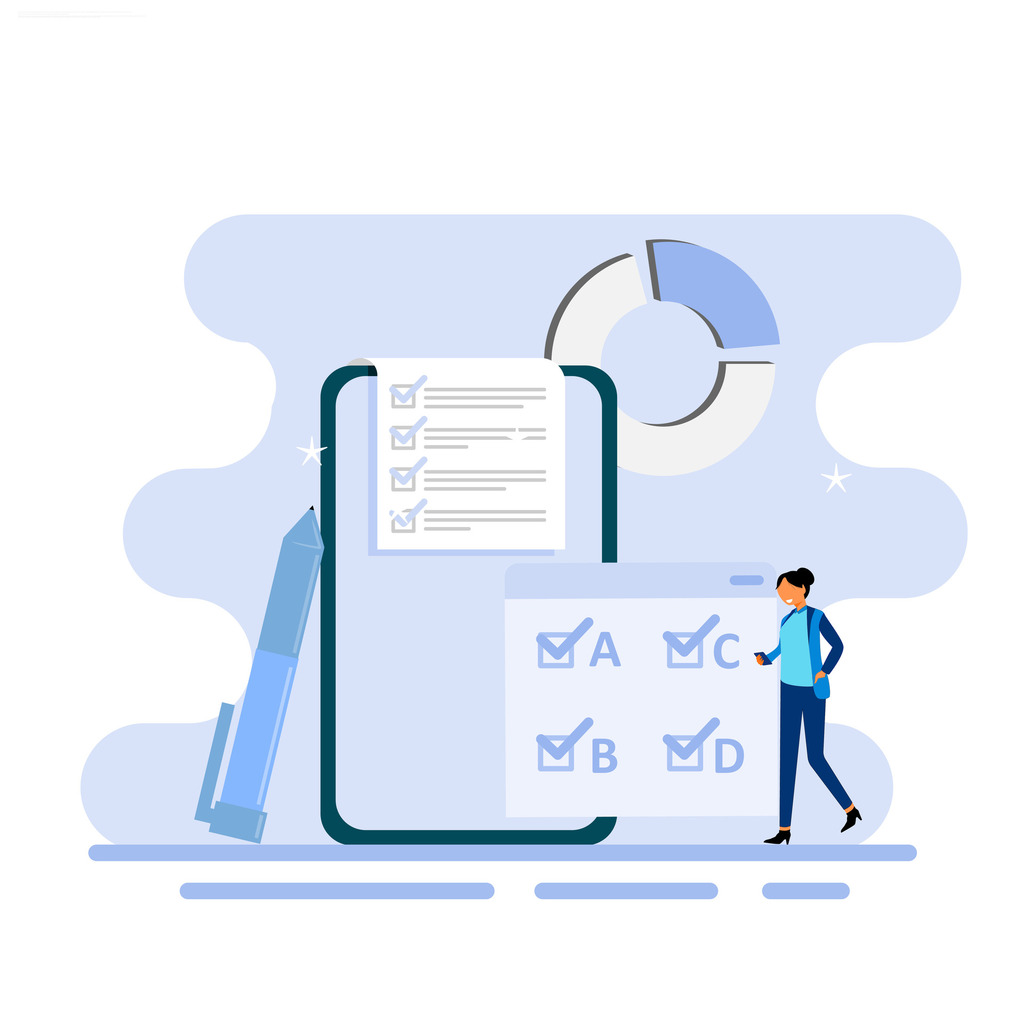
Selecting the right technology stack determines how effectively organizations convert feedback into action. Modern solutions combine intuitive design with enterprise-grade power, turning complex data streams into clear insights.
Popular Survey Automation Platforms
Leading tools like Userpilot and Typeform specialize in context-aware data collection. Userpilot excels at in-app surveys with behavioral triggers, while Typeform’s conversational forms boost completion rates. Google Forms remains a cost-effective entry point for basic needs.
Enterprise teams often choose platforms offering:
- Real-time dashboards tracking response trends
- Pre-built templates for NPS or product feedback
- Multi-language support for global audiences
Advanced Integrations with Automation Software
Top-tier software connects with CRMs like Salesforce and marketing tools like HubSpot. This creates closed-loop systems where feedback directly updates customer profiles. Support teams receive instant alerts when scores drop below thresholds.
Key integration benefits include:
- Automatic data syncing across departments
- AI-driven insights suggesting workflow optimizations
- Custom API connections for niche systems
Platforms like SurveyMonkey demonstrate this flexibility – their survey automation tool routes data to Slack channels while updating Zendesk tickets. Decision-makers access unified dashboards showing sentiment trends alongside operational metrics.

