The Ultimate How-To Guide to Article Versioning And History
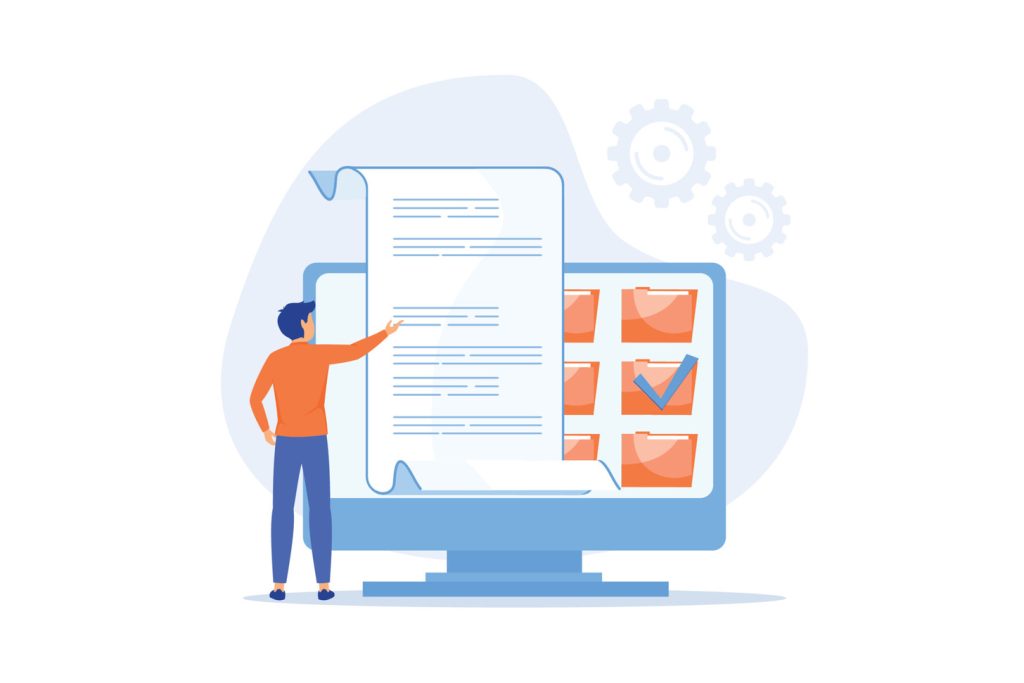
In today’s fast-paced business environment, maintaining accurate documentation is non-negotiable. Document versioning allows teams to systematically track updates, ensuring content stays reliable and up-to-date. This process assigns unique identifiers to each iteration, creating a clear roadmap of changes for compliance and operational clarity.
Modern organizations rely on structured systems to manage evolving content. A well-designed knowledge base acts as a single source of truth, preserving historical edits while enabling real-time collaboration. This approach eliminates confusion about which version represents the latest information, reducing errors and miscommunication.
Effective management tools automate version control, safeguarding against accidental deletions or overwrites. They provide audit trails that prove invaluable during regulatory reviews or internal quality checks. Teams gain the ability to restore previous iterations instantly, minimizing downtime when unexpected issues arise.
Businesses prioritizing these strategies see measurable improvements in productivity and risk reduction. Streamlined workflows allow employees to focus on high-value tasks rather than chasing document accuracy. The result? Faster decision-making and stronger compliance across departments.
Key Takeaways
- Document tracking systems prevent content conflicts and ensure regulatory compliance
- Automated tools reduce human error while preserving edit histories
- Clear version labels improve team alignment on current information
- Instant restoration capabilities minimize operational disruptions
- Audit-ready records simplify compliance reporting processes
Understanding Article Versioning And History

Modern documentation systems transform how teams preserve institutional knowledge. By implementing structured tracking protocols, organizations maintain control over content changes while enabling collaborative improvements.
Core Principles of Iteration Management
Document snapshots form the backbone of reliable content systems. Each save generates distinct records containing:
- Chronological identifiers showing update sequences
- Author details and timestamps for accountability
- Complete content captures for historical reference
Clarifying Terminology
Systems differentiate between major iterations and minor adjustments. New variations branch into separate versions, while revisions log edits within existing branches. This distinction prevents confusion when multiple contributors work simultaneously.
Operational Advantages
Automated numbering systems (1.1 → 1.2 → 2.0) create intuitive progression markers. Teams gain:
- Instant recovery points for accidental deletions
- Visual timelines showing content maturation
- Compliance-ready modification records
These features transform knowledge repositories into strategic assets rather than static archives.
Creating and Managing Article Versions
Structured workflows ensure teams maintain control over evolving content. Modern editing platforms simplify iteration processes through intuitive interfaces and automated tracking.
Building Fresh Iterations Efficiently
To create a new version in updated systems:
- Open the desired page and locate the Status Manager
- Click the button labeled “+ New Version” in the top-right corner
- Begin editing while the system preserves the published copy
Legacy tools require navigating left-side menus to find the Versions option. Both methods generate distinct URLs for each iteration, protecting live content from accidental changes.
Streamlining Draft-Publish Cycles
Editing published material automatically spawns draft copies. This separation allows collaborative refinement without disrupting user-facing content. Key features include:
| Version Type | Visibility | Format | Purpose |
|---|---|---|---|
| Major | Public | v1.0, v2.0 | Official releases |
| Minor | Internal | v1.1, v2.2 | Edits in progress |
Status indicators provide instant clarity on which iterations are active or under review. Teams can simultaneously develop multiple drafts while maintaining stable published versions.
Tracking Changes and Comparing Revisions
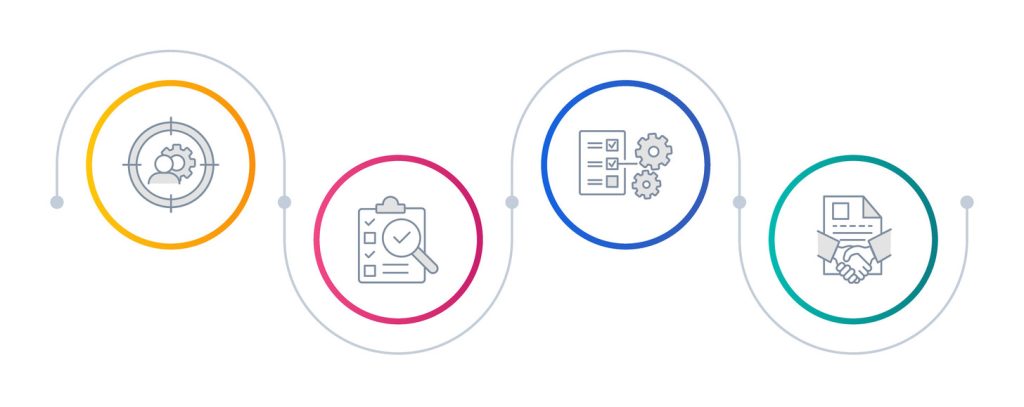
Effective content management demands precise tools for monitoring modifications. Modern platforms offer robust systems to track changes across document lifecycles, giving teams complete visibility into content evolution.
Navigating Revision History in Different Editors
Accessing modification records varies by interface. In updated systems:
- Select the […] More menu > Revision History
- View timestamps and contributor details
Legacy tools require left-side menu navigation to locate historical data. Both methods display chronological updates with author attribution.
| Feature | New Editor | Legacy Editor | Benefit |
|---|---|---|---|
| Access Path | Top-right menu | Left-side panel | Consistent workflow |
| Data Display | Interactive timeline | Linear list | Quick scanning |
| Comparison Tools | Side-by-side view | Overlay mode | Flexible analysis |
How to Compare Revisions and Identify Changes
Systems automatically create version history entries during autosaves or edits. To analyze modifications:
- Select two entries from the revision list
- Click Compare with Current
- Review color-coded updates
Green highlights indicate added content while red strikethroughs show deletions. This visual system helps teams:
- Spot unintended alterations quickly
- Verify compliance with style guides
- Maintain content consistency
While cross-version analysis isn’t supported, granular tracking within iterations ensures precise audit trails. Decision-makers gain actionable insights into editing patterns over time, strengthening content governance.
Restoring and Republishing Document Versions
Organizations need robust recovery protocols to safeguard content integrity during updates. Modern systems allow teams to reinstate previous versions while preserving the current version’s stability. This dual capability ensures operational continuity when reinstating critical information becomes necessary.
Step-by-Step Guide to Restore a Previous Version
- Navigate to the Manage Articles page and locate the revisions column
- Click the version count to access historical iterations
- Select Restore next to the desired snapshot
Systems generate draft copies during restoration, allowing teams to review changes before updating live content. “Version recovery isn’t just about fixing errors – it’s strategic content governance,” notes a compliance officer at a Fortune 500 firm.
Republishing Older Versions to Reinstate Critical Content
When republishing becomes necessary, platforms automatically update the base URL to display the latest published iteration. Key considerations include:
- Publication timestamps determining default visibility
- Automatic draft creation during restoration workflows
- Multi-path access through revision lists or comparison tools
Teams can simultaneously maintain multiple published versions article while testing new drafts. This approach minimizes disruptions when reverting to proven content structures becomes essential for compliance or performance reasons.
“Our restoration processes cut content recovery time by 83% during last quarter’s audit,” reports a tech sector knowledge manager.
Strategic republishing decisions rely on clear visibility into version performance metrics. By mastering these steps, organizations transform content libraries into adaptable assets rather than rigid archives.
Best Practices in Content Versioning

Strategic content governance requires balancing collaboration with preservation. Teams need frameworks that support iterative improvements while maintaining institutional memory. Modern systems achieve this through intelligent automation and clear protocols.
Leveraging Version History for Collaborative Editing
Knowledge repositories thrive when multiple contributors refine content simultaneously. Automated snapshots capture every edit, creating audit trails that show who changed what – and when. This transparency builds trust in shared documents.
PHPKB’s approach demonstrates effective implementation. Each save generates distinct records, letting teams:
- Compare edits across time with color-coded differences
- Maintain original copies during group updates
- Revert specific changes without losing subsequent work
| Retention Factor | Deletion Consideration |
|---|---|
| 95% server capacity utilization | Requires admin approval |
| Full compliance audit support | Manual cleanup workflows |
Storage concerns rarely justify deleting iterations. Most systems archive older versions without performance impacts. When removal becomes necessary, click the trash icon beside unwanted entries – but first confirm they’re not legally required.
“Our team reduced content conflicts by 67% after implementing granular tracking,” shares a healthcare compliance director.
Standardized labeling ensures everyone understands which draft is active. Use prefixes like “DRAFT-” in titles until final approval. This simple step prevents accidental publication of unfinished updates.
Conclusion
Mastering content evolution strategies transforms how teams protect institutional knowledge. Robust version history systems create operational safety nets, letting organizations track changes while preserving critical data. This approach turns knowledge bases into living assets that adapt to shifting business needs.
Teams implementing these protocols see immediate benefits. Reduced recovery time after errors, streamlined collaboration across departments, and audit-ready records become standard. The right tools automate tracking while maintaining clear visibility into every edit.
Forward-thinking companies treat content governance as strategic investment. Proper infrastructure minimizes risks while scaling with organizational growth. Decision-makers gain confidence knowing they can verify past versions or restore proven drafts in minutes.
Ultimately, these systems empower teams to focus on innovation rather than damage control. By prioritizing intelligent version management, businesses future-proof their operations and maintain competitive clarity in fast-moving markets.

