Knowledge Base & Self-Service: How to Implement Efficiently

Today’s customers demand instant answers. With support requests rising 30% since pre-pandemic levels, businesses need smarter ways to meet expectations without inflating costs. Over 81% of consumers try solving issues independently first, while 77% actively use self-service portals. This shift creates a critical opportunity for companies to streamline operations while maintaining satisfaction.
Implementing streamlined solutions like digital help centers directly addresses these challenges. Organizations using such systems report 23% fewer support tickets and faster resolution times. These tools cater particularly to tech-savvy audiences who prioritize speed – 67% prefer self-service over live assistance for simple inquiries.
Successful deployment requires strategic planning. Content must align with user behavior patterns, while intuitive navigation ensures information remains accessible. Regular updates and performance tracking further optimize results, creating lasting value for both customers and support teams.
Key Takeaways
- Customer preference for self-resolution drives demand for accessible digital resources
- Effective implementation reduces support costs by nearly a quarter
- Younger demographics particularly value instant, on-demand solutions
- Continuous optimization maintains system relevance and performance
- Properly structured content improves user engagement and success rates
Introduction to Self-Service Solutions

Digital-first audiences demand tools that put solutions at their fingertips. Over 81% of users attempt independent problem-solving before contacting support teams. This behavioral shift makes robust self-service platforms essential for businesses aiming to reduce operational strain while meeting evolving expectations.
Understanding Modern Customer Expectations
Consumers now prioritize speed over traditional service channels. A recent study shows 67% of millennials abandon brands requiring phone support for simple inquiries. Effective solutions must deliver:
- Instant access to product details
- Clear troubleshooting guides
- Mobile-friendly interfaces
| Support Type | B2C Cost | B2B Cost | Resolution Time |
|---|---|---|---|
| Live Agent | $7 | $13 | 24-48 hrs |
| Self-Service | $0.15 | $0.30 | <5 mins |
The Role of Automated Tools in Reducing Queries
Well-designed systems cut routine inquiries by 40-60%, allowing agents to focus on complex cases. Financial services firm BankCorp reduced ticket volume by 52% after implementing AI-powered search features. Key benefits include:
- 24/7 availability across time zones
- Consistent information delivery
- Reduced human error in responses
Companies using these tools report 31% higher customer retention rates. As one retail executive noted: “Our help center now resolves 3x more issues monthly than our phone team.”
Planning Your Self-Service Strategy
Successful digital support systems begin with deliberate design. Organizations that align their tools with operational needs and user behaviors see 45% faster adoption rates compared to reactive implementations.
Defining Objectives and Target Audience
Clear goals transform generic repositories into action-driven resources. Start by determining whether the primary focus is reducing contact center volume by 30% or increasing product adoption through tutorials. One retail chain cut returns by 19% after creating video guides addressing common sizing confusion.
Audience analysis separates effective platforms from underused archives. Consider these factors:
- Technical skill levels across user segments
- Preferred content formats (video vs. text)
- Peak usage times across time zones
A B2B software company increased portal engagement by 73% after tailoring content to IT managers’ troubleshooting needs. Their CX director noted: “We stopped guessing what users wanted and started tracking what they searched.”
Resource planning prevents half-built solutions. Allocate specific budgets for:
- Quarterly content audits
- Search functionality upgrades
- Multilingual translation needs
Regular competitive analysis reveals industry gaps. When a fintech firm benchmarked rival portals, they discovered untapped demand for API documentation – now their most visited section.
Gathering and Structuring Content for Your Knowledge Base
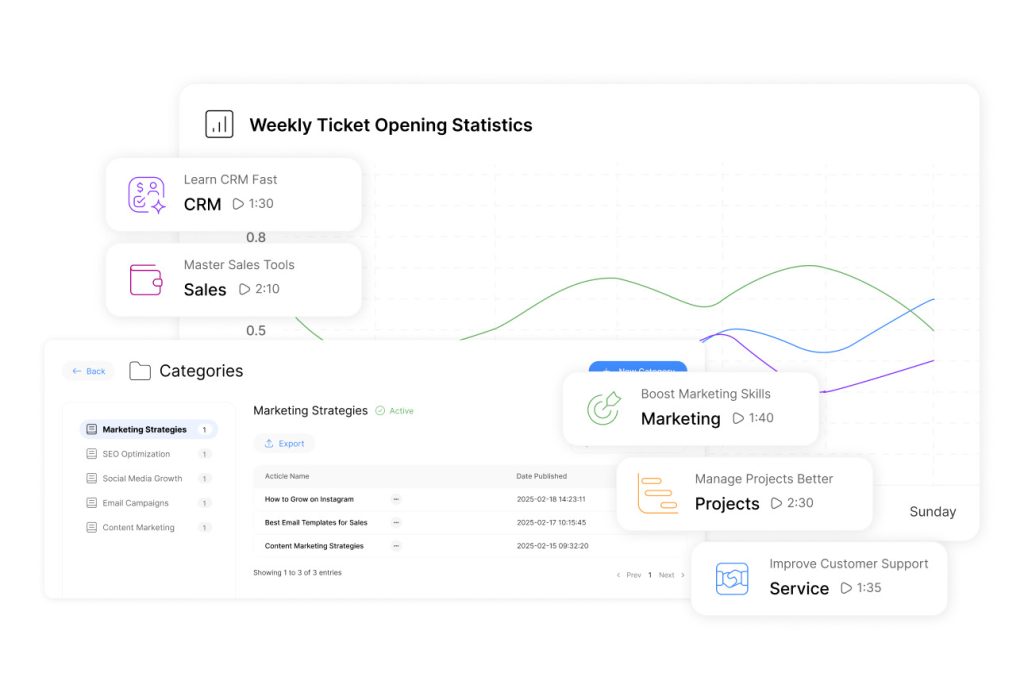
High-performing support portals rely on data-driven content strategies. Teams that systematically collect and organize information see 68% faster resolution rates compared to those using fragmented approaches. The process begins by tapping into frontline insights across departments.
Identifying Frequently Asked Questions
Customer-facing teams hold the key to content discovery. Support specialists typically handle 120+ weekly inquiries that reveal common pain points. Sales teams identify 42% of onboarding questions during client interactions.
| Data Source | Insight Type | Impact Potential |
|---|---|---|
| Chat logs | Emerging issues | 27% faster content updates |
| CRM records | Seasonal patterns | 19% better prioritization |
| Product analytics | Feature confusion | 33% fewer support tickets |
One retail chain reduced returns by 22% after analyzing 6,000+ customer calls. They created video guides addressing sizing questions that previously required live assistance.
Organizing Topics and Categories Effectively
Logical structures mirror how users seek answers. A three-tier system works best:
- Broad themes (Billing, Troubleshooting)
- Specific scenarios (Password reset, Upgrade options)
- Actionable steps (Screen recordings, Download links)
| Approach | Success Rate | User Preference |
|---|---|---|
| Category browsing | 61% | New users |
| Search function | 79% | Repeat visitors |
| Related articles | 54% | Complex issues |
Monthly content audits maintain relevance. Companies that review articles quarterly see 41% higher satisfaction scores than those updating annually. “Our help section now anticipates questions before they reach agents,” reports a SaaS company’s CX lead.
Implementing Key Features in Your Online Knowledge Base
Modern support systems thrive on two critical components: frictionless navigation and dynamic content delivery. Companies that master these elements see 58% faster issue resolution compared to basic text-only portals. The right tools transform static repositories into actionable solutions hubs.
Designing an Intuitive Navigation and Search Function
AI-driven search bars now resolve 83% of simple queries without agent intervention. Predictive text anticipates user intent, while filters narrow results by product type or error codes. One telecom provider cut average search time from 90 seconds to 12 after implementing visual filters.
Navigation structures should mirror natural troubleshooting paths. Tech firm DataCore increased portal adoption by 67% using this approach:
- Primary menu: Broad categories like “Billing” or “Setup”
- Secondary paths: Scenario-based guides (“Recover lost data”)
- Quick-access widgets: Live chat triggers on complex articles
Integrating Multimedia and Interactive Content
Video tutorials resolve complex issues 40% faster than text manuals. A SaaS company reduced setup-related tickets by 52% after adding screen-recorded walkthroughs. As their CX lead noted: “Clients now implement advanced features we didn’t know they owned.”
Interactive elements boost engagement across devices:
- Expandable sections keep pages clean while storing detailed FAQs
- Comparison charts help users choose between product versions
- Mobile-optimized infographics convey technical specs visually
These features maintain accessibility standards while catering to diverse learning styles. Organizations using mixed media report 31% higher content retention rates than text-only platforms.
Best Practices for Creating User-Friendly Help Articles

Well-structured help articles reduce support interactions by 35% while improving customer satisfaction scores. Organizations that implement standardized content frameworks see 42% faster resolution rates compared to ad-hoc documentation. This requires balancing technical accuracy with approachable delivery.
Writing Clear and Engaging Content
Style guides ensure every article aligns with brand voice and user needs. Companies using these templates report 28% fewer follow-up questions from readers. Effective approaches include:
- Front-loading key solutions in opening paragraphs
- Using active voice (“Click Settings” vs. “The settings should be clicked”)
- Defining acronyms like API (Application Programming Interface)
| Content Approach | Success Rate | User Retention |
|---|---|---|
| Structured guides | 78% | 64% |
| Unformatted text | 41% | 29% |
Article titles directly impact discoverability. Start with action verbs like “Install” or “Troubleshoot” instead of vague terms. A telecom provider increased search success rates by 61% after revising headings to match customer phrasing.
Utilizing Visuals and Step-by-Step Guides
Visual aids boost comprehension by 53% for technical processes. Software company CloudFlow reduced setup-related tickets by 44% after adding annotated screenshots to installation guides. Best practices include:
- Numbered sequences for multi-step tasks
- Interactive diagrams for product comparisons
- Video timestamps for lengthy tutorials
Internal linking creates connected learning paths. Users who click related articles spend 2.7x longer exploring resources. Regular audits maintain accuracy – 89% of companies update visuals quarterly to match UI changes.
Optimizing Your “Knowledge Base & Self-Service” for SEO and Engagement
Balancing discoverability and usability drives long-term portal success. Organizations that optimize their support resources for both search engines and user experience see 47% higher organic traffic within six months. This dual focus transforms static information into dynamic tools that attract new visitors while serving existing customers.
Strategic Keyword Implementation
Effective SEO starts with aligning content with actual search behavior. Tools like Ahrefs reveal 72% of support-related queries begin with “how to” phrasing. Successful strategies integrate these terms naturally:
- Prioritize long-tail phrases like “resolve billing discrepancies”
- Embed keywords in H2 headers and opening paragraphs
- Use synonyms to avoid repetition
| Tactic | Adoption Rate | Traffic Lift |
|---|---|---|
| Meta Description Optimization | 89% | +31% |
| Header Tag Structuring | 67% | +24% |
| Alt Text Implementation | 58% | +19% |
Building Connected Content Networks
Internal linking increases page authority while guiding users to related solutions. Companies using contextual links report 28% longer session durations. Best practices include:
- Linking new articles to cornerstone content
- Creating topic clusters around core issues
- Using descriptive anchor text like “troubleshoot login errors”
Regular audits maintain link relevance – 63% of organizations update connections quarterly. A fintech firm boosted conversions by 17% after connecting their fee explanation page to 12 related guides.
Measuring Performance and Driving Continuous Improvement

Effective support systems require constant evaluation to maintain peak performance. Organizations leveraging data-driven insights achieve 28% higher customer retention than those relying on static resources. This process combines quantitative metrics with qualitative user input to identify optimization opportunities.
Tracking Analytics and Customer Feedback
Comprehensive dashboards monitor critical success indicators:
- Article engagement rates across user segments
- Search success ratios for popular queries
- Average resolution time reductions
One telecom provider discovered 37% of users abandoned searches for “data rollover” – a gap addressed through targeted content updates. Real-time feedback tools like article ratings and comment fields provide direct quality assessments. “Our dislike button usage dropped 61% after revising outdated tutorials,” reports a SaaS company’s support lead.
Refining Content Based on Data Insights
Monthly audits reveal underperforming resources and emerging needs. Teams analyzing search failures reduce repeat inquiries by 44% through:
- Creating missing guides for trending topics
- Enhancing visuals in low-rated articles
- Updating terminology to match customer language
Dedicated governance ensures sustained improvements. Appointing content owners leads to 19% faster update cycles compared to decentralized models. Regular benchmarking against industry standards maintains competitive relevance while aligning with evolving business goals.
Conclusion
Businesses navigating rising customer expectations face a strategic imperative. With support tickets surging 30% since pre-pandemic levels and half of consumers abandoning brands after poor experiences, self-service solutions transition from optional tools to operational necessities. Over 62% of companies now prioritize these systems, recognizing their dual impact on cost reduction and satisfaction improvement.
Effective implementation delivers measurable returns. Organizations report 23% fewer repetitive inquiries, freeing agents to resolve complex cases. This shift proves critical as customer loyalty increasingly hinges on instant resolutions – 67% of users prefer solving issues independently before seeking live assistance.
Proactive adoption also mitigates churn risks. Companies integrating streamlined CRM solutions with knowledge portals see 19% faster onboarding and 31% higher retention rates. Success demands continuous refinement through analytics and user feedback, ensuring content remains aligned with evolving needs.
The path forward is clear: invest in intuitive platforms that empower users while optimizing internal workflows. Those balancing robust search capabilities with dynamic content updates will maintain competitive advantage in an era where speed defines service quality.

