Efficient Time Tracking By Multiple Members: Top Picks

Modern businesses face a critical challenge: managing collaborative workflows without sacrificing transparency or profitability. That’s where time tracking software comes in. These tools allow multiple team members to record their tracked time, monitor billable hours, and improve task management using cross-platform solutions like desktop apps, mobile apps, and Chrome extensions.
Whether you’re tracking hours worked, adjusting for idle time, or monitoring app usage, today’s best tracking tools offer real-time syncing, AI-driven analytics, and integrations with major project management platforms. In fact, effective project time tracking directly improves accountability, resource allocation, and profitability.
Research shows operational inefficiencies cost enterprises up to 30% of annual revenue—a gap addressed by robust time tracking systems. The most effective applications provide cross-platform access through desktop interfaces, mobile apps, and browser extensions. This flexibility ensures consistent data collection whether teams work remotely or on-site.
Decision-makers prioritize software that delivers detailed performance reports and identifies productivity trends. Customizable dashboards reveal actionable insights, helping leaders optimize schedules and prevent employee burnout. With secure cloud storage and role-based access controls, these tools maintain data integrity across all user levels.
Key Takeaways
- Advanced systems automate data collection while allowing manual adjustments for accuracy
- Cross-platform compatibility ensures reliable monitoring across devices and locations
- Integration with project management tools centralizes workflow oversight
- Detailed analytics help identify inefficiencies and improve resource allocation
- Role-based access controls maintain security for sensitive operational data
Introduction: Efficient Time Tracking By Multiple Members in Today’s Workplace
Manual timesheet errors create costly ripples across organizations. Research reveals that inaccurate entries drain 50 million hours annually from the US economy—equivalent to billions in lost productivity. Nearly half of employees admit adjusting records, exposing vulnerabilities in traditional methods.
Today’s dynamic work environments require precision tools that adapt to hybrid teams and complex projects. Automated systems replace error-prone spreadsheets with real-time synchronization, ensuring payroll accuracy and transparent client billing. These platforms integrate with existing project management ecosystems, centralizing data for better decision-making.
- Financial leaks from manual processes average $11 billion yearly due to unreported work hours
- Advanced analytics identify workflow bottlenecks across departments
- Cloud-based access maintains continuity for on-site and remote collaborators
Forward-thinking companies now prioritize digital solutions that prevent disputes and streamline operations. Modern time tracker applications automatically capture activity while allowing manual adjustments for unique scenarios. This dual approach maintains compliance without sacrificing flexibility.
“Automation reduces administrative burdens by 74% compared to paper-based systems.”
From punch clocks to AI-driven insights, workforce management tools have evolved into strategic assets. They empower leaders to optimize schedules, allocate resources effectively, and safeguard sensitive operational data through granular permissions.
How Time Tracking By Multiple Members Enhances Team Productivity

Modern teams unlock productivity potential through systems that map effort allocation across projects. These platforms replace unreliable spreadsheets with live activity insights, revealing how groups prioritize tasks and manage deadlines. One marketing agency saw daily focused work periods jump 10% after implementation.
Advanced solutions highlight peak performance windows through data-driven analytics. Managers spot workflow bottlenecks before delays occur, enabling swift adjustments. Real-time synchronization ensures all members see updated priorities, whether they’re in-office or remote.
“Teams using smart monitoring software reduce time leakage by 22% compared to manual methods.”
Three strategic advantages emerge:
- Visual dashboards expose overburdened contributors, allowing balanced task redistribution
- Historical data identifies recurring productivity dips, enabling schedule optimization
- Cross-platform access maintains consistency across devices and locations
Leaders gain actionable metrics to refine processes without micromanaging. Automated reports show which activities drive results versus those draining resources. This clarity helps organizations focus energy on high-impact initiatives while maintaining compliance standards.
Effective systems also improve accountability through transparent records. When everyone’s contributions become measurable, collaboration evolves from chaotic to coordinated. The result? Projects finish faster, budgets stay intact, and teams operate at full capacity.
Benefits Of Time Tracking For Team Collaboration
In today’s interconnected work environments, transparency becomes the cornerstone of successful project execution. Advanced tracking systems expose resource imbalances before they impact profitability, enabling leaders to redistribute workloads strategically. A recent operations study found teams using these tools reduced deadline overruns by 37% through proactive adjustments.
“Organizations with collaborative monitoring see 29% faster issue resolution compared to manual methods.”
These platforms transform how groups operate. Real-time dashboards highlight which initiatives consume disproportionate effort, allowing immediate course corrections. Shared visibility into task progress eliminates guesswork during cross-departmental handoffs, fostering alignment.
Three critical collaboration benefits emerge:
- Automated capacity assessments prevent overcommitment, protecting teams from burnout
- Historical data reveals optimal team structures for specific project types
- Role-based access maintains security while encouraging ownership
Remote teams particularly benefit from synchronized digital workspaces. Cloud-based systems update task statuses across locations, ensuring continuity when members work across time zones. Managers gain insights to balance workloads without micromanaging—a key factor in maintaining morale.
Accountability frameworks naturally develop when contributions become measurable. Teams identify high-performing collaboration patterns, replicating successful strategies across projects. This data-driven approach turns chaotic workflows into coordinated efforts, directly boosting client satisfaction through reliable deliverables.
Key Features To Consider In Time Tracking Software
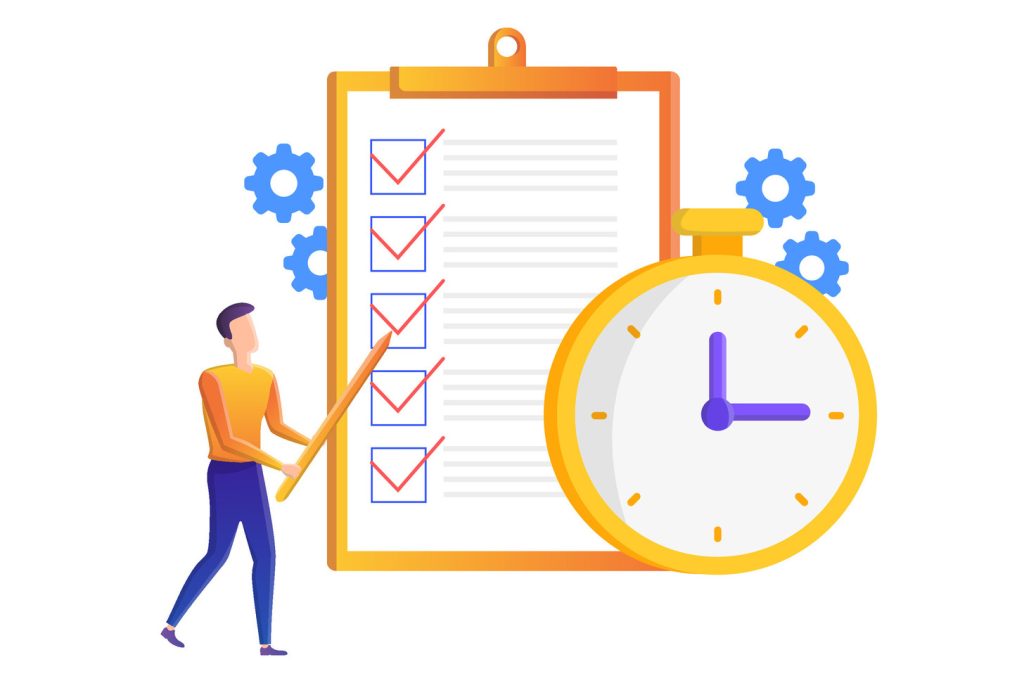
Selecting the right productivity tools requires understanding core functionalities that drive operational success. High-performing solutions combine accuracy with adaptability, ensuring seamless adoption across departments.
Real-Time Tracking and Manual Adjustments
Live monitoring forms the backbone of reliable systems. Running timers let groups record activities as they occur, while pause/stop options accommodate task-switching. Top-tier apps include post-session edits, enabling corrections for oversights like forgotten timers.
Flexibility remains critical. Workers might need to retroactively add blocks for offline work or client calls. Advanced tools detect idle periods automatically, suggesting adjustments to maintain precision.
Reporting, Invoicing, and Integration Capabilities
Robust analytics transform raw data into strategic assets. Look for systems generating granular reports by client, project, or individual. These insights reveal profitability trends and workflow bottlenecks.
| Feature | Benefit | Use Case |
|---|---|---|
| Auto-Invoicing | Reduces billing errors | Service agencies charging hourly |
| Third-Party Integrations | Eliminates duplicate entries | Teams using project management platforms |
| Export Options | Supports audits | Legal firms requiring CSV records |
Seamless connections with accounting software and collaboration platforms streamline workflows. Automated exports to spreadsheets or PDFs ensure compatibility with existing processes. Leaders gain a unified view of operations without manual data merging.
Overview Of Leading Time Tracking Apps
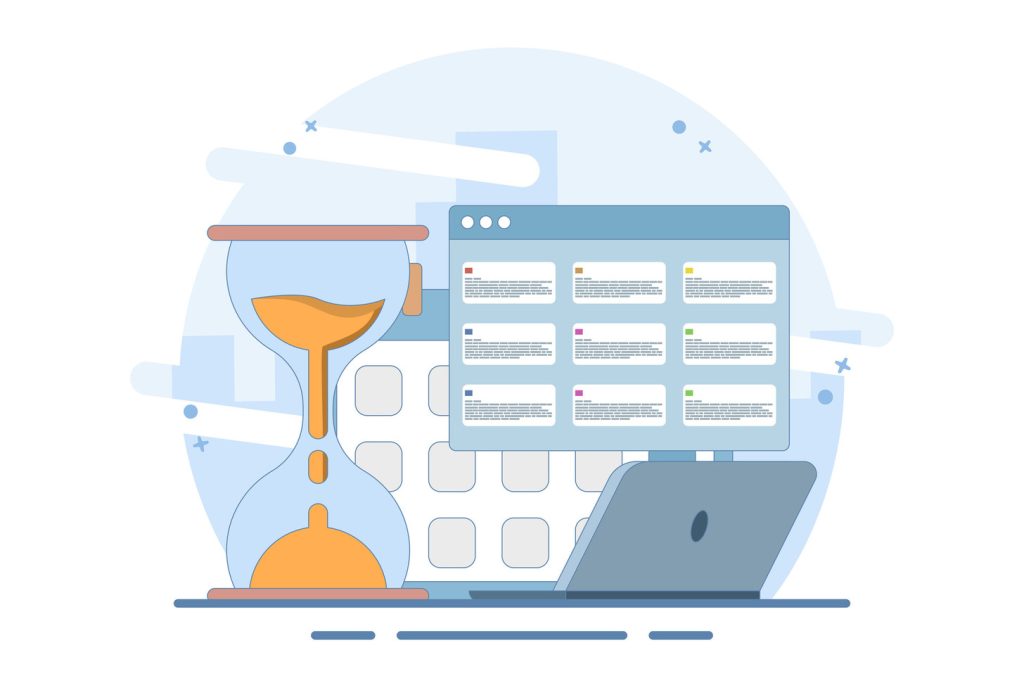
Contemporary workforce management demands solutions that balance precision with adaptability. Five platforms stand out for their distinct approaches to operational efficiency: Toggl Track, Memtime, TrackingTime, Timeular, and Harvest. Each offers specialized tools catering to different organizational needs while maintaining core functionality.
Toggl Track delivers robust free plans ideal for startups, featuring cross-device synchronization and basic reporting. Its intuitive interface requires minimal training, making it popular among small teams. Paid tiers unlock advanced analytics and client billing integrations.
For hands-off operation, Memtime and Timeular automate data collection through background activity monitoring. These systems categorize work patterns using AI, reducing manual input by 68% compared to traditional methods. Physical tracking cubes from Timeular add tactile convenience for hybrid teams.
Visual learners benefit from TrackingTime’s calendar-based layouts that map effort allocation across projects. Color-coded blocks and drag-and-drop adjustments simplify schedule optimization. Managers gain instant visibility into capacity limits through shared dashboards.
Harvest excels by merging detailed productivity metrics with invoicing automation. Its seamless integration with accounting software eliminates duplicate entries, particularly valuable for agencies billing hourly. Pricing scales from free individual plans to $12/user monthly for enterprise features.
“Organizations using specialized monitoring tools report 41% faster project completion than those relying on spreadsheets.”
Top solutions share critical advantages:
- Multi-platform access via web, mobile, and desktop interfaces
- Real-time synchronization across global teams
- Custom permissions safeguarding sensitive data
When selecting software, prioritize systems aligning with existing workflows. The best applications become invisible productivity partners—capturing essential metrics without disrupting creative processes.
Deep Dive: Toggl Track – The Best Free Multi-Member Time Tracker
Organizations seeking frictionless productivity solutions find Toggl Track’s zero-configuration approach revolutionary. Its free tier supports up to five collaborators across seven platforms, eliminating upfront costs for small teams. Unlike competitors requiring complex setups, this app lets groups begin recording activities instantly—no client or project hierarchies needed.
Pros and Cons of Toggl Track
Strengths: Browser extensions embed timers directly into Google Docs, email platforms, and 100+ web apps. Automatic idle detection and calendar sync reduce data gaps. The Pomodoro timer encourages focused work sessions, while CSV exports simplify payroll processing.
Limitations: Advanced features like billable rates require paid plans. Some users report occasional sync delays between mobile and desktop versions during offline use.
User Experience and Accessibility
One-click timers and drag-and-drop adjustments make Toggl Track exceptionally intuitive. Teams transition smoothly between Android, iOS, and desktop interfaces without losing data continuity. Color-coded dashboards display real-time progress across projects, while custom tags enable granular reporting.
“Our remote team adopted Toggl in 48 hours—zero training needed.”
Starter plans ($9/user/month) add client billing tools and scheduled reports. However, the free version already delivers core functionality most growing teams require, proving that powerful solutions needn’t strain budgets.
Deep Dive: Memtime – Automated Time Tracking For Simple Workflow
Effective workflow management thrives on unobtrusive yet powerful solutions. Memtime redefines productivity monitoring through its self-operating desktop app that captures activities without manual input. Unlike traditional systems requiring constant user interaction, this tool runs discreetly, categorizing work patterns through AI analysis.
The platform excels in environments where focus matters most. By automatically logging applications used and documents accessed, it builds accurate timelines. Users review and edit entries through an intuitive interface, maintaining precision while saving 17 hours monthly compared to manual methods.
Key advantages include:
- Zero-configuration operation for immediate use
- Smart categorization of digital activities
- Encrypted local data storage ensuring privacy
Teams appreciate Memtime’s ability to highlight productive vs. unproductive patterns. One software developer reported: “It revealed 22 wasted weekly hours we didn’t realize existed.” The system integrates with major project tools, syncing data without disrupting existing workflows.
For organizations prioritizing simplicity, this time tracker eliminates adoption barriers. Its lightweight design consumes minimal resources, making it ideal for older hardware. Decision-makers gain actionable insights without complex setups—proof that advanced time tracking needn’t complicate operations.

