Create Efficient Projects with Gantt Chart View: A Guide
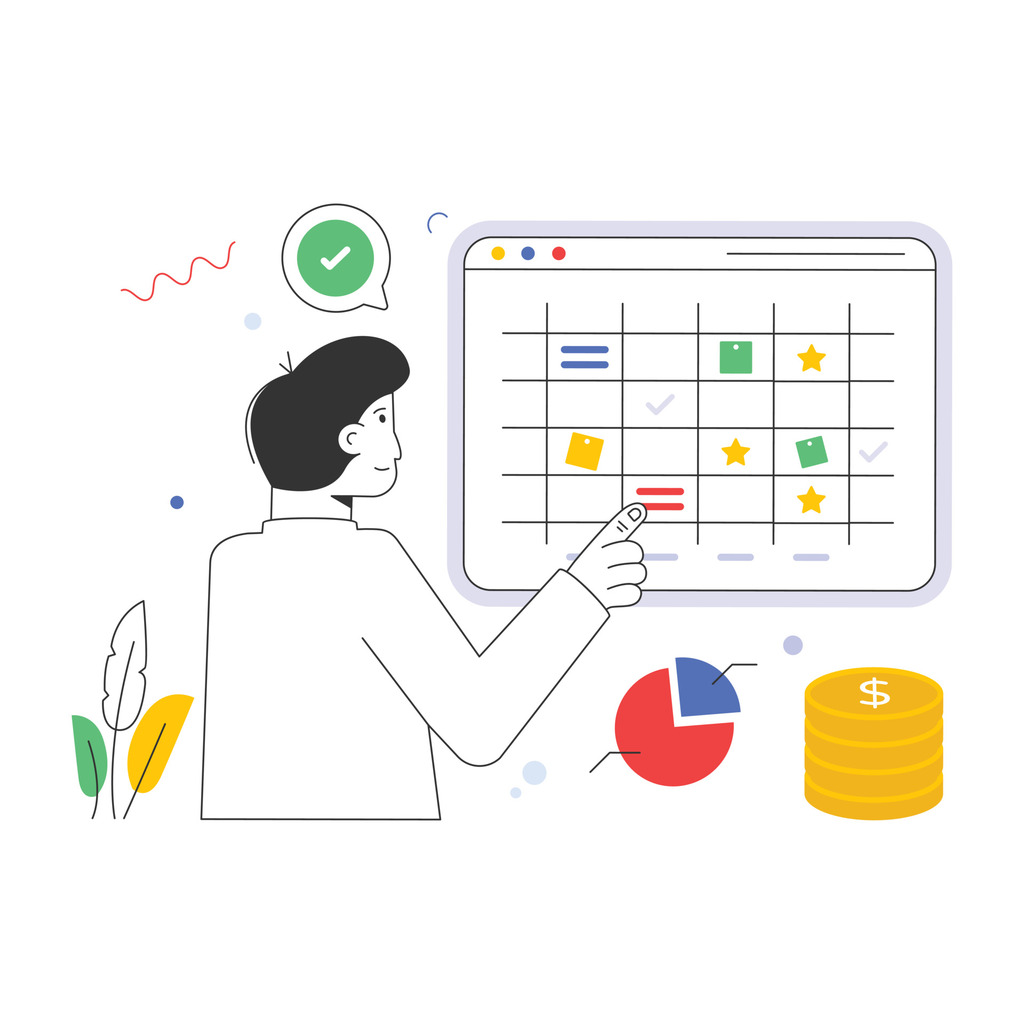
Modern project teams often struggle with unclear deadlines, overlapping priorities, and communication gaps — challenges that a clear Gantt Chart can help resolve. Traditional task lists and spreadsheets lack the visual clarity needed to manage complex workflows effectively. This disconnect creates preventable delays and misaligned expectations across teams.
The Gantt Chart View solves these challenges by transforming timelines into interactive roadmaps. Its dual-panel interface combines task details with chronological progress tracking. On the left, teams organize deliverables, owners, and dependencies. On the right, horizontal bars visually represent each task’s duration, start date, and completion status.
This approach eliminates confusion about task sequences and resource allocation. Managers identify potential bottlenecks before they escalate, while teams understand how their work contributes to broader objectives. Real-time updates ensure everyone operates from the same information, reducing costly errors.
Strategic planning becomes proactive rather than reactive. Stakeholders gain visibility into project health, enabling data-driven adjustments. Teams transition from scrambling to meet shifting deadlines to executing coordinated, purpose-driven workflows.
Key Takeaways
- Visual timelines replace chaotic task lists with organized workflows
- Horizontal bars show task durations, dependencies, and progress at a glance
- Dual-panel design combines detailed planning with big-picture tracking
- Real-time updates prevent miscommunication and schedule conflicts
- Proactive resource management reduces delays by up to 27% (industry average)
Introduction to Gantt Chart View in Project Management
Complex projects require tools that turn chaos into order. Visual timelines became essential as teams needed clearer ways to track progress across departments. This need birthed a revolutionary method for organizing workflows.
What Is This Visual Tool?
The system displays work items vertically, with time spans stretching horizontally. Color-coded bars show durations, while markers highlight milestones. Teams instantly see how tasks connect, who owns them, and where bottlenecks might form.
This approach removes guesswork from scheduling. Managers adjust priorities by dragging bars, while updates sync across teams. Overdue items turn red, drawing immediate attention to delays before they escalate.
Origins of Timeline Planning
Polish engineer Karol Adamiecki first mapped workflows in 1896 using his “harmonogram.” Language barriers limited its adoption since he published only in Polish and Russian decades later. Meanwhile, Henry Gantt introduced similar diagrams in the 1910s, gaining global recognition.
Modern versions now handle dependencies between activities and resource allocation. Cloud-based platforms let teams collaborate in real time, updating progress from any device. These advancements make the tool indispensable for managing remote or hybrid teams.
Mastering Gantt Chart for Project Efficiency
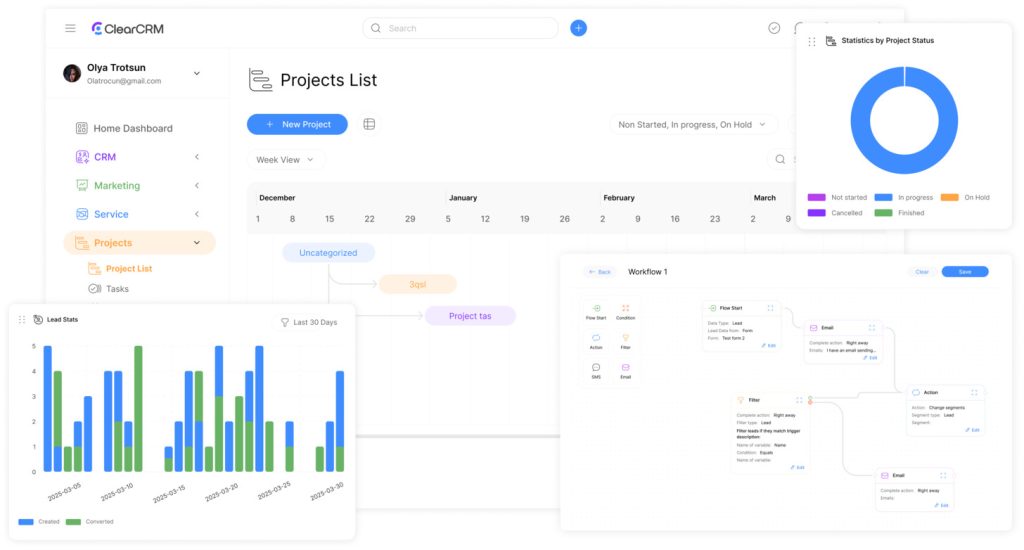
Project leaders need tools that reveal hidden connections between activities. Traditional methods often bury critical details in spreadsheets or emails. Visual timelines solve this by mapping workflows with precision.
Core Advantages of Timeline Mapping
This system highlights task relationships through color-coded bars and milestone markers. Teams instantly see which activities depend on others completing first. Managers spot resource conflicts before they delay deliverables.
Real-time percentage completion tracking replaces guesswork. Stakeholders monitor advancement through intuitive indicators. This transparency reduces status update meetings by 41% according to PMI research.
| Feature | Traditional Methods | Visual System |
|---|---|---|
| Dependency Visibility | Manual tracking | Auto-linked tasks |
| Progress Updates | Weekly reports | Live indicators |
| Resource Allocation | Spreadsheet edits | Drag-and-drop adjustments |
| Critical Path Analysis | Complex calculations | Automated highlighting |
Driving Team Performance
Hierarchical task breakdowns help teams focus on immediate priorities while seeing how their work fits into larger goals. Summary rows show phase completion rates at a glance.
Integrated workload charts prevent burnout by displaying team capacity. Managers redistribute tasks when bars approach overload thresholds. This balance keeps projects moving without sacrificing team well-being.
- Centralized updates eliminate version control issues
- Automated alerts notify teams about dependency changes
- Cross-platform sync ensures data consistency
Setting Up Your Gantt Chart View: Tools and Features
Successful timeline management starts with precise configuration. Teams need structured systems that adapt to evolving priorities while maintaining clarity. Modern platforms achieve this through three core setup components.
Foundation Through Date Parameters
Every initiative requires defined start and end markers. Systems demand two unedited date columns to calculate accurate durations. This prevents formula errors and ensures bars reflect real timelines. Administrators control these settings, safeguarding against accidental changes that could derail deliverables.
Flexible Viewing Perspectives
Four zoom levels cater to different planning needs. Executives might track quarterly phases, while engineers monitor daily progress. The week-level view balances detail with overview – 73% of managers prefer it for cross-department coordination. Drag-to-adjust timescales let teams focus on urgent sprints without losing sight of annual goals.
Visual Communication Systems
Color-coded bars transform basic timelines into data-rich interfaces. Right-click customization aligns hues with company branding or priority levels. Conditional formatting auto-updates colors based on:
- Approaching deadlines
- Resource allocation shifts
- Completion percentage thresholds
This automation reduces manual updates by 42% compared to static charts. Teams instantly recognize critical path items through contrasting colors, accelerating decision-making.
Customizing Your Gantt Chart for Enhanced Visibility
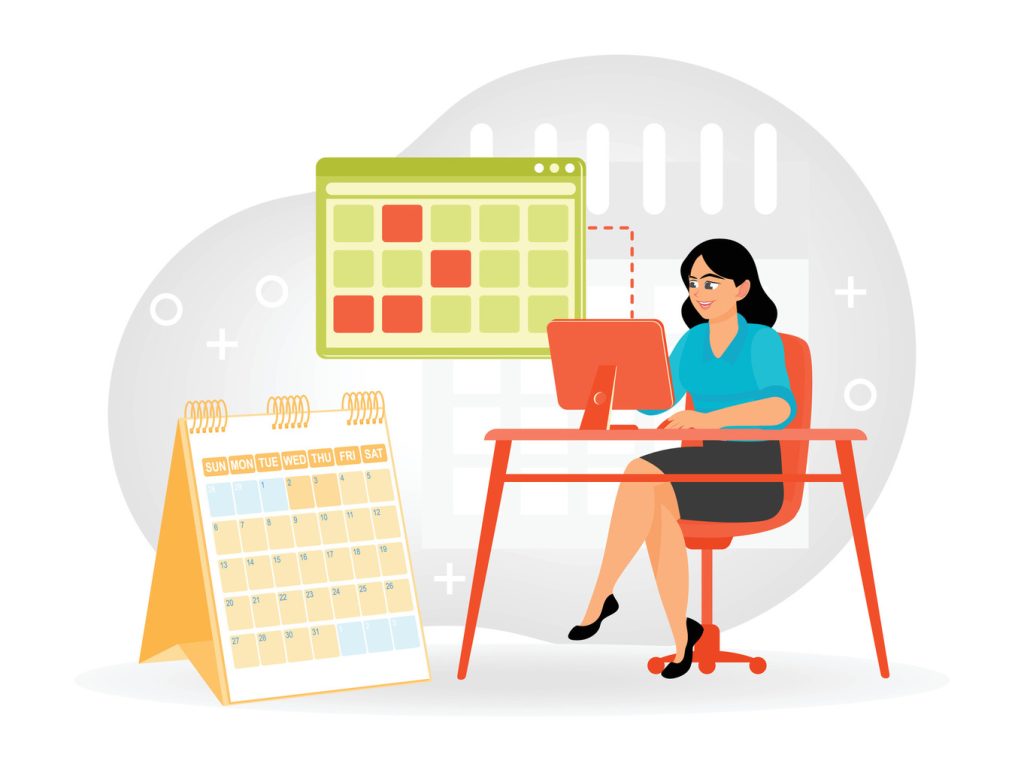
Tailored visualization tools bridge the gap between intricate task management and leadership oversight. Strategic customization transforms generic timelines into decision-making powerhouses that adapt to unique team requirements.
Structuring Workflows With Smart Grouping
Row hierarchies convert sprawling task lists into logical phases. Parent rows automatically aggregate child activity data, calculating durations and completion rates in real time. This eliminates manual math errors while maintaining accurate phase-level overviews.
| Feature | Traditional Setup | Hierarchical System |
|---|---|---|
| Progress Tracking | Manual updates | Auto-calculated metrics |
| Date Management | Individual inputs | Dynamic date ranges |
| Team Visibility | Flat lists | Collapsible groups |
| Error Reduction | High risk | Built-in validation |
Emphasizing Key Project Events
Critical markers stand out through diamond-shaped icons and contrasting colors. Teams instantly recognize approval gates or deliverable deadlines that impact multiple phases. Custom formatting rules automatically highlight:
- Overdue activities requiring escalation
- High-priority items affecting dependencies
- Completed milestones triggering next phases
Adjustable grouping levels let managers present simplified views to executives while retaining granular details for operational teams. Color-coded bars align with company branding, creating visual consistency across departments.
Leveraging Dependencies, Critical Paths, and Milestones
Fundamentally, project success hinges on understanding how activities interconnect.
Moreover, modern systems reveal these hidden links through visual timelines and automated logic.
Consequently, teams transition from isolated task management to coordinated execution.
Building Logic Into Project Timelines
The critical path method identifies tasks that directly impact deadlines. This sequence determines the minimum project duration. Managers filter views to focus resources on these high-priority items.
| Feature | Manual Tracking | Automated System |
|---|---|---|
| Dependency Updates | Error-prone adjustments | Real-time synchronization |
| Critical Task Visibility | Spreadsheet formulas | Color-coded alerts |
| Milestone Tracking | Separate calendars | Integrated markers |
| Path Analysis | Weekly meetings | Instant filters |
Driving paths show which upstream tasks affect start dates. This prevents delays from cascading through timelines. Summary paths highlight subtasks threatening phase completion.
Automated alerts notify teams when prerequisites change. Visual markers indicate overdue items requiring escalation. This system reduces status meetings by 38% according to PMI data.
Milestone Management Essentials
Key checkpoints receive automatic priority highlighting. Approval gates and phase transitions become visible to all stakeholders. Teams allocate resources to critical path activities first.
- Dynamic filters isolate high-impact tasks
- Auto-updating dependencies prevent workflow gaps
- Progress percentages sync across teams
Best Practices and Common Pitfalls in Using Gantt Charts

Effectively, strategic planning tools deliver maximum value when teams balance ambition with operational reality. However, even robust systems fail when users overlook human factors and unpredictable variables. Therefore, these guidelines help organizations avoid costly missteps while maintaining momentum.
Planning Realistic Task Durations and Buffer Times
Consulting frontline teams prevents disconnect between plans and execution. Those performing the work best understand hidden complexities in cross-functional tasks. Historical data from similar projects reveals patterns in delays, helping leaders allocate 15-20% buffer time for unknowns.
Review cycles and approval gates often consume 30% more time than anticipated. Building these phases directly into the schedule creates accountability while protecting deadlines. Automated dependency alerts ensure teams never overlook critical handoffs.
Preventing Overload by Setting Clear Goals
Firstly, vague objectives invite scope creep and burnout. Consequently, defining measurable outcomes for each task eliminates ambiguity about completion criteria. Furthermore, teams focus energy on priority items when project managers limit simultaneous active work streams to three per member.
Visual workload indicators in modern systems flag overcapacity risks before they escalate. This proactive approach reduces missed deadlines by 22% compared to reactive methods. Regular check-ins maintain alignment as priorities evolve, keeping teams engaged without unnecessary stress.

