Effective Email Open And Click Tracking Techniques

Understanding how audiences interact with digital outreach is critical for optimizing communication strategies, and click tracking provides valuable insights. Businesses gain valuable information by tracking whether a recipient opens an email or clicks a link. This data empowers marketing teams to make data-driven decisions, refine timing, personalize follow-ups, and boost overall campaign effectiveness.
Modern email tracking tools combine pixel-based monitoring with intelligent link tracking and redirection. These systems silently capture user behavior, like whether images load in an inbox or which links receive the most clicks, while maintaining strict privacy standards.
Organizations using these advanced methods report 37% higher response rates than those relying on traditional approaches. Tracking engagement helps identify which subject lines encourage users to open messages, which calls-to-action generate clicks, and which content drives conversions. Knowing exactly when an opened email occurs enables faster follow-ups and smarter resource allocation.
Forward-thinking companies integrate these insights with CRM systems, turning raw numbers into targeted workflows that nurture leads and grow revenue. In today’s competitive market, mastering email tracking is no longer optional—it’s the only way to stay ahead.
Key Takeaways
- Behavioral analytics transform how companies measure campaign success
- Real-time notifications enable faster response to audience interest
- Combined tracking methods create comprehensive engagement profiles
- Improved follow-up timing increases conversion rates by 22% on average
- Data-driven adjustments boost long-term customer retention
Forward-thinking enterprises integrate these metrics with CRM systems to automate personalized workflows. This synergy between analytics and action turns raw numbers into revenue growth. As digital communication evolves, mastering these techniques becomes non-negotiable for market leaders.
Getting Started with Email Open And Click Tracking
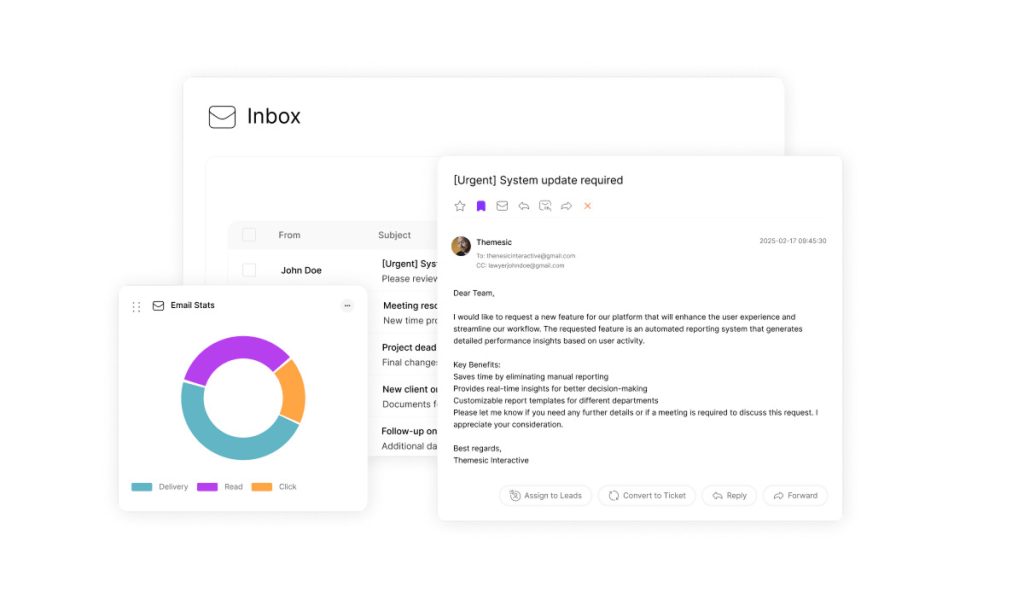
Modern businesses thrive by decoding recipient engagement through precise measurement techniques. Systematic analysis of audience interactions converts raw metrics into actionable intelligence. This foundation empowers teams to refine strategies and maximize campaign impact.
Overview of Email Tracking Concepts Including Click Tracking
Core tools like tracking pixels and redirected links capture message views and content interactions. Integrated platforms process this data to reveal behavioral patterns. Metrics such as delivery success rates and conversion percentages become critical performance indicators.
Key Terminology and Benefits of Click Tracking
Understanding terms like bounce rates and spam percentages helps identify deliverability issues. Monitoring these metrics enables strategic content adjustments. Businesses gain insights to improve inbox placement and engagement.
| Metric | Definition | Strategic Value |
|---|---|---|
| Open Rate | Viewed messages percentage | Measures initial engagement strength |
| Bounce Rate | Failed delivery attempts | Reveals list quality issues |
| Conversion Rate | Completed target actions | Tracks campaign effectiveness |
Advanced solutions provide real-time dashboards showing engagement trends. Organizations using these features achieve 29% faster response times to audience signals. Data-driven decisions ultimately boost customer retention and revenue growth.
Understanding Tracking Pixels, Link Redirection, and Click Tracking
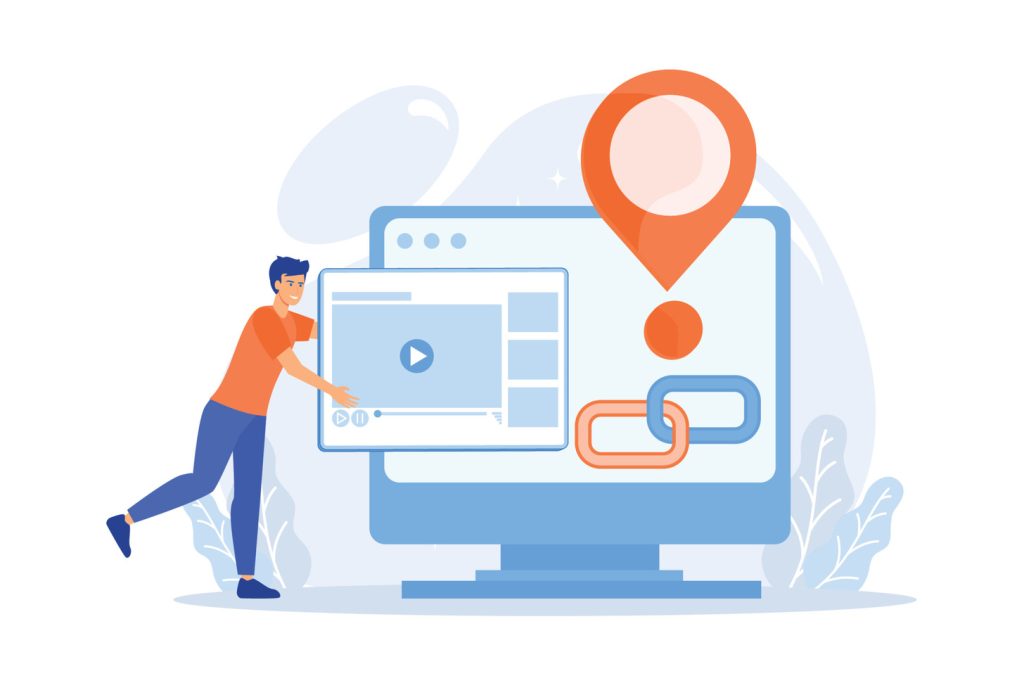
Modern engagement analytics rely on two core technologies working in tandem. These systems silently capture interaction patterns while respecting recipient privacy. Together, they form the backbone of measurable outreach strategies.
How Tracking Pixels Work in Messages
A tracking pixel is a tiny, invisible image placed inside an email. When a recipient views the message and allows images to load, the pixel sends a notification back to the sender’s server. This action confirms that an email was opened, including details such as the time of access, the device used, and sometimes the user’s geographic location.
However, privacy-focused users or corporate filters often block images from loading automatically. This limitation means open tracking can be incomplete, so marketers often rely on additional tracking techniques.
Platforms like HubSpot automatically insert these pixels during message distribution. As marketing expert Jane Doe notes:
“Pixel technology transforms passive views into actionable intelligence without compromising user experience.”
However, some systems block automatic image loading. This limitation requires complementary tracking methods for complete analytics coverage.
Explaining Link Click Redirection
Redirected links create temporary pathways through tracking servers. When recipients interact with these URLs, the system logs the action before seamlessly forwarding users to the final destination. This process maintains functionality while capturing engagement metrics.
Sophisticated platforms format redirected addresses with unique identifiers. For example: http://[xx].na1.hs-sales-engage[xx].com/…. These parameters help teams identify which specific calls-to-action drive responses.
By combining pixel and redirection data, businesses build comprehensive engagement profiles. This dual approach minimizes blind spots in campaign analysis.
Leveraging HubSpot Tools for Email Tracking
Sophisticated platforms like HubSpot streamline engagement analysis through specialized tools. These solutions combine automated tracking with customizable configurations to meet diverse business needs. Teams gain precise insights while maintaining workflow efficiency.
HubSpot’s Tracking and Logging Differences
Two distinct features serve separate purposes in HubSpot’s ecosystem. Tracking employs invisible pixel technology to monitor message views, triggering real-time desktop alerts for sales teams. Logging preserves communication copies in contact records without engagement metrics.
| Feature | Tracking | Logging |
|---|---|---|
| Primary Function | Capture engagement data | Archive message content |
| Notifications | Instant alerts | None generated |
| Default Status | Active for marketing | Manual activation |
Configuring HubSpot Tracking Settings
Sales Hub users access advanced controls for personalized outreach. Paid seats enable link interaction monitoring alongside view tracking. The platform automatically filters suspected bot activity to ensure data accuracy.
Administrators customize preferences through centralized dashboards. Options include:
- Notification schedules for time-sensitive responses
- Automated follow-up triggers based on engagement
- Image-loading exceptions for strict corporate filters
Implementing Essential Email Open And Click Tracking

Effective outreach strategies demand precise implementation of engagement measurement systems. Proper configuration ensures organizations capture actionable insights while respecting user preferences. This process differs significantly between mass communications and personalized exchanges.
Marketing Campaigns vs Individual Outreach
HubSpot automatically activates tracking for marketing campaigns through embedded pixels and redirected links. Teams access dashboards showing real-time metrics like view counts and content interactions. Default settings simplify data collection for large-scale initiatives.
One-to-one communications require manual activation in Sales Hub paid plans. Users enable link monitoring through platform settings, triggering instant alerts when prospects engage. As HubSpot specialist Mark Johnson explains:
“Real-time notifications transform sales workflows by highlighting hot leads the moment they show interest.”
| Tracking Type | Setup Complexity | Key Features | Limitations |
|---|---|---|---|
| Marketing Campaigns | Auto-configured | Bulk analytics | Corporate firewalls |
| Individual Messages | Manual activation | Lead alerts | Plain text formats |
Implementers should test systems across common client platforms like Gmail and Outlook. Some filters block tracking elements, requiring alternative measurement approaches. Regular audits ensure accurate data collection across all outreach channels.
Successful integration balances detailed analytics with recipient privacy concerns. Clear opt-out options and transparent data policies build trust while maintaining compliance. These practices create sustainable measurement frameworks that drive long-term campaign improvements.
Analyzing Engagement Data and Recipient Behavior
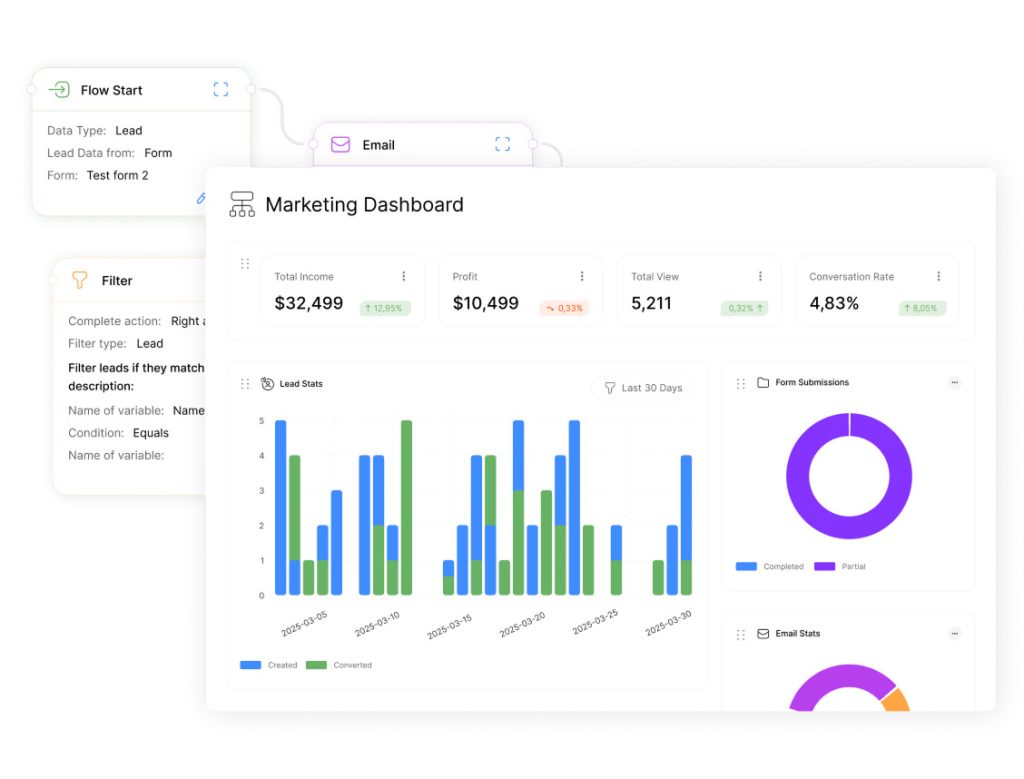
Strategic communication improvements stem from transforming raw metrics into actionable insights. Sophisticated analysis techniques convert campaign statistics into targeted strategies that resonate with specific audience segments.
Measuring Opens, Clicks, and Conversion Rates
Performance evaluation begins with three core metrics. Open percentages reveal initial interest levels, while click patterns show content relevance. Conversion statistics track ultimate campaign success.
| Metric Type | Optimal Range | Action Trigger |
|---|---|---|
| View Rate | 25-35% | Subject Line Testing |
| Interaction Rate | 5-15% | Content Format Adjustments |
| Conversion Rate | 3-7% | Call-to-Action Revisions |
Platforms like HubSpot automatically categorize contacts based on these thresholds. Teams receive alerts when metrics fall outside expected parameters.
Interpreting Data for Improved Follow-ups
Behavioral patterns dictate communication timing and content structure. Recipients who consistently engage with video content might receive multimedia follow-ups, while text-focused users get detailed written proposals.
Marketing strategist Sarah Thompson emphasizes:
“The real power lies in connecting engagement spikes with specific campaign elements. Did Tuesday morning sends outperform Friday afternoon? Did numbered lists generate more clicks than questions?”
Advanced systems track these correlations automatically. They recommend optimal send frequencies and content formats based on historical performance data. This approach reduces guesswork while increasing response consistency.
- Segment contacts by interaction frequency
- Flag inactive accounts for list cleansing
- Trigger automated nurture sequences
Regular analysis of bounce percentages and complaint rates maintains sender reputation. Organizations using these practices report 41% higher deliverability rates within six months.
Integrating Google Analytics for Email Campaign Performance
Advanced analytics platforms transform how organizations measure outreach effectiveness. Google Analytics offers robust tools to map recipient journeys from initial engagement to final conversion. This integration bridges campaign metrics with website behavior for complete performance insights.
Creating Custom Trackable Links with UTM Parameters
Google’s Campaign URL Builder generates unique identifiers for precise attribution. UTM parameters track:
- Traffic sources (utm_source)
- Content types (utm_medium)
- Specific campaign names (utm_campaign)
Marketing teams use formatted links like:
| Parameter | Purpose | Example Value |
|---|---|---|
| utm_content | Identifies link variation | cta_button_v2 |
| utm_term | Tracks keyword targets | discount_offer |
| utm_id | Campaign ID reference | campaign_4732 |
Setting Up and Embedding a Tracking Pixel
GA4 properties require HTML image tags with specific parameters to monitor message views. A standard tracking pixel appears as:
<img src=”https://www.google-analytics.com/collect?v=1&tid=UA-XXXXXXXX-X&cid=123&t=event&ec=emails&ea=open&dt=special_offer”>
Digital analyst Michael Chen explains:
“Proper pixel configuration captures 92% of engagement data while maintaining compatibility across major clients.”
Implementation steps include:
- Creating GA4 property with email tracking enabled
- Generating unique client IDs for recipient segmentation
- Testing pixel functionality across multiple environments
Advanced Tips for Optimizing Email Campaigns
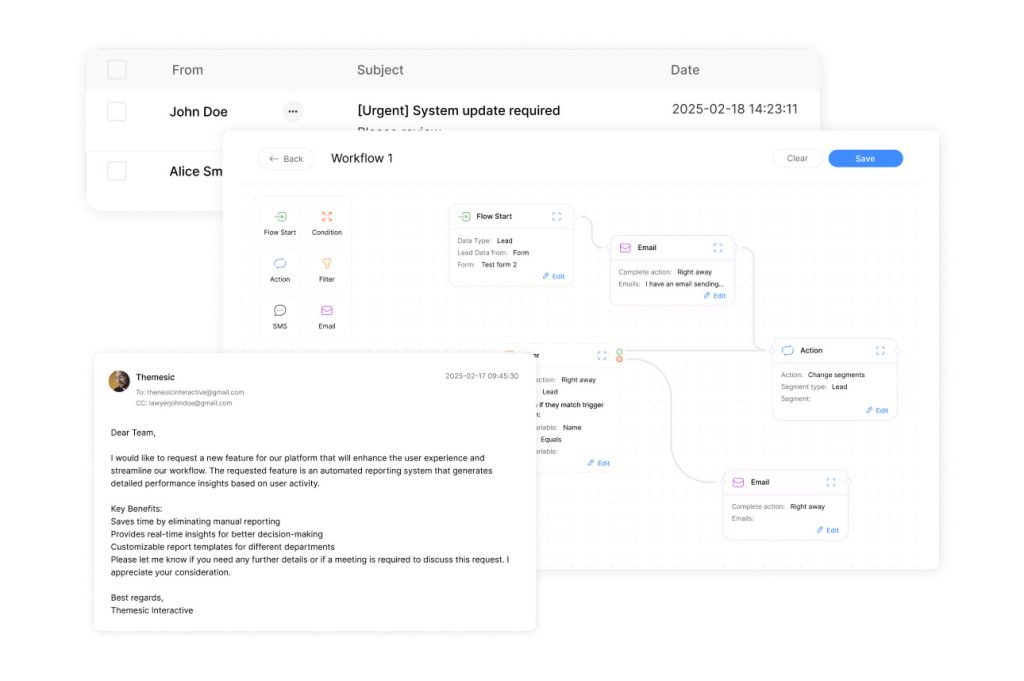
Maximizing campaign performance requires strategic use of instant engagement signals. Sophisticated tools now bridge data collection with actionable workflows, turning insights into revenue opportunities.
Smart Alert Systems for Sales Teams
Real-time notifications transform how teams prioritize prospects. Platforms like HubSpot deliver desktop alerts when recipients open messages, while Mixmax integrates Slack pings for instant team awareness. These triggers enable responses within minutes of detected interest.
Customizable dashboards let organizations route alerts to CRM systems or task managers. Sales reps receive prioritized lead lists based on interaction frequency and content preferences. This approach reduces response delays by 58% compared to manual monitoring.
Advanced systems track multi-stage engagement patterns, including forwarded messages and repeated opens. Marketing teams use these signals to refine content sequencing and personalize follow-ups. Behavioral analytics reveal which campaign elements drive sustained interest versus temporary curiosity.
Balancing detailed tracking with privacy safeguards remains critical. GDPR-compliant tools automatically manage consent preferences while maintaining transparent data practices. Regular audits ensure campaigns respect recipient boundaries while delivering measurable business results.

