How to Handle Real-Time Form Submissions with Ease
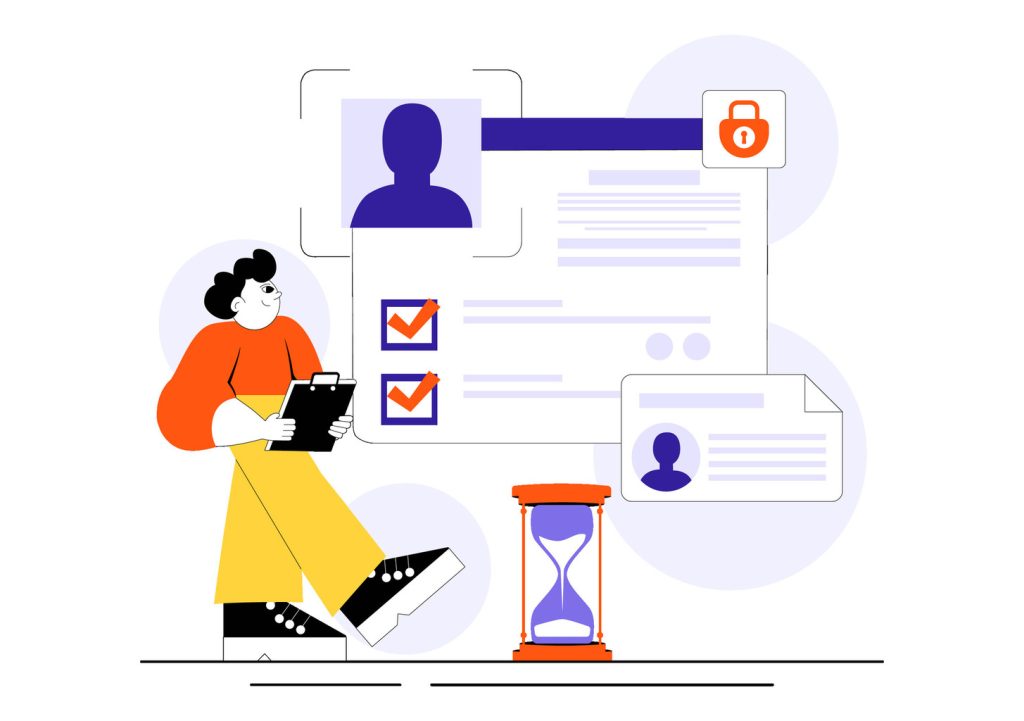
Modern businesses thrive on instant communication and timely form submissions. Capturing prospect information efficiently has become critical for maintaining competitive advantage. Systems that process customer inputs instantly enable organizations to act faster, nurture leads proactively, and close gaps in engagement.
Moreover, advanced platforms now allow seamless integration between data collection tools and marketing workflows. Consequently, when a visitor completes a digital interaction, automated processes can immediately route information to sales teams or trigger tailored follow-ups. As a result, this eliminates manual data entry delays and keeps prospects engaged during their peak interest.
Successful implementation relies on robust technical foundations. APIs must connect front-end interfaces to backend systems without bottlenecks. Proper field mapping ensures data lands in the correct contact records, while consent management safeguards compliance with privacy regulations like GDPR and CCPA.
In fact, companies that master these workflows see measurable improvements. As a result, response times shrink from hours to seconds. Furthermore, conversion rates climb as personalized journeys begin the moment a visitor engages. Ultimately, the key lies in capturing intent when interest is highest — before distractions pull prospects elsewhere.
Clearly, choosing the right tools matters. On the one hand, native form builders offer simplicity, while on the other hand, custom solutions provide flexibility for complex needs. Nevertheless, regardless of approach, prioritizing secure data handling and seamless CRM integration ensures long-term success.
Key Takeaways
- Instant data processing accelerates lead response times and improves conversion rates
- Marketing automation integration enables immediate personalized follow-ups
- API reliability and consent management are critical technical requirements
- Timely engagement captures customer intent at its most valuable stage
- Compliance with data privacy laws builds trust and avoids legal risks
- Platform selection balances ease of use with customization needs
Overview of Real-Time Form Submissions
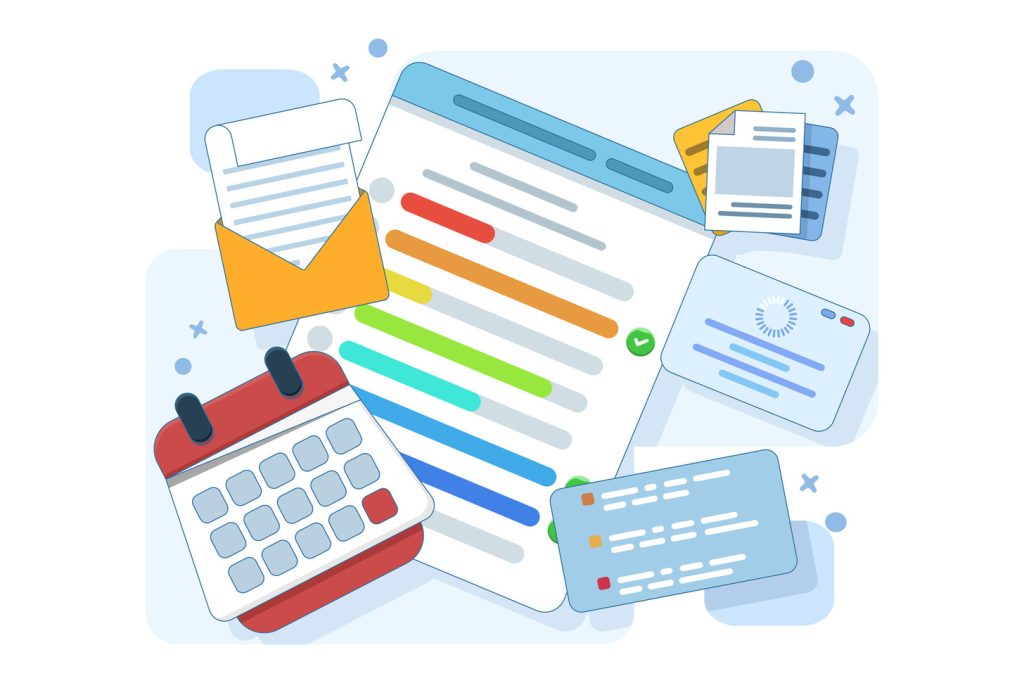
Indeed, the gap between customer interest and business response has never been more critical to bridge. Therefore, immediate data processing systems turn website interactions into actionable opportunities, ensuring no prospect slips through the cracks.
Understanding the Concept and Benefits
Modern platforms process customer inputs the instant they’re submitted. This eliminates hours-long delays in lead routing, letting sales teams engage while interest peaks. One marketing director notes:
“Our conversion rates jumped 40% when responses shifted from next-day to instant.”
Specifically, these systems capture intent signals like page navigation time and field completion patterns. Moreover, integration with marketing tools triggers personalized follow-ups within seconds — whether through email, SMS, or CRM alerts.
| Feature | Impact | Use Case |
|---|---|---|
| Instant lead scoring | Prioritizes high-value prospects | Sales team receives VIP alerts |
| Behavioral analytics | Identifies drop-off points | Improves form completion rates |
Compliance and Consent Models Explained
Platforms like Dynamics 365 offer two approaches to data permissions:
- Restrictive: Requires explicit opt-in via Contact Point Consent records
- Non-restrictive: Allows communication under regulatory guidelines
Businesses must enable form functionality through specific settings (Feature switches > Forms) and use solution version 1.1.35355 or higher. Proper configuration ensures seamless CRM integration while meeting GDPR and CCPA requirements.
Mastering Real-Time Form Submissions Implementation
Implementing dynamic data systems requires precise configuration. Platforms like Dynamics 365 offer robust tools to streamline workflows while maintaining compliance. Strategic setup ensures seamless data flow from initial interaction to CRM integration.
Building Effective Data Collection Tools
Start by selecting Lead or Contact as the primary audience in the Channels menu. The interface provides templates like Newsletter Signup for compliance-heavy scenarios. One IT manager notes:
“Pre-built templates cut our setup time by 60% while ensuring GDPR adherence.”
Aligning Data Points and Permissions
Map each input field to corresponding database attributes. Use exact naming matches to prevent mismatches. For strict consent models:
| Model Type | Requirement | Template Used |
|---|---|---|
| Restrictive | Explicit opt-in checkboxes | Newsletter Signup |
| Non-restrictive | Implicit guidelines | Basic Contact |
Deployment and Validation Best Practices
Embed tools using generated JavaScript snippets or retrofit existing web pages with capture scripts. Test all elements:
- Field population accuracy
- Consent tracking functionality
- CRM record updates
Connect submissions to automated journeys for immediate email responses. Regular audits maintain performance as traffic scales.
Analyzing and Troubleshooting Form Submission Data

Undoubtedly, effective data management requires continuous optimization. Similarly, platforms like HubSpot provide robust analytics to measure performance and identify improvement opportunities. Consequently, teams gain actionable insights while maintaining compliance through built-in monitoring tools.
Leveraging Analytics Tools for Performance Insights
Modern dashboards track critical metrics updated every 40 minutes. Marketing teams monitor view counts, conversion percentages, and traffic sources. A marketing operations manager explains:
“Comparing 10 variations side-by-side revealed which layouts doubled our conversion rates.”
| Metric | Optimization Use | Impact |
|---|---|---|
| Step completion rate | Identify drop-off points | Improve form length |
| Source attribution | Refine ad targeting | Lower cost per lead |
| Visibility duration | Adjust page placement | Boost engagement |
Resolving Common Submission and CORS Issues
Technical errors often stem from configuration gaps. Cross-origin resource sharing (CORS) problems require domain authentication for externally hosted forms. Developers check three key areas:
- Consent field mappings in form editors
- API endpoint connectivity tests
- DataverseFieldName-value pairs
Documentation libraries provide code samples for rapid troubleshooting. Teams address 84% of submission failures through proper field alignment and consent tracking. Regular audits ensure systems scale with traffic demands.
Conclusion
Mastering immediate data capture reshapes how businesses connect with potential clients. Companies that optimize their customer interaction tools see faster response cycles and stronger lead pipelines. This requires precise alignment between marketing goals, technical infrastructure, and compliance protocols.
Effective systems depend on three pillars: clear consent management, accurate field mapping, and seamless API integrations. These elements ensure data flows directly into CRMs while meeting privacy standards. Regular performance reviews using built-in analytics help teams refine contact strategies and fix bottlenecks.
The true power lies in acting during peak engagement moments. Automated journeys triggered by completed submissions enable personalized follow-ups within seconds. This approach outperforms outdated batch processing methods that risk losing prospect interest.
Ongoing success demands thorough documentation and adaptation to regulatory changes. Teams should conduct quarterly audits of their data capture tools and update activity tracking protocols. Organizations embracing these practices position themselves to convert more inquiries into revenue while building trust through compliant operations.

