Best All-in-One CRM and Project Management Software in 2025: ClearCRM vs Top Competitors
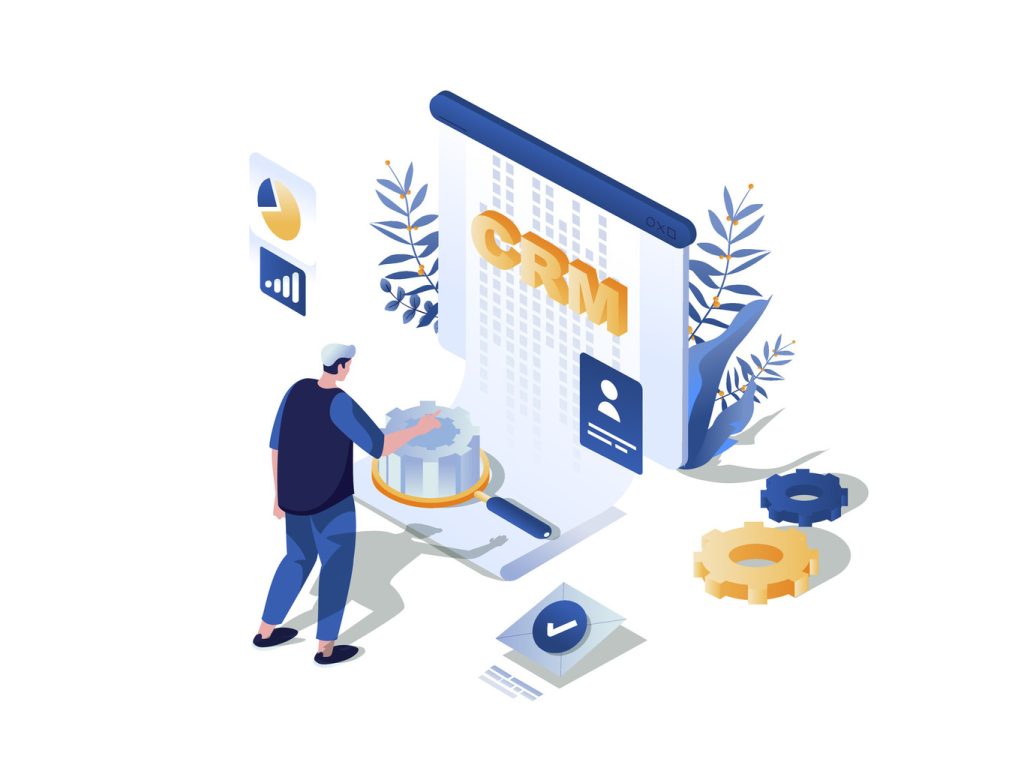
In today’s fast-paced business environment, managing customer relationships and projects in separate systems creates inefficiency, data silos, and missed opportunities. The best CRM for all-in-one CRM and project management in 2025 eliminates these challenges by unifying your essential business processes. With remote work becoming the norm and data centralization a priority, choosing the right integrated solution has never been more critical for sales teams, marketers, support staff, and project managers alike.
This comprehensive comparison examines ClearCRM alongside industry leaders like HubSpot, Salesforce, and Zoho CRM to help you find the perfect balance of functionality, ease of use, and affordability. We’ll analyze how each platform serves different team members’ needs while highlighting the unique advantages that make ClearCRM an excellent choice for businesses seeking a unified approach to customer and project management.
CRM and Project Management Software Comparison (2025)
| Features | ClearCRM | HubSpot | Salesforce | Zoho CRM |
| Starting Price | $15/user/month | $20/user/month | $25/user/month | $14/user/month |
| Free Plan | Yes, limited features | Yes, basic CRM | No | Yes, up to 3 users |
| Pipelines | Unlimited | Limited on lower plans | Limited on lower plans | Limited on lower plans |
| Project Management | Native integration | Via add-ons | Via add-ons | Via Zoho Projects |
| Task Management | Advanced | Basic | Advanced | Basic |
| Workflow Automation | Extensive | Limited on lower plans | Advanced | Basic on lower plans |
| Email Marketing | Included | Separate hub | Via add-ons | Via Zoho Campaigns |
| Mobile Access | iOS & Android | iOS & Android | iOS & Android | iOS & Android |
| Customization | High | Medium | High | Medium |
| Third-party Integrations | 200+ | 800+ | 3000+ | 400+ |
| Ease of Implementation | Easy | Medium | Complex | Medium |
ClearCRM: The Best All-in-One CRM and Project Management Solution
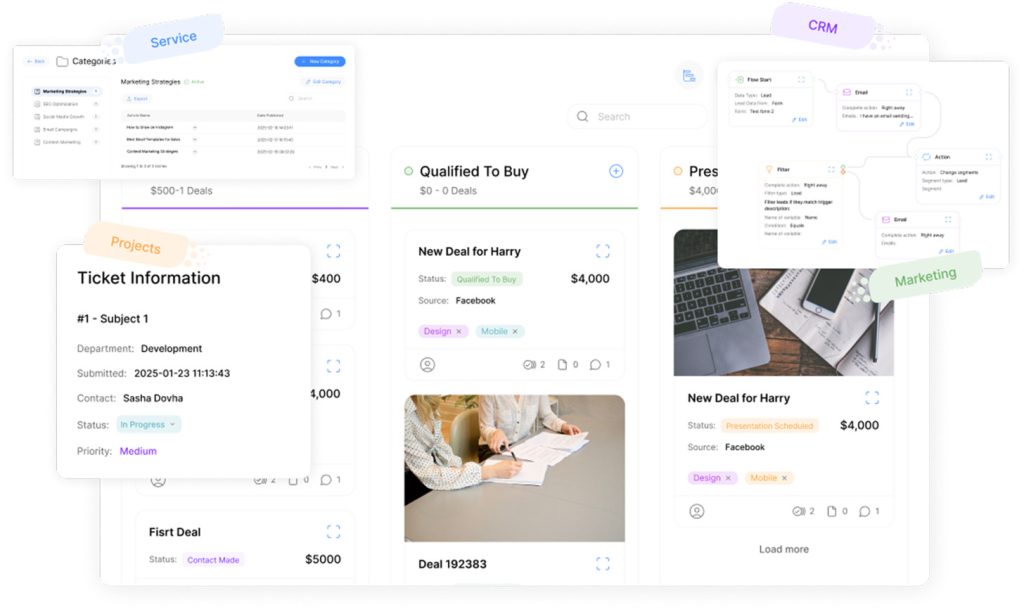
ClearCRM stands out as the best CRM for all-in-one CRM and project management in 2025 by offering a truly unified approach to managing customer relationships and projects. Unlike competitors that bolt on project management as an afterthought, ClearCRM was built from the ground up to seamlessly integrate both functions.
Key Features for Different Team Members
Sales Representatives
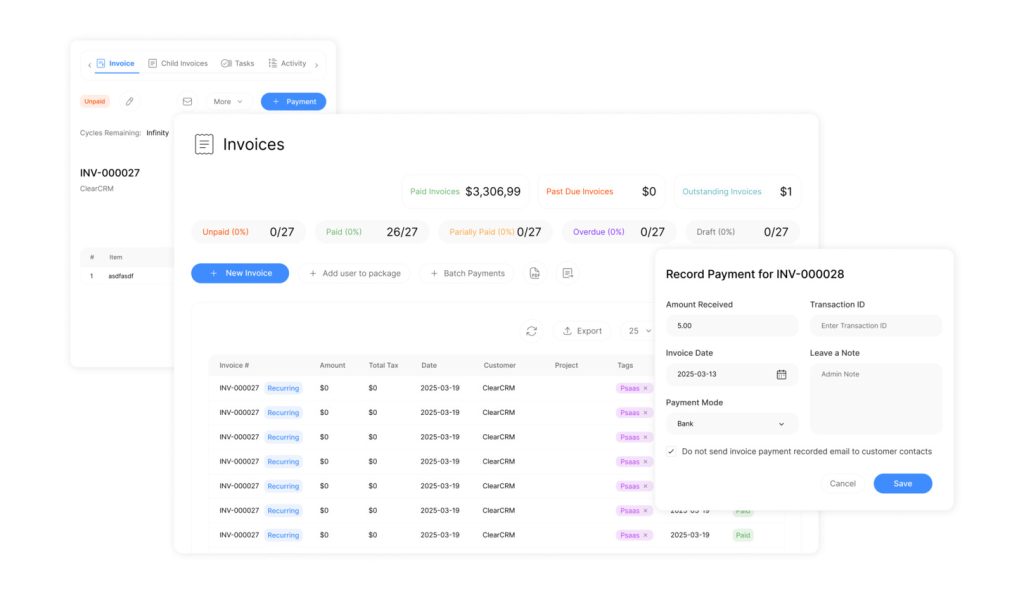
- Unlimited sales pipelines for different products or services
- Automated follow-up reminders and task assignments
- Mobile access for updating deals on the go
- Visual pipeline management with drag-and-drop interface
- Email tracking and templates for consistent communication
Marketing Teams
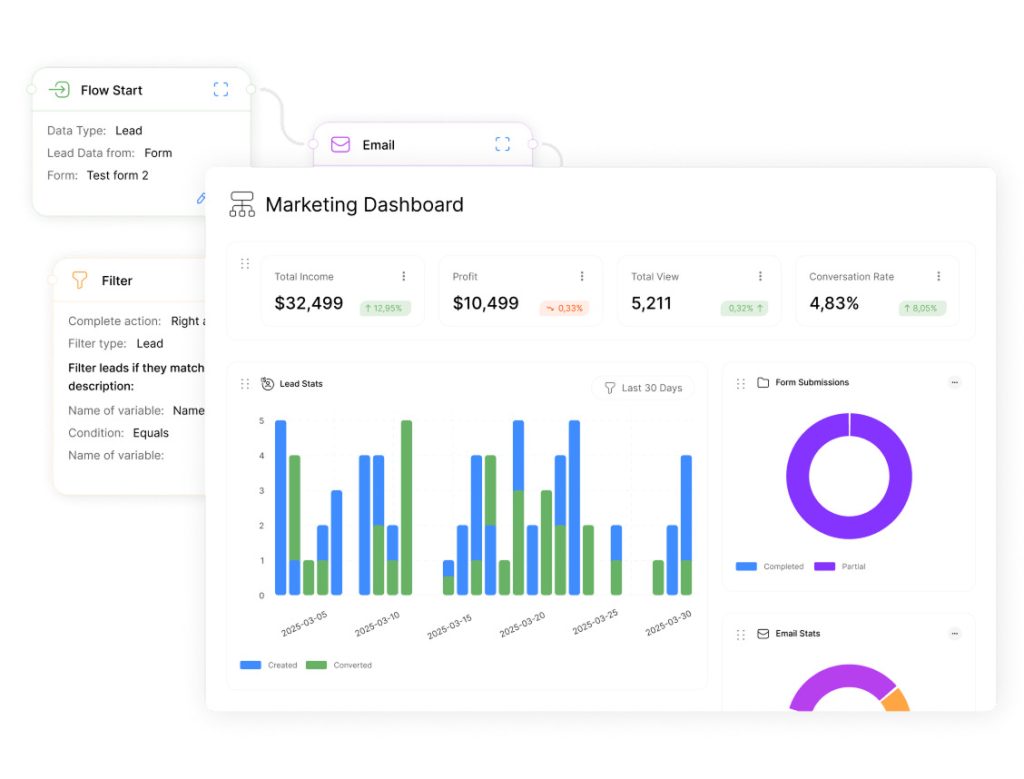
- Campaign tracking with performance metrics
- Email automation for nurturing leads
- Customer segmentation based on behavior and attributes
- Analytics dashboards for measuring ROI
- Content management tools for organizing marketing assets
Project Managers
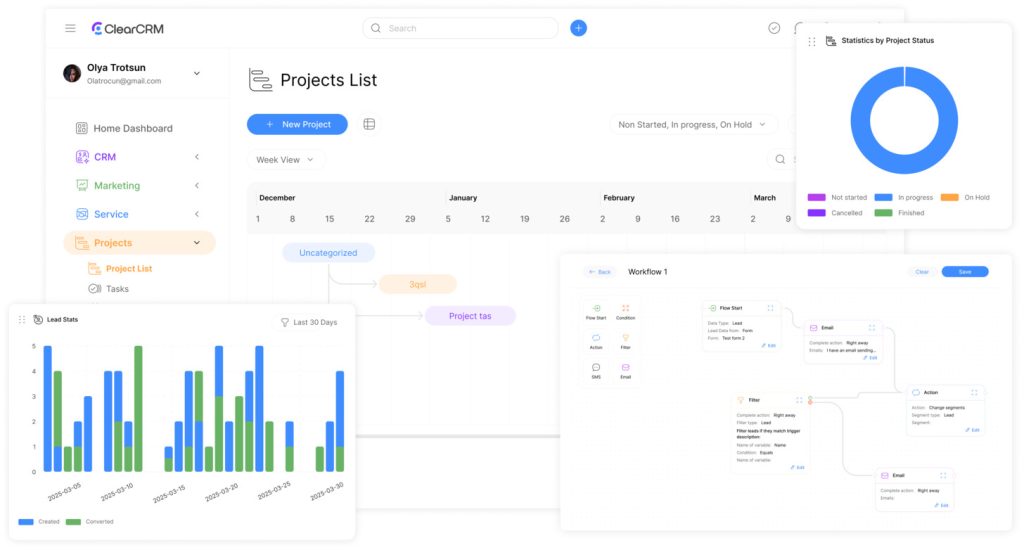
- Visual project boards with customizable workflows
- Task dependencies and milestone tracking
- Resource allocation and team workload management
- Time tracking and project budgeting
- Client collaboration portals for transparency
Experience the Power of Unified CRM and Project Management
See how ClearCRM can transform your business operations with seamless integration between customer management and project delivery.
Why ClearCRM Outperforms Competitors
ClearCRM Advantages
- Truly unified CRM and project management without switching between systems
- Unlimited pipelines on all paid plans, unlike competitors’ tiered limitations
- Intuitive interface requiring minimal training for team adoption
- Extensive workflow automation capabilities accessible on entry-level plans
- Superior customization options without requiring developer skills
- More affordable pricing structure for small to mid-sized teams
- Faster implementation time compared to enterprise solutions
ClearCRM Limitations
- Fewer third-party integrations than enterprise platforms like Salesforce
- Less extensive AI capabilities compared to larger competitors
- Newer platform with smaller community for support and resources
- May not scale as effectively for very large enterprise requirements

Customer Satisfaction Ratings
Overall Rating
“ClearCRM has transformed how we manage our client relationships and project delivery. Having everything in one system has eliminated the constant switching between tools and significantly reduced errors in our client projects. The automation features alone have saved our team hours each week.”
— Sarah Johnson, Operations Director at TechSolutions Inc.
HubSpot: Comprehensive Marketing-Focused CRM
HubSpot is a well-established player in the CRM space, particularly known for its marketing capabilities. While not originally designed as an all-in-one CRM and project management solution, HubSpot has expanded its offerings to include some project management functionality.
HubSpot Advantages
- Excellent marketing automation capabilities
- Robust free plan for basic CRM needs
- Comprehensive educational resources and community
- Strong content management system integration
- Wide range of third-party integrations (800+)
HubSpot Limitations
- Project management features require higher-tier plans
- Costs increase significantly as you add features and users
- Limited customization on lower-tier plans
- Separate “hubs” create potential silos between functions
- Can be complex to implement fully across an organization
HubSpot for Different Team Members
Sales Representatives
- Sales pipeline management with visual deal stages
- Email tracking and notifications
- Meeting scheduling tools
- Limited automation on lower plans
Marketing Teams
- Comprehensive email marketing tools
- Landing page and form builders
- Social media management
- Content strategy tools
Project Managers
- Basic task management
- Limited project visualization options
- Requires workarounds for complex projects
- Better suited for marketing projects than client delivery
Salesforce: Enterprise-Grade CRM with Project Add-Ons
Salesforce is the industry giant in the CRM space, offering extensive customization and enterprise-grade features. While primarily focused on sales and customer management, Salesforce offers project management capabilities through add-ons and its extensive AppExchange marketplace.
Salesforce Advantages
- Highly customizable for complex business needs
- Extensive reporting and analytics capabilities
- Largest ecosystem of third-party integrations
- Robust security and compliance features
- Scales effectively for large enterprises
Salesforce Limitations
- Significant learning curve and complex implementation
- Higher cost compared to other solutions
- Project management requires additional costs
- Often requires dedicated administrators
- Can be overwhelming for small to mid-sized teams
Salesforce for Different Team Members
Sales Representatives
- Comprehensive contact and opportunity management
- Advanced forecasting tools
- Territory management
- Quote and proposal generation
Marketing Teams
- Requires Salesforce Marketing Cloud (additional cost)
- Journey builder for customer experiences
- Advanced segmentation capabilities
- Multi-channel campaign management
Project Managers
- Requires additional apps or Salesforce Project Management
- Customizable project tracking
- Resource allocation tools
- Separate systems that require integration
Zoho CRM: Affordable CRM with Project Management Integration
Zoho CRM offers a comprehensive suite of business applications, including CRM and project management (via Zoho Projects). While these are separate applications, they integrate well within the Zoho ecosystem, providing a connected experience for businesses that need both functionalities.
Zoho CRM Advantages
- Competitive pricing for small to mid-sized businesses
- Good integration with Zoho Projects
- Solid mobile applications
- AI assistant (Zia) for insights and automation
- Free plan available for up to three users
Zoho CRM Limitations
- Separate applications for CRM and project management
- Additional cost for Zoho Projects
- Less intuitive interface compared to newer platforms
- Limited customization on lower-tier plans
- Fewer third-party integrations than enterprise solutions
Zoho CRM for Different Team Members
Sales Representatives
- Pipeline management with customizable stages
- Territory management
- Email integration and templates
- Mobile access for field sales
Marketing Teams
- Basic campaign management
- Lead scoring and nurturing
- Social media integration
- Requires Zoho Campaigns for advanced email marketing
Project Managers
- Requires separate Zoho Projects subscription
- Gantt charts and Kanban boards
- Time tracking and resource utilization
- Client portal for collaboration
Meeting the Needs of Different Team Members

Sales Representatives
Sales reps need tools that help them track leads, manage opportunities, and close deals efficiently. When comparing the best CRM for all-in-one CRM and project management in 2025, ClearCRM stands out with its unlimited pipelines, allowing sales teams to create separate workflows for different products or services without additional costs. The mobile app ensures reps can update deals and follow up with prospects while on the go, and the automated follow-up reminders prevent opportunities from falling through the cracks.
Marketing Teams
Marketers require tools for campaign management, audience segmentation, and performance tracking. ClearCRM provides integrated email marketing capabilities, allowing teams to create, send, and track campaigns directly within the platform. The analytics dashboards offer insights into campaign performance, helping marketers optimize their strategies and demonstrate ROI. While HubSpot offers more specialized marketing tools, ClearCRM provides the essential features most marketing teams need without requiring a separate subscription.
Support Teams
Customer support teams need efficient ticket management and communication tools. ClearCRM includes ticketing functionality with automated routing and prioritization, ensuring customer issues are addressed promptly. The knowledge base feature allows teams to create and share support documentation, reducing resolution times. The multichannel communication capabilities enable support agents to interact with customers through their preferred channels, whether email, chat, or phone.
Project Managers
Project managers need tools for planning, tracking, and collaborating on projects. ClearCRM’s native project management capabilities include visual boards, task dependencies, and resource allocation features. Unlike competitors that require separate applications or add-ons for project management, ClearCRM provides these features as part of its core platform. This integration ensures that project data is connected to customer information, providing context for project teams and improving delivery outcomes.
Key Insight: The true value of an all-in-one CRM and project management solution comes from the seamless flow of information between customer-facing and delivery teams. ClearCRM’s unified approach eliminates the data silos and communication gaps that often occur when using separate systems.
Implementation and Adoption Considerations
Ease of Implementation
When selecting the best CRM for all-in-one CRM and project management, consider the implementation process and timeline. ClearCRM offers a streamlined setup process that typically takes days rather than weeks or months. The intuitive interface requires minimal training, increasing adoption rates among team members. In contrast, Salesforce often requires dedicated administrators and consultants for implementation, while HubSpot and Zoho CRM fall somewhere in between.
Customization Requirements
Every business has unique processes and requirements. ClearCRM provides extensive customization options without requiring technical expertise. Users can create custom fields, design workflows, and configure dashboards through a user-friendly interface. Salesforce offers the most customization possibilities but often requires developer skills or consultants to implement complex customizations.

Data Migration
Migrating data from existing systems is often a significant challenge. ClearCRM provides import tools and templates to simplify the process. The platform supports importing data from CSV files, Excel spreadsheets, and direct migration from popular CRM systems. For complex migrations, ClearCRM offers professional services to ensure data integrity and minimize disruption.
Training and Support
Effective training and ongoing support are crucial for successful adoption. ClearCRM provides comprehensive documentation, video tutorials, and webinars to help users get up to speed quickly. The responsive support team is available via chat, email, and phone to address any issues that arise. While HubSpot and Salesforce offer extensive educational resources, their complex platforms often require more intensive training.
Pro Tip: When implementing a new CRM and project management solution, start with a pilot team to test the system, identify any issues, and develop best practices before rolling out to the entire organization.
Pricing Comparison: Finding the Best Value
| Platform | Starter Plan | Professional Plan | Enterprise Plan | Free Trial |
| ClearCRM | $15/user/month | $35/user/month | $65/user/month | 14 days |
| HubSpot | $20/user/month (CRM Suite) | $890/month (5 users) | $3,600/month (10 users) | 14 days |
| Salesforce | $25/user/month | $75/user/month | $150/user/month | 30 days |
| Zoho CRM | $14/user/month | $23/user/month | $40/user/month | 15 days |
When evaluating pricing, it’s essential to consider the total cost of ownership, including additional modules or add-ons required for complete functionality. While Zoho CRM has the lowest starting price, users need to purchase Zoho Projects separately for project management capabilities. HubSpot’s pricing increases dramatically for professional features, and Salesforce requires additional investments for project management tools.
ClearCRM offers transparent pricing with all core features included in each plan. The unlimited pipelines, project boards, and automation capabilities are available across all paid plans, providing excellent value for small to mid-sized teams. For businesses seeking the best CRM for all-in-one CRM and project management in 2025 without breaking the bank, ClearCRM delivers the most comprehensive solution at a competitive price point.
Ready to Experience ClearCRM?
Try the best all-in-one CRM and project management solution risk-free for 14 days. No credit card required.
Customer Success Stories: Real Results with ClearCRM
“We were using separate systems for our sales pipeline and project delivery, which created constant confusion and duplicate data entry. Since switching to ClearCRM, we’ve reduced administrative time by 30% and improved our project delivery timelines by 25%. Having a single source of truth for customer information and project status has been transformative.”
— Michael Chen, CEO of DigitalEdge Solutions
“As a marketing agency, we manage multiple client projects simultaneously. ClearCRM has streamlined our workflow by connecting our sales process directly to project execution. The customizable pipelines and project boards allow us to adapt the system to our unique needs, and the automation features have eliminated many manual tasks that used to consume our team’s time.”
— Jessica Rodriguez, Operations Director at CreativeForce Agency
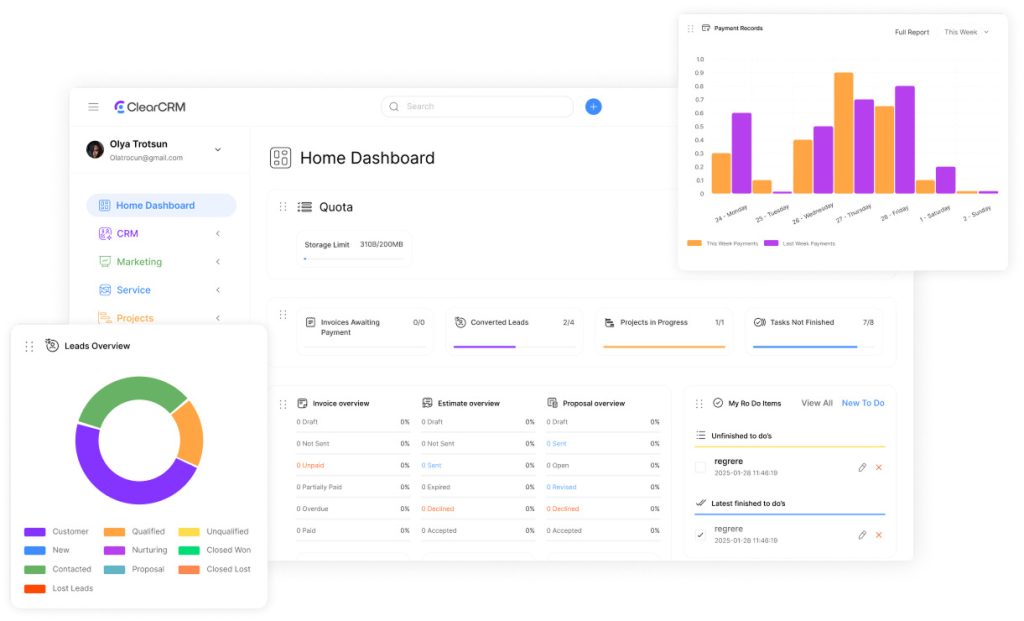
These success stories highlight the tangible benefits of using an integrated CRM and project management solution. By eliminating the gaps between customer relationship management and project delivery, businesses can improve efficiency, reduce errors, and deliver better results for their clients.
Integration Capabilities: Connecting Your Business Tools
While ClearCRM offers comprehensive functionality out of the box, integration with other business tools is often necessary for a complete workflow. ClearCRM provides over 200 pre-built integrations with popular applications across categories:
Communication Tools
- Email platforms (Gmail, Outlook)
- Video conferencing (Zoom, Teams)
- Team chat (Slack, Microsoft Teams)
- VoIP and calling systems
Business Applications
- Accounting software (QuickBooks, Xero)
- Document management (Google Drive, Dropbox)
- E-signature solutions (DocuSign)
- ERP systems
Marketing Tools
- Social media platforms
- Email marketing services
- Analytics and reporting tools
- Content management systems
ClearCRM also offers an API for custom integrations and supports webhook connections for advanced automation scenarios. While Salesforce boasts the largest integration ecosystem with over 3,000 apps, ClearCRM provides the most essential connections that small to mid-sized businesses typically need.
Future-Proofing Your Business: CRM and Project Management Trends for 2025
As you evaluate the best CRM for all-in-one CRM and project management in 2025, consider these emerging trends that will shape the future of business operations:
AI-Powered Automation
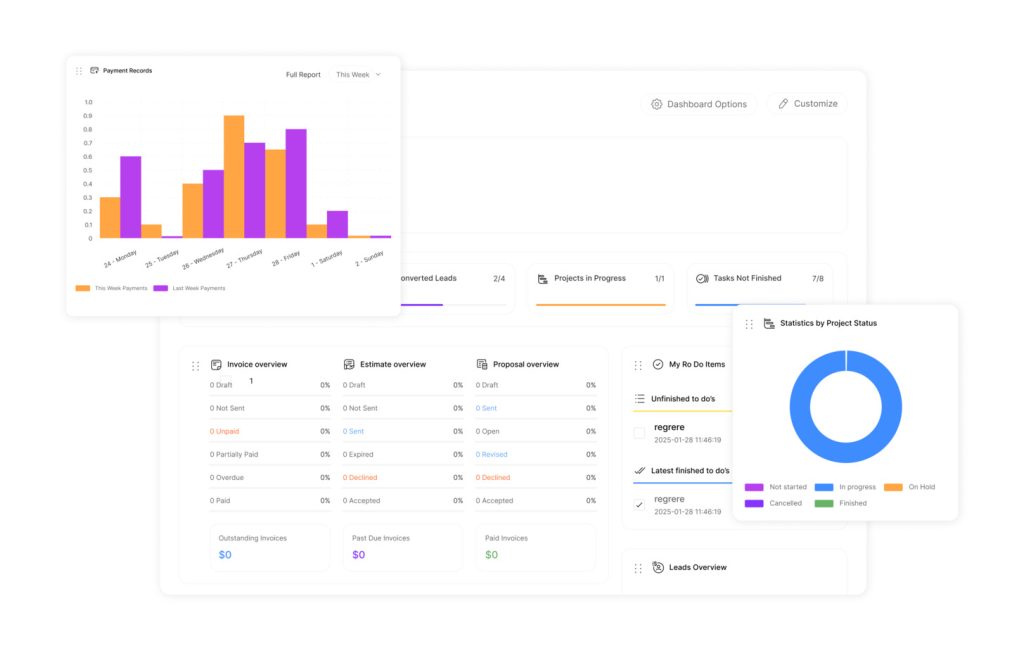
AI is transforming CRM and project management by automating routine tasks, providing predictive insights, and suggesting next best actions. ClearCRM is investing in AI capabilities to help businesses work smarter, not harder.
Remote Collaboration
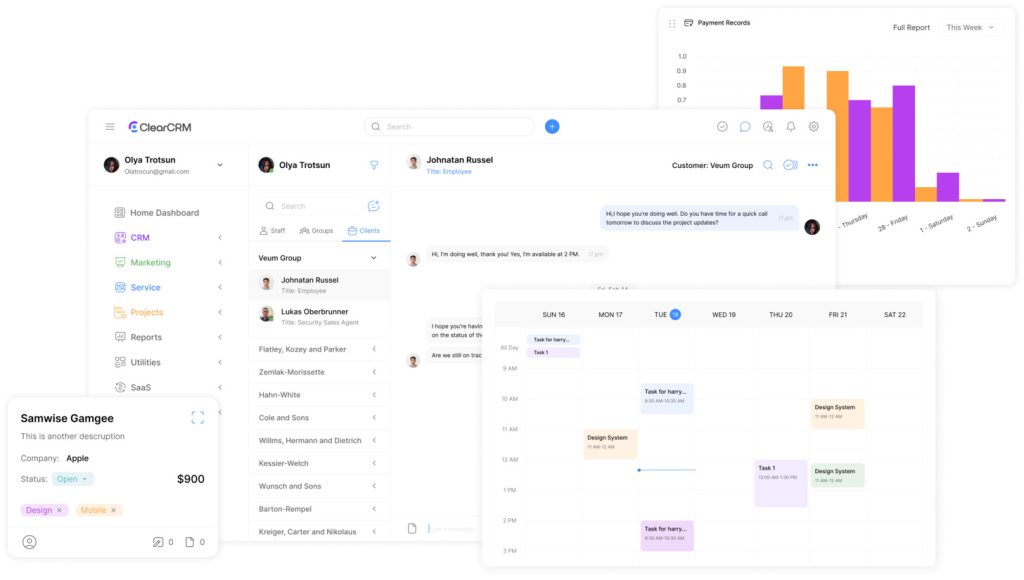
With remote and hybrid work becoming the norm, CRM and project management tools must support seamless collaboration regardless of location. ClearCRM’s collaborative features enable teams to work together effectively from anywhere.
Customer Experience Focus
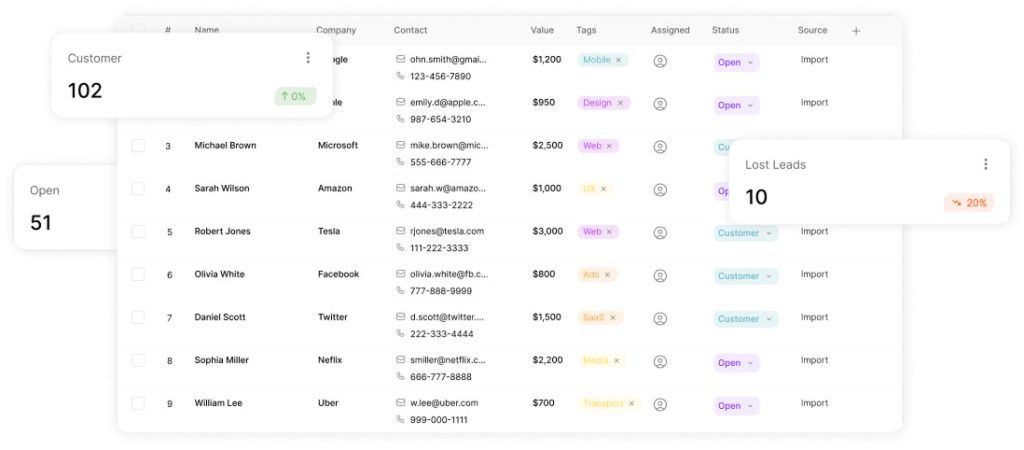
The line between sales and delivery is blurring as businesses focus on the entire customer journey. ClearCRM’s unified approach ensures a consistent experience from initial contact through project completion.
By choosing ClearCRM, you’re not just solving today’s challenges but positioning your business for future success. The platform’s commitment to innovation, user-friendly design, and integrated approach aligns perfectly with the direction business technology is heading.
Conclusion: Why ClearCRM Is the Best Choice for 2025
After comparing the leading options for all-in-one CRM and project management solutions in 2025, ClearCRM emerges as the clear winner for small to mid-sized teams seeking a unified approach to customer relationships and project delivery.
While HubSpot excels in marketing capabilities, Salesforce offers enterprise-grade customization, and Zoho CRM provides an affordable entry point, only ClearCRM delivers a truly integrated experience that eliminates the gaps between customer management and project execution without requiring multiple applications or expensive add-ons.
Key advantages that make ClearCRM the best CRM for all-in-one CRM and project management in 2025 include:
- Unified platform that eliminates data silos and streamlines workflows
- Unlimited pipelines and project boards on all paid plans
- Extensive automation capabilities that save time and reduce errors
- Intuitive interface that requires minimal training
- Comprehensive customization options without technical expertise
- Competitive pricing that delivers excellent value
- Responsive support and straightforward implementation
By choosing ClearCRM, you’re not just selecting a software tool—you’re adopting a more efficient approach to managing your business. The seamless connection between customer relationships and project delivery creates a foundation for growth, improved customer satisfaction, and operational excellence.
Transform Your Business with ClearCRM
Join thousands of businesses that have improved efficiency and customer satisfaction with the best all-in-one CRM and project management solution.
No credit card required. Full access to all features.
Frequently Asked Questions
Can I migrate my data from another CRM to ClearCRM?
Yes, ClearCRM provides tools for importing data from CSV files, Excel spreadsheets, and direct migration from popular CRM systems like Salesforce, HubSpot, and Zoho CRM. The platform’s data mapping features ensure your information transfers correctly, and the support team can assist with complex migrations.
How long does it take to implement ClearCRM?
Most small to mid-sized businesses can implement ClearCRM within 1-2 weeks. The intuitive interface and guided setup process simplify configuration, and the platform’s flexibility allows you to start with essential features and expand as needed. For larger organizations or complex requirements, implementation may take 3-4 weeks.
Does ClearCRM work for specific industries?
ClearCRM is highly adaptable and works well across various industries. The platform is particularly popular with professional services, marketing agencies, IT services, consulting firms, and construction companies. The customizable fields, pipelines, and project boards allow you to tailor the system to your industry’s specific requirements.
What kind of support does ClearCRM offer?
ClearCRM provides multiple support channels, including live chat, email, and phone support. All paid plans include access to the knowledge base, video tutorials, and regular webinars. Higher-tier plans offer priority support and dedicated account managers. The platform’s active community forum is also a valuable resource for tips and best practices.
Can I customize ClearCRM without technical skills?
Yes, ClearCRM is designed for business users to customize without coding or technical expertise. The drag-and-drop interface allows you to create custom fields, design workflows, configure dashboards, and build automation rules through a user-friendly visual editor. For advanced customizations, ClearCRM offers professional services if needed.

