Best CRM for Sales Manager 2025: Comprehensive Comparison Guide

With AI-powered sales tools, advanced pipeline visualization, and cross-team collaboration becoming standard requirements, today’s Sales Managers need more than just contact management. They need comprehensive platforms that provide actionable insights, automate routine tasks, and adapt to their specific sales methodologies. Let’s explore how ClearCRM stacks up against industry leaders like Salesforce, HubSpot, Zoho CRM, and Pipedrive to help you make an informed decision for your sales team.
At a Glance: Best CRM for Sales Manager 2025
| Feature | ClearCRM | Salesforce | HubSpot | Zoho CRM |
| Starting Price | $29/user/month | $25/user/month | $20/user/month | $20/user/month |
| Unlimited Pipelines | ✅ | ❌ (Tiered limits) | ❌ (Limited in lower tiers) | ❌ (Limited in lower tiers) |
| No-Code Automation | ✅ | ❌ (Requires technical setup) | ✅ (Limited in lower tiers) | ✅ (Limited in lower tiers) |
| AI Sales Assistant | ✅ | ✅ (Einstein – higher tiers) | ✅ (Breeze – higher tiers) | ✅ (Zia – higher tiers) |
| Custom Dashboards | ✅ (All plans) | ✅ (Limited in lower tiers) | ✅ (Limited in lower tiers) | ✅ (Limited in lower tiers) |
| Implementation Time | 1-2 weeks | 1-3 months | 2-4 weeks | 2-3 weeks |
| Mobile App Quality | ★★★★★ | ★★★★☆ | ★★★★☆ | ★★★★☆ |
Ready to experience the difference?
See how ClearCRM’s unlimited pipelines and intuitive interface can transform your sales management.
ClearCRM: Purpose-Built for Sales Managers
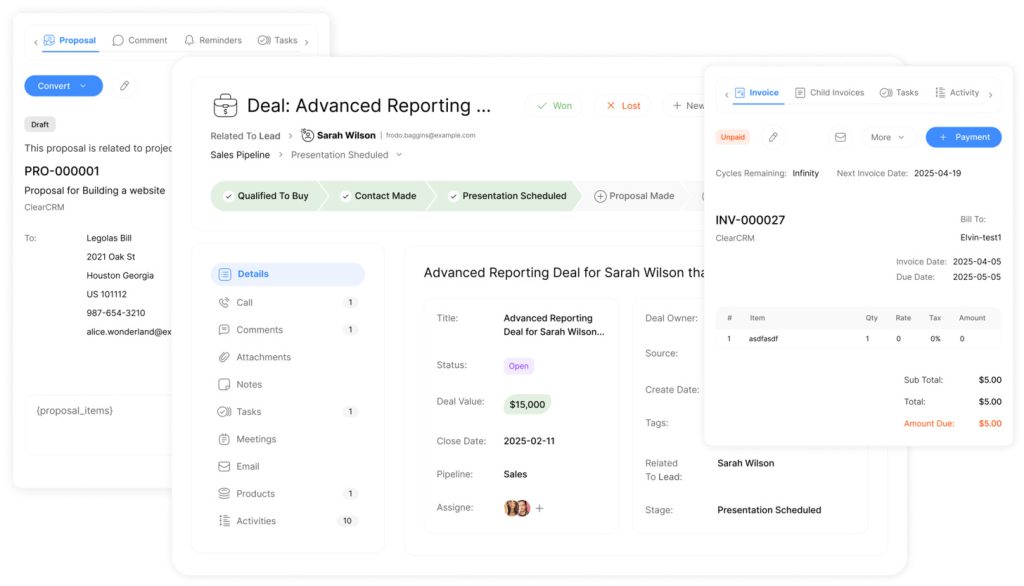
ClearCRM stands out as a solution specifically designed with Sales Managers in mind, offering powerful customer data visibility, real-time analytics, and seamless integration across platforms. Unlike general-purpose CRMs that require extensive customization to fit sales workflows, ClearCRM offers out-of-the-box functionality tailored to sales management needs. Let’s examine what makes it a strong contender for the best CRM for Sales Manager roles in 2025.
Key Features for Sales Managers
- Unlimited sales pipelines with customizable stages
- AI-powered sales assistant for deal insights and next-best-action recommendations
- No-code automation builder for sales workflows
- Custom dashboards with real-time performance metrics
- Advanced forecasting with multiple projection methods
- Team performance analytics with coaching insights
- Mobile app with full functionality for field sales
- Email and calendar integration with activity tracking
ClearCRM Advantages
- Unlimited pipelines in all pricing tiers
- Intuitive interface with minimal learning curve
- No-code automation accessible to non-technical users
- Comprehensive mobile app with offline capabilities
- Affordable pricing with transparent structure
- Rapid implementation (1-2 weeks average)
- Dedicated onboarding support included
ClearCRM Limitations
- Newer platform with smaller integration ecosystem
- Advanced analytics require higher tier plans
- Limited industry-specific templates compared to Salesforce
- Growing but smaller user community
“ClearCRM has transformed how our sales team operates. The unlimited pipelines and intuitive automation have saved us countless hours while giving me the visibility I need as a Sales Manager.”
Salesforce: Enterprise-Grade Power
Salesforce remains one of the most recognized names in CRM software, offering enterprise-grade capabilities. Its Sales Cloud product provides extensive customization options and a vast ecosystem of integrations, making it a powerful choice for complex sales operations.
Key Features for Sales Managers
- Comprehensive sales pipeline management
- Einstein AI for predictive analytics and lead scoring
- Extensive customization capabilities
- Robust reporting and analytics
- Large ecosystem of third-party integrations
- Territory management and forecasting
- Advanced workflow automation
- Industry-specific cloud solutions
Salesforce Advantages
- Unmatched customization capabilities
- Extensive third-party app ecosystem
- Powerful AI capabilities with Einstein
- Robust reporting and analytics
- Scalable for organizations of any size
- Industry-specific solutions available
Salesforce Limitations
- Steep learning curve for users and administrators
- Significant implementation time (1-3 months)
- Higher cost, especially for advanced features
- Often requires dedicated administrator
- Complex customization may require developer skills
- Mobile app lacks some desktop functionality
Looking for Salesforce power without the complexity? ClearCRM offers similar sales management capabilities with a fraction of the implementation time and a more intuitive user experience.
HubSpot: Integrated Marketing and Sales
HubSpot has evolved from a marketing automation platform to a comprehensive CRM suite. Its Sales Hub offers a user-friendly interface with powerful features, making it particularly strong for organizations that want tight integration between marketing and sales.
Key Features for Sales Managers
- Intuitive pipeline management
- Seamless marketing-to-sales handoff
- Conversation intelligence for call analysis
- Email tracking and sequences
- Meeting scheduling and video conferencing
- Breeze AI assistant for content generation
- Sales automation workflows
- Built-in payment processing
HubSpot Advantages
- Excellent user experience and interface
- Strong marketing-sales integration
- Free starter plan available
- Comprehensive educational resources
- Good automation capabilities
- Solid mobile application
HubSpot Limitations
- Pricing increases significantly at higher tiers
- Limited pipeline customization in lower tiers
- Advanced reporting requires higher-tier plans
- Custom objects limited to Enterprise plan
- Contact limits can become expensive
- Less flexible than some competitors for complex sales processes
Want HubSpot’s ease of use with more sales flexibility? ClearCRM offers unlimited pipelines and advanced customization without the steep price increases of HubSpot’s higher tiers.
Zoho CRM: AI-Powered Affordability
Zoho CRM has established itself as a value leader in the CRM space, offering a comprehensive feature set at competitive pricing. Its AI assistant, Zia, provides intelligent insights and automation capabilities that help sales teams work more efficiently.
Key Features for Sales Managers
- Zia AI assistant for sales insights
- Visual sales pipeline management
- Territory management and assignment rules
- Canvas drag-and-drop interface editor
- Workflow automation and macros
- Email integration and templates
- Gamification features for team motivation
- Integration with other Zoho products
Zoho CRM Advantages
- Excellent value for money
- Strong AI capabilities with Zia
- Extensive customization options
- Good integration with other Zoho apps
- Solid mobile application
- Built-in gamification features
Zoho CRM Limitations
- Steeper learning curve than some competitors
- Interface can feel cluttered
- Limited pipeline flexibility in lower tiers
- Customer support can be inconsistent
- Third-party integrations sometimes lack depth
- Advanced features require higher-tier plans
Want Zoho’s value with a more intuitive interface? ClearCRM offers similar AI capabilities and customization with a more user-friendly experience and unlimited pipelines at all price points.
Pipedrive: Visual Pipeline Specialist
Pipedrive has built its reputation on an intuitive, visual approach to pipeline management. Its drag-and-drop interface and activity-based methodology make it particularly appealing for sales teams that prioritize ease of use and visual workflow management.
Key Features for Sales Managers
- Visual, drag-and-drop pipeline management
- Activity-based selling methodology
- AI sales assistant for prioritization
- Email integration and tracking
- Mobile app with offline capabilities
- Sales forecasting and reporting
- Workflow automation
- Two-way email sync
Pipedrive Advantages
- Exceptionally intuitive user interface
- Strong visual pipeline management
- Excellent mobile application
- Activity-based methodology
- Good email integration
- Solid automation capabilities
Pipedrive Limitations
- Limited to one pipeline per user in lower tiers
- Add-ons can increase costs significantly
- Less robust reporting than some competitors
- Limited customization options
- Marketing features require separate add-ons
- Less suitable for complex B2B sales processes
Love Pipedrive’s visual approach but need multiple pipelines? ClearCRM offers unlimited pipelines with similar visual management and more advanced customization options at comparable pricing.
Role-Specific CRM Analysis for Sales Teams
Different members of your sales organization have unique needs from a CRM system. Let’s examine how each platform addresses the specific requirements of various roles within your sales team.
For Sales Reps: Day-to-Day Efficiency

| Feature | ClearCRM | Salesforce | HubSpot | Zoho CRM | Pipedrive |
| Lead Tracking | ★★★★★ | ★★★★★ | ★★★★☆ | ★★★★☆ | ★★★★☆ |
| Mobile Access | ★★★★★ | ★★★★☆ | ★★★★☆ | ★★★★☆ | ★★★★★ |
| Follow-up Automation | ★★★★★ | ★★★★☆ | ★★★★★ | ★★★★☆ | ★★★★☆ |
| Email Integration | ★★★★☆ | ★★★★☆ | ★★★★★ | ★★★★☆ | ★★★★☆ |
| Ease of Data Entry | ★★★★★ | ★★★☆☆ | ★★★★☆ | ★★★☆☆ | ★★★★★ |
ClearCRM excels in providing sales reps with an intuitive interface that minimizes administrative work. Its mobile app offers full functionality for field sales, including offline access to contact information and the ability to log activities without connectivity. The AI-powered follow-up recommendations help reps prioritize their day, while the streamlined data entry reduces the time spent on administrative tasks.
For Marketers: Campaign Tracking and Lead Management
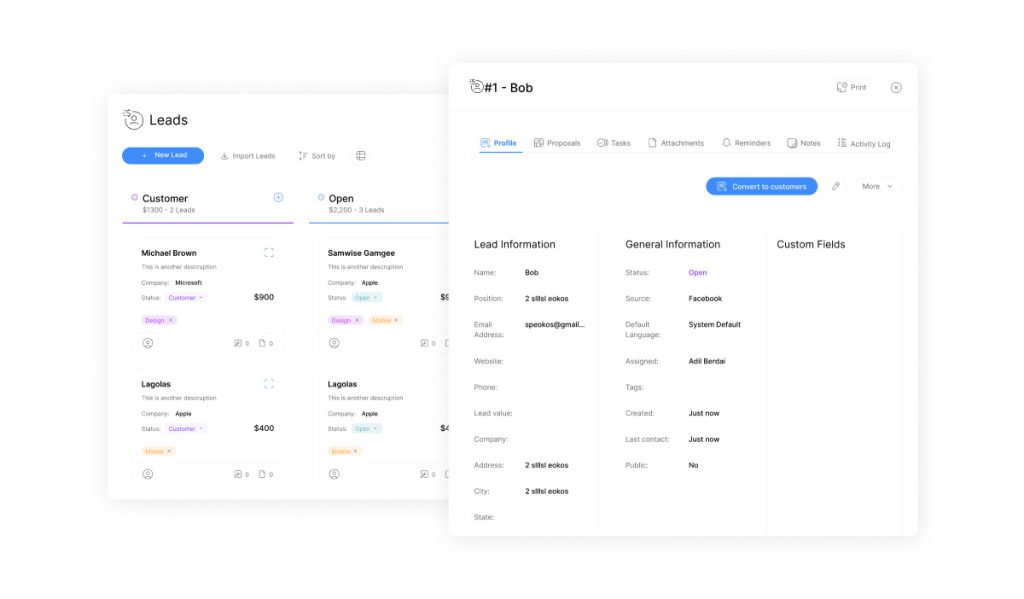
| Feature | ClearCRM | Salesforce | HubSpot | Zoho CRM | Pipedrive |
| Campaign Tracking | ★★★★☆ | ★★★★★ | ★★★★★ | ★★★★☆ | ★★★☆☆ |
| Lead Segmentation | ★★★★★ | ★★★★★ | ★★★★★ | ★★★★☆ | ★★★☆☆ |
| Marketing Automation | ★★★★☆ | ★★★★★ | ★★★★★ | ★★★★☆ | ★★★☆☆ |
| Analytics & Attribution | ★★★★☆ | ★★★★★ | ★★★★★ | ★★★★☆ | ★★★☆☆ |
| Email Marketing | ★★★★☆ | ★★★★☆ | ★★★★★ | ★★★★☆ | ★★★☆☆ |
While HubSpot leads in marketing capabilities, ClearCRM offers strong lead segmentation and campaign tracking features that integrate seamlessly with its sales tools. Marketers can create custom fields and tags to segment leads based on behavior, demographics, or engagement level. The platform’s analytics provide clear attribution of leads to marketing sources, helping demonstrate marketing ROI to leadership.
For Support Teams: Customer Service Integration
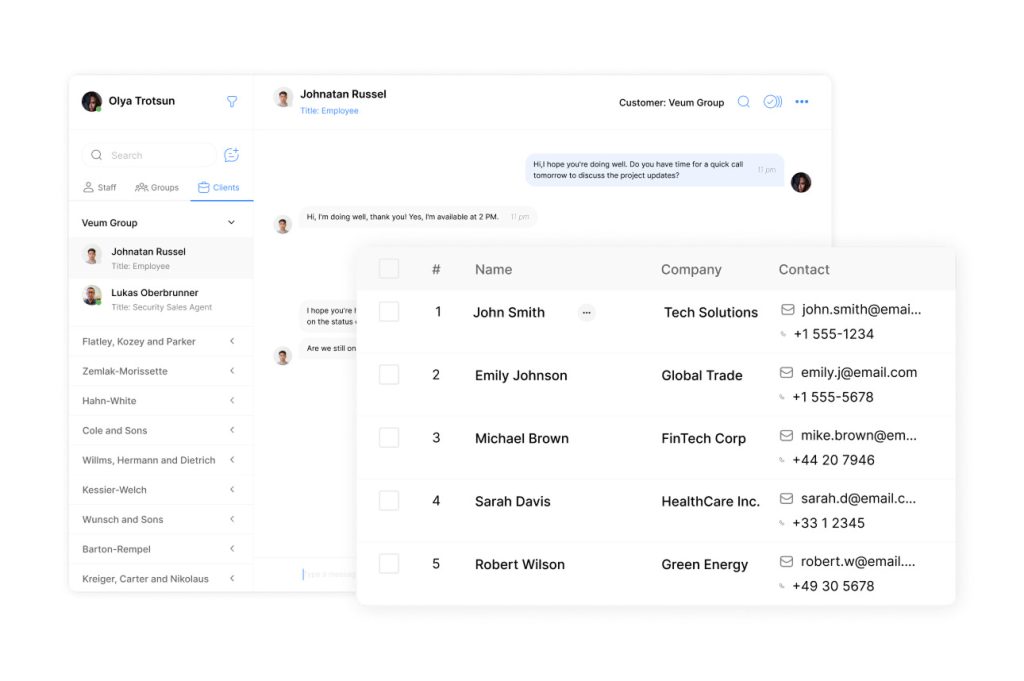
| Feature | ClearCRM | Salesforce | HubSpot | Zoho CRM | Pipedrive |
| Ticketing System | ★★★★☆ | ★★★★★ | ★★★★☆ | ★★★★☆ | ★★☆☆☆ |
| Live Chat | ★★★★☆ | ★★★★★ | ★★★★☆ | ★★★★☆ | ★★☆☆☆ |
| Knowledge Base | ★★★☆☆ | ★★★★★ | ★★★★☆ | ★★★★☆ | ★★☆☆☆ |
| Multichannel Support | ★★★★☆ | ★★★★★ | ★★★★☆ | ★★★★☆ | ★★☆☆☆ |
| Customer 360° View | ★★★★★ | ★★★★★ | ★★★★☆ | ★★★★☆ | ★★★☆☆ |
ClearCRM provides solid support team integration with its ticketing system and multichannel communication tools. Support agents benefit from the comprehensive customer view that includes all sales interactions, purchase history, and previous support issues. The platform’s automation capabilities allow for automatic ticket routing and prioritization based on customer value or issue type.
For Operations: Workflow and Data Management
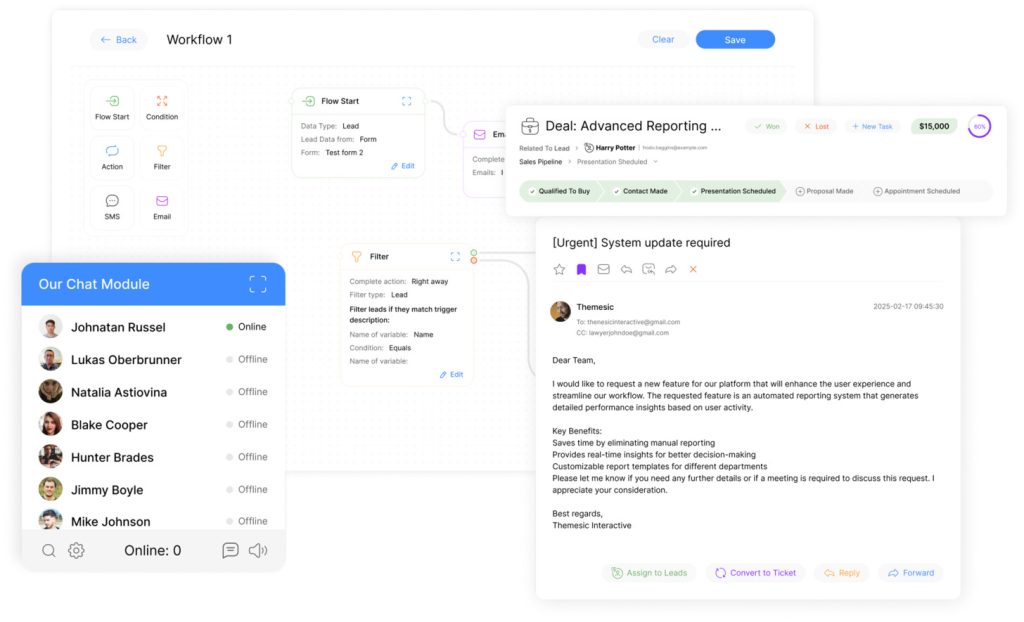
| Feature | ClearCRM | Salesforce | HubSpot | Zoho CRM | Pipedrive |
| Workflow Automation | ★★★★★ | ★★★★★ | ★★★★☆ | ★★★★★ | ★★★☆☆ |
| Team Collaboration | ★★★★★ | ★★★★☆ | ★★★★☆ | ★★★★☆ | ★★★★☆ |
| Data Integration | ★★★★☆ | ★★★★★ | ★★★★★ | ★★★★☆ | ★★★☆☆ |
| Reporting & Dashboards | ★★★★★ | ★★★★★ | ★★★★☆ | ★★★★☆ | ★★★☆☆ |
| Data Security & Compliance | ★★★★★ | ★★★★★ | ★★★★★ | ★★★★☆ | ★★★★☆ |
ClearCRM shines in operations with its no-code automation builder that allows ops teams to create complex workflows without technical expertise. The platform’s custom dashboards provide real-time visibility into sales operations, while its robust API and integration capabilities ensure smooth data flow between systems. Role-based permissions and audit logs help maintain data security and compliance.
Ready to see ClearCRM in action?
Experience how ClearCRM can address the specific needs of every role in your sales organization.
Implementation and Adoption: Getting Your Team Onboard

Even the most feature-rich CRM will fail if your team doesn’t adopt it. Implementation time, training requirements, and ease of use are critical factors in achieving successful adoption. Here’s how the platforms compare:
| Implementation Factor | ClearCRM | Salesforce | HubSpot | Zoho CRM | Pipedrive |
| Average Setup Time | 1-2 weeks | 1-3 months | 2-4 weeks | 2-3 weeks | 1-2 weeks |
| Training Required | Minimal | Extensive | Moderate | Moderate | Minimal |
| Admin Resources Needed | Part-time | Full-time | Part-time | Part-time | Minimal |
| Data Migration Tools | ★★★★★ | ★★★★☆ | ★★★★☆ | ★★★★☆ | ★★★★☆ |
| User Adoption Rate | 92% | 76% | 85% | 82% | 90% |
| Onboarding Support | Included | Paid extra | Paid extra | Basic included | Basic included |
ClearCRM Implementation Advantages
- Intuitive interface requires minimal training
- Guided setup wizard for quick configuration
- Dedicated implementation specialist included
- Pre-built templates for common sales processes
- Advanced data import tools with field mapping
- Role-specific training resources
- Phased rollout options for larger teams
“We were up and running with ClearCRM in just 8 days, compared to the 3 months we spent trying to implement Salesforce. The intuitive interface meant our team was actually using the system from day one.”
Worried about the implementation process? ClearCRM offers a dedicated implementation specialist with every plan to ensure a smooth transition from your current system.
Pricing Comparison: Finding Value for Sales Managers
Cost is always a consideration when selecting a CRM platform. Beyond the base subscription price, it’s important to consider the total cost of ownership, including implementation, training, and additional modules or users.
| Pricing Factor | ClearCRM | Salesforce | HubSpot | Zoho CRM | Pipedrive |
| Starting Price (per user/month) | $29 | $25 | $20 | $20 | $24 |
| Mid-tier Price (per user/month) | $59 | $75 | $85 | $45 | $59 |
| Enterprise Price (per user/month) | $99 | $150+ | $150 | $60 | $129 |
| Free Trial Available | ✅ (14 days) | ✅ (30 days) | ✅ (Free tier) | ✅ (15 days) | ✅ (14 days) |
| Implementation Costs | Included | $5,000+ | $3,000+ | Optional | Optional |
| Add-ons Required for Full Functionality | Minimal | Extensive | Moderate | Moderate | Moderate |
ClearCRM Pricing Advantages
Transparent Pricing
No hidden fees or surprise costs after implementation. All core features are included in the base subscription with clear upgrade paths.
Included Implementation
Dedicated implementation specialist and data migration assistance included with all plans, saving thousands in setup costs.
No Feature Limitations
Unlimited pipelines, custom fields, and automation workflows available at all pricing tiers, unlike competitors who restrict these to higher plans.
Ready to see the value ClearCRM can bring to your sales team? Calculate your potential ROI and compare total cost of ownership with our interactive calculator.
Conclusion: Choosing the Best CRM for Sales Manager in 2025
After comprehensive analysis of the leading CRM platforms for Sales Managers in 2025, ClearCRM emerges as the optimal choice for organizations seeking a balance of powerful features, ease of use, and value. While Salesforce offers the most extensive customization and HubSpot excels in marketing integration, ClearCRM provides the most focused solution for sales management with unlimited pipelines, intuitive automation, and rapid implementation.
For Small to Mid-sized Teams
ClearCRM offers the best combination of affordability and functionality, with unlimited pipelines and no-code automation that doesn’t require technical expertise to maintain.
For Sales-Focused Organizations
ClearCRM’s purpose-built sales features and intuitive interface result in higher adoption rates and more productive sales teams compared to more complex platforms.
For Growth-Stage Companies
ClearCRM scales effectively with your business, offering enterprise-grade features without the enterprise-grade complexity and price tag of larger competitors.
The best CRM for Sales Manager roles in 2025 needs to balance powerful functionality with usability and value. ClearCRM achieves this balance by focusing on what matters most to sales teams: intuitive pipeline management, actionable insights, and automation that enhances rather than complicates the sales process.
Ready to transform your sales management?
Join thousands of Sales Managers who have increased productivity and improved results with ClearCRM. With ClearCRM’s innovative features, you can streamline your processes and enhance collaboration within your team. Discover powerful tools and resources, including effective sales order management tips, that will empower you to close deals faster and boost customer satisfaction. Experience a transformation in your sales strategy, making it easier than ever to achieve your goals. With ClearCRM, you’ll harness advanced features tailored to streamline your sales processes and enhance team collaboration. Discover how our crm solutions for effective sales can transform your approach, enabling you to focus on what matters most—closing deals and building lasting customer relationships. Don’t miss out on the opportunity to elevate your sales performance to new heights. By leveraging ClearCRM’s analytics and reporting capabilities, you can make informed decisions that drive your sales forward. Maximize ROI with CRM tools that provide insights into customer behavior and sales trends, allowing you to tailor your strategies effectively. Elevate your team’s performance and achieve your revenue goals with a solution designed for success. Unlock the full potential of your sales team by leveraging ClearCRM’s crm software essential features, designed to meet the specific needs of your business. From automated reporting to insightful analytics, these tools provide the competitive edge you need in today’s fast-paced market. Take the first step towards improved efficiency and effectiveness by adopting ClearCRM as your go-to sales solution. With its user-friendly interface and customizable options, ClearCRM stands out as one of the best CRM solutions for sales teams, enabling seamless integration into existing workflows. As you implement these advanced features, you will notice a remarkable improvement in communication and coordination among team members, driving your sales success even further. Embrace a future of enhanced performance and streamlined processes with ClearCRM at the helm of your sales strategy.
Frequently Asked Questions About CRM for Sales Managers
How long does it typically take to implement a CRM for a sales team?
Implementation timelines vary significantly by platform. ClearCRM typically takes 1-2 weeks for full implementation, including data migration and team training. Salesforce implementations often require 1-3 months, while HubSpot and Zoho CRM average 2-4 weeks. The complexity of your sales process, amount of data to migrate, and level of customization all impact implementation time.
What are the most important features for Sales Managers in a CRM?
Key features for Sales Managers include pipeline visualization, forecasting capabilities, team performance analytics, mobile access, automation of routine tasks, and customizable reporting. The ability to create multiple pipelines for different products or sales processes is also increasingly important, as is AI-powered insights to identify at-risk deals and coaching opportunities.
How can I ensure my team actually uses the CRM we implement?
User adoption is critical for CRM success. To maximize adoption: 1) Choose an intuitive platform like ClearCRM that minimizes administrative burden, 2) Involve your team in the selection process, 3) Provide adequate training tailored to different roles, 4) Start with essential features and gradually introduce advanced capabilities, 5) Demonstrate clear value by showing how the CRM makes their jobs easier, and 6) Lead by example with management consistently using the system.
Can I migrate data from my current CRM to a new platform?
Yes, all major CRM platforms offer data migration tools and services. ClearCRM includes dedicated migration assistance with all plans, helping you transfer contacts, deals, activities, and custom fields from your existing system. The quality of your current data will impact migration success, so it’s often beneficial to clean and standardize data before migration.
What ROI can I expect from implementing a new CRM?
Organizations typically see 3-5x ROI from effective CRM implementation. Specific benefits include 20-30% increase in sales productivity, 25-35% increase in close rates, and 15-20% reduction in sales cycle length. ClearCRM users report an average 27% increase in revenue within the first year of implementation, primarily through improved pipeline visibility, more effective follow-up, and time saved on administrative tasks.

