Best CRM for Customer Support Teams 2025: Top Solutions Compared

Why Customer Support Teams Need Specialized CRM Solutions
While general CRM platforms offer broad functionality, customer support teams have unique requirements that demand specialized tools. The right support-focused CRM can help your team:
- Manage support tickets efficiently across multiple communication channels
- Access complete customer history during interactions
- Automate routine responses and workflows
- Provide self-service options through knowledge bases
- Track team performance with support-specific metrics
- Collaborate effectively on complex customer issues
Without these specialized capabilities, support teams often struggle with fragmented customer data, inconsistent service quality, and inefficient processes that frustrate both agents and customers.

Ready to Transform Your Customer Support?
ClearCRM is customer support software that combines advanced automation, ticketing, and communication tools in a single platform.
CRM Comparison: ClearCRM vs. Top Competitors
We’ve evaluated ClearCRM against leading competitors in the customer support CRM space to help you understand key differences in features, pricing, and capabilities.
| Features | ClearCRM | HubSpot | Zoho CRM | Freshdesk |
| Starting Price | $0 (Free plan) $9/user/month (Paid) | $0 (Limited) $15/user/month | $0 (Limited) $14/user/month | $0 (Limited) $15/user/month |
| Ticket Management | ✓ | ✓ | ✓ | ✓ |
| Knowledge Base | ✓ | Professional plan only | Enterprise plan only | ✓ |
| Unlimited Pipelines | ✓ | Limited in free plan | Limited in free plan | N/A |
| Automation | ✓ | Limited in starter plan | Limited in standard plan | Limited in growth plan |
| Team Chat | ✓ | ✓ | ✓ | ✓ |
| Customer Chat Widget | ✓ | ✓ | Professional plan only | ✓ |
| AI Tools | ✓ | Professional plan only | Enterprise plan only | Pro plan only |
| Email Integration | ✓ | ✓ | ✓ | ✓ |
| Custom Fields | Unlimited | Limited in free plan | Limited in free plan | Limited in free plan |
See Why Teams Choose ClearCRM
Get unlimited pipelines, automation, and customization at a fraction of the cost of other solutions.
ClearCRM: Best Overall CRM for Customer Support Teams
ClearCRM is the best customer support CRM for teams seeking powerful features without the complexity or cost of legacy platforms. With its intuitive interface and exceptional ease of use, ClearCRM enables support agents to get started quickly with minimal training.
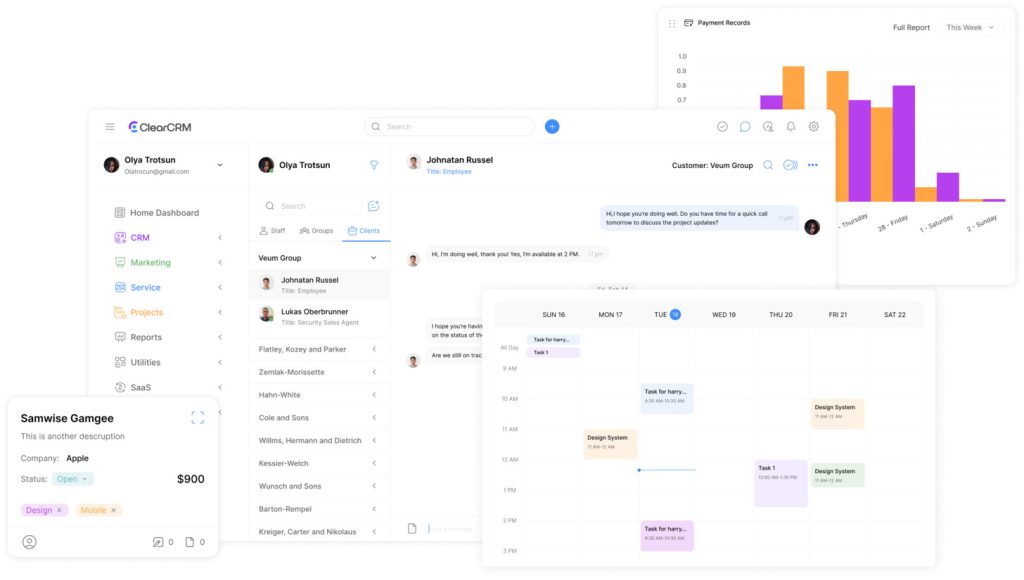
Key Features of ClearCRM for Support Teams
Comprehensive Ticket Management
ClearCRM’s ticket management system allows your team to efficiently track, prioritize, and resolve customer issues. The unified inbox consolidates requests from email, chat, and social media, ensuring no customer falls through the cracks.
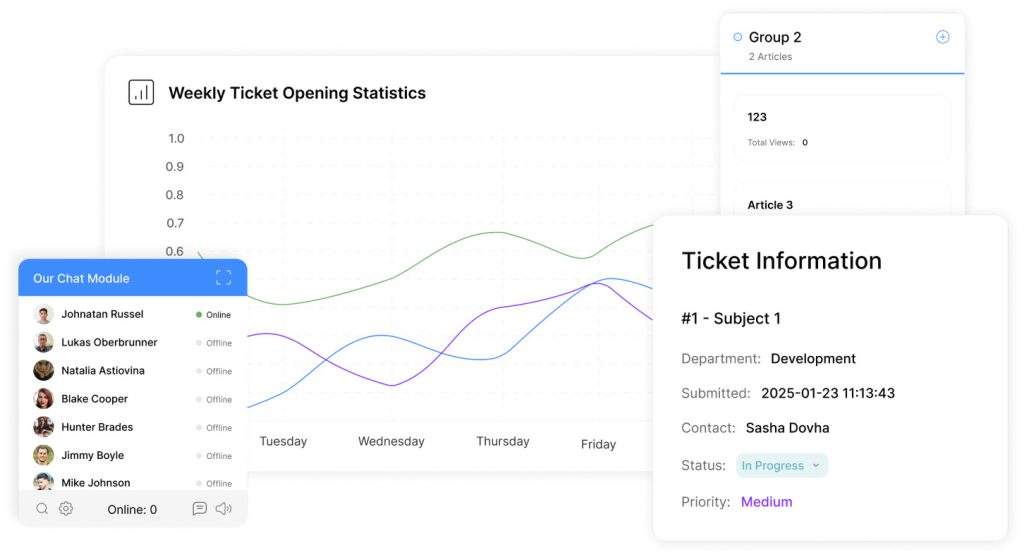
Knowledge Base & Self-Service
Reduce ticket volume with ClearCRM’s built-in knowledge base functionality. Create, organize, and share support articles that help customers find answers independently, available even on the free plan.
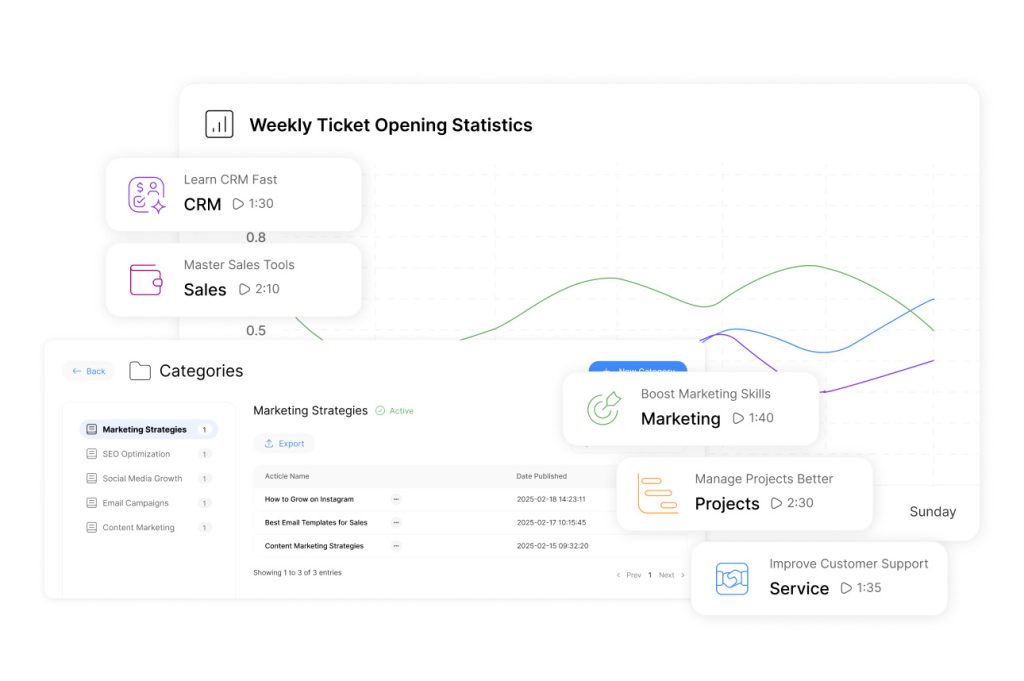
Team Collaboration Tools
ClearCRM’s built-in team chat and collaboration features enable support agents to work together seamlessly on complex issues. Share information, transfer tickets, and keep internal notes without switching between applications.
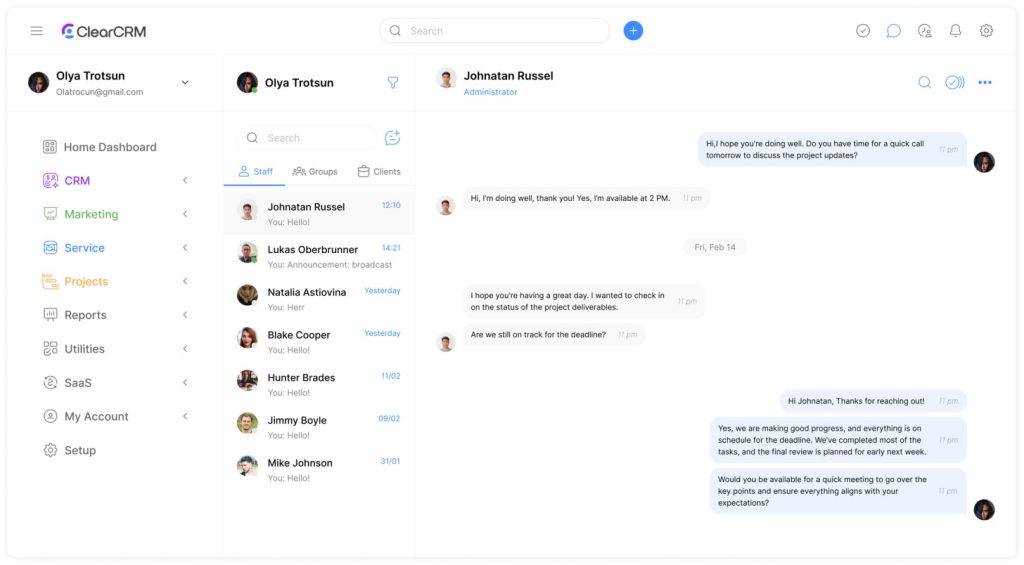
Customer Chat Widget
Engage with customers in real-time using ClearCRM’s customizable chat widget. Capture leads, provide immediate assistance, and transition conversations to tickets when needed for follow-up.
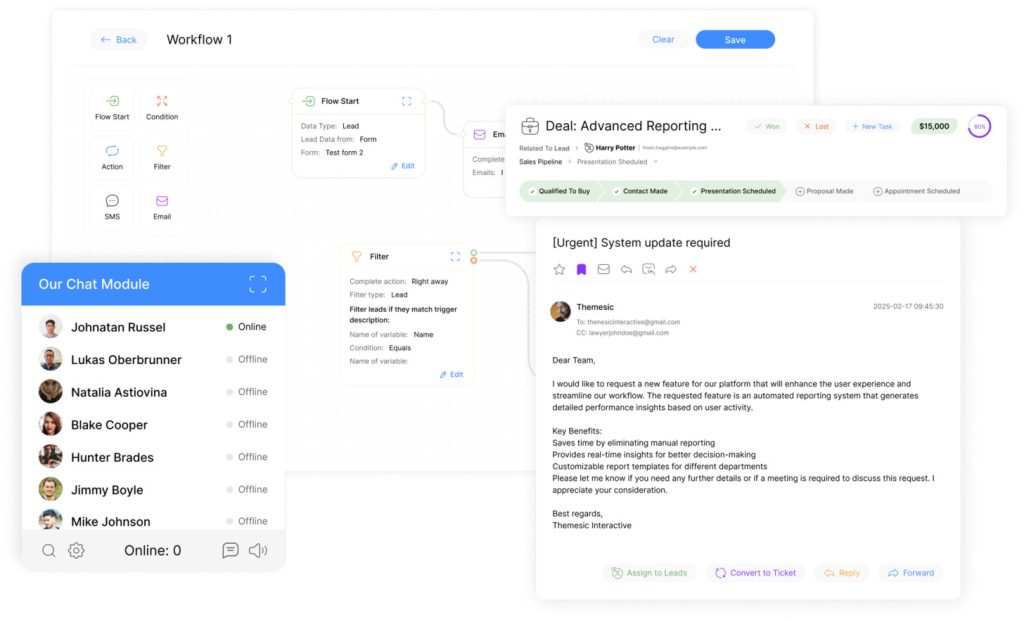
Automation Capabilities
ClearCRM excels in automation, helping support teams work more efficiently with features like:
- Automated ticket routing based on issue type, customer segment, or agent expertise
- Trigger-based email responses for common inquiries
- Workflow automation for repetitive tasks
- Time-based escalations for unresolved issues
- AI tools for drafting responses and automating data entry (available in paid plans)
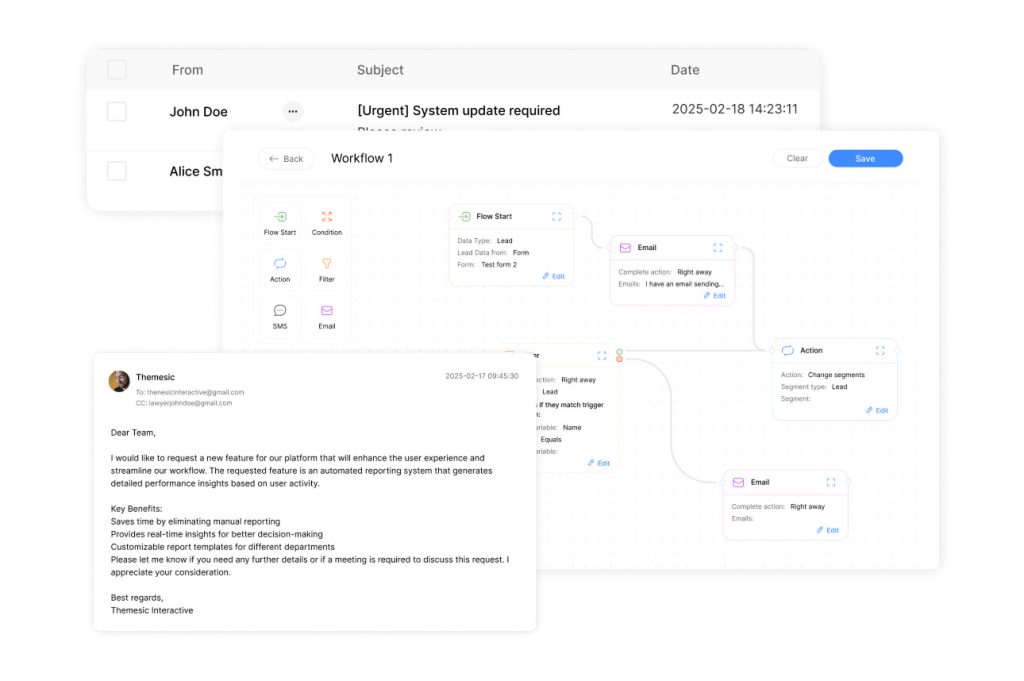
Pricing and Value
ClearCRM offers exceptional value with transparent, affordable pricing:
| Plan | Price | Best For | Key Features |
| Free | $0 | Small teams getting started | • Up to 2 users • Knowledge base • Support tickets • Team chat • Limited records |
| Starter | $9/user/month (billed yearly) | Growing support teams | • Unlimited contacts & deals • Unlimited pipelines • Customer chat widget • Automated emails • Lead capture forms |
| Growth | $19/user/month (billed yearly) | Established support operations | • Everything in Starter • Marketing automation • Email sequences • AI tools • Ready project templates |
| Scale | $39/user/month (billed yearly) | Advanced support departments | • Everything in Growth • Document management • eSignature • Advanced reporting • Unlimited workflow automations |
ClearCRM Pros
- Affordable pricing with generous free plan
- Unlimited pipelines on all paid plans
- Comprehensive support features included at every tier
- Intuitive interface with minimal learning curve
- Powerful automation capabilities
- Built-in knowledge base even in free plan
ClearCRM Cons
- Newer to the market than some competitors
- Limited third-party integrations (coming soon)
- Some advanced features only available in higher tiers
Experience ClearCRM’s Support Features
Start with the free plan or try any paid plan risk-free.
HubSpot CRM: Best for Marketing Integration
HubSpot CRM is a powerful solution that excels in marketing integration, making it ideal for support teams that work closely with marketing departments. While its free plan offers basic functionality, most support-specific features require paid plans.
Key Support Features
- Ticket management with automation and routing
- Live chat and conversational bots (limited in free plan)
- Knowledge base (Professional plan only)
- Customer feedback surveys
- Conversation intelligence (higher tiers only)
Pricing
HubSpot’s pricing structure can become expensive as you scale:
| Plan | Price | Support Features |
| Free | $0 | Basic ticketing, live chat, limited automation |
| Starter | $15/user/month | + Ticket automation, simple routing |
| Professional | $1,170/month (5 users) | + Knowledge base, omnichannel routing, conversation intelligence |
HubSpot Pros
- Excellent marketing integration
- User-friendly interface
- Strong automation capabilities
- Comprehensive ecosystem of tools
HubSpot Cons
- Expensive at higher tiers
- Key support features locked behind expensive plans
- Limited customization in lower tiers
- Can be complex to fully implement
Overall Rating
While HubSpot offers robust features, its pricing structure makes it significantly more expensive than ClearCRM for comparable support functionality, especially as your team grows.
Zoho CRM: Best for AI-Powered Insights
Zoho CRM stands out for its AI capabilities through its Zia AI assistant, offering intelligent insights for customer support teams. It provides solid support functionality but requires higher-tier plans for advanced features.
Key Support Features
- AI-powered insights and suggestions
- Ticket management and routing
- Social media integration
- Customer portals (Enterprise plan)
- Workflow automation
Pricing
| Plan | Price | Support Features |
| Free | $0 (3 users) | Basic lead and contact management, limited automation |
| Standard | $14/user/month | + Social media integration, custom reports |
| Professional | $23/user/month | + Case management, email integration |
| Enterprise | $40/user/month | + AI automation, customer portals, advanced customization |
Zoho CRM Pros
- Advanced AI capabilities
- Comprehensive reporting
- Good value at lower tiers
- Strong customization options
Zoho CRM Cons
- Steeper learning curve
- AI features locked in higher tiers
- Interface can feel cluttered
- Customer portal only in Enterprise plan
Overall Rating
Zoho CRM offers strong AI capabilities but requires higher-tier plans to access the most valuable support features. Compared to ClearCRM, it has a steeper learning curve and lacks the specialized support focus that makes ClearCRM more efficient for customer service teams.
Freshdesk: Best for Multichannel Support
Freshdesk is a dedicated customer support platform that excels in managing communications across multiple channels. It offers strong ticketing capabilities but can become expensive as you add more features.
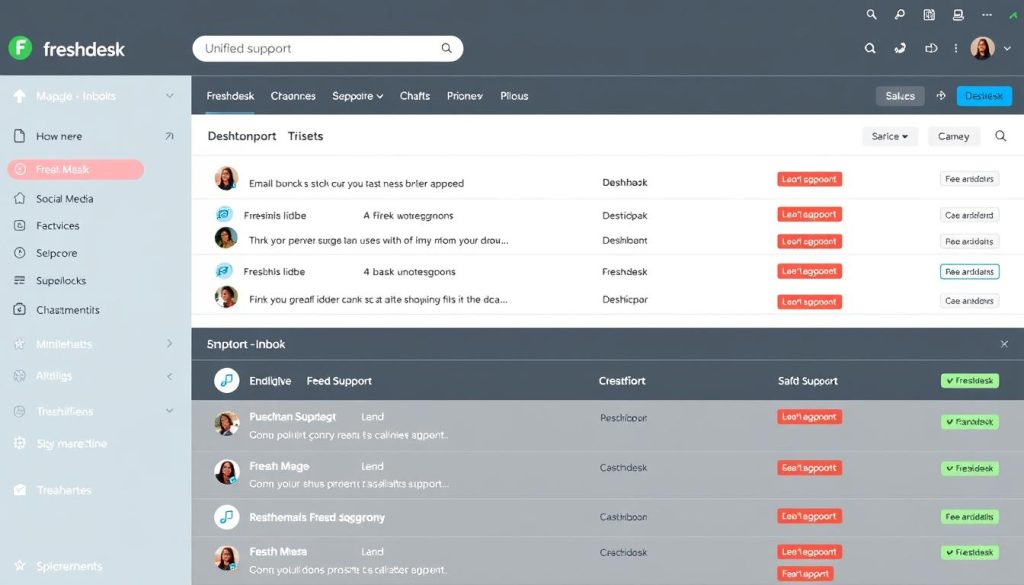
Key Support Features
- Unified inbox for multichannel support
- Automated ticket dispatch
- Knowledge base and community forums
- AI-powered email bots (Pro plan and above)
- Multilingual support
Pricing
| Plan | Price | Support Features |
| Free | $0 (up to 2 agents) | Basic ticketing, knowledge base, social integration |
| Growth | $15/agent/month | + Automation, customer portal, SLA management |
| Pro | $49/agent/month | + Multilingual support, AI bots, advanced reporting |
| Enterprise | $79/agent/month | + Advanced customization, skill-based routing |
Freshdesk Pros
- Excellent multichannel support
- Intuitive user interface
- Strong automation capabilities
- Good knowledge base functionality
Freshdesk Cons
- AI features only in higher tiers
- Limited customization in lower plans
- Can become expensive as you scale
- Focused on support only (less sales/marketing integration)
Overall Rating
Freshdesk offers strong support-specific features but lacks the broader CRM capabilities that ClearCRM provides. While excellent for pure support teams, it doesn’t offer the same level of sales and marketing integration, making ClearCRM a more versatile choice for teams that need to connect support with other business functions.
Key Features to Look for in Customer Support CRM
When evaluating CRM solutions for your customer support team, focus on these essential capabilities:
Ticket Management
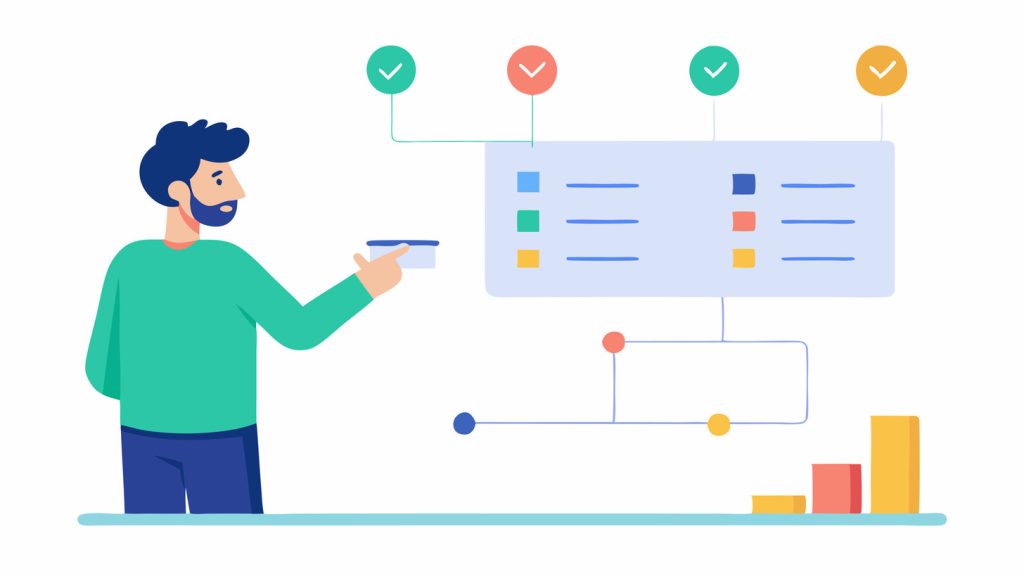
Look for systems that allow you to create, track, and manage support tickets efficiently. Important features include ticket categorization, priority levels, status tracking, and the ability to link tickets to customer records.
Knowledge Base

A robust knowledge base reduces ticket volume by enabling customer self-service. Evaluate how easy it is to create, organize, and search for articles, as well as how the knowledge base integrates with your ticketing system.
Automation
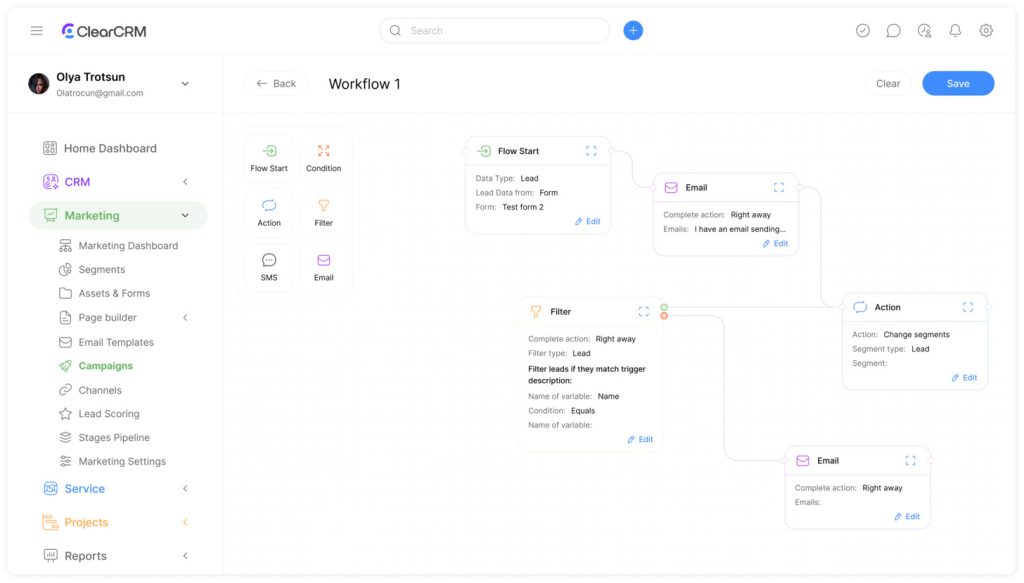
Automation capabilities save time and ensure consistent service. Key automation features include ticket routing, canned responses, follow-up reminders, and escalation rules for unresolved issues.
Reporting & Analytics
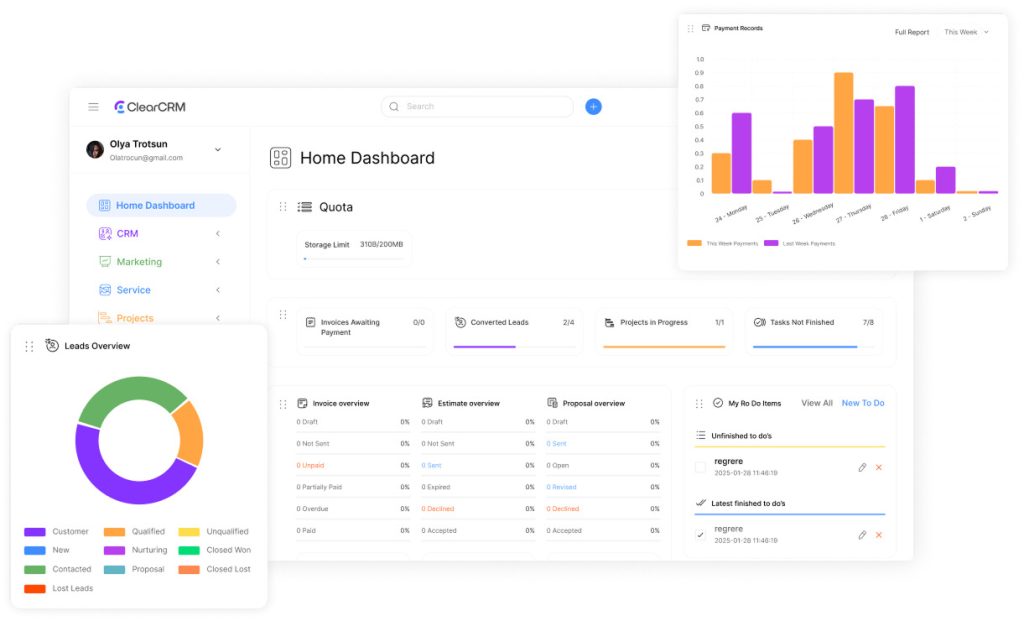
Reporting tools also track customer engagement, satisfaction levels, and resolution speed—crucial for improving overall service quality. Look for customizable dashboards, agent performance metrics, customer satisfaction tracking, and trend analysis.
Multichannel Support
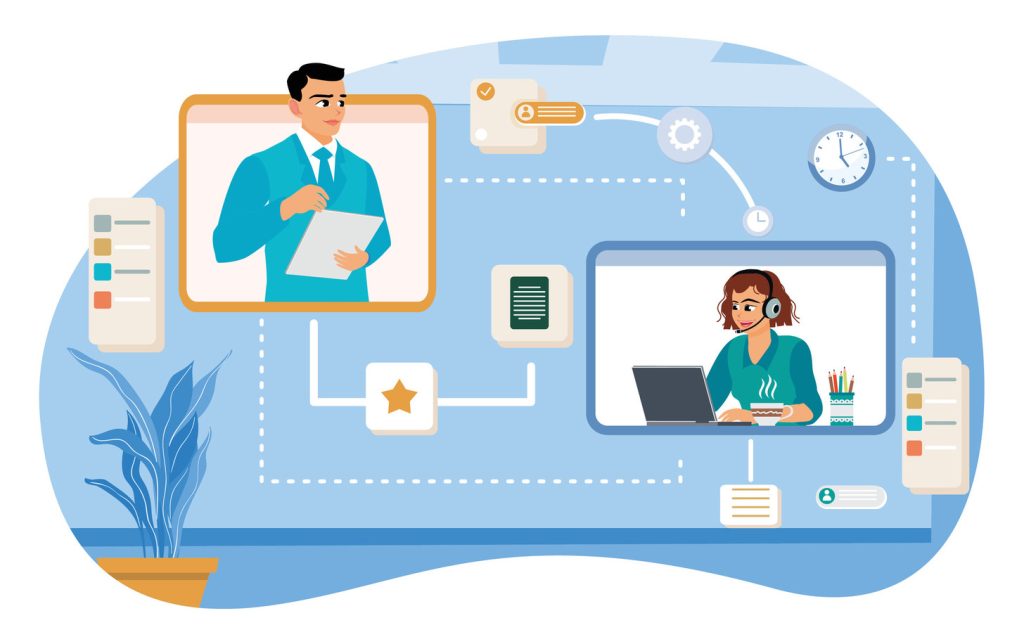
Modern support teams need to engage with customers across multiple channels. Evaluate how well the CRM integrates email, chat, phone, social media, and other communication channels into a unified interface.
Customization

Every support team has unique processes. The best CRMs offer customizable fields, workflows, pipelines, and views that adapt to your specific requirements without requiring developer skills.

ClearCRM Delivers All These Essential Features
Get the complete toolkit your support team needs without the enterprise price tag.
Implementing a Customer Support CRM: Best Practices
Successfully implementing a new CRM for your customer support team requires careful planning and execution. Follow these best practices to ensure a smooth transition: Evaluate various options to find the best CRM solutions for support agents that meet the specific needs of your team. Provide comprehensive training to ensure that all team members are comfortable with the new system and understand its features. Regularly gather feedback during the transition phase to address any challenges that arise promptly.
Define Clear Objectives
Before implementation, establish specific goals for your CRM adoption. Whether you’re aiming to reduce response times, improve customer satisfaction, or streamline workflows, having clear objectives will guide your setup and configuration decisions.
Start with Core Features
Avoid overwhelming your team by implementing all features at once. Begin with essential functionality like ticket management and knowledge base, then gradually introduce more advanced features like automation and reporting as your team becomes comfortable with the system.
Customize to Your Workflow
Take time to configure the CRM to match your existing support processes. Customize fields, pipelines, and views to reflect how your team works, making the transition more intuitive for your agents.
Provide Thorough Training
Invest in comprehensive training for your support team. Utilize vendor-provided resources, create custom guides for your specific setup, and designate power users who can help others during the transition.
Migrate Data Strategically
Plan your data migration carefully. Start with recent and active customer records, then gradually import historical data as needed. Ensure data is clean and properly formatted before migration.
Measure and Optimize
After implementation, continuously monitor key metrics to evaluate the CRM’s impact on your support operations. Use these insights to refine your setup, adjust workflows, and identify additional training needs.

“The right CRM implementation can transform your support team’s efficiency. We saw a 45% reduction in resolution times and a 30% increase in customer satisfaction scores within three months of implementing ClearCRM.”
— Sarah Chen, Customer Support Director
Measuring ROI from Your Customer Support CRM
Investing in a CRM for your customer support team should deliver measurable returns. Here’s how to evaluate the ROI of your CRM implementation:
Key Performance Indicators
- First Response Time: Measure how quickly your team responds to initial customer inquiries
- Average Resolution Time: Track how long it takes to fully resolve customer issues
- Customer Satisfaction Score (CSAT): Monitor customer ratings of their support experience
- Ticket Volume: Analyze changes in support request volume, especially after implementing self-service options
- Agent Productivity: Measure tickets handled per agent and time spent per ticket
- Knowledge Base Usage: Track article views and self-service resolution rates
Cost Savings Calculation
Calculate your CRM ROI by comparing costs before and after implementation:
- Reduced Support Costs: Measure savings from increased agent efficiency and reduced ticket volume
- Decreased Customer Churn: Calculate revenue retained by improving customer satisfaction
- Time Savings: Quantify hours saved through automation and streamlined workflows
- Increased Upsell Opportunities: Track additional revenue generated through better customer insights
For most support teams, a well-implemented CRM like ClearCRM can deliver ROI within 3-6 months through operational efficiencies and improved customer retention.
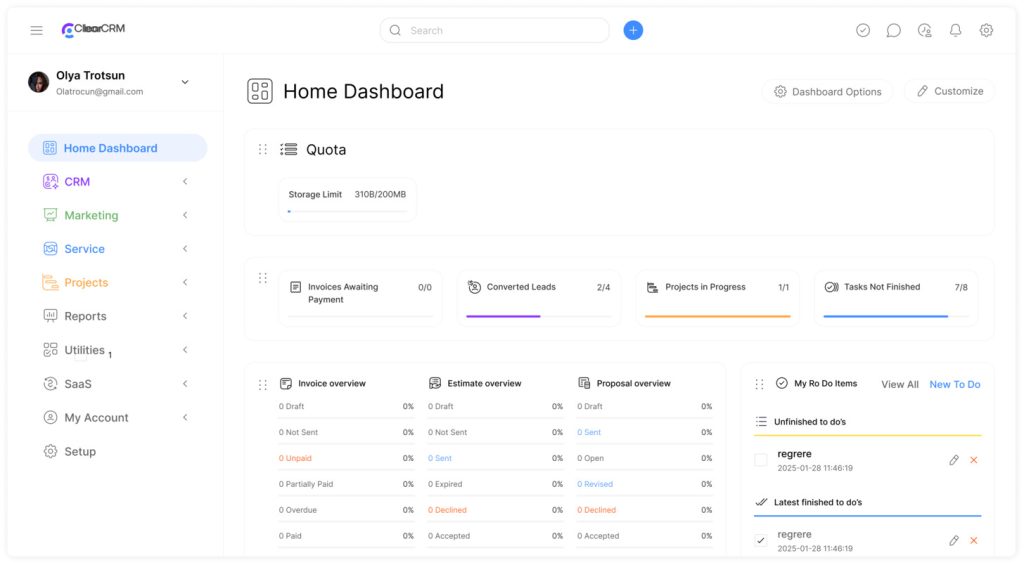
Conclusion: Why ClearCRM is the Best Choice for Customer Support Teams in 2025
After comparing the leading CRM solutions for customer support teams, ClearCRM emerges as the clear winner for businesses seeking the perfect balance of functionality, ease of use, and affordability.
- Comprehensive Support Features: ClearCRM offers all the essential tools support teams need—ticket management, knowledge base, team collaboration, and customer chat—in one integrated platform.
- Unmatched Value: With plans starting at just $9/user/month and a generous free option, ClearCRM delivers enterprise-grade functionality at a fraction of competitors’ prices.
- Unlimited Customization: Unlike competitors that restrict customization to higher tiers, ClearCRM provides unlimited pipelines, custom fields, and workflow options across all paid plans.
- Powerful Automation: ClearCRM’s automation capabilities help support teams work more efficiently, with triggers, workflows, and AI tools that reduce manual tasks.
- Intuitive Interface: The clean, user-friendly design minimizes training time and helps teams become productive quickly.
While HubSpot, Zoho CRM, and Freshdesk each have their strengths, ClearCRM offers the most balanced solution specifically designed for customer support teams. Its combination of essential features, affordability, and ease of use makes it the ideal choice for support teams of all sizes in 2025.

Transform Your Customer Support Today
Join thousands of support teams already using ClearCRM to deliver exceptional customer service.
No credit card required. Free forever plan available.
Frequently Asked Questions About Customer Support CRMs
What makes a CRM specifically good for customer support teams?
A CRM optimized for customer support teams should include ticket management, knowledge base functionality, multichannel communication tools, automation capabilities, and support-specific reporting. The system should make it easy to track customer issues from initial contact through resolution while maintaining a complete history of all interactions.
Can small support teams benefit from a CRM like ClearCRM?
Absolutely. Small support teams often benefit the most from CRM implementation, as it helps them work more efficiently with limited resources. ClearCRM’s free plan supports up to 2 users with essential functionality, making it accessible for even the smallest teams. As you grow, the affordable paid plans scale with your needs.
How long does it take to implement a customer support CRM?
Implementation timelines vary based on your team size and requirements. With ClearCRM, basic setup can be completed in a few hours, with most teams fully operational within 1-2 weeks. More complex implementations with data migration, custom workflows, and integration with other systems might take 3-4 weeks. ClearCRM’s intuitive interface and straightforward setup process make it one of the fastest CRMs to implement.
How does ClearCRM compare to enterprise solutions like Salesforce Service Cloud?
While enterprise solutions like Salesforce offer extensive customization and integration capabilities, they come with significantly higher costs, longer implementation times, and steeper learning curves. ClearCRM provides the core functionality most support teams need at a fraction of the cost, with a much more intuitive interface. For teams that don’t require the extensive enterprise features, ClearCRM delivers better ROI and faster time-to-value.
Can ClearCRM integrate with our existing tools?
ClearCRM is designed to work with your existing tech stack. While native integrations are currently in development (coming soon), ClearCRM offers flexible data import/export capabilities and custom email integration. This allows teams to connect their essential tools while benefiting from ClearCRM’s comprehensive support features.
Ready to See ClearCRM in Action?
Experience how ClearCRM can transform your customer support operations.

