Best CRM for Event Planning Services 2025: Top Solutions Compared

Why Event Planners Need a Specialized CRM in 2025
Event planning involves complex relationship management across clients, vendors, venues, and internal teams. Generic CRM solutions often fall short in addressing the unique workflows of event management professionals. The right CRM for event planning services should handle everything from initial client inquiries to post-event follow-ups, while providing clear visibility into your event pipeline.
Key Challenges for Event Planning Businesses
- Managing multiple events simultaneously without details falling through the cracks
- Tracking communications with clients, vendors, and venues in one place
- Creating and sending professional quotes and invoices quickly
- Coordinating mobile teams across different event locations
- Following up with leads and past clients consistently
- Analyzing event performance and profitability

A specialized CRM for event planning services addresses these challenges by centralizing information, automating routine tasks, and providing tools specifically designed for event management workflows. Let’s examine the top CRM solutions available in 2025 to help manage your event pipeline, clients, and communications.
Top CRM Solutions for Event Planning: 2025 Comparison
We’ve evaluated the leading CRM platforms based on features most critical to event planning businesses. Our comparison focuses on ClearCRM, Jobber, Housecall Pro, ServiceTitan, and HubSpot—all popular choices with varying strengths and limitations.
| Feature | ClearCRM | Jobber | Housecall Pro | ServiceTitan | HubSpot |
| Lead Tracking | ✅ Unlimited leads with advanced tracking | ✅ Basic lead tracking | ✅ Lead tracking with limited customization | ✅ Comprehensive but complex | ✅ Advanced with tiered limitations |
| Quotes & Invoicing | ✅ Built-in with templates | ✅ Strong feature set | ✅ Excellent | ✅ Comprehensive | ⚠️ Requires higher tier |
| Scheduling & Dispatching | ✅ Visual calendar with automation | ✅ Excellent | ✅ Strong feature set | ✅ Advanced | ⚠️ Basic functionality |
| Mobile Team Coordination | ✅ Real-time team chat & collaboration | ✅ Good mobile app | ✅ Strong mobile features | ✅ Comprehensive | ⚠️ Limited |
| Automated Follow-ups | ✅ Unlimited workflow automations | ⚠️ Basic automation | ⚠️ Limited automation | ✅ Advanced but complex | ✅ Excellent but costly |
| Customization | ✅ Unlimited custom fields & pipelines | ⚠️ Limited customization | ⚠️ Moderate customization | ✅ Extensive but complex | ✅ Extensive but costly |
| Ease of Use | ✅ Intuitive interface | ✅ User-friendly | ✅ Easy to use | ⚠️ Steep learning curve | ⚠️ Moderate learning curve |
| Starting Price | $19/month per user | $69/month (2 users) | $65/month per user | Custom pricing ($$$$) | Free basic, $45/month for premium |
Now, let’s dive deeper into each solution to help you determine which CRM best supports your team throughout the entire planning and event execution process.
ClearCRM: Best Overall CRM for Event Planning Services
ClearCRM stands out as the top choice for event planning businesses seeking a balance of powerful features, affordability, and ease of use. With unlimited pipelines, extensive automation capabilities, and highly customizable workflows, ClearCRM adapts perfectly to the specific needs of modern event planners, from booking to execution.
Key Features for Event Planners
- Unlimited Sales Pipelines: Create separate pipelines for different event types (weddings, corporate events, conferences) to track progress efficiently
- Lead Capture Forms: Embed customizable forms on your website to automatically collect and organize potential client information
- Time Tracking & Invoicing: Track billable hours and generate professional invoices and estimates for clients
- Team Chat & Collaboration: Keep your entire team coordinated with built-in communication tools
- Automated Workflows: Set up triggers and automated emails to nurture leads, confirm details, and book future events with ease
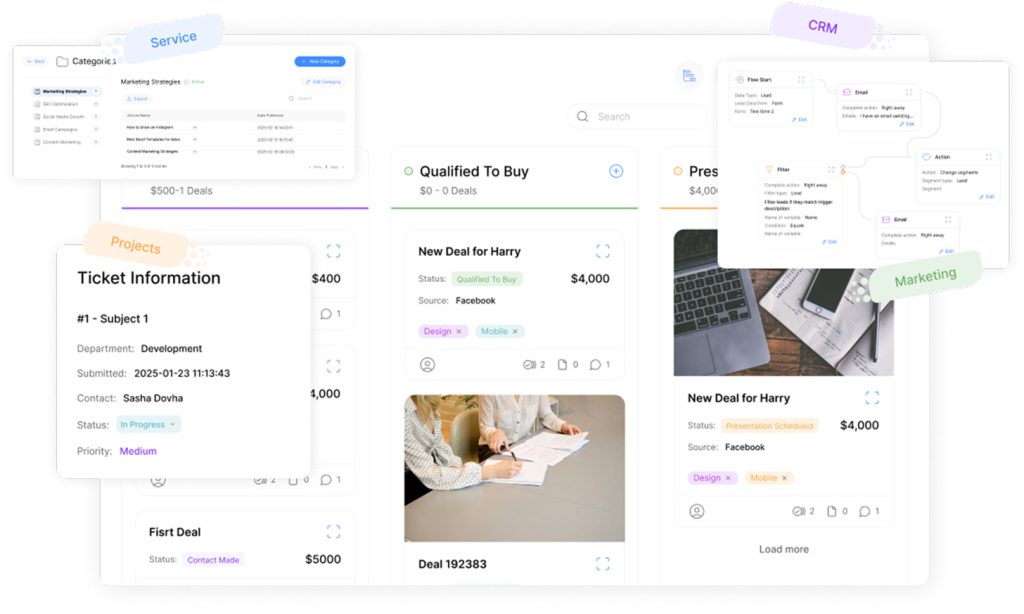
ClearCRM Pros
- Unlimited deals, contacts, and leads even on starter plan
- Highly customizable with unlimited custom fields
- Intuitive interface requiring minimal training
- Excellent value starting at just $19/month per user
- Built-in email and unified inbox for client communication
- White label branding capabilities
ClearCRM Cons
- Newer to the market compared to some competitors
- Some advanced features require higher-tier plans
- Limited third-party integrations (coming soon)
Try ClearCRM Free for Your Event Planning Business
Experience how ClearCRM can streamline your event planning workflows with unlimited pipelines, powerful automation, and customizable features—all at an affordable price.
Jobber: Strong for Field Service Management
Jobber is primarily designed for field service businesses but offers features that can be adapted for event planning. Its strength lies in scheduling, dispatching, and client management, making it suitable for event planners who focus on on-site service coordination.
Key Features for Event Planners
- Visual Calendar: Manage event schedules with a drag-and-drop calendar interface
- Client Portal: Allow clients to view event details, approve quotes, and make payments
- Mobile App: Coordinate teams in the field with GPS tracking and real-time updates
- Quote Management: Create professional quotes and convert them to jobs with one click
- Client Notifications: Send automated reminders about upcoming events

Jobber Pros
- Excellent scheduling and dispatching capabilities
- Strong mobile app for field coordination
- Good client communication tools
- Intuitive user interface
- Solid quote and invoice management
Jobber Cons
- Higher starting price ($69/month for 2 users)
- Limited customization options
- Not specifically designed for event planning
- Basic automation capabilities
- Limited sales pipeline functionality
Housecall Pro: User-Friendly Service Management
Like Jobber, Housecall Pro was designed for service businesses but can be adapted for event planning. It offers a user-friendly interface with solid features for client management, scheduling, and invoicing, though it lacks some event-specific functionality.
Key Features for Event Planners
- Scheduling & Dispatching: Manage event timelines and team assignments
- Client Management: Store client information and communication history
- Invoicing & Payments: Create professional invoices and accept online payments
- Mobile App: Manage events and teams on the go
- Email Marketing: Send automated emails to clients and prospects

Housecall Pro Pros
- Intuitive, easy-to-learn interface
- Strong mobile capabilities
- Good client management features
- Solid invoicing and payment processing
- Helpful customer support
Housecall Pro Cons
- Expensive for small teams ($65/month per user)
- Limited customization options
- Not designed specifically for event planning
- Basic reporting capabilities
- Limited automation features
ServiceTitan: Enterprise-Grade Solution
ServiceTitan is a comprehensive, enterprise-level solution primarily designed for large service businesses. While powerful, it may be overly complex and expensive for most event planning companies, unless they’re operating at a significant scale with multiple departments.
Key Features for Event Planners
- Advanced Scheduling: Manage complex event schedules and resource allocation
- Comprehensive CRM: Track all client interactions and history
- Marketing Automation: Create sophisticated marketing campaigns
- Reporting & Analytics: Generate detailed reports on business performance
- Mobile Capabilities: Manage operations from anywhere

ServiceTitan Pros
- Extremely comprehensive feature set
- Powerful reporting and analytics
- Advanced automation capabilities
- Robust customer management
- Extensive customization options
ServiceTitan Cons
- Very expensive (custom pricing, typically $$$$ range)
- Steep learning curve
- Overwhelming for small teams
- Requires significant implementation time
- Not specifically designed for event planning
HubSpot: Marketing-Focused CRM
HubSpot is a solid choice for event marketing-focused businesses but may lack operational depth needed for execution-heavy workflows. While its free tier provides basic functionality, event planning businesses will likely need the premium features to get the most value. HubSpot excels at lead nurturing and marketing automation but lacks some event-specific features.
Key Features for Event Planners
- Contact Management: Track and organize client and prospect information
- Marketing Tools: Create email campaigns and landing pages
- Pipeline Management: Visualize and manage your sales process
- Meeting Scheduling: Allow clients to book appointments directly
- Reporting Dashboard: Monitor business performance metrics

HubSpot Pros
- Free starter tier available
- Excellent marketing automation
- Strong lead nurturing capabilities
- Good integration ecosystem
- Comprehensive knowledge base and support
HubSpot Cons
- Essential features require premium tiers ($45/month and up)
- Limited customization in lower tiers
- Lacks event-specific functionality
- Can become expensive as you add features
- Moderate learning curve
Essential CRM Features for Event Planning Services
When selecting a CRM for your event planning business, prioritize these key features to ensure you’re getting the functionality you need:
Lead Management
Look for robust lead capture, tracking, and nurturing capabilities to convert more prospects into clients. The ability to segment leads by event type, budget, and timeline is crucial for targeted follow-ups.
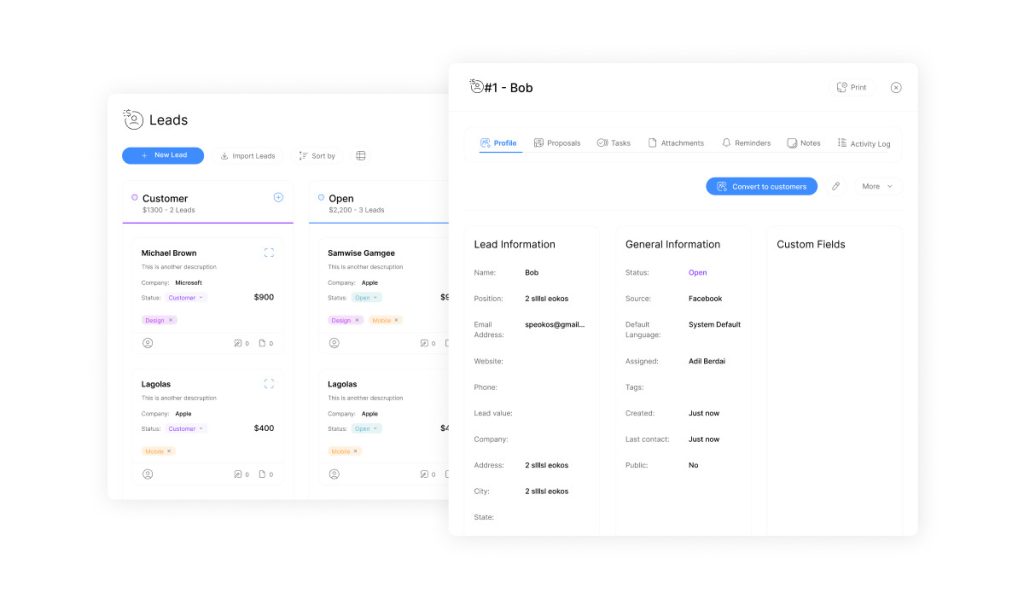
Event Scheduling
A visual calendar with drag-and-drop functionality makes it easy to manage multiple events simultaneously. Look for features that prevent double-booking and allow resource allocation.
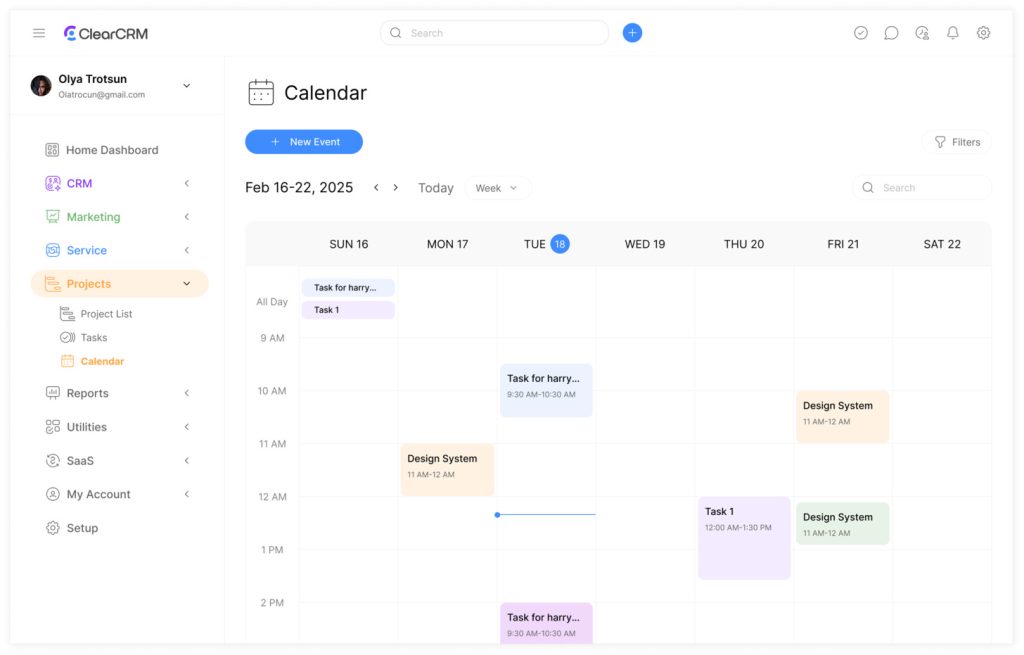
Team Coordination
Built-in communication tools keep everyone on the same page. Mobile access ensures your team can stay coordinated even when on-site at different venues.
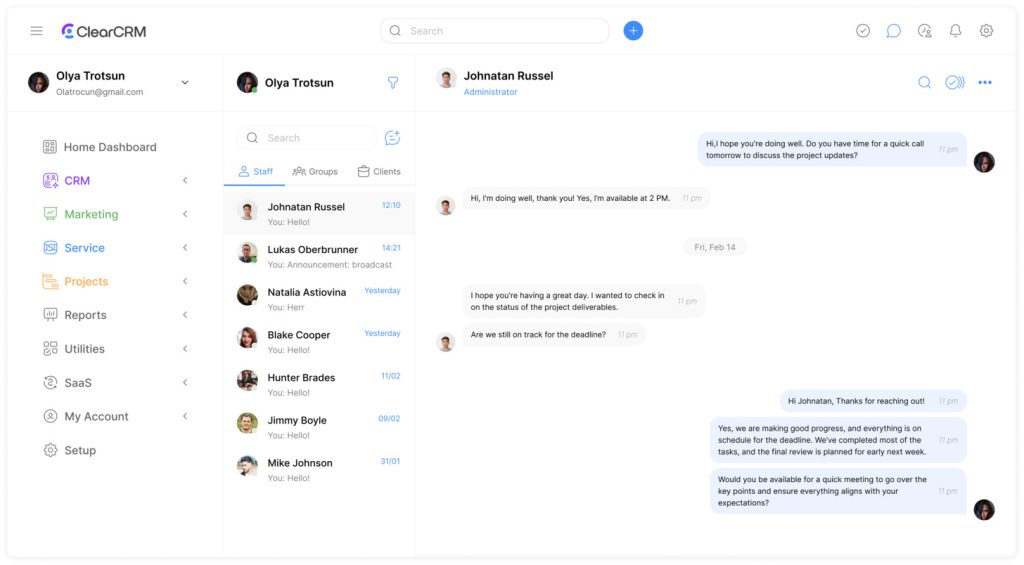
Client Portal
Give clients visibility into their event planning process with a dedicated portal where they can view progress, approve proposals, and make payments.
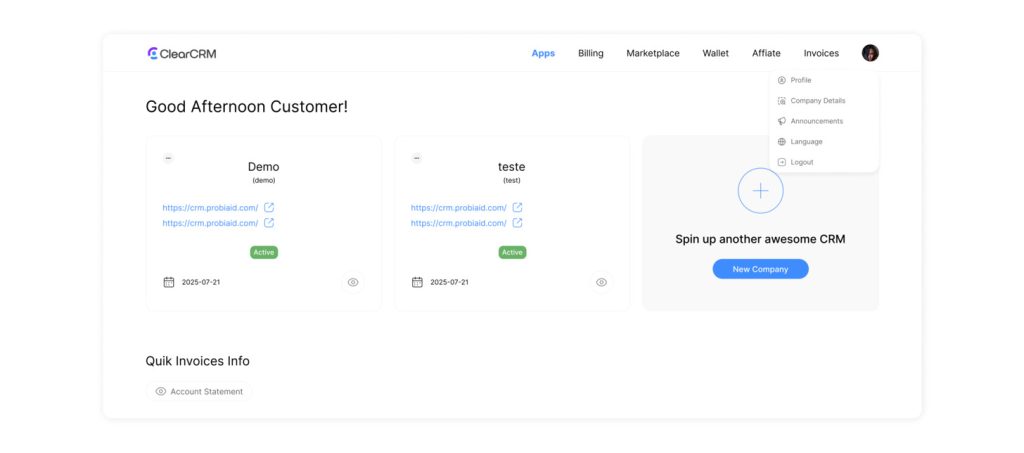
Automation
Reduce manual work with automated follow-ups, reminders, and task assignments. Look for customizable workflows that match your specific event planning process.
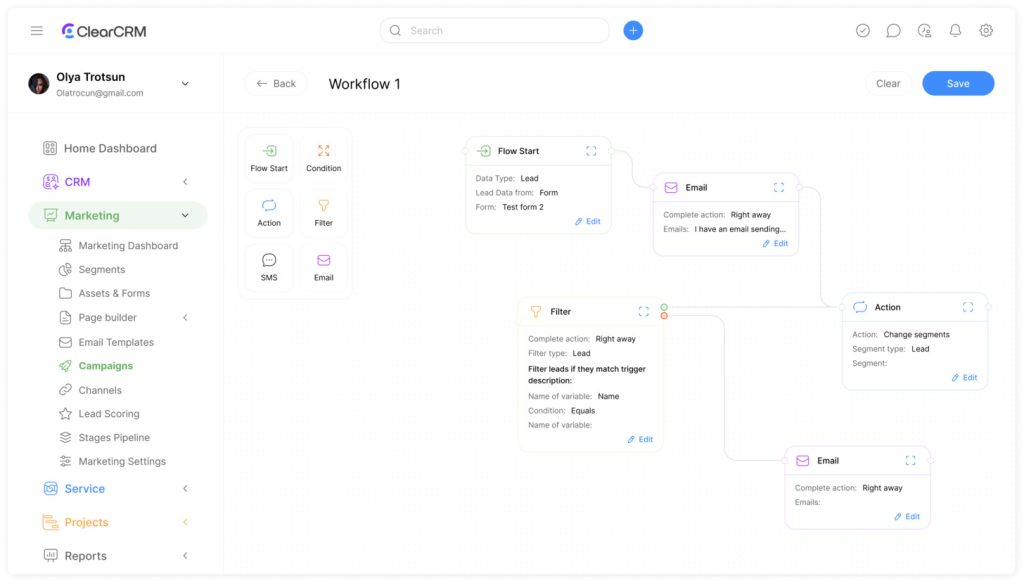
Reporting
Gain insights into your business performance with reports on event profitability, team productivity, and client satisfaction to continuously improve your services.
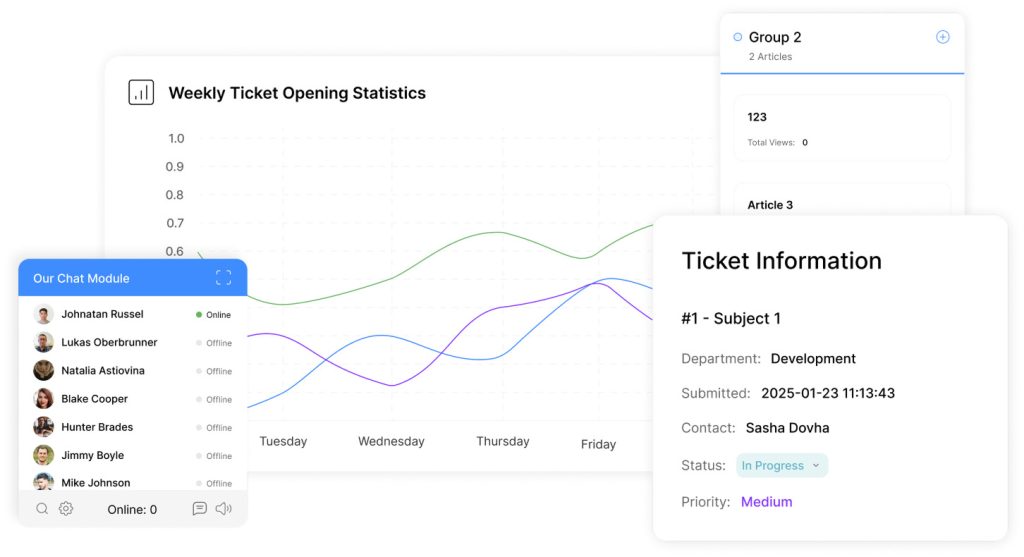
Implementing a CRM for Your Event Planning Business
Successfully implementing a new CRM requires careful planning and execution. Follow these steps to ensure a smooth transition:
Implementation Best Practices
- Define Your Workflow: Map out your current event planning process before configuring your CRM
- Start Small: Begin with core features and gradually expand as your team becomes comfortable
- Train Your Team: Ensure everyone understands how to use the system effectively
- Import Existing Data: Migrate your client information and event history
- Customize Fields: Adapt the CRM to capture event-specific information
- Set Up Automation: Configure workflows to reduce manual tasks
- Review and Refine: Regularly assess your CRM usage and make adjustments

“For busy event managers, the right CRM doesn’t just organize data—it transforms how teams plan, execute, and follow up on events. For our event planning business, implementing ClearCRM reduced administrative work by 65% and increased our client retention by 40% through better follow-up and communication.”
Conclusion: Choosing the Best CRM for Your Event Planning Business
After comparing the top CRMs for event planning, it’s clear that the right CRM event platform can drastically improve planning efficiency and team collaboration. With its combination of unlimited pipelines, powerful automation, affordable pricing, and extensive customization options, ClearCRM provides the tools needed to streamline operations and grow your business.
Why ClearCRM Leads the Pack
- Value for Money: Starting at just $19/month per user, ClearCRM offers premium features at an accessible price point
- Unlimited Flexibility: Create custom pipelines for different event types without restrictions
- Ease of Use: Intuitive interface requires minimal training for your team
- Comprehensive Tools: From lead capture to invoicing, ClearCRM covers the entire event planning workflow
- Scalability: Grows with your business from solo planners to larger teams

Transform Your Event Planning Business with ClearCRM
Join thousands of event planning professionals who have streamlined their operations, improved client communication, and grown their businesses with ClearCRM.
No credit card required. Free forever plan available.
Frequently Asked Questions About CRMs for Event Planning
How much should I expect to pay for a good event planning CRM?
Pricing varies widely based on features and team size. Basic CRM functionality starts around -20 per user monthly, while comprehensive solutions can range from -200+ per user monthly. ClearCRM offers exceptional value starting at /month per user with unlimited contacts and pipelines, making it affordable for small to medium event planning businesses.
Can I use a general CRM for event planning, or do I need an industry-specific solution?
While general CRMs can work for event planning, they often require significant customization to handle event-specific workflows. Look for solutions that either cater to event management or offer extensive customization options like ClearCRM’s unlimited custom fields and pipelines to adapt to your specific needs.
How long does it typically take to implement a new CRM for an event planning business?
Implementation time varies based on your business complexity and the CRM chosen. Basic setup can be completed in 1-2 weeks, while full implementation with data migration, customization, and team training typically takes 1-3 months. ClearCRM’s intuitive interface and straightforward setup process can significantly reduce this timeline.
What features are most important for managing event client relationships?
Key features include: contact management with detailed client profiles, communication tracking, customizable event pipelines, document storage for contracts and proposals, automated follow-ups, and client portals. ClearCRM offers all these features with unlimited customization to match your specific client management approach.
Can I try a CRM before committing to a paid plan?
Most reputable CRM providers offer free trials or free plans with limited features. ClearCRM provides both a free forever plan and free trials of paid plans, allowing you to thoroughly test the platform before making a financial commitment.

