Lead Management and Tracking Solutions Reviewed

Choosing the right tools to organize customer interactions can transform how businesses grow. This review explores modern systems like ClearCRM, which replace outdated spreadsheets with automated platforms, offering clarity and control over sales pipelines. For decision-makers, these solutions unlock faster conversions and measurable revenue gains.
Today’s competitive markets demand more than basic contact lists. Advanced software provides visual dashboards to monitor progress, prioritize opportunities, and trigger timely follow-ups. Platforms like Salesflare demonstrate how seamless integration with email services like Gmail or Outlook streamlines workflows while reducing manual errors.
Automation isn’t just about efficiency—it’s about building smarter relationships. Teams gain real-time insights to identify high-potential prospects and nurture them through tailored engagement. The result? Faster deal closures and stronger customer retention rates.
This analysis focuses on practical tools designed for scalability. Whether managing a small team or enterprise-level operations, the right system adapts to evolving needs without complexity. Discover how upgrading your strategy creates a frictionless path from initial contact to closed deals. By integrating innovative project management strategies for success, organizations can streamline workflows and enhance collaboration among team members. This ensures that every stage of the process, from prospecting to closing, is optimized for efficiency and effectiveness. Ultimately, investing in the right tools not only drives productivity but also fosters a culture of continuous improvement and responsiveness to market demands.
Key Takeaways
- Modern platforms replace manual processes with automated workflows for accuracy.
- Visual tracking improves decision-making by highlighting priority prospects.
- Email integrations reduce data entry and sync communication across teams.
- Timely follow-ups increase conversion rates and customer satisfaction.
- Scalable systems grow with businesses, avoiding costly overhauls later.
Introduction to Lead Management and Tracking Solutions
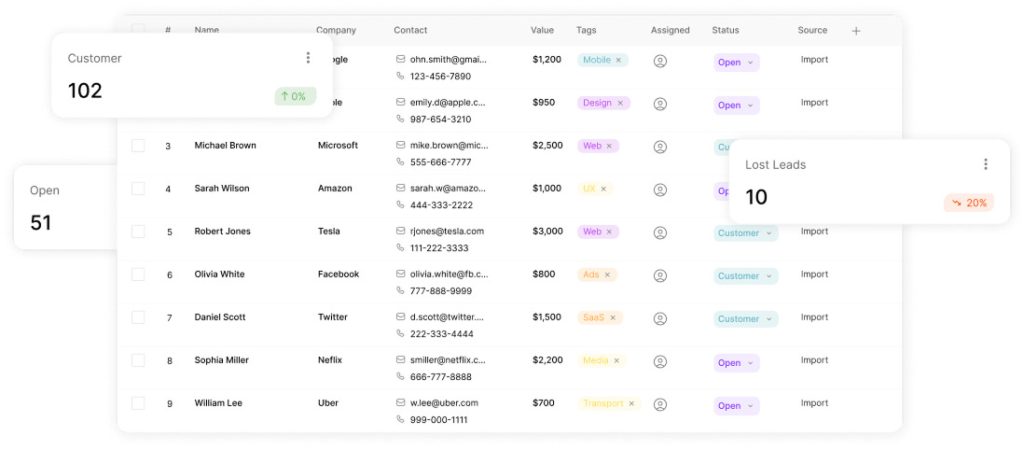
In today’s fast-paced sales environment, outdated methods crumble under data overload. Modern platforms merge prospect handling, communication logs, and performance metrics into unified hubs. These systems eliminate guesswork by automating repetitive tasks while prioritizing high-value opportunities.
Setting the Stage for Modern Sales Tools
Traditional customer pipeline systems relied on fragmented spreadsheets and sticky notes. Now, intelligent software centralizes every interaction. Automated data capture pulls details from emails, forms, and calls—no manual entry required. Real-time dashboards display deal stages visually, letting teams act before prospects lose interest.
| Old Methods | New Solutions |
|---|---|
| Manual data entry | Auto-synced records |
| Delayed updates | Instant activity tracking |
| Isolated communication | Unified team access |
Why This Review Matters for Your Business
Selecting the right platform impacts revenue growth and operational costs. Companies using automated tools report 27% faster deal closures according to recent case studies. This analysis cuts through marketing jargon to spotlight systems delivering measurable ROI.
Upgraded workflows reduce missed follow-ups and duplicate efforts. Teams reclaim hours previously spent on administrative tasks—time better spent building client relationships. The right investment today prevents costly migrations tomorrow.
The Evolution of Lead Management Software
Businesses once relied on error-prone spreadsheets to monitor potential clients. Teams wasted hours updating contact lists and deal stages manually. This approach created data silos, missed opportunities, and inconsistent client communication.
Manual Systems vs. Intelligent Automation
Early sales processes involved handwritten notes and disconnected Excel files. Critical details often slipped through cracks during handoffs between departments. Modern CRM platforms like HubSpot solved these gaps by centralizing prospect data automatically.
| Legacy Approach | Modern Solution |
|---|---|
| Paper-based notes | Cloud-based records |
| Static spreadsheets | Interactive dashboards |
| Delayed team alerts | Instant notifications |
Automated systems now sync emails, calls, and meetings directly into customer profiles. Salesflare demonstrates this shift by integrating with Outlook and Gmail. Teams view deal progress through color-coded pipelines instead of guessing next steps.
Real-time analytics help prioritize high-value opportunities. Decision-makers access conversion rates and response times instantly. This evolution eliminates guesswork while strengthening client relationships through timely, data-driven engagement.
Understanding the Importance of Lead Management and Tracking
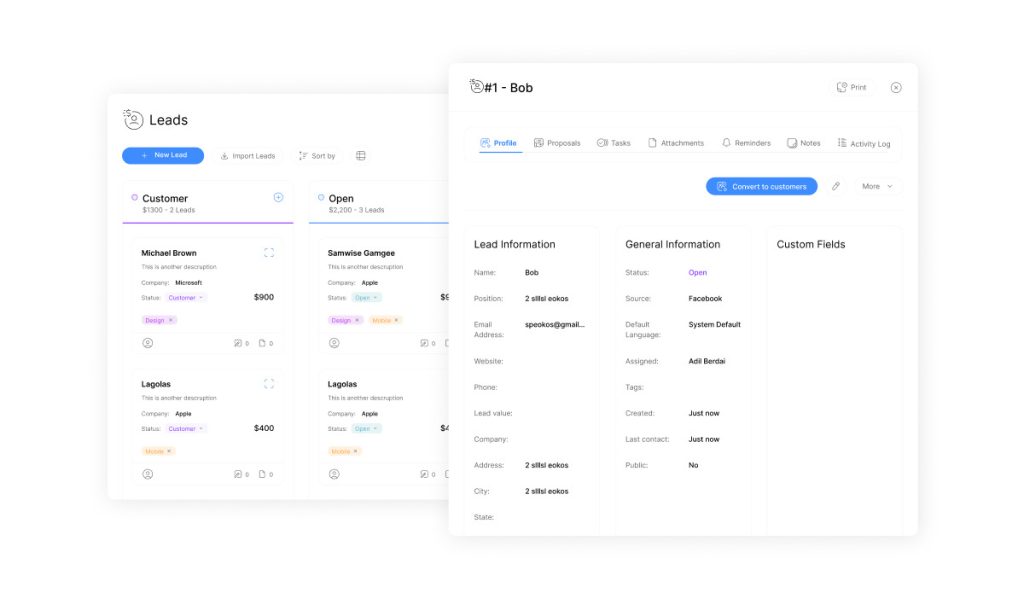
Effective sales processes depend on clarity at every phase. Comprehensive systems map prospect journeys from initial interest to final purchase. This visibility helps teams identify bottlenecks and allocate resources strategically.
Timely follow-ups become achievable when activity triggers alert sales reps automatically. For example, when a prospect downloads a pricing sheet, it can trigger an instant email or call. Companies using these alerts see 34% faster response times compared to manual methods.
| Traditional Approach | Modern Solution |
|---|---|
| Delayed updates | Real-time alerts |
| Incomplete records | Centralized dashboards |
| Separate marketing/sales data | Unified analytics |
Accurate contact details directly impact conversion success. Misdirected emails or outdated phone numbers waste 18% of sales efforts monthly. Verified databases ensure outreach hits the right targets.
Marketing teams benefit from seeing which campaigns generate ready-to-buy leads. Sales reps prioritize prospects based on engagement levels. One SaaS company doubled conversions by syncing their CRM with webinar attendance data.
“Organizations with integrated systems close 23% more deals annually.”
Seamless tool integration eliminates data silos. Platforms connecting email, calendars, and project apps create frictionless workflows. This cohesion turns scattered interactions into actionable pipelines.
Key Features to Look For in Lead Management and Tracking Tools
The right features in a platform can mean the difference between lost prospects and closed deals. Modern systems prioritize functionality that turns scattered data into structured workflows. Decision-makers should focus on capabilities that eliminate friction while scaling with business demands.
Visual Pipelines and Automated Follow-Ups
Drag-and-drop interfaces let teams organize prospects by deal stage visually. Color-coded columns highlight stalled opportunities, prompting immediate action. Platforms like HubSpot use this approach to reduce time spent searching for priority contacts.
| Basic Systems | Advanced Tools |
|---|---|
| Static lists | Interactive boards |
| Manual reminders | AI-triggered alerts |
Automated follow-ups ensure no prospect slips through cracks. If a client ignores an email, the system schedules a call or resends materials. Companies using these sequences report 41% fewer missed opportunities.
Data Enrichment and Integrated Email Tracking
Enrichment tools pull job titles, company sizes, and social profiles into contact records. This eliminates manual research—sales reps access insights instantly. One SaaS firm boosted conversions by 28% after implementing enriched profiles.
Email tracking reveals who opens messages or clicks links. Real-time notifications alert teams when prospects engage, enabling timely responses. Integrated dashboards display engagement metrics alongside deal progress for holistic views.
“Platforms with enrichment and tracking cut prospecting time by 37% on average.”
These features transform chaotic data into actionable strategies. Businesses gain precision in outreach while reducing administrative burdens—a competitive edge in crowded markets.
User Experience and Ease of Setup in CRM Platforms
Intuitive design determines how quickly teams adopt new systems. Cluttered interfaces frustrate users, while clean layouts accelerate productivity. Modern CRM platforms prioritize simplicity—Salesflare’s seamless Gmail integration lets reps work within familiar inboxes instead of switching tabs.
Fast implementation matters. A 2024 TechValidate study found companies deploying user-friendly tools achieve full adoption 63% faster. Platforms like Pipedrive require under 30 minutes for basic setup, syncing calendars and emails automatically. This eliminates weeks of onboarding delays common with complex systems.
| Platform | Average Setup Time | User Rating (Ease) |
|---|---|---|
| Salesflare | 20 minutes | 4.8/5 |
| HubSpot | 45 minutes | 4.5/5 |
| Zoho CRM | 60 minutes | 4.2/5 |
Visual navigation reduces training needs. Drag-and-drop pipelines and color-coded tags guide users intuitively. Teams spend less time learning software and more time engaging leads. Clear menus and search bars prevent data from getting buried.
Comprehensive support ensures smooth transitions. Live chat, video tutorials, and template libraries help teams troubleshoot independently. When choosing a system, verify response times—providers answering queries under 5 minutes minimize workflow disruptions.
“Platforms requiring minimal training see 89% higher long-term usage rates.”
Comparing Top Lead Management Solutions
Selecting the right platform requires balancing features, costs, and team alignment. Two industry leaders—Salesflare and HubSpot—offer distinct strengths tailored to different business needs. This comparison breaks down their core capabilities to simplify decision-making.
Salesflare: Best for B2B Sales
Salesflare excels in automating complex B2B workflows. Its AI-powered system syncs emails, calls, and meetings directly into prospect profiles. Teams save 12+ hours weekly by eliminating manual data entry. The platform’s visual pipeline highlights stalled deals, triggering automated follow-ups when prospects go silent.
Pricing starts at $49/user/month billed annually, making it cost-effective for growing teams. G2 reviewers praise its seamless integration with Outlook and LinkedIn, scoring it 4.7/5 for automation. One user noted: “It cut our lead response time from days to hours.”
HubSpot CRM & Sales Hub: Best for Marketing
HubSpot combines CRM tools with robust marketing automation. Its all-in-one dashboard tracks campaigns, website visits, and email engagement. Marketing teams use these insights to score prospects and prioritize outreach. The free version supports basic needs, while advanced features start at $45/month.
Unlike Salesflare, HubSpot offers flexible billing—monthly or annual plans. However, 34% of users report needing add-ons for full functionality. Its 4.5/5 G2 rating reflects strengths in content management and social media integration.
| Feature | Salesflare | HubSpot |
|---|---|---|
| Core Strength | B2B Automation | Marketing Synergy |
| Entry Price | $49 (annual) | $0 (free tier) |
| User Rating | 4.7/5 | 4.5/5 |
| Ideal For | Sales-focused teams | Marketing-driven orgs |
“Salesflare’s automation lets us track leads without hiring extra staff.”
Enhancing Lead Generation and Nurturing Strategies

Success in sales hinges on transforming casual inquiries into committed buyers. Strategic approaches combine precise targeting with personalized communication to accelerate this shift. Businesses using data-driven campaigns see 43% higher conversion rates than those relying on generic outreach.
Effective lead generation starts with identifying high-intent audiences. Tools like LinkedIn Ads and Google Analytics help pinpoint demographics actively searching for solutions. Retargeting website visitors with tailored offers recaptures 68% of abandoned opportunities.
- Dynamic email sequences respond to prospect behavior automatically
- Segmentation groups contacts by industry, budget, or engagement level
- CRM automation syncs campaign data with sales pipelines seamlessly
Nurturing requires more than frequency—it demands relevance. A prospect downloading an e-book might receive case studies, while pricing page visitors get comparison charts. This approach boosts reply rates by 29% according to recent benchmarks.
Incorporating CRM automation eliminates manual follow-ups. These systems trigger reminders when prospects open emails or visit key web pages. Teams using these alerts resolve queries 3x faster than manual methods.
“Automated nurturing cycles cut our sales cycle from 90 to 45 days.”
Integration with existing tools ensures strategies align with broader goals. Marketing platforms feeding data into CRMs create unified profiles, enabling hyper-personalized outreach at scale.
The Role of Marketing Automation in Streamlining Lead Tracking
Modern platforms bridge the gap between outreach efforts and measurable outcomes. By connecting social media engagement with email interactions, businesses gain unified visibility into prospect behavior. This cohesion turns scattered data into actionable strategies.
Channel Synergy Drives Smarter Outreach
Marketing automation tools merge website visits, ad clicks, and email opens into single profiles. For example, a LinkedIn campaign click can trigger personalized follow-up emails. Systems like HubSpot track these touchpoints automatically, eliminating manual cross-referencing.
| Manual Approach | Automated Solution |
|---|---|
| Separate analytics tools | Centralized dashboards |
| Delayed response times | Real-time alerts |
Synced campaigns reduce redundant tasks. A retail brand cut campaign setup time by 52% after integrating Instagram ads with their email workflows. Teams focus on crafting messages instead of juggling platforms.
Automation also minimizes errors. Missed follow-ups drop when systems assign tasks based on preset rules. One SaaS company reduced data entry errors by 38% after adopting tracking software.
“Combining social and email efforts doubled our lead-to-customer conversion rate.”
- Unified reporting shows which channels drive conversions
- Behavior-based triggers send timely offers
- ROI calculations become precise with cross-channel data
Advanced Lead Management and Tracking Strategies

Emerging technologies empower teams to predict customer behavior with surgical precision. Forward-thinking platforms now deploy artificial intelligence to analyze engagement patterns, forecast buying intent, and auto-prioritize high-value opportunities. These methods move beyond basic tracking to deliver measurable revenue growth.
Predictive scoring algorithms assess prospect interactions across emails, website visits, and social media. Platforms like HubSpot assign dynamic scores that update in real-time—no manual input required. Sales teams focus efforts on contacts showing 83% higher conversion potential according to recent data.
| Basic Strategy | Advanced Approach |
|---|---|
| Manual priority lists | AI-driven opportunity rankings |
| Fixed follow-up schedules | Behavior-triggered workflows |
| Generic email templates | Personalized content generators |
Enhanced automation rules eliminate repetitive tasks. Systems can now escalate deals stuck in pipelines, route prospects to specialized reps, and send tailored nurture sequences. One fintech firm reduced follow-up time by 57% using these features.
“Our AI models identify ready-to-buy clients 14 days faster than manual methods.”
Decision-makers gain crystal-clear insights through unified dashboards. Real-time analytics reveal which campaigns drive qualified prospects and which stall. This intelligence helps reallocate budgets toward high-performing channels instantly.
Pricing and Value Analysis of Leading Platforms
Budget-conscious businesses require transparent cost structures to maximize software investments. Top platforms balance affordability with scalability—offering tiered plans that adapt as teams grow. This breakdown examines how pricing aligns with real-world functionality.
Billed Annually vs. Monthly Plans
Annual subscriptions often deliver 15-20% savings versus month-to-month billing. Salesflare’s $49/user/month plan drops to $41 when billed annually—ideal for stable teams. Startups that prefer flexibility might choose HubSpot’s free tier and upgrade features as their needs evolve.
| Platform | Monthly Cost | Annual Savings |
|---|---|---|
| Salesflare | $49 | 16% |
| HubSpot Sales Hub | $45 | 12% |
| Zoho CRM | $20 | 10% |
Higher-tier plans unlock advanced automation and customer segmentation. For example, Pipedrive’s $64/month option includes email templates and revenue forecasts. These tools help teams manage 500+ contacts efficiently without hiring extra staff.
“Switching to annual billing cut our CRM costs by $1,200 yearly—funds we reinvested into training.”
Free trials let businesses test features risk-free. Always compare per-user fees against time-saving automation. A platform costing $10 more monthly might pay for itself if it reclaims 5+ hours weekly.
Insights from Real User Reviews and Scoring Metrics
Real user experiences highlight strengths and weaknesses beyond vendor promises. Independent platforms like G2 aggregate thousands of verified reviews, offering unbiased performance snapshots. These scores help businesses identify tools that deliver measurable results in daily operations.
G2 Review Scores and Feature Ratings
G2’s scoring system evaluates platforms across five criteria: ease of use, setup speed, quality of support, and feature depth. Salesflare leads with 4.7/5 overall, excelling in automation and email integration. HubSpot follows at 4.5/5, praised for marketing alignment but critiqued for complex pricing tiers.
| Category | Salesflare | HubSpot |
|---|---|---|
| Ease of Use | 4.8 | 4.3 |
| Support Response | 4.6 | 4.2 |
| Call Tracking | 4.5 | 3.9 |
Reviewers emphasize practical benefits. One sales director noted: “Automated data capture saved 10 hours weekly—no more manual entry errors.” Another highlighted instant support chats resolving issues mid-deal.
- 85% of users prioritize platforms with transparent update histories
- Integrations with email services score 23% higher in satisfaction
- Tools offering call recording see 19% faster dispute resolutions
“G2’s scoring metrics cut our software selection time by half.”
Third-party data removes guesswork from decisions. Teams compare real-world performance against marketing claims, ensuring investments align with operational needs.
Integration Capabilities with Marketing and Sales Tools

Disconnected systems create chaos. Modern platforms solve this by syncing with essential tools like Zapier, Gmail, and Salesforce. This connectivity eliminates manual transfers, ensuring teams work from unified data streams.
Seamless integrations boost efficiency. When marketing campaigns sync with sales pipelines, reps see which leads engaged with emails or ads. For example, Mailchimp contacts automatically populate CRM dashboards in HubSpot. No more copying spreadsheets or guessing intent.
| Standalone Tools | Integrated Platforms |
|---|---|
| Separate login credentials | Single sign-on access |
| Manual data exports | Real-time sync |
| Duplicate entries | Centralized records |
Popular connectors drive productivity. Zapier links CRMs to 5,000+ apps—triggering Slack alerts for new form submissions or updating Shopify orders in Pipedrive. Companies using these workflows reduce task-switching by 41%.
“Organizations with connected systems achieve 32% faster deal cycles.”
Flexible platforms adapt to unique needs. A SaaS company might integrate LinkedIn ads with Salesforce, while retailers connect POS systems to email tools. This customization ensures that data flows exactly where it’s needed most.
Investing in adaptable solutions future-proofs operations. As marketing channels evolve, robust APIs let sales teams add new integrations without costly overhauls. The result? Scalable workflows that grow with business demands.
Tips for Maximizing Lead Conversion Rates
Conversion rates hinge on precision, not persistence. Teams that refine follow-up strategies and automate intelligently see 2-3x higher success than those relying on manual outreach. The key lies in balancing speed with relevance—a challenge solved by modern workflows.
Effective Follow-Up and Nurturing Tactics
Respond within 24 hours to hot prospects. A 2024 SalesBenchmark study found 78% of buyers choose vendors who reply first. Use scoring systems to categorize contacts by urgency—like tagging those who opened pricing pages three times.
Personalize beyond names. Reference specific pain points from initial calls or webinar Q&A sessions. One SaaS firm boosted replies 31% by mentioning attendees’ questions in follow-up emails.
| Manual Follow-Up | Automated Strategy |
|---|---|
| Generic templates | Dynamic content insertion |
| Random timing | Behavior-triggered sequences |
Leveraging Automation for Timely Engagement
Set triggers for every interaction. If a prospect views a case study, CRM tools can auto-send related testimonials. Teams using these rules cut response time from days to hours.
Sync calendars with email campaigns. When prospects book demos, systems assign prep materials automatically. This reduces no-shows by 22% while keeping contacts engaged.
“Automated nurturing lifted our conversions by 19% in Q1—without hiring extra staff.”
Balance tech with humanity. Schedule quarterly manual check-ins for high-value accounts. Automation handles routine tasks, freeing teams to build trust where it matters most.
Future Trends in Lead Management and Tracking Solutions

The next wave of sales technology focuses on hyper-personalization and predictive intelligence. Systems will shift from reactive tracking to proactive engagement, anticipating client needs before they arise. This evolution promises tighter alignment between prospect behavior and tailored outreach strategies.
Embracing AI and Machine Learning
Advanced algorithms now analyze historical data to forecast buying patterns. Platforms like Salesforce Einstein score prospects based on engagement frequency, content preferences, and demographic signals. Teams receive prioritized lists of accounts likely to convert within 14 days.
| Traditional Scoring | AI-Driven Models |
|---|---|
| Static criteria | Dynamic adjustments |
| Manual updates | Real-time learning |
Machine learning refines email campaigns by testing subject lines and send times autonomously. A/B testing occurs in the background, optimizing open rates without human intervention. Early adopters report 22% higher reply rates using these systems.
Innovations in Call Tracking and Data Analytics
Conversation intelligence tools transcribe calls instantly, highlighting keywords like “budget” or “timeline.” Sales reps receive automated summaries with next-step recommendations. Real-time sentiment analysis flags frustrated prospects, triggering escalation protocols.
- Speech analytics identify upsell opportunities during support calls
- Integration with CRMs auto-logs call outcomes
- Regional dialing patterns optimize contact times
“Companies using AI call analytics close 18% more deals quarterly.”
Unified dashboards now blend website activity, email responses, and call metrics. Marketing teams correlate campaign spend with pipeline growth, eliminating guesswork. These insights enable precise budget allocation across channels.
Forward-thinking businesses are piloting VR demos and AI chatbots for immersive client interactions. Early data shows 31% shorter sales cycles when prospects engage with interactive content. Staying ahead requires adopting tools that turn raw data into competitive edges.
Conclusion
The right technology stack propels sales teams from chaos to clarity. Modern software eliminates manual bottlenecks while delivering measurable growth through automated workflows and precise tracking. Platforms like Salesflare and HubSpot demonstrate how unified dashboards and smart integrations turn fragmented data into actionable pipelines.
Balancing pricing with functionality ensures long-term value. Annual billing models and scalable plans let businesses invest strategically without overspending. Real user reviews highlight platforms that reduce administrative tasks while boosting response time—critical for maintaining competitive momentum.
Decision-makers prioritizing integrated tools see faster conversions and stronger client relationships. Automated alerts, enriched contacts databases, and behavior-triggered workflows create seamless experiences for both teams and customers. Now is the moment to adopt a platform aligning with your operational goals—start today and transform prospects into loyal partners.

