Best CRM for Cleaning Services in 2025: Top Solutions Compared

Why Your Cleaning Business Needs a Specialized CRM in 2025
The cleaning industry has evolved significantly, with customer expectations higher than ever. Modern clients expect seamless booking, transparent communication, and professional service management. A specialized CRM for cleaning services helps you meet these demands while streamlining your operations.
Unlike generic business software, cleaning-focused CRMs offer industry-specific features like route optimization, recurring appointment scheduling, and specialized inventory management for cleaning supplies. These tools can help you reduce administrative time by up to 75% while improving customer satisfaction and retention.
The right CRM becomes your operational backbone, connecting every aspect of your business from initial client contact to final payment. This integration is particularly valuable for cleaning businesses that juggle multiple clients, locations, and service packages daily.

Key Benefits of Using a Specialized Cleaning Service CRM
Streamlined Operations
Automate scheduling, dispatching, and client communications to reduce administrative overhead and focus on growing your business.
Enhanced Client Management
Track client preferences, service history, and communication in one place to deliver personalized service that builds loyalty.
Improved Team Coordination
Manage your cleaning teams efficiently with mobile apps that provide real-time updates, route optimization, and task management.
Simplified Invoicing
Generate professional invoices automatically, process payments online, and track financial performance to improve cash flow.
Data-Driven Decisions
Access reports and analytics to identify your most profitable services, busiest times, and opportunities for growth.
Scalable Growth
Expand your cleaning business with systems that grow with you, from handling more clients to managing multiple teams.
Top CRM Solutions for Cleaning Services: Quick Comparison
Before diving into detailed reviews, let’s compare the key features of the best CRM for cleaning services in 2025. This overview will help you quickly identify which solutions might be the best fit for your specific business needs.
| Feature | ClearCRM | Jobber | Housecall Pro | ServiceTitan | HubSpot |
| Starting Price | $29/month | $69/month | $49/month | $300+/month | $45/month |
| Free Trial | ✅ 14 days (no credit card) | ✅ 14 days | ✅ 14 days | ❌ Demo only | ✅ Free tier available |
| Unlimited Pipelines | ✅ | ❌ | ❌ | ❌ | ❌ (Limited in free tier) |
| Mobile App | ✅ | ✅ | ✅ | ✅ | ✅ |
| Scheduling & Dispatching | ✅ Advanced | ✅ Advanced | ✅ Advanced | ✅ Advanced | ✅ Basic |
| Quotes & Invoicing | ✅ Customizable | ✅ Customizable | ✅ Customizable | ✅ Advanced | ✅ Basic |
| Client Portal | ✅ | ✅ | ✅ | ✅ | ❌ |
| GPS Tracking | ✅ | ✅ | ✅ | ✅ | ❌ |
| Cleaning-Specific Features | ✅ High | ✅ High | ✅ High | ✅ Medium | ❌ Low |
| Ease of Use | ⭐⭐⭐⭐⭐ | ⭐⭐⭐⭐ | ⭐⭐⭐⭐ | ⭐⭐⭐ | ⭐⭐⭐ |
Ready to transform your cleaning business?
ClearCRM offers the perfect balance of powerful features and ease of use at an affordable price.
ClearCRM: The Best CRM for Cleaning Services in 2025
ClearCRM stands out as our top recommendation for cleaning businesses in 2025, offering an ideal combination of industry-specific features, user-friendly design, and affordable pricing. Unlike generic CRM solutions, ClearCRM was built with the unique needs of cleaning service providers in mind.
What makes ClearCRM particularly valuable for cleaning businesses is its comprehensive approach to service management. From the moment a potential client requests a quote to the final invoice payment, ClearCRM provides a seamless workflow that reduces administrative burden while improving client satisfaction.
With plans starting at just $29 per month, ClearCRM delivers enterprise-level functionality at a price point accessible to cleaning businesses of all sizes. The platform’s intuitive design means your team can get up and running quickly, without extensive training or technical expertise.
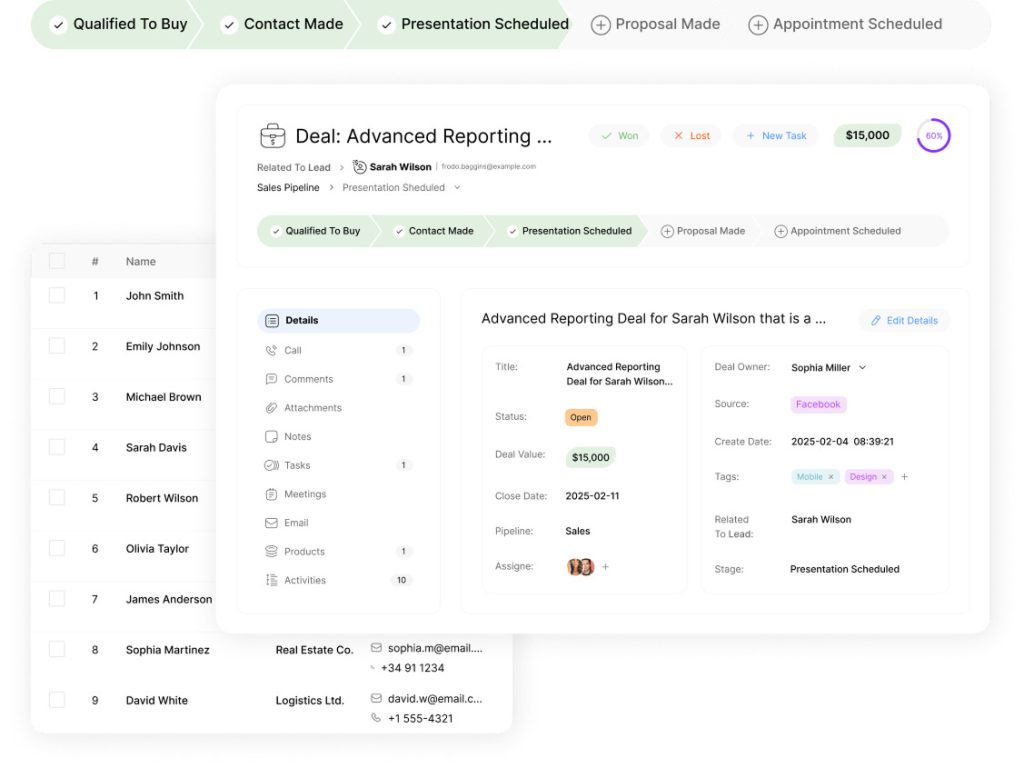
Key Features of ClearCRM for Cleaning Businesses
- Unlimited Sales Pipelines: Create custom pipelines for different service types (residential, commercial, deep cleaning) to track leads from initial contact to booking.
- Intelligent Scheduling: Optimize cleaning team routes, prevent double-bookings, and manage recurring appointments with ease.
- Mobile Team Coordination: Equip your cleaning teams with the mobile app for real-time updates, client notes, and service checklists.
- Customizable Service Templates: Create templates for different cleaning services with specific checklists, time allocations, and pricing.
- Client Portal: Provide clients with self-service booking, communication, and payment options through a branded portal.
- Automated Follow-ups: Set up automatic reminders for appointments, follow-up messages after service, and review requests.
- Comprehensive Reporting: Gain insights into your most profitable services, team performance, and business growth opportunities.
Pros
- Intuitive interface requires minimal training
- Unlimited pipelines for different service types
- Cleaning-specific features and templates
- Affordable pricing with no hidden fees
- Excellent mobile app for field teams
- Robust automation capabilities
Cons
- Newer to market than some competitors
- Some advanced features only in higher tiers
- Limited third-party integrations compared to larger platforms
“ClearCRM transformed our cleaning business. The scheduling features alone saved us 15 hours a week in administrative work, and the client portal has significantly improved our customer satisfaction ratings. It’s like it was designed specifically for cleaning companies.”
ClearCRM Pricing
Starter
$29/month
- Up to 3 users
- Unlimited clients
- Basic scheduling
- Mobile app access
- Email support
Professional
$59/month
- Up to 10 users
- Advanced scheduling
- Client portal
- Automated workflows
- Priority support
Enterprise
$99/month
- Unlimited users
- Advanced reporting
- API access
- Custom integrations
- Dedicated support
Experience the ClearCRM difference
Join thousands of cleaning businesses that have streamlined their operations with ClearCRM.
Jobber: Comprehensive Field Service Management
Jobber is a well-established field service management software that offers robust features for cleaning businesses. With a strong focus on scheduling, client management, and mobile functionality, Jobber has become a popular choice for service businesses of all sizes.
The platform excels in its scheduling capabilities, offering a visual calendar that makes it easy to manage appointments and dispatch cleaning teams. Jobber also provides strong client communication tools, including automated appointment reminders and follow-ups that help reduce no-shows and improve customer satisfaction.
While not exclusively designed for cleaning businesses, Jobber offers enough industry-specific functionality to make it a viable option for cleaning service providers looking for a comprehensive management solution.
Key Features of Jobber
- Visual Scheduling: Drag-and-drop calendar interface for easy appointment management and team assignment.
- Client Manager: Comprehensive client profiles with service history, notes, and communication logs.
- Quote Management: Create, send, and track professional quotes that can be converted to jobs with one click.
- Mobile App: Field teams can access schedules, client details, and forms from any location.
- Online Booking: Client self-scheduling through a customizable booking page.
- Route Optimization: Plan efficient travel routes for cleaning teams to maximize productivity.
- Reporting: Track business performance with pre-built and custom reports.
Pros
- Strong scheduling and dispatching features
- Excellent mobile app functionality
- Good client communication tools
- Established platform with regular updates
- Solid integration options
Cons
- Higher starting price than ClearCRM
- Limited customization options
- Not specifically designed for cleaning businesses
- Some advanced features require higher-tier plans
Jobber Pricing
Jobber’s pricing starts at $69 per month for a single user on their Core plan, with their Connect plan at $169 per month for up to 7 users, and their Grow plan at $349 per month for up to 30 users. While comprehensive, Jobber comes at a higher price point than ClearCRM, especially for small cleaning businesses.
Housecall Pro: Feature-Rich Solution for Home Service Businesses
Housecall Pro is a popular field service management software that caters to various home service industries, including cleaning services. The platform offers a comprehensive suite of tools designed to help businesses manage their operations from lead generation to payment processing.
One of Housecall Pro’s standout features is its marketing tools, which include email marketing campaigns, postcard marketing, and a customer-facing mobile app. These features can help cleaning businesses attract new clients and build stronger relationships with existing ones.
The platform also offers strong scheduling and dispatching capabilities, making it easier to manage cleaning teams and appointments. However, the breadth of features can sometimes make the interface feel cluttered, and the learning curve may be steeper than with more focused solutions like ClearCRM.
Key Features of Housecall Pro
- Online Booking: Allow clients to book cleaning services directly through your website or the Housecall consumer app.
- Dispatch and Scheduling: Manage your cleaning teams with a visual calendar and real-time updates.
- Marketing Tools: Built-in email campaigns, postcard marketing, and review management.
- Mobile App: Field teams can access job details, capture photos, and collect payments on-site.
- Payment Processing: Accept credit cards, set up recurring billing, and manage your finances.
- Customer Database: Store client information, service history, and communication logs.
- Reporting: Track business performance with customizable reports.
Pros
- Comprehensive feature set
- Strong marketing tools
- Good mobile app functionality
- Customer-facing app option
- Solid payment processing
Cons
- Interface can feel cluttered
- Steeper learning curve
- Higher price point than ClearCRM
- Some users report occasional app glitches
Housecall Pro Pricing
Housecall Pro offers three pricing tiers: Basic at $49 per month for one user, Essentials at $129 per month for up to 5 users, and Max with custom pricing for larger teams. While the entry-level price is lower than Jobber, it’s still higher than ClearCRM’s starting price, and many valuable features are only available in the higher tiers.
ServiceTitan: Enterprise-Level Solution for Larger Cleaning Operations
ServiceTitan is a comprehensive field service management platform designed for larger service businesses. While not specifically created for cleaning companies, it offers robust features that can benefit established cleaning operations with multiple teams and complex scheduling needs.
The platform excels in its reporting and analytics capabilities, providing detailed insights into business performance, team productivity, and financial metrics. ServiceTitan also offers strong integration options with accounting software, payment processors, and other business tools.
However, ServiceTitan’s enterprise focus comes with a significant price tag and complexity that may be excessive for small to medium-sized cleaning businesses. The platform requires substantial setup time and training, making it less accessible for companies without dedicated IT resources.
Key Features of ServiceTitan
- Advanced Scheduling: Comprehensive scheduling system with capacity planning and resource allocation.
- Business Intelligence: Detailed reporting and analytics to track KPIs and business performance.
- Marketing ROI: Track the effectiveness of marketing campaigns and customer acquisition costs.
- Mobile Solution: Robust mobile app for field teams with offline functionality.
- Customer Experience: Tools to enhance client communication and satisfaction.
- Inventory Management: Track cleaning supplies and equipment across multiple locations.
- Integration Ecosystem: Connect with accounting, payment, and other business systems.
Pros
- Comprehensive enterprise features
- Powerful reporting and analytics
- Strong integration capabilities
- Robust mobile solution
- Scalable for large operations
Cons
- Very high price point
- Steep learning curve
- Requires significant setup time
- May be excessive for small cleaning businesses
- Not specifically designed for cleaning services
ServiceTitan Pricing
ServiceTitan’s pricing starts around $300 per month and increases based on the number of users and features required. This enterprise-level pricing makes it significantly more expensive than ClearCRM and other options on this list, putting it out of reach for many small to medium-sized cleaning businesses.
HubSpot: Marketing-Focused CRM with Limited Cleaning-Specific Features
HubSpot is a well-known CRM platform with a strong focus on marketing and sales automation. While it offers a free tier and robust customer relationship management tools, HubSpot lacks many of the industry-specific features that cleaning businesses need for day-to-day operations.
The platform excels in lead tracking, email marketing, and customer communication, making it a good option for cleaning businesses that prioritize marketing and sales over operational management. HubSpot’s free tier provides basic CRM functionality, which can be appealing for businesses on a tight budget.
However, HubSpot falls short in areas critical to cleaning service management, such as scheduling, dispatching, and field service management. While these limitations can be partially addressed through integrations with other tools, the resulting system may be more complex and costly than a dedicated solution like ClearCRM.
Key Features of HubSpot
- Contact Management: Store and organize client information with custom properties and tags.
- Email Marketing: Create and send professional email campaigns to prospects and clients.
- Lead Tracking: Monitor lead sources and conversion rates to optimize marketing efforts.
- Sales Pipeline: Track deals through customizable sales stages.
- Marketing Automation: Set up automated workflows for lead nurturing and client communication.
- Reporting Dashboard: Visualize business performance with customizable reports.
- Integration Marketplace: Connect with hundreds of third-party applications.
Pros
- Free tier available
- Excellent marketing tools
- Strong lead tracking
- Extensive integration options
- Robust reporting capabilities
Cons
- Limited cleaning-specific features
- No built-in scheduling or dispatching
- Lacks field service management
- Requires multiple integrations for full functionality
- Higher tiers become expensive quickly
HubSpot Pricing
HubSpot offers a free tier with basic CRM functionality, with paid plans starting at $45 per month for the Starter CRM Suite. While the entry point is affordable, accessing the features most valuable for cleaning businesses requires upgrading to more expensive tiers, with the Professional CRM Suite starting at $1,600 per month.
Feature Comparison: What Matters Most for Cleaning Services
When selecting the best CRM for cleaning services in 2025, certain features are particularly important for operational efficiency and business growth. Let’s compare how each platform performs in these critical areas:
Lead Tracking and Management
| CRM | Lead Capture | Pipeline Management | Lead Scoring | Conversion Tracking |
| ClearCRM | ⭐⭐⭐⭐⭐ | ⭐⭐⭐⭐⭐ | ⭐⭐⭐⭐ | ⭐⭐⭐⭐⭐ |
| Jobber | ⭐⭐⭐⭐ | ⭐⭐⭐ | ⭐⭐ | ⭐⭐⭐⭐ |
| Housecall Pro | ⭐⭐⭐⭐ | ⭐⭐⭐ | ⭐⭐ | ⭐⭐⭐⭐ |
| ServiceTitan | ⭐⭐⭐⭐ | ⭐⭐⭐⭐ | ⭐⭐⭐⭐ | ⭐⭐⭐⭐⭐ |
| HubSpot | ⭐⭐⭐⭐⭐ | ⭐⭐⭐⭐ | ⭐⭐⭐⭐⭐ | ⭐⭐⭐⭐⭐ |
ClearCRM stands out with its unlimited pipelines, allowing cleaning businesses to create separate workflows for different service types and lead sources. This flexibility is particularly valuable for companies that offer both residential and commercial cleaning services.
Scheduling and Team Management
| CRM | Calendar View | Team Dispatching | Route Optimization | Mobile Access |
| ClearCRM | ⭐⭐⭐⭐⭐ | ⭐⭐⭐⭐⭐ | ⭐⭐⭐⭐ | ⭐⭐⭐⭐⭐ |
| Jobber | ⭐⭐⭐⭐⭐ | ⭐⭐⭐⭐⭐ | ⭐⭐⭐⭐⭐ | ⭐⭐⭐⭐ |
| Housecall Pro | ⭐⭐⭐⭐ | ⭐⭐⭐⭐⭐ | ⭐⭐⭐⭐ | ⭐⭐⭐⭐⭐ |
| ServiceTitan | ⭐⭐⭐⭐ | ⭐⭐⭐⭐⭐ | ⭐⭐⭐⭐⭐ | ⭐⭐⭐⭐ |
| HubSpot | ⭐⭐ | ⭐ | ⭐ | ⭐⭐⭐ |
Both ClearCRM and Jobber excel in scheduling and team management, with ClearCRM offering a more intuitive interface that requires less training for cleaning teams. HubSpot significantly lags in this category, as it lacks built-in scheduling and dispatching functionality.
Client Management and Communication
| CRM | Client Profiles | Automated Reminders | Client Portal | Follow-up Tools |
| ClearCRM | ⭐⭐⭐⭐⭐ | ⭐⭐⭐⭐⭐ | ⭐⭐⭐⭐⭐ | ⭐⭐⭐⭐⭐ |
| Jobber | ⭐⭐⭐⭐⭐ | ⭐⭐⭐⭐ | ⭐⭐⭐⭐ | ⭐⭐⭐⭐ |
| Housecall Pro | ⭐⭐⭐⭐ | ⭐⭐⭐⭐⭐ | ⭐⭐⭐⭐⭐ | ⭐⭐⭐⭐⭐ |
| ServiceTitan | ⭐⭐⭐⭐⭐ | ⭐⭐⭐⭐ | ⭐⭐⭐⭐ | ⭐⭐⭐⭐ |
| HubSpot | ⭐⭐⭐⭐⭐ | ⭐⭐⭐⭐⭐ | ⭐⭐ | ⭐⭐⭐⭐⭐ |
ClearCRM and Housecall Pro lead in client management and communication, with robust automated follow-up systems that help cleaning businesses maintain client relationships. ClearCRM’s client portal provides a seamless experience for customers to book services, view their history, and make payments.
Quotes, Invoicing, and Payments
| CRM | Quote Creation | Invoice Generation | Payment Processing | Financial Reporting |
| ClearCRM | ⭐⭐⭐⭐⭐ | ⭐⭐⭐⭐⭐ | ⭐⭐⭐⭐⭐ | ⭐⭐⭐⭐ |
| Jobber | ⭐⭐⭐⭐⭐ | ⭐⭐⭐⭐⭐ | ⭐⭐⭐⭐ | ⭐⭐⭐⭐ |
| Housecall Pro | ⭐⭐⭐⭐ | ⭐⭐⭐⭐⭐ | ⭐⭐⭐⭐⭐ | ⭐⭐⭐⭐ |
| ServiceTitan | ⭐⭐⭐⭐⭐ | ⭐⭐⭐⭐⭐ | ⭐⭐⭐⭐⭐ | ⭐⭐⭐⭐⭐ |
| HubSpot | ⭐⭐⭐ | ⭐⭐ | ⭐⭐ | ⭐⭐⭐ |
ClearCRM, Jobber, and ServiceTitan all offer strong quoting and invoicing capabilities, with ClearCRM providing the most customizable templates specifically designed for cleaning services. HubSpot falls short in this category, as its financial features are limited without additional integrations.
Looking for the perfect balance of features and affordability?
ClearCRM offers cleaning-specific functionality at a price that works for businesses of all sizes.
How to Choose the Right CRM for Your Cleaning Business
Selecting the best CRM for your cleaning services requires careful consideration of your specific business needs, budget, and growth plans. Here are key factors to evaluate when making your decision:
Business Size and Complexity
Consider your team size, number of clients, and service offerings. Small cleaning businesses may find ClearCRM or Jobber sufficient, while larger operations might need ServiceTitan’s enterprise features.
Budget Constraints
Evaluate not just the initial cost but the long-term value. ClearCRM offers the best balance of features and affordability, starting at just $29/month compared to Jobber’s $69/month or ServiceTitan’s $300+/month.
Must-Have Features
Identify your non-negotiable features. For most cleaning businesses, these include scheduling, team management, client communication, and invoicing—all areas where ClearCRM excels.
Ease of Implementation
Consider the time and resources required for setup and training. ClearCRM’s intuitive interface minimizes the learning curve for you and your team, getting you up and running quickly.
Scalability
Choose a solution that can grow with your business. ClearCRM’s tiered pricing model allows you to start small and add features and users as your cleaning business expands.
Mobile Functionality
Ensure the CRM has a robust mobile app for your cleaning teams. ClearCRM, Jobber, and Housecall Pro all offer strong mobile solutions for field staff.
Questions to Ask Before Choosing a CRM
Does the CRM address my specific cleaning business needs?
Look for industry-specific features like cleaning checklists, recurring appointment scheduling, and service-specific templates. ClearCRM was designed specifically for cleaning businesses, while others like HubSpot are more general-purpose.
How easy is it to train my team on this platform?
Consider the technical expertise of your staff and the learning curve associated with each platform. ClearCRM’s intuitive interface requires minimal training, while ServiceTitan may require more extensive onboarding.
What is the total cost of ownership?
Calculate not just the monthly subscription but also implementation costs, additional user fees, and potential integration expenses. ClearCRM’s transparent pricing model helps avoid unexpected costs.
How well does it integrate with my existing tools?
Check compatibility with your accounting software, payment processors, and other business systems. ClearCRM offers seamless integration with popular tools like QuickBooks and Stripe.
What kind of customer support is available?
Evaluate the support options, hours of availability, and response times. ClearCRM offers responsive customer support with industry expertise in cleaning business operations.
Pro Tip: Take advantage of free trials to test each platform with your actual business scenarios. ClearCRM offers a 14-day free trial with no credit card required, allowing you to fully explore its features before committing.
Implementation Tips: Getting the Most from Your Cleaning Business CRM
Once you’ve selected the best CRM for your cleaning services, follow these implementation strategies to ensure a smooth transition and maximize your return on investment:
Prepare Your Data
- Audit your current information: Gather client details, service histories, and team information before migration.
- Standardize your data: Create consistent formats for contact information, service packages, and pricing.
- Clean up outdated records: Remove duplicate entries and update incomplete information.
- Prioritize active clients: Focus first on current customers and recent leads for the initial migration.
Train Your Team Effectively
- Start with key users: Identify power users who can help train others after mastering the system.
- Create role-specific training: Tailor training sessions to different roles (admin staff, cleaning teams, managers).
- Use real scenarios: Practice with actual business situations rather than generic examples.
- Provide reference materials: Create quick guides and process documents for common tasks.

Optimize Your Workflows
- Map your processes: Document your current workflows before attempting to recreate them in the CRM.
- Start simple: Begin with core functions like scheduling and client management before implementing advanced features.
- Customize gradually: Adapt the system to your needs over time rather than making all changes at once.
- Gather feedback: Regularly check with users to identify pain points and improvement opportunities.
Common Implementation Challenges and Solutions
| Challenge | Solution |
| Resistance to change from staff | Highlight benefits specific to each role, involve team members in the selection process, and celebrate early wins. |
| Data migration issues | Start with a small test batch, verify accuracy before full migration, and maintain backups of original data. |
| Integration problems with existing tools | Test integrations thoroughly before full implementation and work with support teams from both platforms to resolve issues. |
| Overwhelmed by features | Implement in phases, starting with core functionality and adding advanced features as your team becomes comfortable. |
| Low adoption rates | Provide ongoing training, create accountability for usage, and demonstrate tangible benefits of the system. |
“The key to successful CRM implementation isn’t just choosing the right software—it’s how well you integrate it into your daily operations. With ClearCRM, we were able to get our entire team up and running in less than a week, and we saw immediate improvements in our scheduling efficiency and client communication.”
Conclusion: ClearCRM Leads the Pack for Cleaning Services in 2025
After thoroughly comparing the best CRM options for cleaning services in 2025, ClearCRM emerges as the clear leader, offering the ideal balance of industry-specific functionality, ease of use, and affordability. While competitors like Jobber and Housecall Pro provide solid alternatives, ClearCRM’s focus on the unique needs of cleaning businesses gives it a distinct advantage.
ClearCRM excels in the areas that matter most to cleaning service providers: intuitive scheduling, team management, client communication, and customizable workflows. Its unlimited pipelines feature allows businesses to create separate processes for different service types, while its affordable pricing makes it accessible to cleaning companies of all sizes.
Whether you’re a small residential cleaning service or a growing commercial operation, ClearCRM provides the tools you need to streamline operations, improve client satisfaction, and boost your bottom line. With plans starting at just $29 per month and a risk-free 14-day trial, there’s no better time to upgrade your cleaning business with the best CRM solution on the market.
Ready to transform your cleaning business?
Join thousands of successful cleaning companies using ClearCRM to streamline operations and grow their business.

