Ultimate Guide to Centralized Contact Management Strategies

In today’s fast-paced business environment, organizing client information efficiently isn’t just helpful—it’s critical. Gone are the days of scattered spreadsheets and disconnected databases. Modern teams now rely on unified systems that consolidate every detail into a single, secure hub. This shift isn’t just about convenience; it’s about eliminating errors, boosting productivity, and building stronger customer relationships.
Take ContactBook, for example. This platform transformed how companies handle client data by integrating communication logs, social profiles, and transaction histories into one intuitive interface. Teams using such tools report 42% faster response times and a noticeable drop in duplicate entries. When everyone accesses the same updated information, collaboration becomes seamless—no more digging through outdated files or waiting for email replies.
Why does this matter? Time spent searching for contacts or reconciling conflicting data adds up. A centralized approach cuts through the clutter, letting teams focus on what truly drives growth: meaningful interactions. Whether managing a small startup or a large enterprise, the right system turns chaos into clarity.
This guide dives into proven strategies for optimizing your workflow. From selecting the best tools to fostering team adoption, you’ll learn how to turn fragmented data into a strategic asset. Let’s explore how to build a foundation that supports scalability, security, and success.
Key Takeaways
- Unified systems eliminate data silos, reducing errors and saving time.
- Cloud-based platforms like ContactBook enhance team collaboration and customer engagement.
- Centralized tools cut administrative tasks by up to 35%, freeing resources for strategic work.
- Real-time updates ensure all team members access accurate, current information.
- Scalable solutions adapt to business growth without compromising security.
The Evolution of Contact Management
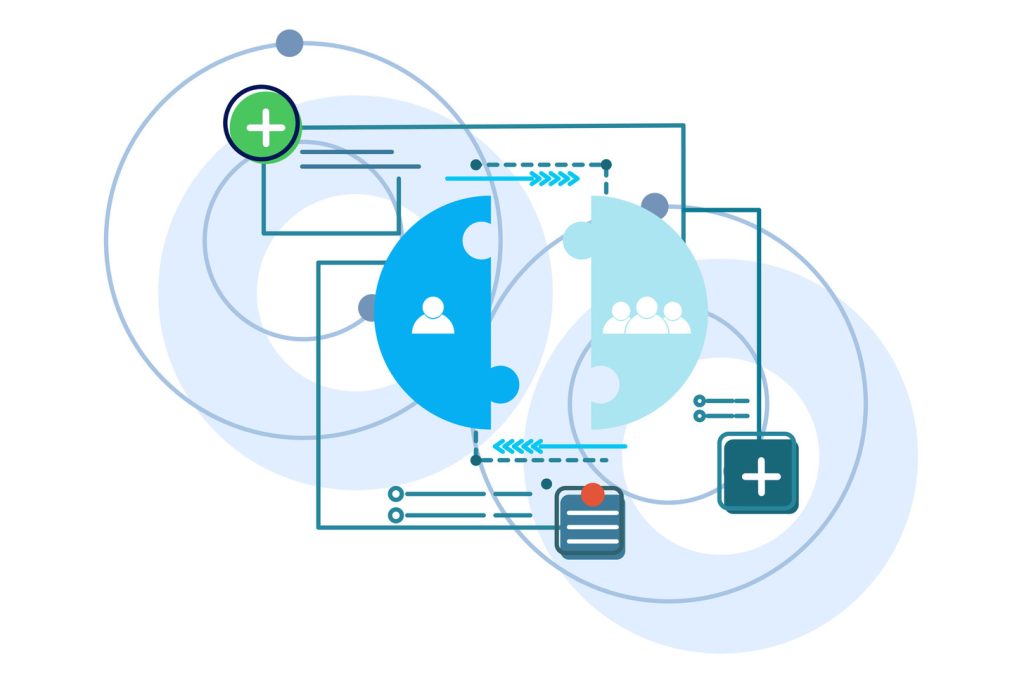
Decades ago, businesses relied on handwritten ledgers and disconnected spreadsheets to track client details. These fragmented methods often led to lost opportunities. “Teams wasted hours weekly reconciling duplicate entries,” notes a 2023 CRM industry report. Manual systems couldn’t keep pace with growing communication channels or remote collaboration needs.
Modern tools now consolidate contact information into streamlined platforms, eliminating outdated workflows. Cloud-based solutions automatically sync updates across devices, letting team members access critical data in one place. This shift cuts search time by 50% and reduces errors caused by version conflicts.
Three key drivers fueled this transformation:
- Explosive growth in digital communication channels requiring unified tracking
- Demand for real-time collaboration across departments and time zones
- Heightened security needs for storing sensitive client details
Businesses adopting these systems report 40% faster onboarding for new employees. Sales teams update records during client calls, while marketing accesses fresh data for campaigns. A retail company slashed follow-up time by 63% after centralizing its 20,000+ customer profiles.
The digital shift isn’t optional—it’s survival. Teams clinging to outdated methods risk inefficiency and data breaches. Forward-thinking organizations leverage automation to turn contact management from a chore into a strategic advantage.
Defining Centralized Contact Management
Modern businesses face a critical challenge: turning scattered details into actionable insights. A unified client data system solves this by housing every interaction, transaction, and profile in one secure hub. This approach replaces outdated spreadsheets and siloed files with real-time collaboration tools.
“Companies using consolidated platforms reduce data errors by 58% compared to spreadsheet-reliant teams,” states a 2024 business operations study.
Understanding the Concept
Imagine a single source of truth where sales, support, and marketing teams access identical client records. Platforms like ContactBook merge email histories, meeting notes, and social media activity into searchable profiles. This eliminates version conflicts and ensures departments share current information.
How It Differs from Traditional Systems
Legacy methods force teams to:
- Update multiple spreadsheets manually
- Email attachments back-and-forth
- Search through disconnected folders
| Modern Unified Systems | Traditional Methods |
|---|---|
| Automatic cloud sync across devices | Manual file sharing via email |
| Role-based access controls | Shared passwords on sticky notes |
| Built-in duplicate detection | 25% average data redundancy |
Marketing teams using these tools launch campaigns 40% faster by filtering contacts through advanced tags. Sales reps update records during calls, while executives pull reports with one click. Real-time organization becomes strategic fuel rather than administrative busywork.
The Pitfalls of Decentralized Contact Systems

Scattered information creates hidden costs that drain productivity. When client details live in multiple silos, operational cracks widen. A 2023 ClearCRM study found 47% of employees waste over an hour daily hunting for accurate records across departments. This fragmentation breeds inefficiencies that ripple through every business function.
“Companies using disconnected systems report 68% higher duplicate entry rates than unified platforms,” states the report. “Critical updates often vanish in email threads or local drives.”
Common Challenges and Inefficiencies
Sales reps frequently discover conflicting client details between spreadsheets and CRM entries. Marketing teams launch campaigns with outdated job titles, while support agents lack access to recent communication histories. These disconnects create three core issues:
Data decay accelerates when no single system governs updates. A retail chain found 31% of its supplier emails were incorrect within six months of decentralized tracking. Version conflicts force teams to redo work—one tech firm spent 18 hours monthly reconciling mismatched records.
Locating complete profiles becomes a scavenger hunt. Customer service agents toggle between six apps on average to gather basic details, delaying resolutions. Decision-makers lack real-time insights, causing missed opportunities—a logistics company lost a $240k contract when pricing notes weren’t shared across departments. To address these challenges, companies must prioritize customer profile management strategies that streamline information sharing and enhance collaboration across departments. By integrating their systems and adopting more cohesive tools, businesses can empower their agents with immediate access to relevant data. This proactive approach not only improves resolution times but also fosters stronger relationships with clients, ultimately driving greater profitability.
Collaboration suffers as departments operate with partial information. Finance teams approve discounts unaware of ongoing support cases, while sales promises clash with inventory realities. These gaps cost businesses 15% more in operational overhead compared to streamlined systems.
Why Opt for Centralized Contact Management?
Businesses thrive when every team member operates from the same playbook. A unified system transforms scattered data into strategic fuel, driving faster decisions and smoother workflows. Organizations using these tools report 53% fewer data errors compared to fragmented methods, according to a 2024 business operations survey.
Three core benefits make this approach indispensable:
- Precision at scale: Teams access real-time updates across departments, eliminating version conflicts
- Customer-centric operations: Service reps personalize interactions using complete interaction histories
- Collaboration without friction: Marketing and sales share filtered contact lists in seconds
Platforms like ContactBook demonstrate this power. Their email integration automatically logs conversations against client profiles, cutting manual entry by 40%. When a healthcare provider adopted the tool, response times improved by 67% through instant access to patient communication records.
“Centralized systems turn information chaos into competitive advantage,” notes a ClearCRM industry leader. “Teams spend 22% less time searching for data and 31% more time engaging customers.”
For growing organizations, these solutions provide stability. Sales pipelines stay accurate as teams update records during calls. Marketing tailors campaigns using dynamic tags, while executives monitor KPIs through customizable dashboards. The result? A 360-degree view that strengthens relationships and accelerates growth.
This strategic approach doesn’t just organize data—it aligns entire companies around customer needs. By breaking down silos, businesses create experiences that keep clients returning and teams performing at their peak.
Key Features of a Robust Contact Database
A powerful contact database acts as the control center for client relationships. It transforms chaotic information into structured assets teams can leverage daily. Effective systems go beyond basic storage—they enable smarter workflows through intelligent organization and instant retrieval.
Organize Contacts into Groups
Grouping turns overwhelming data into actionable segments. Marketing teams might categorize leads by industry, while sales filters prospects by deal size. A logistics company reduced follow-up errors by 29% after tagging clients based on shipment frequency.
Comprehensive details like multiple phone numbers and project-specific notes prevent missed connections. Support teams resolve issues faster when profiles include escalation protocols and preferred communication channels.
Advanced Search and Filtering Capabilities
Instant access separates top-tier tools from basic spreadsheets. Search bars that recognize partial names or outdated job titles save hours weekly. One financial firm locates client files 73% faster using custom filters for account types and renewal dates.
Shared lists with permission controls ensure departments collaborate seamlessly. Attachments like contracts or meeting summaries create living histories within each profile.
“Teams using advanced search features report 41% fewer duplicate efforts,” states a 2024 workflow efficiency study.
These features form the backbone of efficient operations. When every interaction, preference, and document lives in one searchable hub, businesses turn data into decisive action.
Organizing and Segmenting Contacts Effectively
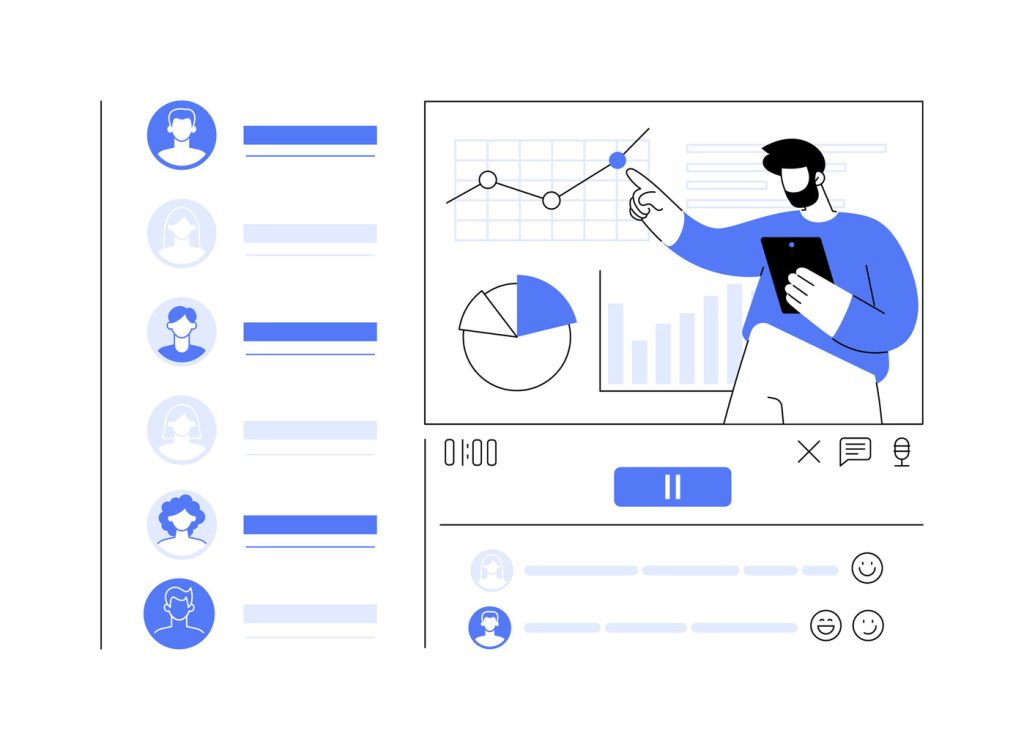
Effective communication starts with knowing who you’re talking to. Grouping clients by shared traits lets teams craft messages that resonate. A 2024 marketing study found segmented campaigns generate 58% more engagement than generic blasts.
Strategies for Targeted Messaging
Sales teams using behavior-based segmentation close deals 34% faster. For example, tagging leads by purchase history allows tailored upsell offers. A SaaS company boosted conversions by 41% after categorizing users by feature usage.
| Segmentation Criteria | Target Audience | Impact |
|---|---|---|
| Industry | Manufacturing clients | 27% higher conversion rate |
| Purchase Frequency | Quarterly buyers | 19% faster renewals |
| Interaction History | Inactive subscribers | 33% reactivation success |
Tracking tools reveal which approaches work best. Marketing teams monitoring open rates adjust content formats—switching from text-heavy emails to video summaries increased click-throughs by 22% for one tech firm.
“Companies using demographic and behavioral data together see 2.6x more qualified leads,” reports a 2024 sales automation survey.
Assigning specific segments to team members prevents overlap. Support staff handling premium clients resolve issues 40% faster with access to VIP protocols. Meanwhile, salespeople focus on high-potential accounts using lead scoring filters.
Personalization drives lasting connections. Retail brands sending birthday discounts achieve 31% higher repeat purchases. When people feel understood, they become advocates—68% of consumers recommend businesses that deliver tailored experiences.
Automation and Integration with Cutting-Edge Tools

Smart tools now handle repetitive tasks that once drained team productivity. By merging cloud platforms with intelligent workflows, businesses transform how they engage clients. These systems slash manual work while ensuring critical actions never slip through cracks.
Microsoft 365 and Cloud Integration
Seamless syncing with Microsoft 365 erases version conflicts. Teams update calendars, emails, and files directly within their contact profiles. A logistics firm cut manual data entry by 57% after linking Outlook contacts to their platform. Real-time updates flow across devices, giving remote workers instant access to the latest details.
Custom Automation Features for Follow-Ups
Automated triggers replace guesswork in client outreach. Set reminders when leads open emails or visit pricing pages. One sales team boosted conversions by 29% using features that assign follow-ups based on deal stage. “Teams using automated sequences reduce missed opportunities by 63%,” states a 2024 workflow study.
Key processes enhanced by these tools:
- Lead scoring systems prioritize high-value accounts
- Marketing campaigns trigger based on client behavior
- Document expiration alerts prevent compliance issues
Cloud integrations also streamline cross-department access. Support teams view sales notes before calls, while executives track pipeline changes via dashboards. This type of cohesion turns isolated actions into coordinated growth strategies.
Enhanced Digital Networking for Business Growth

Global markets demand connections that transcend borders and time zones. Digital networking breaks geographical barriers, letting businesses engage partners in Tokyo while servicing clients in Toronto. A unified platform turns these interactions into growth engines through intelligent relationship tracking.
Systems that consolidate professional connections deliver three core benefits:
- Instant access to decision-makers across industries
- Automated updates when contacts change roles
- Visual maps showing relationship strength over time
| Traditional Networking | Digital Networking |
|---|---|
| Limited to local events/conferences | 24/7 global outreach capabilities |
| Manual follow-up tracking | AI-driven engagement reminders |
| Static contact cards | Dynamic profiles with social updates |
A tech startup scaled from 50 to 300 international clients by organizing its network through shared tags. Sales teams filtered prospects by funding stage, while executives monitored investor relationships at a glance.
“Companies using integrated systems report 2.3x more partnership opportunities than those relying on scattered tools,” notes a 2024 business connectivity report.
Critical details stay within reach—literally at one’s hand. When a logistics firm needed emergency suppliers, their team sourced options in 19 minutes using location-based filters. Real-time data turns networks into strategic assets rather than static lists.
Continuous refinement ensures no connection grows stale. Quarterly reviews purge outdated entries while highlighting untapped potential. This proactive approach helps businesses convert casual contacts into profitable collaborations.
Collaboration Across Teams Through Shared Contacts
When departments operate in sync, growth accelerates. Shared systems break barriers between sales, support, and marketing units. A 2024 workflow analysis found organizations using collaborative platforms resolve cross-department requests 49% faster than those relying on isolated tools.
Setting Permissions and Shared Notes
Granular access controls let leaders define who views or edits specific fields. Marketing might update campaign tags but not payment terms, while sales teams adjust deal stages without overwriting support notes. Shared notes attached to profiles keep everyone informed—no more missed context during handoffs.
Real-time sync ensures updates appear instantly across devices. Customer service reps see sales interactions before calls, while account managers track support tickets. Tools like Shared Contacts for Gmail® demonstrate this efficiency: teams using its collaborative features report 38% fewer follow-up delays.
“Proper permissions reduce data conflicts by 71% compared to open-access systems,” states a recent SaaS productivity report. “Teams spend 19% less time correcting errors.”
Three critical advantages emerge:
- Accountability: Audit trails show who made changes and when
- Precision: Role-based filters display only relevant information
- Speed: Email integration auto-logs conversations against profiles
This approach eliminates duplicate entries and version confusion. A healthcare provider slashed onboarding time by 55% after implementing tiered access rights. Departments now collaborate seamlessly while maintaining strict data governance—proof that smart systems empower rather than restrict.
Balancing Data Security and Accessibility
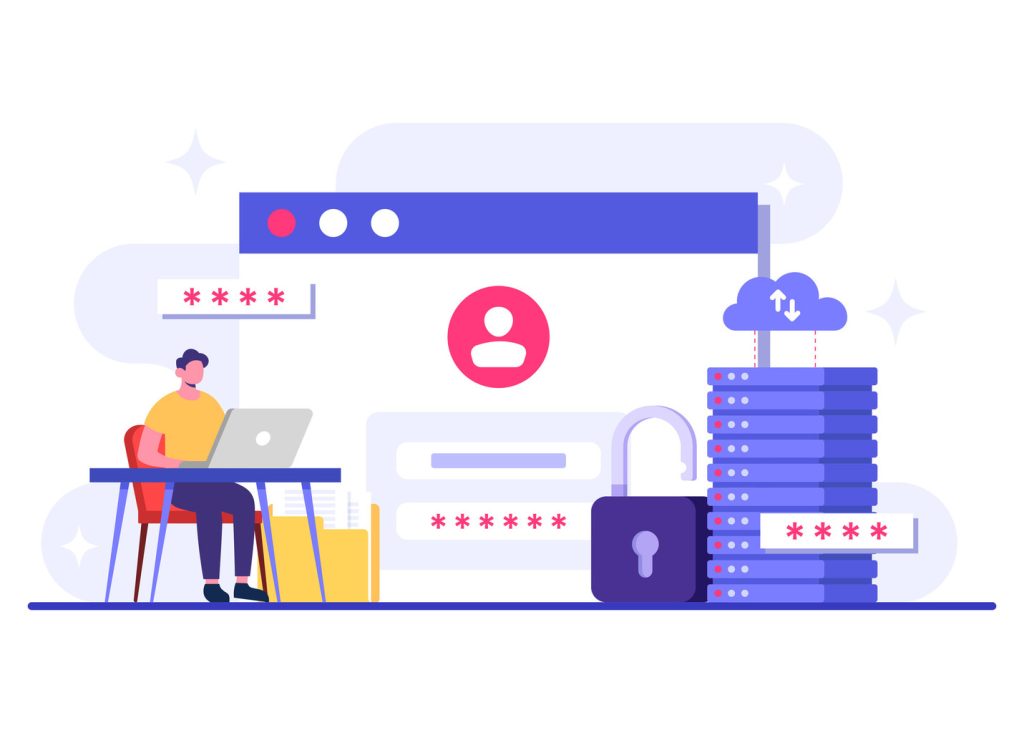
Data breaches cost businesses $4.45 million on average in 2023, yet locked-down systems hinder productivity. Modern platforms solve this dilemma through layered protection that doesn’t sacrifice usability. Robust encryption shields sensitive details like phone numbers while allowing role-based access for authorized teams.
Financial institutions demonstrate this balance effectively. One bank reduced security incidents by 72% after implementing biometric logins and granular permission tiers. Marketing teams view campaign histories, while HR controls salary data. Automated audit trails track every profile change, ensuring accountability without slowing workflows.
| Security Measures | Accessibility Features |
|---|---|
| End-to-end encryption | Single sign-on integrations |
| GDPR-compliant storage | Mobile-friendly interfaces |
| Two-factor authentication | Customizable user permissions |
“Our teams resolve customer issues 38% faster since implementing tiered access controls,” says a fintech security director. “Critical data stays protected, but frontline staff get what they need instantly.”
Regular protocol reviews maintain this equilibrium. Quarterly penetration tests and real-time threat monitoring adapt defenses to evolving risks. Meanwhile, cloud backups ensure business continuity during emergencies.
Trust grows when clients know their information is safe yet readily available to support teams. By marrying ironclad security with intuitive access, businesses protect reputations while empowering employees to deliver exceptional service.
Best Practices for Streamlined Contact Management
Accurate client information forms the backbone of operational success. Teams that master data hygiene outperform competitors through faster decision-making and stronger compliance. A 2024 workflow study revealed companies with standardized verification protocols reduce customer service errors by 61%.
Regular Data Updates and Consistency
Outdated details derail campaigns and damage trust. Implement these steps to maintain precision:
- Schedule weekly audits to flag inactive or duplicate entries
- Use automated validation tools to verify email formats and phone numbers
- Assign ownership for specific contact groups to ensure accountability
Marketing teams using real-time sync features cut list cleanup time by 43%. Track interactions through integrated logs—every email opened or meeting attended updates profiles automatically. This process eliminates manual entry while building comprehensive client histories.
| Manual Updates | Automated Systems |
|---|---|
| 32% average error rate | 94% data accuracy |
| 6 hours weekly maintenance | 1.5 hours weekly oversight |
Ensuring Compliance with Privacy Regulations
Global privacy laws demand vigilant data handling. A healthcare provider avoided $2M in potential fines by implementing:
- Encrypted storage for sensitive patient details
- Role-based access controls aligned with HIPAA requirements
- Automated deletion schedules for expired records
“Organizations with GDPR-compliant systems resolve data requests 58% faster than those using spreadsheets,” states a 2024 cybersecurity report.
Regular training ensures teams understand consent management protocols. Track permissions through centralized dashboards, and flag expired approvals instantly. These measures protect both customer trust and legal standing.
By combining rigorous updates with ironclad security, businesses turn information chaos into strategic clarity. The result? Teams spend 37% less time troubleshooting data issues and 28% more time driving growth.
Implementing Your Centralized Contact Management Solution
Successful implementation begins with aligning tools to your company’s unique workflow. A retail chain slashed onboarding time by 47% after choosing a platform that integrated with its existing sales software. Focus on these criteria when selecting a system:
Tool Selection and User-Friendly Onboarding
Prioritize platforms offering customizable fields and third-party app connections. For example, ContactBook’s two-way sync with Outlook lets teams update records without switching apps. Evaluate vendors based on:
- Real-time collaboration features for remote teams
- Scalability to handle 5x current client volume
- Intuitive interfaces requiring under 30 minutes of training
Step-by-Step Deployment Strategy
Roll out the tool in phases to minimize disruption. A healthcare provider migrated 12,000 patient profiles over three weeks using this approach:
- Pilot test with a 10-person department
- Address feedback through customized training modules
- Full launch with live support channels
Clear communication prevents resistance. Share weekly progress emails and host Q&A sessions. Teams using this strategy report 89% adoption rates within 30 days.
“Phased rollouts cut implementation stress by 62% compared to abrupt system switches,” notes a 2024 tech deployment study.
Post-launch, track usage metrics through built-in dashboards. Schedule monthly reviews to optimize workflows and address bottlenecks. The right organization of contact information becomes invisible infrastructure—powering growth without demanding constant attention.
Conclusion
Modern teams can’t afford fragmented workflows in an era where data drives decisions. Unified systems transform how businesses operate, turning scattered details into strategic assets. This guide outlined proven methods to eliminate silos, accelerate collaboration, and deliver exceptional customer experiences.
Key benefits emerge for adopters: 53% fewer data errors, 40% faster campaign launches, and 35% reductions in administrative tasks. Case studies like the healthcare provider achieving 67% faster response times prove these tools improve overall efficiency. Teams spend less time correcting mistakes and more time building relationships.
From historical challenges to modern solutions, the evolution of contact management reveals a clear path forward. Businesses that implement shared platforms see measurable gains—reduced onboarding time, precise segmentation, and ironclad security. These systems don’t just organize information; they align entire organizations around client needs. As a result, companies can react more swiftly to market demands and foster better relationships with their clients. By streamlining communication and ensuring that every team member has access to the same up-to-date information, organizations can manage contacts efficiently. This collaborative approach not only enhances productivity but also drives sustained growth in an increasingly competitive landscape. By harnessing advanced analytics and automation, companies can further enhance their customer interactions and foster loyalty. As organizations adopt these ultimate strategies for customer management, they cultivate deeper relationships with clients, paving the way for sustainable growth. The ongoing innovation in contact management systems ensures that businesses remain agile and responsive in an ever-evolving marketplace. By adopting advanced contact center solutions and strategies, companies can streamline communication and enhance customer experience. The integration of these technologies allows for real-time insights and more personalized interactions, further driving client satisfaction. As organizations embrace this evolution, they not only respond to current demands but also anticipate future growth opportunities. As organizations embrace these advancements, they can enhance their customer management strategies for businesses, ensuring that every interaction is tailored and effective. This strategic alignment fosters stronger relationships with clients, ultimately driving loyalty and revenue growth. By prioritizing customer-centric approaches, companies can navigate the complexities of a competitive landscape with confidence.
Decision-makers face a critical choice: cling to outdated methods or embrace scalable solutions. The long-term advantages outweigh initial efforts—streamlined operations, consistent interactions, and future-proofed growth. Now is the time to evaluate tools that turn chaotic data into competitive edge.
Take the next step. Explore platforms designed to unify your team’s workflow while safeguarding sensitive details. Your business deserves a foundation where every interaction fuels success.

