Best CRM for Security System Installation Services in 2025

Why Security System Installers Need a Specialized CRM
Security system installation businesses face unique challenges that generic CRM solutions often fail to address. From managing complex quotes with various equipment options to coordinating installation teams and handling recurring monitoring services, your business requires specialized tools.
Common Challenges for Security System Installers
- Managing leads from multiple sources (referrals, website inquiries, trade shows)
- Creating detailed quotes with various equipment options and configurations
- Efficiently scheduling and dispatching technicians
- Monitoring installation progress and managing equipment inventory
- Managing recurring monitoring services and maintenance contracts
- Following up with customers for system upgrades and expansions
How the Right CRM Solves These Challenges
- Centralizes all customer data and interaction history in one place
- Streamlines quote creation and approval processes
- Optimizes technician scheduling and dispatch
- Automates follow-ups and maintenance reminders
- Provides visibility into project status and team performance
- Enables mobile access for technicians in the field

CRM Comparison: Top Solutions for Security System Installers
We’ve evaluated the leading CRM options based on features that matter most to security system installation businesses. Here’s how they stack up:
| Features | ClearCRM | Jobber | ServiceTitan | HubSpot |
| Starting Price | Free plan; $19/user/month | $69/month (2 users) | $150+/user/month | Free plan; $20/user/month |
| Lead Tracking | Unlimited leads with advanced tracking | Basic lead management | Advanced lead tracking | Comprehensive lead management |
| Quotes & Invoicing | Built-in with customizable templates | Strong quoting and invoicing | Advanced with equipment catalogs | Limited in free plan |
| Scheduling & Dispatching | Visual calendar with automation | Excellent scheduling features | Comprehensive but complex | Basic scheduling only |
| Mobile Team Coordination | Mobile-friendly with team chat | Good mobile app for field teams | Robust mobile capabilities | Limited mobile features |
| Automated Follow-ups | Unlimited workflow automations | Basic follow-up automation | Advanced but requires setup | Limited in free plan |
| Custom Pipelines | Unlimited custom pipelines | Limited customization | Customizable but complex | Limited in free plan |
| Ease of Use | Intuitive interface, quick setup | User-friendly | Steep learning curve | Moderate learning curve |
| Security Industry Focus | Highly adaptable to security workflows | General field service focus | Primarily HVAC/plumbing focused | General sales focus |
Ready to see how ClearCRM can transform your security installation business?
Get started with all essential features, no credit card required.
ClearCRM: The Best Solution for Security System Installers
ClearCRM stands out as the ideal choice for security system installation businesses, offering a perfect balance of affordability, customization, and industry-specific functionality. Let’s explore why it’s the top choice for security professionals in 2025.
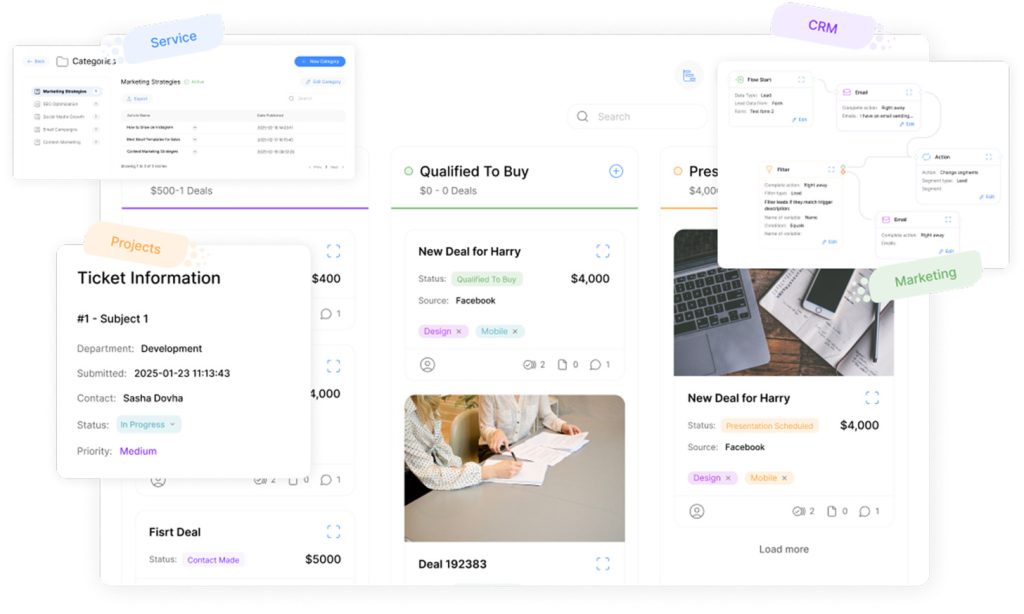
Key Features for Security System Installers
- Unlimited Sales Pipelines: Create custom pipelines for different security products or service types (residential, commercial, monitoring)
- Lead Management: Track leads from initial inquiry through installation and ongoing service
- Quote and Invoice Management: Create professional quotes and invoices with your branding
- Project and Task Management: Organize installation projects with detailed task tracking
- Team Collaboration: Built-in chat and collaboration tools keep your team connected
- Automation: Set up triggers and automated emails to streamline follow-ups
- Mobile-Friendly: Access customer information and schedules from anywhere
Pricing That Works for Security Businesses of All Sizes
Free Plan
$0 per user/month
- Manage leads, contacts, and deal pipelines
- Project and task management
- Kanban view for deals and tasks
- Built-in email and unified inbox
- Team chat and collaboration tools
- Limited to 200 records per account
Starter Plan
$19 per user/month
- Everything in Free, plus:
- Unlimited deals, contacts, and leads
- Unlimited sales pipelines
- Advanced lead assignment and routing
- Triggers and automated emails
- Lead capture forms
- White label branding
Growth Plan
$39 per user/month
- Everything in Starter, plus:
- Marketing automation
- Email sequences
- Email marketing templates
- Click and open tracking for emails
- Landing page and funnel builder
- AI tools
Overall Rating
Pros
- Unlimited sales pipelines perfect for different security system packages
- Affordable pricing with feature-rich free plan
- Intuitive interface requires minimal training
- Powerful automation capabilities
- Excellent project management tools for installation tracking
- Built-in team chat and collaboration features
- White label branding options
Cons
- Free plan limited to 200 records
- Some advanced features only available in higher-tier plans
- Limited third-party integrations (coming soon)
- No native telephony features
How Security System Installers Use ClearCRM
Lead Management Workflow
ClearCRM helps security system installers capture and nurture leads through customized pipelines. Create separate pipelines for residential, commercial, and monitoring services, with stages that reflect your sales process. Use lead capture forms on your website to automatically create new leads in your CRM, then assign them to the appropriate sales rep based on territory or expertise.
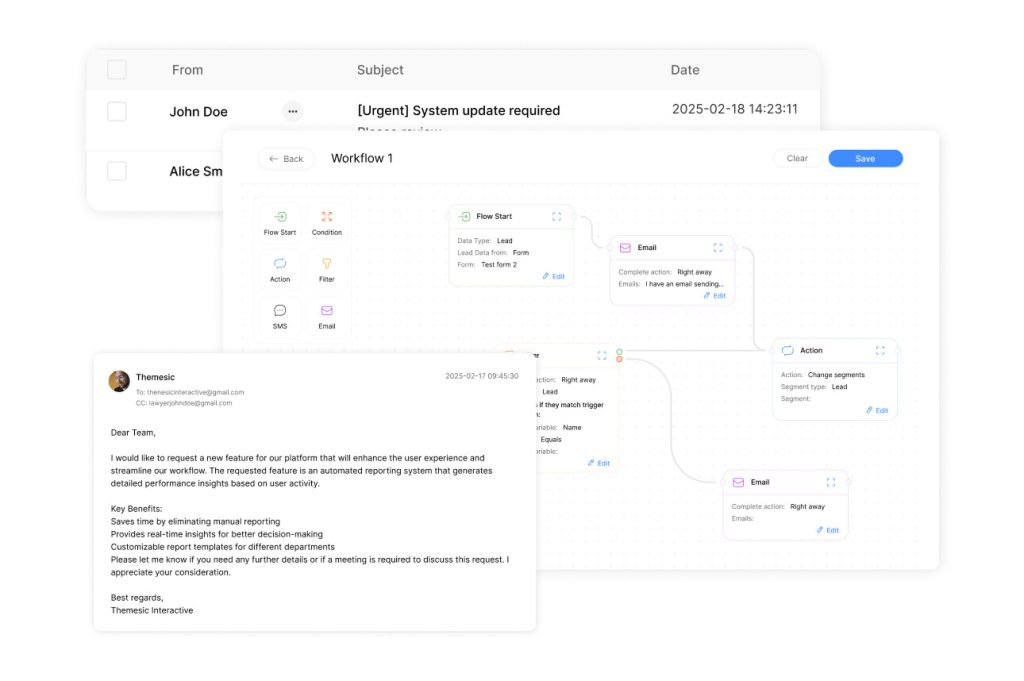
Installation Project Management
Once a deal is closed, ClearCRM’s project management tools help you track the installation process from start to finish. Create tasks for pre-installation site surveys, equipment ordering, installation scheduling, and post-installation quality checks. Assign tasks to team members, set deadlines, and track progress in real-time. The Kanban view gives you a visual overview of all your projects and their current status.
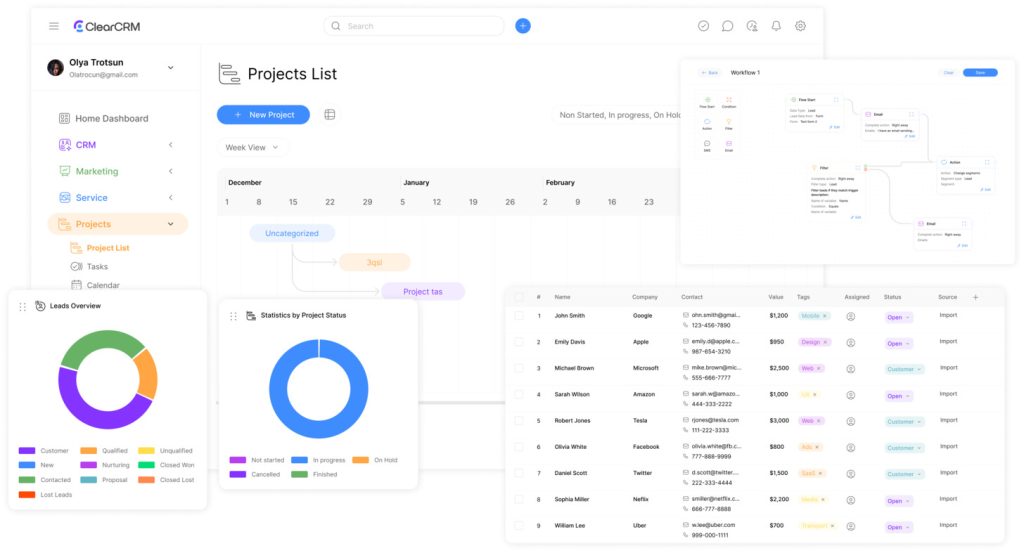
Jobber: Field Service Management with Security Applications
Jobber is a field service management software that can be adapted for security system installation businesses. While not specifically designed for the security industry, it offers strong scheduling and dispatching features that many installation teams find valuable.

Key Features for Security Installers
- Scheduling and Dispatching: Visual calendar for technician scheduling
- Route Optimization: Plan efficient routes for installation teams
- Client Portal: Allow customers to request service and view quotes
- Mobile App: Field technicians can access job details on-site
- Quotes and Invoicing: Create professional quotes and invoices
- Client Notifications: Automated appointment reminders
- Basic CRM: Client management and communication history
Overall Rating
Pros
- Excellent scheduling and dispatching features
- Strong mobile app for field technicians
- Client portal improves customer experience
- GPS tracking and route optimization
- Good quoting and invoicing capabilities
- Automated client communications
Cons
- Relatively high starting price ($69/month for 2 users)
- Limited sales pipeline customization
- Not specifically designed for security industry
- Limited marketing automation features
- Less flexible for custom workflows
ServiceTitan: Enterprise-Grade Solution for Larger Security Companies
ServiceTitan is a comprehensive field service management platform designed for larger home service businesses. While primarily focused on HVAC, plumbing, and electrical services, it can be adapted for security system installation companies with more complex operations.
Key Features for Security Installers
- Advanced Scheduling: Sophisticated scheduling and dispatching
- Equipment Catalog: Maintain detailed product catalogs
- Comprehensive Reporting: In-depth business analytics
- Marketing Automation: Customer targeting and campaign management
- Mobile App: Robust field service application
- Customer Experience: Customer portal and feedback tools
- Inventory Management: Track security equipment inventory

Overall Rating
Pros
- Comprehensive all-in-one solution
- Powerful reporting and analytics
- Robust mobile capabilities
- Strong inventory management
- Good for multi-location operations
- Extensive customer management features
Cons
- Very expensive (starts at $150+/user/month)
- Steep learning curve
- Primarily built for HVAC and plumbing industries
- Requires significant implementation time
- May be overkill for smaller security businesses
HubSpot CRM: Marketing-Focused Solution for Security Businesses
HubSpot CRM is a popular option for businesses that prioritize marketing and lead generation. While not specifically designed for security system installers, it offers strong marketing automation features that can help generate and nurture leads.
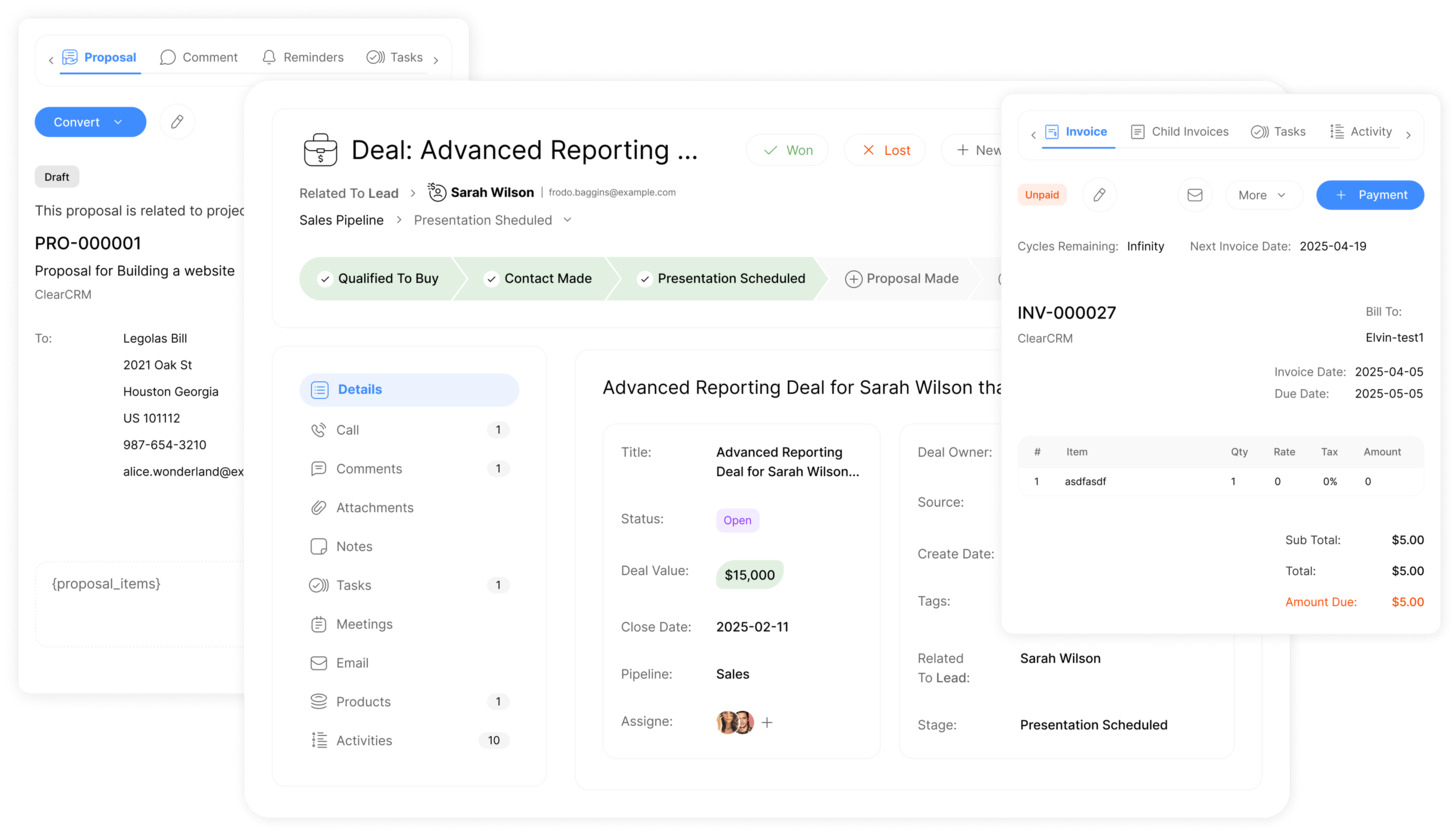
Key Features for Security Installers
- Contact Management: Comprehensive contact database
- Marketing Automation: Email campaigns and lead nurturing
- Website Integration: Forms, live chat, and tracking
- Sales Pipeline: Visual deal tracking
- Email Tracking: See when prospects open emails
- Meeting Scheduling: Calendar integration for appointments
- Reporting: Sales and marketing analytics
Overall Rating
Pros
- Excellent marketing automation
- Generous free plan
- User-friendly interface
- Strong lead generation tools
- Good email marketing capabilities
- Extensive integration options
Cons
- Limited field service features
- Weak scheduling and dispatching
- Not designed for installation businesses
- Limited project management capabilities
- Advanced features require expensive upgrades
Essential CRM Workflows for Security System Installers
When evaluating a CRM for your security system installation business, consider how well it supports these critical workflows:
Lead to Installation Pipeline
An effective security system CRM should support your entire sales process, from initial inquiry to completed installation:
- Lead capture from website, phone, or referrals
- Initial qualification and security needs assessment
- Site survey scheduling and completion
- Quote generation with equipment options
- Proposal presentation and follow-up
- Contract signing and deposit collection
- Installation scheduling and technician assignment
- Equipment ordering and inventory management
- Installation completion and system testing
- Customer training and handoff
ClearCRM’s unlimited custom pipelines allow you to create this exact workflow, with automation at each stage to ensure nothing falls through the cracks.
Technician Scheduling and Dispatch
Efficient scheduling is critical for security installation businesses. Your CRM should help you:
- View technician availability in a visual calendar
- Schedule site surveys and installations
- Assign the right technician based on skills and location
- Send automated appointment confirmations to customers
- Provide technicians with mobile access to job details
- Track time spent on installations
- Collect electronic signatures upon completion
- Automatically follow up for customer feedback
ClearCRM’s project management tools and appointment scheduling features support this entire workflow, with mobile access for technicians in the field.
Recurring Service and Maintenance
Many security businesses generate recurring revenue through monitoring and maintenance. Your CRM should help manage:
- Monitoring service contracts and renewals
- Scheduled maintenance visits
- Automatic renewal reminders
- System upgrade opportunities
- Customer support ticket tracking
- Warranty management
- Recurring billing and payment processing
ClearCRM’s automation tools simplify recurring task management whether it’s maintenance reminders, contract renewals, or follow-ups, ensuring consistent service delivery and revenue opportunities.
“The right CRM for security system installers should handle everything from lead capture to installation scheduling to recurring maintenance. It’s not just about tracking customers—it’s about managing your entire business workflow.”
— Security Industry Association
Implementation Tips: Getting Started with Your Security System CRM
Once you’ve selected the right CRM for your security system installation business, follow these steps to ensure a successful implementation:
Define Your Workflow First
Before diving into CRM setup, map out your current business processes:
- Document your sales process from lead to installation
- Identify key touchpoints with customers
- List all the information you need to collect at each stage
- Define roles and responsibilities within your team
- Determine what reports and metrics are most important
With this information in hand, you can configure your CRM to match your actual workflow rather than forcing your business to adapt to the software.
Start with Core Features
Don’t try to implement everything at once. Focus on these essential elements first:
- Contact and lead management
- Basic sales pipeline
- Quote generation
- Installation scheduling
- Team communication
Once these fundamentals are working smoothly, you can gradually add more advanced features like marketing automation, detailed reporting, and complex workflows. This phased approach prevents overwhelm and ensures your team can adapt comfortably.
Data Migration Checklist
When moving to a new CRM, ensure you properly transfer:
- Customer contact information
- Installation history and notes
- Equipment details and warranties
- Service agreements and renewal dates
- Outstanding quotes and opportunities
- Communication history (if possible)
Most CRMs, including ClearCRM, offer CSV import tools to streamline this process.
Training Your Team
The success of your CRM implementation depends largely on user adoption. Invest time in proper training:
- Schedule dedicated training sessions for different team roles
- Create standard operating procedures for common tasks
- Designate a CRM champion who can help others with questions
- Use the CRM provider’s knowledge base and support resources
- Start with basic features and gradually introduce advanced functionality

Conclusion: Why ClearCRM Is the Best Choice for Security System Installers in 2025
After thoroughly comparing the leading CRM options for security system installation businesses, ClearCRM stands out as the clear winner. Its combination of affordability, customization options, and security-specific functionality makes it the ideal choice for businesses of all sizes in this industry.
Why Choose ClearCRM
- Unlimited Pipelines: Create custom workflows for different security products and services
- Affordability: Generous free plan and competitive pricing for paid tiers
- Ease of Use: Intuitive interface requires minimal training
- Customization: Adapt the CRM to your specific security business needs
- Project Management: Track installations from start to finish
- Team Collaboration: Keep everyone connected with built-in communication tools
- Automation: Save time with automated follow-ups and workflows
Take the Next Step
Ready to transform your security system installation business with a CRM that truly understands your needs? ClearCRM offers a risk-free way to get started:
- Free plan with no credit card required
- Easy setup with intuitive interface
- Access to essential features immediately
- Seamless upgrade path as your business grows
- Dedicated support to help you succeed
Avoid losing leads or wasting time with inefficient processes. Join the growing number of security system installation businesses that are streamlining their operations and boosting their bottom line with ClearCRM.
Ready to Streamline Your Security System Installation Business?
Get started with ClearCRM today and see the difference a purpose-built CRM can make for your team and customers. Explore all the features that can streamline your workflow and enhance customer interactions. Sign up now for a free CRM system overview to understand how ClearCRM can cater specifically to your business needs. Experience the benefits of a tailored approach that empowers your team to deliver exceptional service.
No credit card required. Free forever plan available.
Frequently Asked Questions About CRMs for Security System Installers
Do I need a specialized CRM for my security system installation business?
While you don’t absolutely need a security-specific CRM, having a solution that can be customized to your industry’s unique workflows provides significant advantages. Security system installation involves specialized processes like site surveys, equipment selection, installation scheduling, and recurring monitoring services. A flexible CRM like ClearCRM allows you to create custom pipelines and workflows that match these processes exactly, rather than forcing your business to adapt to generic software.
What is the typical cost of a good CRM for a security installation business?
CRM pricing varies widely based on features and capabilities. For small to medium security installation businesses, expect to pay between -50 per user per month for a comprehensive solution. ClearCRM offers a free plan for very small operations and paid plans starting at per user per month, making it one of the most affordable options with security-specific capabilities. Enterprise solutions like ServiceTitan can cost 0+ per user per month but offer more advanced features for larger operations.
Can my technicians access the CRM while in the field?
Yes, all the CRMs reviewed in this article offer mobile access for field technicians. ClearCRM provides a mobile-friendly interface that allows technicians to view customer information, installation details, and equipment specifications while on-site. They can also update job status, capture signatures, and communicate with the office team in real-time. This mobile capability is essential for security system installers who spend most of their time in the field.
How difficult is it to migrate from my current system to a new CRM?
Migration complexity depends on your current system and the amount of data you need to transfer. Most modern CRMs, including ClearCRM, offer data import tools that accept CSV files, making it relatively straightforward to migrate basic customer and deal information. For more complex migrations from another CRM, you may need to export data in stages and map fields carefully. ClearCRM’s support team can provide guidance on the best approach for your specific situation.
Can a CRM help me manage recurring monitoring services and maintenance contracts?
Absolutely. A good CRM for security system installers should help you track recurring services like monitoring contracts, maintenance agreements, and warranty periods. ClearCRM allows you to set up automated reminders for contract renewals, schedule recurring maintenance visits, and track recurring revenue. This ensures you never miss a renewal opportunity and can provide consistent service to your customers, which is crucial for the recurring revenue aspect of security businesses.

