The Ultimate Guide to Integration With Third-Party Tools

Modern businesses rely on a growing number of digital applications to streamline operations. Yet managing these systems often creates complexity, especially when critical data remains siloed. Seamless connectivity between platforms isn’t just a luxury—it’s a necessity for maintaining agility in today’s fast-paced market.
Third-party integrations solve this challenge by enabling diverse software to communicate through APIs. But, these connections eliminate manual workflows, reduce errors, and ensure real-time data synchronization. For companies with limited technical resources, external solutions offer a faster, cost-effective path to unified operations.
However, the rapid growth of SaaS—now exceeding 25,000 providers globally—has intensified demand for adaptable integration strategies. Organizations that prioritize these connections gain a measurable edge, from accelerated decision-making to improved customer experiences. Platforms specializing in these solutions allow teams to focus on innovation rather than infrastructure.
For example, businesses using effective customer management strategies often leverage integrations to unify sales, support, and analytics tools. Also, this approach not only saves time but also creates a single source of truth for cross-departmental collaboration.
Key Takeaways
- Third-party integrations bridge gaps between disconnected systems, enhancing operational efficiency.
- APIs enable secure, scalable connections without requiring extensive in-house development.
- Real-time data flow is critical for maintaining competitiveness in evolving markets.
- External integration platforms reduce technical strain on internal teams.
- Strategic connectivity supports faster digital transformation and improved ROI.
Understanding Integration With Third-Party Tools
In today’s fragmented tech environment, businesses face the challenge of linking specialized applications. When software operates in isolation, teams struggle with manual data entry, inconsistent information, and delayed workflows. Bridging these gaps requires strategic solutions that enable seamless communication between platforms.
Defining the Integration Landscape
The modern digital ecosystem involves everything from basic file sharing to multi-step automations across departments. APIs act as universal translators, allowing apps with different coding languages to exchange data securely. Specialized platforms like ClearCRM simplify these connections, eliminating the need for costly custom coding.
Organizations now choose between pre-built connectors for common workflows or flexible tools that handle complex scenarios. And, this adaptability ensures companies scale their tech stacks without sacrificing operational cohesion.
Why Connectivity Drives Business Success
Real-time information flow reduces errors caused by outdated spreadsheets or duplicate entries. Teams accessing unified data make faster decisions, from inventory management to customer service responses. A retail company, for instance, could sync e-commerce and warehouse systems to automatically update stock levels.
Automated processes also free up resources, letting employees focus on high-value tasks instead of repetitive data transfers. With 80% of enterprises using hybrid tech environments, standardized connections have become essential for maintaining competitiveness.
Native Integrations vs. Third-Party Integrations: Key Differences
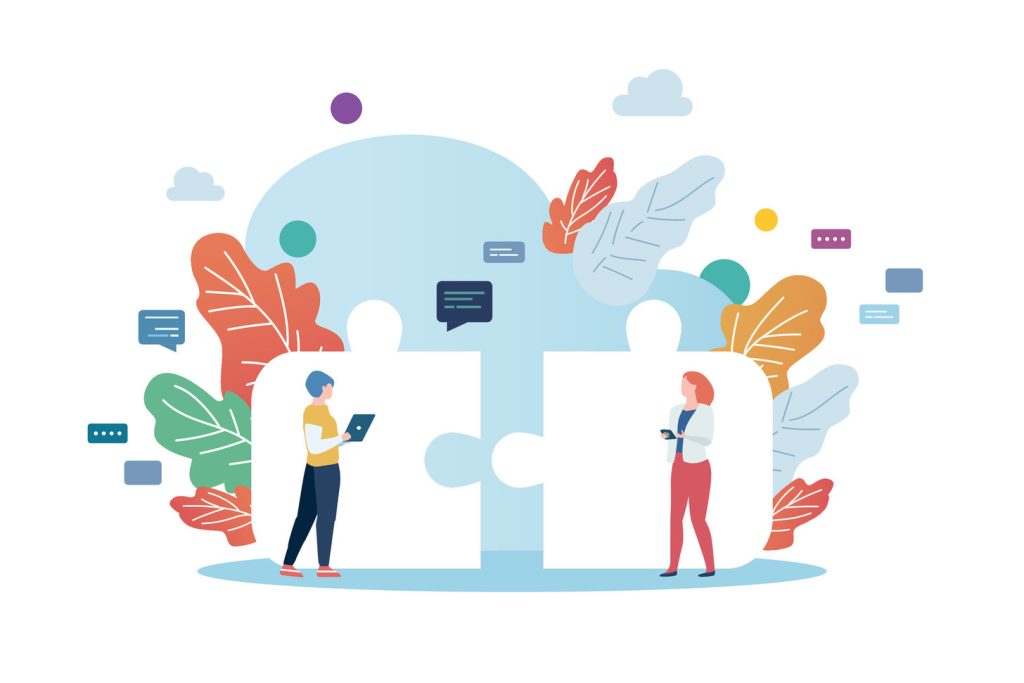
Businesses navigating digital transformation often face a critical choice: build custom connections in-house or adopt external solutions. Furthermore, this decision impacts everything from data flow to long-term scalability. While both approaches aim to unify systems, their implementation and outcomes differ sharply.
Internal Development vs. Outsourced Solutions
Native integrations rely on developers to create direct API links between applications. Moreover, this method offers precise control but demands significant time and technical expertise. Teams may spend months coding, testing, and maintaining these connections—resources many organizations lack.
Third-party platforms provide pre-built connectors that sync data across tools within days. For example, linking CRM and marketing automation systems becomes a drag-and-drop process. These solutions shift maintenance burdens to specialized providers, freeing internal staff for strategic tasks.
Pros and Cons of Each Approach
Native builds excel in highly customized environments. A financial institution might develop proprietary links to meet strict compliance needs. However, scaling these connections strains teams as data volumes grow. One survey found 68% of companies using native methods report delayed project timelines.
External platforms prioritize speed and adaptability. “Pre-configured templates cut deployment time by 80% compared to manual coding,” notes a ClearCRM integration architect. Yet businesses sacrificing customization for convenience may face limitations in niche workflows.
| Factor | Native | Third-Party |
|---|---|---|
| Deployment Speed | 3-6 months | 2-4 weeks |
| Ongoing Maintenance | Internal team | Vendor-managed |
| Customization | High | Moderate |
Primary Benefits of Integrating Third-Party Tools for Your Business
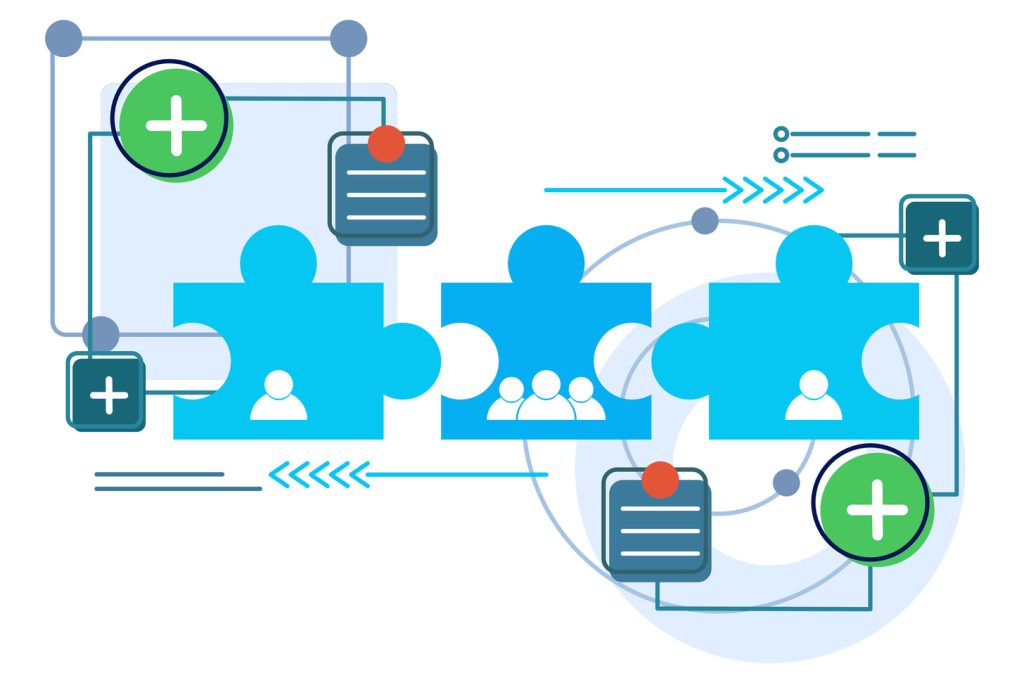
Fragmented systems create invisible barriers that drain productivity and distort decision-making. Strategic connectivity transforms isolated apps into collaborative ecosystems, delivering measurable operational advantages.
Breaking Down Data Silos and Enhancing Efficiency
Disconnected platforms force employees to work with incomplete information. Third-party integrations dissolve these barriers by syncing data across sales, support, and inventory systems. Teams gain real-time visibility into customer interactions, reducing guesswork and alignment issues.
Specialized platforms handle complex workflows without burdening developers. “Our clients redeploy 300+ engineering hours annually by automating repetitive tasks,” shares a ClearCRM solutions architect. Lastly, this shift lets technical teams focus on innovation rather than maintenance.
Customer retention climbs when businesses deliver seamless experiences. Unified data flows enable personalized service adjustments, while automated alerts prevent missed opportunities. One SaaS company reported 22% fewer client churn incidents after implementing cross-platform syncs.
Market expansion becomes achievable through compatibility with industry-standard tools. Prospects gravitate toward solutions that fit existing processes, making pre-built connectors a competitive differentiator. Operational bottlenecks fade as automated triggers replace manual entry errors.
- Cross-platform visibility reduces decision lag by 40% in surveyed organizations
- Pre-configured templates cut integration deployment timelines by 75%
- Automated error detection improves data accuracy by 91%
Real-World Examples and Use Cases for Third-Party Integrations
Businesses across industries are solving operational challenges by connecting specialized applications. These practical applications highlight how cross-platform connectivity drives measurable results. From customer support to financial reporting, automated data flows transform disjointed processes into cohesive workflows.
Case Study: Syncing Ticketing Systems and Automated Issue Tracking
A tech company streamlined its support operations by linking Zendesk and Jira. Critical customer tickets now trigger automated alerts in the engineering team’s project management software. Additionally, this reduces response times by 35% and ensures developers receive full context for faster resolutions.
“Real-time syncs eliminate duplicate entries and miscommunication. Teams resolve high-priority issues 50% faster.”
Real Scenarios: HRIS Systems, CRM Data, and More
HR departments automate onboarding by connecting HRIS platforms to financial systems. New hires receive corporate cards with pre-set spending limits within hours—not days. Most importantly, this reduces manual approvals and minimizes compliance risks.
- Sales teams create opportunities automatically when clients hit usage thresholds in usage-based SaaS models
- Manufacturers sync equipment maintenance schedules with ERP systems to prevent downtime
- Financial firms track project costs by linking accounting software to task management tools
These examples demonstrate how strategic connections between platforms unlock efficiency. Companies using these methods report 28% faster process completion and 19% higher team productivity scores.
Evaluating and Selecting the Right Integration Platform
Choosing the optimal connectivity strategy requires matching technical capabilities to business goals. Four primary platforms dominate the market: iPaaS, Unified API systems, embedded solutions, and workflow automation tools. Each addresses distinct challenges in unifying data across applications.
Comparing iPaaS, Unified API, and Embedded Solutions
iPaaS platforms deliver robust pre-built connectors for common enterprise systems. While marketed as low-code, many require developer expertise for advanced workflows. These suit organizations with dedicated IT teams able to manage ongoing maintenance.
Unified API solutions aggregate access to entire software categories—like payment gateways or CRMs—through a single interface. Again, this simplifies development for companies connecting to multiple similar applications. A fintech firm could use one API to sync with 20+ banking systems.
Embedded iPaaS enables direct integration capabilities within your product’s interface. Customers experience native connectivity without switching platforms. ClearCRM’s architecture team notes:
“Embedded solutions boost retention by 18% when users can activate integrations within their existing workflow.”
For smaller teams, tools like Zapier handle basic automations but lack enterprise-grade security or scalability. A marketing agency might automate lead capture, while manufacturers would need deeper ERP connections.
- Assess existing technical resources and long-term growth plans
- Prioritize platforms offering detailed error logging and recovery
- Verify compliance certifications for industry-specific requirements
Implementing and Optimizing Your Integration Process
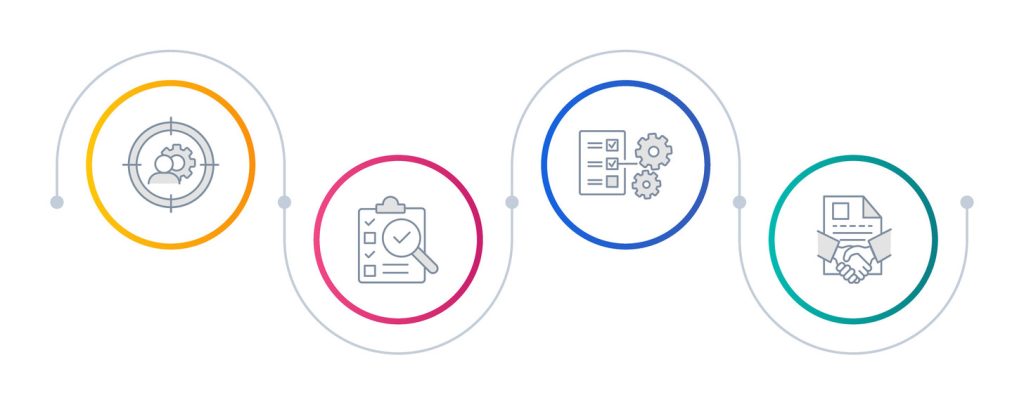
Streamlining digital operations hinges on meticulous planning during integration deployment. Organizations must balance technical precision with adaptability to maintain seamless data flows across evolving systems.
Designing a Seamless Integration Workflow
Begin by mapping core business processes to integration capabilities. Validate data accuracy through staged testing before full-scale deployment. For example, simulate order processing between e-commerce and inventory platforms to identify mismatched fields.
ClearCRM’s engineering team advises:
“Testing phases should mirror real-world scenarios. Catch 92% of errors by replicating peak transaction volumes and edge cases.”
Start with two or three critical connections to assess vendor reliability. Gradually expand as workflows stabilize. Assign power users to refine configurations based on team feedback.
Testing and Monitoring Integration Performance
Implement dashboards tracking latency, error rates, and data throughput. Automated alerts notify teams of bottlenecks—like payment gateway timeouts during holiday sales spikes. These insights can help identify trends and improve system performance over time. Additionally, integrating these metrics with sales forecasting tools overview can enhance decision-making, allowing for proactive adjustments during peak periods. By continuously monitoring these factors, teams can ensure a smoother user experience and maintain customer satisfaction. Additionally, integrating these metrics with the top subscription management tools allows for a more comprehensive analysis of user behavior and system performance. Teams can quickly identify which processes are affecting customer satisfaction and optimize them accordingly. Besides, this proactive approach not only improves service reliability but also enhances the overall user experience during critical sales periods.
- Conduct quarterly audits to identify underused features or redundant steps
- Establish escalation protocols for resolving sync failures within SLA timelines
- Analyze historical metrics to predict capacity needs during growth phases
Proactive monitoring reduces resolution time by 65% in surveyed enterprises. Combine technical checks with user satisfaction surveys to ensure solutions align with operational needs.
Managing Technical Challenges and Ensuring System Security
Technical disruptions in connected systems can derail operations if not swiftly addressed. Organizations must balance innovation with reliability, ensuring data flows remain secure and consistent across platforms.
API Outages and Error Visibility
Service interruptions like expired API keys or sudden connectivity drops require immediate action. Robust error-handling mechanisms—such as automated retries and backup servers—prevent cascading failures. ClearCRM’s engineering team emphasizes:
“Fallback procedures reduce downtime by 73% during unexpected outages. Real-time alerts let teams reroute data before users notice disruptions.”
Security remains non-negotiable. Encryption protocols and role-based access controls protect sensitive information during transfers. Regular audits ensure compliance with industry standards like GDPR, which terms of use often outline for legal alignment.
- Diagnostic dashboards track API response time and error rates
- Multi-factor authentication blocks unauthorized access attempts
- Automated logs document incidents for faster root-cause analysis
Proactive monitoring tools detect anomalies before they escalate. Teams resolving issues within 15 minutes report 89% fewer customer complaints. Prioritizing visibility and rapid response transforms technical hurdles into manageable checkpoints.
Maximizing Workflow Automation and Improving Team Efficiency
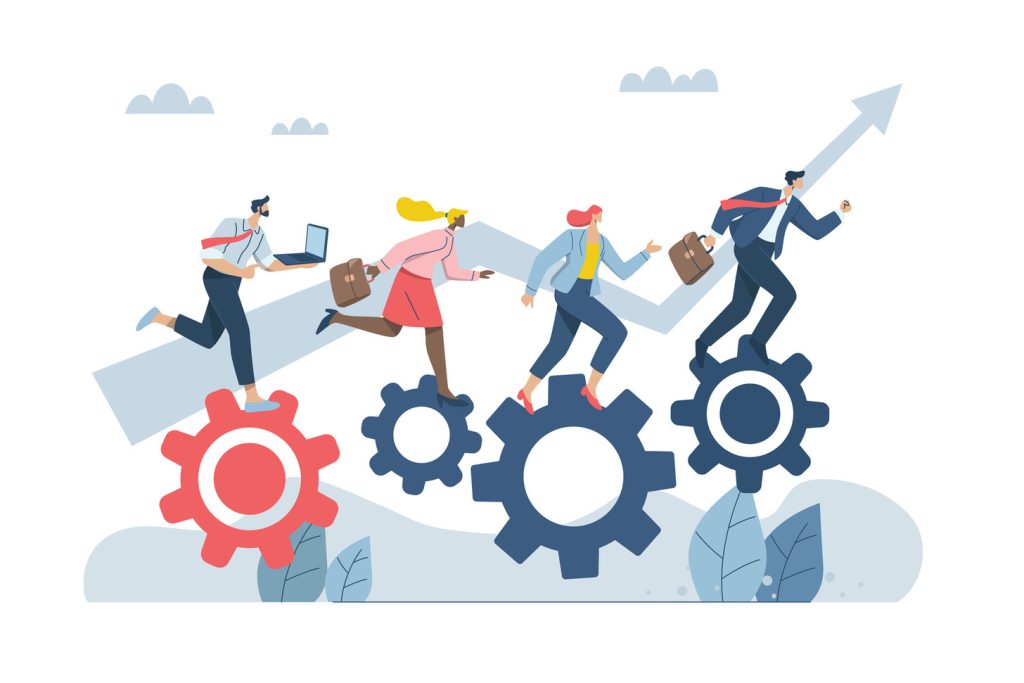
Businesses achieve peak performance when repetitive tasks fade into automated workflows. Specialized platforms handle routine connectivity work, allowing teams to redirect energy toward innovation and growth strategies.
Strategic Time Management Through Automation
Developers gain hundreds of hours annually when third-party integrations manage API connections and data transfers. Instead of coding custom links, engineers refine core product features or solve complex business challenges.
Automated workflows minimize manual errors by executing rule-based processes across apps. A marketing team might auto-sync lead information between CRM and email platforms, reducing follow-up delays by 40%.
Designating power users accelerates adoption. Trained staff optimize configurations, ensuring resources align with operational priorities. Continuous refinement based on usage patterns sustains efficiency gains long-term.
Organizations measuring automation ROI report 33% faster project completion and 19% higher output quality. These improvements stem from consistent data flows and error-resistant tasks—proving smart connectivity drives measurable success.

