Automated Email Responses: How to Set Up and Optimize
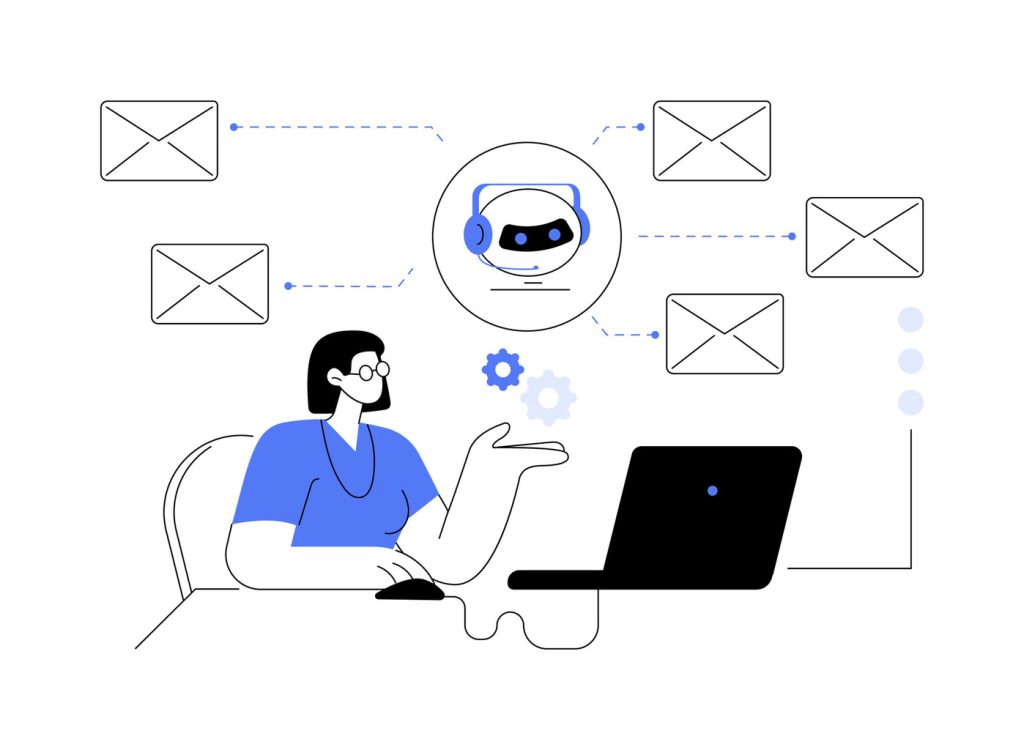
For 77% of B2B clients, email remains the preferred communication method—twice as popular as other channels. This preference underscores the need for clear, timely interactions that build trust in professional relationships. When immediate human replies aren’t feasible, businesses turn to pre-written systems that maintain engagement without delays.
These systems act as a strategic first touchpoint, instantly confirming receipt of messages and setting expectations. They address a critical gap: 64% of customers expect acknowledgment within an hour, yet many teams struggle to meet this demand manually. By delivering instant value through status updates or next-step guidance, organizations reduce anxiety for both parties.
Effective implementation requires more than technical setup. It demands alignment with brand voice and customer expectations. The best solutions integrate with existing tools like CRMs, creating unified workflows that scale with business growth. This approach ensures consistency while preserving opportunities for personalized follow-ups.
Companies that refine these systems gain measurable advantages. They report 40% faster resolution times and higher satisfaction scores, according to recent service industry studies. The key lies in balancing efficiency with empathy—automating routine tasks without losing the human element that fosters loyalty.
Key Takeaways
- Immediate acknowledgment meets 64% of customer expectations for rapid communication
- Pre-built systems reduce manual workload by up to 30% in high-volume environments
- CRM integration creates seamless data flow across support channels
- Strategic message design maintains brand consistency across interactions
- Balanced automation preserves opportunities for personalized engagement
Understanding the Role of Automated Email Responses
Efficient customer interaction hinges on timely replies, even when teams face resource constraints. Pre-built reply systems address this challenge by delivering instant acknowledgment—a critical factor for 64% of customers expecting swift communication. These tools maintain engagement while preserving bandwidth for complex queries.
What Are Automated Email Responses?
Pre-written messages activate when specific criteria match incoming requests. For example, order confirmations or inquiry receipts. This technology uses trigger-based logic to recognize patterns like sender domains or keywords, ensuring consistent standards without manual effort.
When and Why to Use Them
Deploy these systems during peak inquiry periods, staff shortages, or after-hours operations. They excel at managing repetitive tasks while directing users to relevant resources. Companies using CRM automation strategies often see improved data flow across departments.
| Scenario | Use Case | Benefit |
|---|---|---|
| Holiday closures | Setting availability alerts | Manages expectations |
| High-volume sales | Order confirmations | Reduces follow-up calls |
| Technical support | Ticket routing | Accelerates resolutions |
Strategic implementation balances speed with personalization. Messages should align with brand voice while providing clear next steps—a practice that reduces workload by 30% in service-heavy industries.
Benefits of Automated Email Responses for Business Efficiency
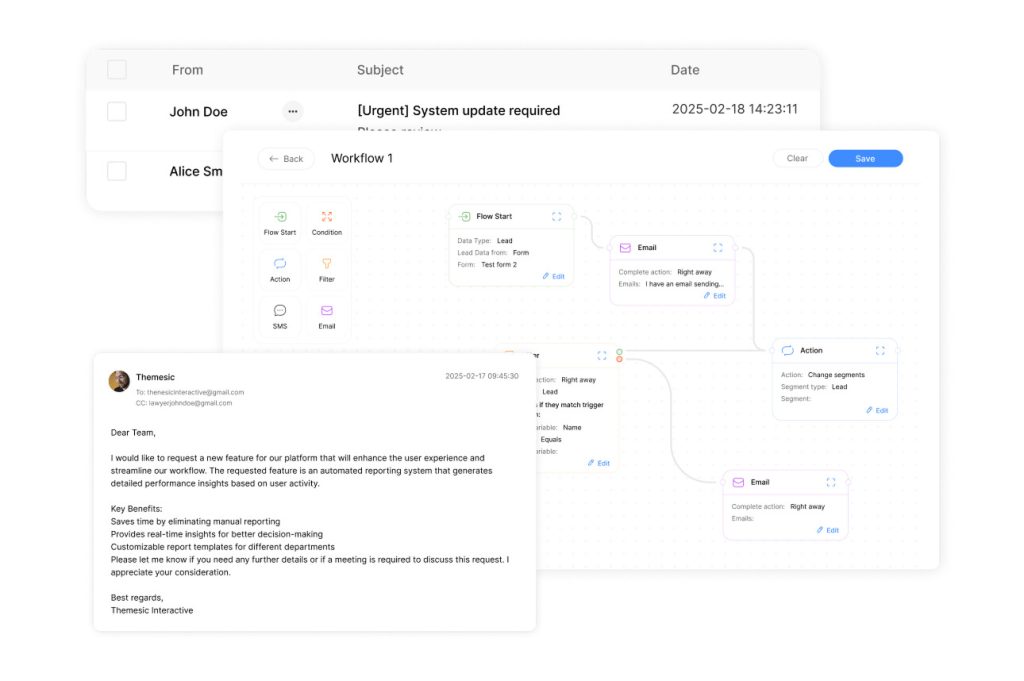
Modern businesses handling high inquiry volumes face pressure to maintain responsiveness without overloading teams. Pre-built reply systems bridge this gap by combining speed with structured workflows. They address core operational challenges while elevating service quality.
Enhancing Customer Support
Immediate acknowledgment eliminates uncertainty for clients. A study shows 64% of buyers feel valued when receiving instant confirmation—a key trust-building factor. Support teams use these tools to meet tight response windows while reserving human expertise for complex cases.
Quick replies also reduce repeat inquiries by 22%, according to CX industry data. Clients appreciate accessing FAQs or order updates without delays. This efficiency lets specialists focus on high-priority issues requiring personalized attention.
Streamlining Communication Processes
Pre-configured systems optimize workflows through intelligent routing and categorization. Messages reach the right department in seconds, cutting resolution times by up to 40%. Internal data shows teams handle 3x more inquiries daily without quality drops.
| Process | Manual Approach | System Impact |
|---|---|---|
| Inquiry Sorting | 15 min/ticket | Instant categorization |
| Initial Reply | 2-24 hours | Under 60 seconds |
| Data Collection | Spreadsheet entries | CRM auto-sync |
Brands maintain consistent messaging across all interactions through templated replies. This uniformity strengthens professional identity while reducing training needs for new staff. Operational costs drop as systems handle routine tasks with precision.
Setting Up Automated Email Responses: A Step-by-Step Guide
Implementing efficient reply systems begins with precise technical configuration and message design. Platforms like Gmail and Outlook offer built-in tools, while CRMs provide advanced routing capabilities. The goal: create seamless workflows that respect recipients’ time while maintaining operational clarity.
Configuring Your Email Client
Start by locating reply settings in your preferred platform. Gmail’s Vacation Responder and Outlook’s Rules Wizard let users define triggers like sender domains or keywords. For example, messages containing “urgent” could bypass generic replies and alert specific teams.
| Platform | Key Feature | Activation Time |
|---|---|---|
| Gmail | Keyword-based triggers | 2 minutes |
| Outlook | Conditional forwarding | 5 minutes |
| HubSpot CRM | Lead priority routing | 10 minutes |
Customizing Content for Clarity
Templates must balance professionalism with practicality. Include three elements: acknowledgment of receipt, expected resolution timelines, and alternative contact details. A CX study found that 78% of customers prefer messages with bullet-pointed next steps over dense paragraphs.
“Generic replies damage trust. Always explain why the system is responding, not just what it’s communicating.”
Test templates across devices before activation. Advanced setups sync with CRM databases to insert client names or order numbers, blending efficiency with personal touches. Weekly audits ensure messages stay aligned with changing policies or seasonal demands.
Optimizing Response Time and Engagement

Timing and tailored communication drive successful client interactions in digital exchanges. Businesses that refine these elements achieve 45% higher open rates compared to generic approaches, according to recent CX research. The challenge lies in delivering speed without sacrificing relevance—a balance that builds lasting professional relationships.
Elevating Interactions Through Strategic Customization
Dynamic content insertion transforms standard replies into meaningful dialogues. Addressing recipients by name and referencing specific case details reduces perceived formality. One study found 68% of clients prefer messages showing awareness of their unique situation, even when delivered instantly.
Three strategies enhance engagement:
- Behavioral triggers: Align reply timing with peak inquiry hours identified through analytics
- Progress tracking: Include real-time status updates for ongoing cases
- Conversational flow: Use contractions like “you’ll” instead of “you will” to mimic human speech
“The best systems feel like attentive assistants, not robotic form letters. Every element should signal ‘We see you’.”
Advanced tools now embed interactive components directly in replies. Quick-poll buttons or resource links maintain momentum while gathering actionable feedback. Teams using these features report 30% faster resolution cycles and 22% higher satisfaction scores.
| Tactic | Implementation | Impact |
|---|---|---|
| Name Recognition | CRM data integration | +19% open rate |
| Time-Sensitive Replies | Peak hour analysis | -35% follow-ups |
| Interactive Elements | Embedded action buttons | +27% click-through |
Continuous optimization requires monitoring metrics like first-reply duration and post-response engagement. Adjustments based on these insights ensure systems evolve with shifting client expectations and operational demands.
Ensuring Compliance and Best Practices
Legal frameworks and customer trust demand meticulous attention when deploying instant reply systems. Organizations must balance operational efficiency with regulatory obligations—a critical factor for maintaining professional credibility in competitive markets.
GDPR and Legal Considerations
Data protection laws require explicit consent before initiating any pre-configured communication. Businesses must document permissions clearly and limit message content to essential details. For example, order confirmations shouldn’t include sensitive payment data beyond transaction IDs.
Three non-negotiable requirements:
- Clear opt-out options in every message
- Encrypted transmission for all customer data
- Regular system audits to address regulatory updates
| Compliance Feature | Implementation | Risk Avoided |
|---|---|---|
| Consent Tracking | CRM integration | €20M fines |
| Data Minimization | Template content filters | Privacy breaches |
| Policy Transparency | Privacy policy links | Legal disputes |
Key Do’s and Don’ts
Effective systems respect recipient boundaries while delivering value. Always prioritize clarity over cleverness—confusing messages trigger unnecessary follow-ups.
| Best Practice | Common Mistake | Impact |
|---|---|---|
| Set clear timelines | Vague promises | -14% satisfaction |
| Use plain language | Technical jargon | +23% comprehension |
| Include escalation paths | Dead-end replies | 35% faster resolutions |
Quarterly reviews help maintain alignment between reply systems and evolving customer expectations. Teams that combine legal rigor with empathetic communication build lasting trust while avoiding costly penalties.
Integrating Automation with CRM and Marketing Tools

Strategic alignment between communication tools and customer management platforms transforms how businesses convert interest into action. By connecting pre-built reply systems with CRMs, teams gain real-time visibility into prospect behavior while maintaining consistent engagement.
Smart Lead Nurturing Through Unified Systems
Marketing automation platforms elevate standard replies into strategic touchpoints. When prospects download resources or submit forms, integrated systems instantly deliver tailored content sequences. These interactions update CRM records with engagement data, enabling dynamic personalization based on purchase history or browsing patterns.
Three critical advantages emerge:
- Lead scoring adjusts automatically as prospects interact with content
- Sales teams receive alerts when high-value leads need personal outreach
- Multi-channel campaigns activate based on reply engagement metrics
“Companies blending CRM data with marketing automation see 53% higher conversion rates compared to siloed approaches.”
| Manual Process | Automated Solution | Impact |
|---|---|---|
| Delayed lead updates | Real-time CRM sync | +41% sales efficiency |
| Generic follow-ups | Behavior-triggered content | +29% click-through |
| Static lead profiles | Progressive profiling | +35% data accuracy |
Effective integration eliminates data entry burdens while ensuring sales teams act on fresh insights. Systems can now escalate qualified leads directly to reps via Slack or Teams, maintaining momentum in critical deal stages.
Troubleshooting and Refining Your Automated Processes

Even well-designed systems require ongoing adjustments to maintain peak performance. Regular audits identify gaps between intended outcomes and real-world results, particularly when handling dynamic customer needs. Proactive refinement prevents minor glitches from escalating into reputation risks.
Common Challenges and Solutions
Pre-set reply tools often face operational hurdles post-launch. Delivery failures occur when triggers conflict with spam filters, while outdated templates confuse recipients expecting current information. Formatting inconsistencies across mobile devices further complicate user experiences.
| Challenge | Solution | Impact |
|---|---|---|
| Missed personalization tokens | Weekly placeholder checks | +28% engagement |
| Overlapping trigger rules | Priority-based condition sorting | -42% errors |
| CRM data mismatches | Biweekly sync verification | 97% accuracy |
| Mobile rendering issues | Responsive design testing | +19% open rates |
Continuous improvement relies on three metrics: response accuracy rates, customer satisfaction scores, and system uptime percentages. Teams should track these weekly through integrated dashboards.
“Treat automation like a living process—it grows with your business needs. Quarterly stress tests reveal hidden friction points before clients notice them.”
Feedback loops close refinement gaps effectively. Short surveys attached to automated replies gather direct input about message clarity and relevance. This data informs template revisions and timing adjustments.
Mastering “Automated Email Responses” for Maximum Impact
Effective communication systems thrive on continuous improvement. To ensure pre-built replies deliver value, teams must measure performance and adapt to evolving needs. This final stage determines whether tools strengthen relationships or become missed opportunities.
Tracking What Matters
Key metrics reveal system effectiveness. Open rates show initial engagement, while click-through data highlights resource relevance. Satisfaction scores and resolution times prove whether replies meet expectations. High-performing teams review these indicators weekly to spot trends.
Listening to Improve
Customer feedback shapes lasting solutions. Surveys attached to replies gather direct insights about clarity and usefulness. A/B testing different message formats or timing refines approaches. Support teams using this data report 27% faster issue resolution and higher trust scores.
Balancing speed with relevance remains critical. Regular strategy updates based on concrete evidence ensure systems grow with client needs. Organizations that master this cycle build loyalty while maintaining operational efficiency.

