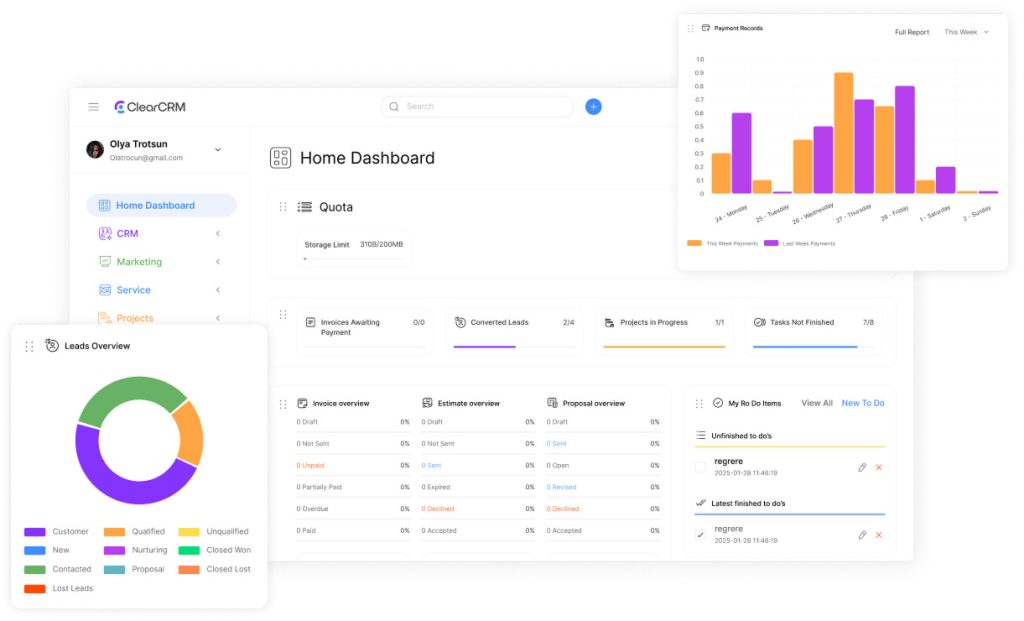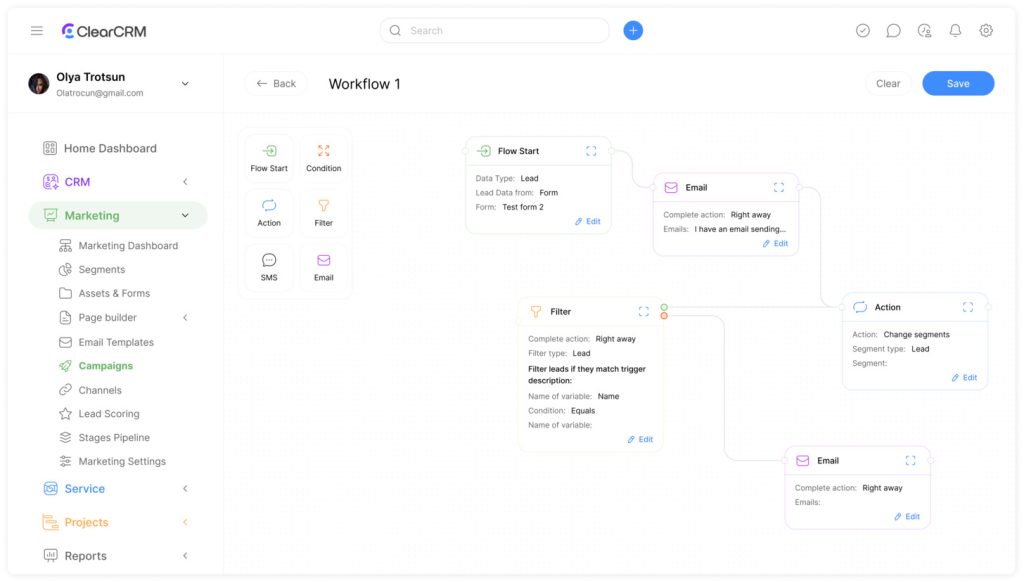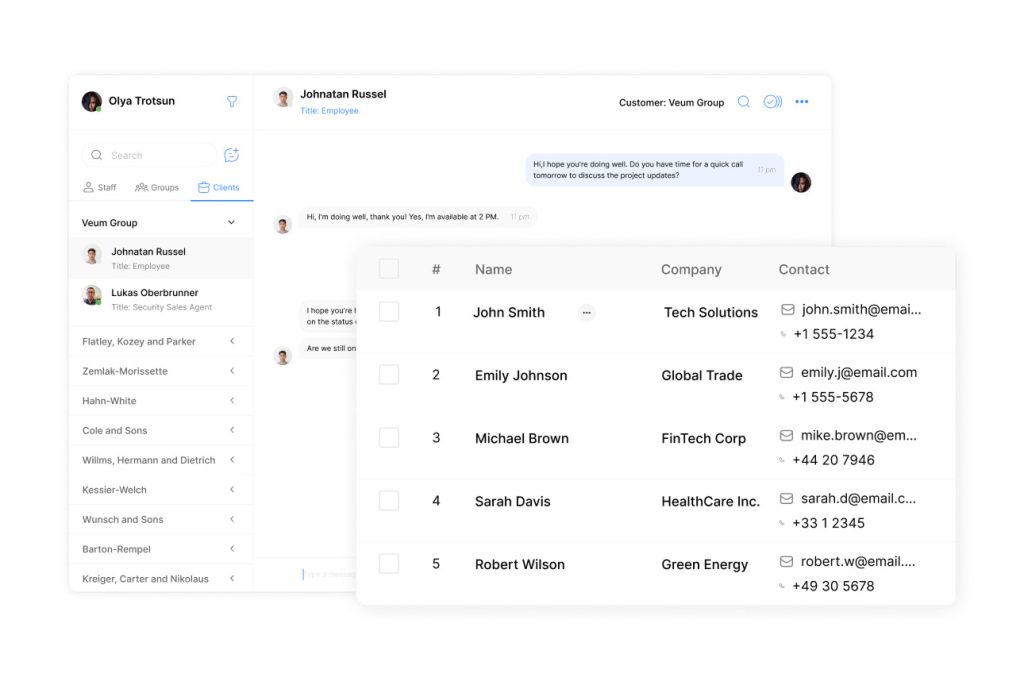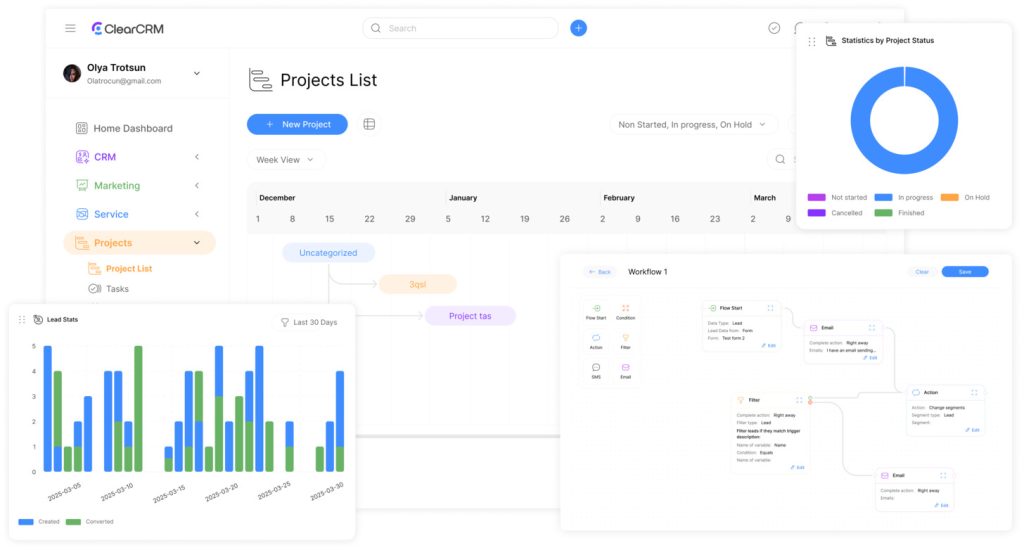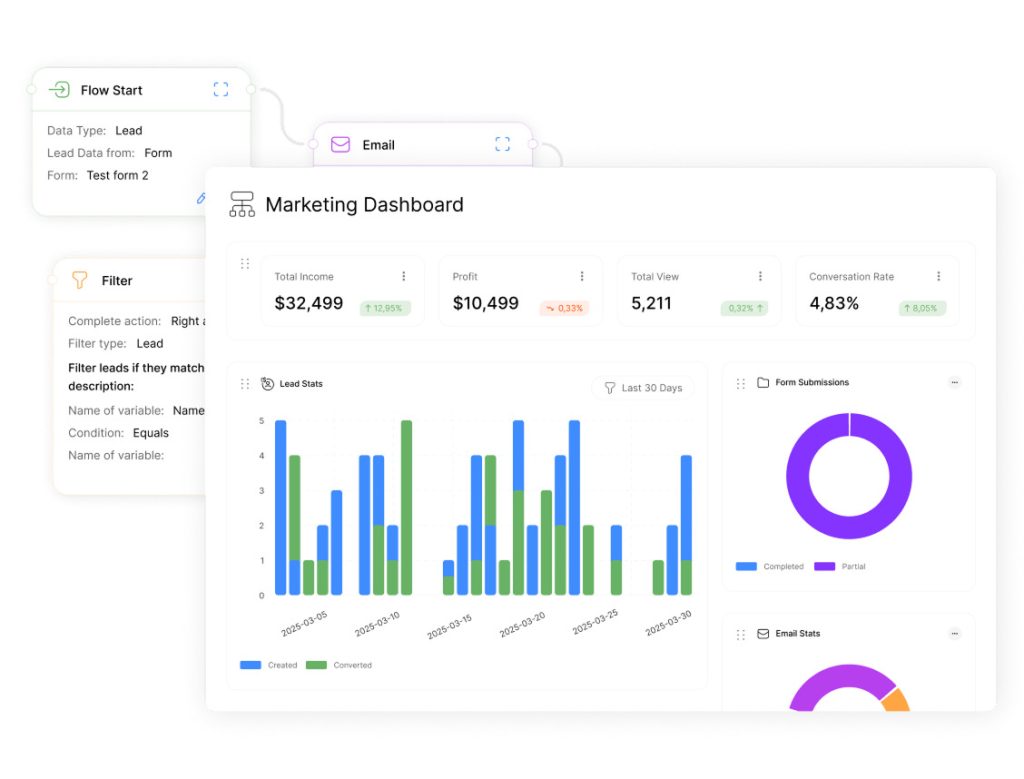Best CRM for Operations Manager in 2025: Top Solutions Compared

As an Operations Manager in 2025, selecting the right CRM system is more critical than ever for streamlining workflows, enhancing team collaboration, and driving operational efficiency. With the increasing complexity of business operations and customer expectations, Operations Managers need specialized customer relationship management (CRM) tools that can handle cross-functional processes, automate routine tasks, and provide actionable insights for strategic decision-making. This comprehensive comparison will help you identify the best CRM software for Operations Manager roles in 2025, focusing on solutions that deliver the perfect balance of functionality, customization, and value. Additionally, it is essential to consider how these CRM systems integrate with other tools used within the organization, as seamless connectivity can significantly enhance productivity. As part of this exploration, we will also evaluate the best CRM solutions for sales, ensuring that Operations Managers can align their efforts with sales teams to foster stronger customer relationships and drive revenue growth. Emphasizing user-friendly interfaces and robust reporting features will also be crucial in selecting the right tool for your team’s needs. When evaluating potential CRM solutions, it’s crucial to consider the crm software essential features that will empower your team to meet evolving challenges. Look for platforms that offer seamless integration with existing tools, intuitive user interfaces, and robust analytics capabilities. By prioritizing these features, you can ensure that your chosen CRM system not only meets your current needs but also supports future growth and adaptation in a rapidly changing business landscape.
Why CRM Selection Matters for Operations Managers in 2025
Operations Managers sit at the intersection of sales, marketing, customer service, and internal processes. The right CRM doesn’t just store contact information—it serves as the central nervous system for your entire operation. In 2025, with increasing demands for operational agility and efficiency, your CRM choice directly impacts:
- Cross-departmental visibility – Break down silos between teams with unified data access
- Process standardization – Implement consistent workflows across the organization
- Resource optimization – Allocate team resources more effectively based on real-time insights
- Automation capabilities – Reduce manual tasks and minimize operational bottlenecks
- Scalability potential – Support business growth without requiring system overhauls
According to recent industry research, Operations Managers who implement the right CRM solution report up to 30% improvement in team productivity and 25% reduction in operational costs. However, choosing the wrong system can lead to implementation challenges, poor adoption rates, and significant resource waste.
CRM Comparison for Operations Manager Roles: At a Glance
We’ve evaluated the top CRM platforms based on criteria specifically relevant to Operations Manager needs in 2025. Here’s how ClearCRM compares to other leading solutions:
| Features | ClearCRM | HubSpot | Salesforce | Zoho CRM | Pipedrive |
| Starting Price | Free; $19/user/month | Free; $20/user/month | $25/user/month | Free; $20/user/month | $14/user/month |
| Unlimited Pipelines | Yes (Starter+) | No (Limited in free/starter) | Yes (Enterprise only) | Yes (Professional+) | Limited by plan |
| Workflow Automation | Unlimited (Scale plan) | Limited by plan | Advanced but complex | Robust but technical | Basic to moderate |
| Team Collaboration | Built-in chat, @mentions | Limited collaboration tools | Chatter, but complex setup | Basic collaboration | Limited team features |
| Project Management | Integrated (all plans) | Requires add-ons | Requires add-ons | Via Zoho Projects integration | Limited capabilities |
| Custom Fields | Unlimited (Starter+) | Limited in lower tiers | Extensive but complex | Good customization | Limited by plan |
| Reporting & Analytics | Pre-built & custom reports | Advanced in higher tiers | Powerful but complex | Comprehensive analytics | Basic to moderate |
| Implementation Ease | High (intuitive setup) | Moderate | Complex (often requires consultant) | Moderate | High |
| Operations-Specific Tools | Extensive | Limited | Available but costly | Moderate | Limited |
ClearCRM: Purpose-Built for Operations Managers
CClearCRM stands out as one of the best CRM software options designed specifically for Operations Managers. Unlike general-purpose CRMs, ClearCRM offers specialized tools that address the unique challenges of operational workflow management, cross-departmental coordination, and process optimization.
Key Features for Operations Managers
Workflow Management
ClearCRM’s unlimited workflow automations (Scale plan) allow Operations Managers to design and implement complex operational processes without coding. The visual workflow builder makes it easy to create approval chains, conditional logic paths, and automated notifications that keep operations running smoothly.
Team Collaboration
The built-in team chat and collaboration tools eliminate the need for separate communication platforms. Operations Managers can @mention team members directly within tasks, deals, or projects, ensuring everyone stays aligned without switching between applications.
Integrated Project Management
Unlike competitors that require separate project management tools or expensive add-ons, ClearCRM includes powerful email marketing and automation tools in its Scale plan to enhance communication strategies. Operations Managers can create project templates, track milestones, and manage resources directly within the CRM environment.
Customizable Dashboards
ClearCRM’s pre-built reports and dashboards provide immediate visibility into operational KPIs, while the custom report builder allows Operations Managers to create tailored visualizations for specific business needs without requiring technical expertise.
ClearCRM Pros
- Unlimited sales pipelines in Starter+ plans
- Integrated project and task management
- Built-in team chat and collaboration tools
- Unlimited custom fields for tailored operations
- Intuitive interface with minimal learning curve
- Comprehensive free plan for small teams
- Affordable pricing with transparent structure
ClearCRM Cons
- Newer platform compared to established competitors
- Limited third-party integrations (coming soon)
- Free plan limited to 2 users and 200 records
- Advanced AI features require your own OpenID token
Experience ClearCRM’s Operations-Focused Platform
Get started with unlimited pipelines, powerful automation, and intuitive project management tools designed specifically for Operations Managers.
HubSpot CRM: Versatile But Not Operations-Focused
HubSpot CRM is widely recognized for its marketing capabilities and user-friendly interface. While it offers a comprehensive suite of tools for sales and marketing teams, its operations-specific functionality is less developed compared to specialized solutions like ClearCRM.
HubSpot for Operations Managers
Workflow Capabilities
HubSpot offers workflow automation, but with significant limitations in lower-tier plans. Operations Managers often find themselves needing to upgrade to access essential automation features, increasing the total cost of ownership. The workflow builder is powerful but primarily designed for marketing and sales processes rather than operational workflows.
Team Collaboration
While HubSpot provides basic task assignment and notification features, it lacks the robust built-in collaboration tools found in ClearCRM. Operations Managers often need to integrate third-party communication tools, creating potential information silos and workflow inefficiencies.
Project Management
HubSpot does not include native project management capabilities. Operations Managers must either purchase additional software or use HubSpot’s limited custom objects (available only in Enterprise plans) to create workaround solutions for project tracking.
Customization for Operations
While HubSpot allows for some customization, Operations Managers often find the platform’s structure too rigid for complex operational processes. Custom fields and properties are limited in lower tiers, and creating truly customized operational workflows typically requires expensive Enterprise plans.
HubSpot Pros
- Excellent marketing automation capabilities
- User-friendly interface with minimal learning curve
- Comprehensive free plan for basic needs
- Strong content management and SEO tools
- Good customer support and educational resources
HubSpot Cons
- Limited operations-specific functionality
- Expensive for advanced features (Enterprise plan)
- Restricted customization in lower-tier plans
- No native project management capabilities
- Limited pipeline customization options
Salesforce: Powerful But Complex for Operations Management
Salesforce is undoubtedly the most powerful and extensible CRM platform on the market. However, this power comes with significant complexity and cost considerations that can be challenging for Operations Managers, particularly in small to mid-sized organizations.
Salesforce for Operations Managers
Enterprise-Grade Capabilities
Salesforce offers extensive customization options and can be tailored to virtually any operational workflow. However, this flexibility often requires specialized developers or consultants, significantly increasing implementation costs and timelines. Operations Managers frequently report implementation projects going over budget and schedule.
Automation and Workflow
While Salesforce provides powerful automation through Flow Builder and Process Builder, these tools have steep learning curves. Operations Managers without technical backgrounds often struggle to create and maintain complex workflows without dedicated support resources.
Reporting and Analytics
Salesforce offers robust reporting capabilities, but creating custom operational dashboards often requires specialized knowledge. The platform’s complexity can make it difficult for Operations Managers to quickly generate the insights they need without technical assistance.
Cost Considerations
Salesforce’s pricing structure can be prohibitive for many organizations. Beyond the base license costs, Operations Managers often discover they need additional modules, storage, or AppExchange solutions to meet their requirements, substantially increasing the total investment.
Salesforce Pros
- Extremely powerful customization capabilities
- Extensive third-party integration ecosystem
- Robust security and compliance features
- Comprehensive reporting and analytics
- Scalable for enterprise-level operations
Salesforce Cons
- Complex implementation requiring specialized expertise
- Steep learning curve for administrators and users
- High total cost of ownership
- Overwhelming interface for many users
- Requires significant customization for operations-specific needs
Zoho CRM: Affordable But Limited Operations Capabilities
Zoho CRM offers a cost-effective solution with a broad feature set that covers most basic CRM needs. For Operations Managers, Zoho provides decent functionality but may require integration with other Zoho products to create a complete operational management solution.
Zoho CRM for Operations Managers
Workflow Automation
Zoho CRM includes workflow rules and automation capabilities that can handle basic operational processes. However, more complex operational workflows often require upgrading to higher-tier plans or integrating with Zoho Flow, adding complexity and cost to the implementation.
Ecosystem Integration
One of Zoho’s strengths is its broad ecosystem of business applications. Operations Managers can integrate Zoho CRM with Zoho Projects, Zoho Desk, and other modules to create a more comprehensive operational platform, though this increases the overall investment and complexity.
Customization Options
Zoho offers reasonable customization capabilities, including custom fields, modules, and page layouts. However, Operations Managers may find the interface for creating these customizations less intuitive than alternatives like ClearCRM, often requiring technical assistance for complex configurations.
Reporting for Operations
While Zoho provides solid reporting tools, Operations Managers sometimes struggle to create the cross-functional dashboards needed for comprehensive operational oversight without significant customization work or additional analytics tools.
Zoho CRM Pros
- Affordable pricing structure
- Good integration with other Zoho applications
- Solid basic automation capabilities
- Decent customization options
- Free plan available for small teams
Zoho CRM Cons
- Limited operations-specific functionality
- User interface can feel dated and complex
- Advanced automation requires additional products
- Project management requires separate Zoho Projects
- Customer support sometimes criticized for response times
Pipedrive: Sales-Focused With Limited Operations Capabilities
Pipedrive is renowned for its intuitive sales pipeline management and ease of use. However, for Operations Managers seeking comprehensive workflow and project management capabilities, Pipedrive’s focus on sales processes may prove limiting.
Pipedrive for Operations Managers
Pipeline Management
Pipedrive excels at visual pipeline management for sales processes, but Operations Managers often need multiple interconnected pipelines for different operational workflows. While Pipedrive allows multiple pipelines, they’re primarily designed for sales rather than complex operational processes.
Automation Capabilities
Pipedrive offers basic automation features, but they’re primarily focused on sales activities rather than operational workflows. Operations Managers frequently find the automation options too limited for complex cross-departmental processes without significant workarounds.
Project Management
Unlike ClearCRM, Pipedrive lacks native project management capabilities. Operations Managers must either adapt deals to serve as projects (an imperfect solution) or integrate with third-party project management tools, creating potential data silos and extra costs.
Team Collaboration
Pipedrive provides basic activity assignment and tracking but lacks the robust collaboration features that Operations Managers need for cross-functional team coordination. There’s no built-in chat or comprehensive comment threading on records.
Pipedrive Pros
- Excellent visual sales pipeline management
- Intuitive, user-friendly interface
- Good mobile application
- Solid email integration capabilities
- Reasonable pricing structure
Pipedrive Cons
- Limited operations-specific functionality
- No native project management capabilities
- Basic collaboration features
- Restricted customization options
- Automation primarily focused on sales processes
Role-Specific CRM Features for Operations Managers
Beyond general CRM capabilities, Operations Managers have unique requirements that demand specialized features. Here’s how ClearCRM addresses these specific needs compared to other platforms:
| Role-Specific Need | ClearCRM Solution | Competitor Limitations |
| Cross-Functional Workflow Management | Unlimited workflow automations with visual builder and conditional logic (Scale plan) | HubSpot and Salesforce require expensive plans; Zoho needs additional products; Pipedrive has limited workflow options |
| Resource Allocation & Management | Built-in resource management and team workload visualization (Scale plan) | Most competitors require separate project management tools or expensive add-ons |
| Process Standardization | Ready project templates and checklist templates for consistent execution (Growth plan) | Limited template capabilities or require custom development |
| Team Communication | Built-in team chat with @mentions and record references (All plans) | Most require integration with separate communication tools |
| Operational Reporting | Advanced project reports and dashboards with resource utilization metrics (Scale plan) | Limited operational metrics or require custom report development |
| Document Management | Integrated document management with version control and eSignature (Scale plan) | Often requires third-party integrations or additional modules |
| Time & Expense Tracking | Built-in time tracking and invoicing capabilities (All plans) | Typically requires separate time tracking solutions |
Implementation Considerations for Operations Managers
Selecting the right CRM is only the first step. For Operations Managers, successful implementation is equally critical to achieving operational excellence. Here are key considerations when implementing a CRM solution:
Time to Value
ClearCRM’s intuitive interface and pre-built templates allow for rapid implementation, with many teams achieving operational benefits within days rather than months. In contrast, platforms like Salesforce typically require extensive configuration and customization before delivering value.
User Adoption
The success of any CRM implementation depends on user adoption. ClearCRM’s user-friendly design and familiar interface elements reduce training requirements and resistance to change. Operations Managers report higher adoption rates compared to more complex systems.
Integration Capabilities
While ClearCRM’s third-party integrations are still developing (coming soon), its comprehensive built-in functionality reduces the need for multiple systems. For organizations with existing tech stacks, implementation planning should include integration strategy.
“The biggest mistake Operations Managers make when implementing a new CRM is choosing an overly complex system that teams resist using. The best CRM is one that actually gets used consistently across the organization.”
CRM Pricing Comparison for Operations Teams
Cost is a significant factor for Operations Managers evaluating CRM solutions. Here’s how ClearCRM’s pricing compares to competitors for a typical operations team of 10 users:
| CRM Platform | Monthly Cost (10 Users) | Annual Cost (10 Users) | Notes |
| ClearCRM (Growth) | $390 | $2,280 ($190/month) | Includes unlimited pipelines, projects, marketing automation, and team collaboration |
| HubSpot (Professional) | $890 | $8,400 ($700/month) | Requires additional costs for marketing hub and service hub for full functionality |
| Salesforce (Professional) | $1,500 | $15,000 ($1,250/month) | Additional costs for implementation, customization, and add-ons |
| Zoho CRM (Professional) | $400 | $3,600 ($300/month) | Additional costs for Zoho Projects and other operational tools |
| Pipedrive (Professional) | $499 | $4,788 ($399/month) | Limited operations features; may require additional tools |
Value Insight: When comparing CRM costs, Operations Managers should consider the total cost of ownership, including additional tools or integrations needed for complete operational functionality. ClearCRM’s all-in-one approach eliminates many of these additional costs.
Case Study: Operations Manager Success with ClearCRM
Sarah Chen, Operations Manager at a mid-sized manufacturing company, faced significant challenges coordinating processes across sales, production, and customer service teams. Using disconnected systems resulted in communication gaps, missed deadlines, and customer satisfaction issues.
The Challenge
- Multiple disconnected systems for different departments
- Manual data transfer between sales and production
- Limited visibility into resource allocation
- Inconsistent process execution across teams
- Difficulty tracking operational KPIs
The Solution
After evaluating several CRM options, Sarah implemented ClearCRM’s Growth plan for her team of 12. The implementation took just two weeks, with key features including:
- Custom pipelines for sales, production, and service processes
- Automated workflows for order processing and resource allocation
- Project templates for standardized execution
- Team chat for cross-departmental communication
- Custom dashboards for operational KPIs
The Results
“What impressed me most about ClearCRM was how quickly we could adapt it to our specific operational workflows without requiring technical expertise. The built-in project management and team collaboration features eliminated the need for multiple systems, giving us a single source of truth for all operational activities.”
Frequently Asked Questions About CRM for Operations Managers
How does a CRM benefit Operations Managers specifically?
Operations Managers benefit from CRM systems through improved process standardization, cross-departmental visibility, resource optimization, and workflow automation. A well-implemented CRM like ClearCRM serves as the central hub for operational activities, eliminating silos and providing actionable insights for continuous improvement.
What features should Operations Managers prioritize when selecting a CRM?
Operations Managers should prioritize workflow automation capabilities, project management integration, team collaboration tools, customizable pipelines, resource allocation features, and comprehensive reporting. ClearCRM excels in these areas with its purpose-built operations features, while many competitors require additional tools or expensive add-ons to achieve similar functionality.
How long does it typically take to implement a CRM for operations teams?
Implementation timelines vary based on complexity and customization needs. ClearCRM’s intuitive interface and pre-built templates enable most operations teams to go live within 1-3 weeks. In contrast, more complex platforms like Salesforce often require 3-6 months for full implementation. ClearCRM’s free plan allows teams to start immediately while planning a more comprehensive rollout.
Can ClearCRM handle both sales and operations processes?
Yes, ClearCRM is designed as an all-in-one solution that bridges sales, operations, and customer service. Its unlimited pipelines feature allows Operations Managers to create customized workflows for different processes while maintaining connections between them. This eliminates the need for separate systems and provides a unified view of the entire customer journey from sales through delivery and support.
How does ClearCRM’s pricing compare for growing operations teams?
ClearCRM offers exceptional value for growing operations teams with its all-inclusive pricing model. Unlike competitors that charge separately for essential operational features or limit functionality in lower tiers, ClearCRM provides comprehensive capabilities at each plan level. The Growth plan at /user/month (or /user/month billed annually) includes unlimited pipelines, projects, and automation capabilities that would require significantly higher investments with other platforms.
Conclusion: The Best CRM for Operations Manager in 2025
After comprehensive analysis of the leading CRM platforms for Operations Managers in 2025, ClearCRM stands out as the optimal solution for most operations teams. Its purpose-built features address the unique challenges Operations Managers face, while its intuitive interface and affordable pricing make it accessible for organizations of all sizes.
While HubSpot, Salesforce, Zoho CRM, and Pipedrive all have their strengths, they typically require additional tools, expensive upgrades, or complex customizations to match ClearCRM’s operations-focused capabilities. For Operations Managers seeking to streamline workflows, improve team collaboration, and drive operational excellence, ClearCRM provides the most direct path to success.
Transform Your Operations with ClearCRM
Join forward-thinking Operations Managers who are streamlining processes, improving team collaboration, and driving operational excellence with ClearCRM.