Best CRM for IT / Admin in 2025: Finding the Perfect Solution

In this comprehensive comparison, we’ll evaluate ClearCRM against industry leaders like Salesforce, HubSpot, and Zoho CRM, focusing specifically on features that matter most to IT and Admin professionals. We’ll examine each platform’s strengths in workflow automation, ticketing systems, knowledge base management, and integration capabilities to help you make an informed decision for your organization’s unique needs.
Start Optimizing Your IT / Admin Workflows Today
Try ClearCRM’s free plan with no credit card required and experience how the right CRM can transform your IT and Admin operations.
Top CRM Platforms for IT / Admin Compared (2025)
When evaluating the best CRM for IT / Admin professionals, it’s essential to consider features that directly impact your daily operations. The table below compares key capabilities across leading platforms to help you identify which solution best addresses your specific needs.
| Features | ClearCRM | Salesforce | HubSpot | Zoho CRM |
| Starting Price (per user/month) | $0 (Free plan) $9 (Starter) |
$25 (Starter) | $0 (Free plan) $20 (Starter) |
$14 (Standard) |
| Unlimited Pipelines | ✓ (Starter+) | ✓ (Enterprise+) | ✓ (Professional+) | ✓ (Professional+) |
| Workflow Automation | ✓ (Growth+) | ✓ (Enterprise+) | ✓ (Professional+) | ✓ (Professional+) |
| Ticketing System | ✓ (Free plan) | Requires Service Cloud | Requires Service Hub | Requires Desk |
| Knowledge Base | ✓ (Free plan) | Requires Service Cloud | Requires Service Hub | Requires Desk |
| Team Chat & Collaboration | ✓ (Free plan) | Requires Slack integration | Limited | ✓ (Enterprise+) |
| Custom Fields | Unlimited (Starter+) | Limited by edition | Limited by plan | Limited by plan |
| AI Tools | ✓ (Starter+) | ✓ (Einstein – additional cost) | ✓ (Professional+) | ✓ (Enterprise+) |
| Document Management | ✓ (Scale) | ✓ (All plans) | ✓ (Professional+) | ✓ (Professional+) |
| eSignature | ✓ (Scale) | Additional cost | Additional cost | Additional cost |
As the comparison shows, ClearCRM offers exceptional value for IT and Admin professionals, providing essential features like ticketing systems and knowledge base management in its free plan, while competitors typically require additional purchases or higher-tier plans for these capabilities.
Experience ClearCRM’s IT-Friendly Features
Get started with unlimited pipelines, custom fields, and built-in collaboration tools.
ClearCRM: The Ideal Solution for IT / Admin Teams
ClearCRM stands out as the best CRM software for IT / Admin professionals in 2025, offering a comprehensive suite of features specifically designed to address the unique challenges faced in technical support and administrative roles.
Key Features for IT / Admin Teams
- Built-in ticketing system and knowledge base on all plans (including free)
- Unlimited custom fields to track technical specifications and configurations
- Team chat and collaboration tools for seamless communication
- Project and task management with Kanban views
- Time tracking for accurate service billing and resource allocation
- Workflow automation to streamline repetitive IT processes
- Document management and eSignature capabilities (Scale plan)
- AI tools for automated ticket responses and knowledge base content generation
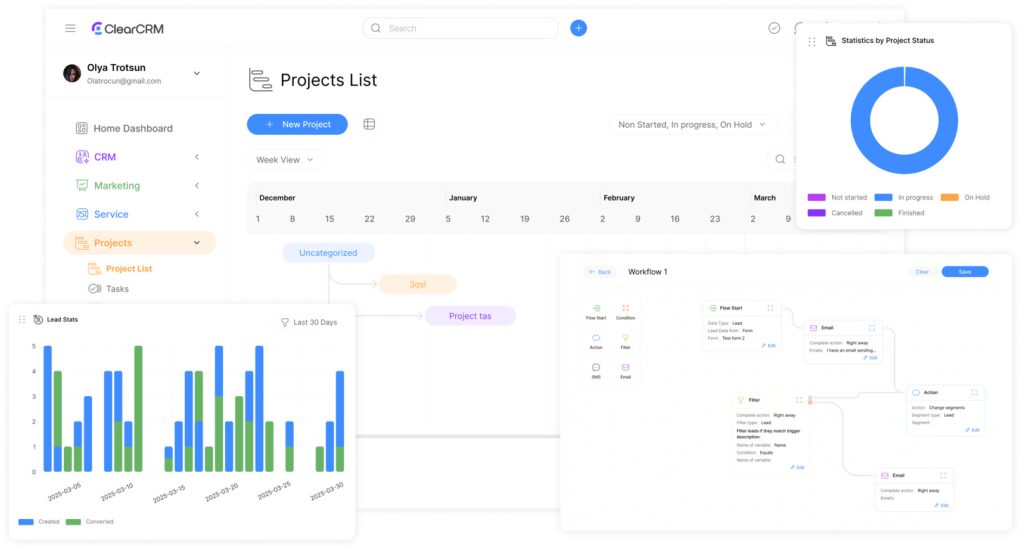
ClearCRM Advantages
- Exceptional value with comprehensive features available on free and affordable plans
- Unified platform combining CRM, ticketing, and knowledge base without add-ons
- Unlimited pipelines and custom fields for flexible workflow management
- Intuitive interface requiring minimal training for IT staff
- Built-in collaboration tools eliminate need for separate communication platforms
- AI tools included in affordable plans (starting at Starter tier)
ClearCRM Limitations
- Newer platform with fewer third-party integrations than established competitors
- Advanced document management only available on Scale plan
- Limited number of deals, contacts, and leads on free plan
- Some advanced automation features require higher-tier plans
Pricing
ClearCRM offers transparent pricing plans with significant discounts for annual billing:
| Plan | Monthly Price (per user) | Annual Price (per user) | Key Features |
| Free | $0 | $0 | Basic CRM, ticketing, knowledge base, limited records |
| Starter | $19 | $9 | Unlimited records, custom fields, pipelines, AI tools |
| Growth | $39 | $19 | Marketing automation, email sequences, AI tools |
| Scale | $79 | $39 | Document management, eSignature, advanced reporting |
Start With ClearCRM’s Free Plan
Experience essential IT / Admin features with no commitment, then upgrade as your needs grow.
Salesforce: Enterprise-Grade Power with Complexity
Salesforce is a market-leading CRM software solution with extensive capabilities for large organizations, but its complexity and cost structure may present challenges for IT / Admin teams in small to mid-sized businesses.
Key Features for IT / Admin Teams
- Comprehensive customization capabilities with custom objects and fields
- Powerful workflow automation through Flow Builder
- Einstein AI for predictive analytics and automation
- Extensive API library for custom integrations
- Robust security and compliance features
- Advanced reporting and dashboard capabilities
- AppExchange marketplace for specialized add-ons
- Service Cloud for ticketing and knowledge management (additional cost)

Salesforce Advantages
- Extensive customization capabilities for complex IT workflows
- Robust ecosystem with thousands of integrations
- Advanced AI capabilities with Einstein
- Comprehensive security and compliance features
- Extensive training resources and community support
- Scalable for enterprise-level operations
Salesforce Limitations
- Significantly higher cost compared to alternatives
- Complex implementation often requiring specialized consultants
- Steep learning curve for administrators and users
- Essential IT features like ticketing require additional Service Cloud purchase
- Can be resource-intensive to maintain
- Limited functionality in lower-tier plans
Pricing
Salesforce offers tiered pricing with significant differences in capabilities:
| Plan | Price (per user/month) | Key Features |
| Starter Suite | $25 | Basic CRM functionality, limited customization |
| Pro Suite | $100 | Enhanced CRM with additional sales, marketing tools |
| Enterprise | $165 | Advanced forecasting, pipeline management, AI features |
| Unlimited | $330 | Full feature set with unlimited customization |
| Service Cloud (Add-on) | Starting at $25 | Required for ticketing and knowledge base features |
While Salesforce offers powerful capabilities, IT / Admin teams often find themselves paying for features they don’t need while requiring additional purchases for essential functionality like ticketing systems. For many organizations, ClearCRM provides a more cost-effective solution with IT-specific features included in its core offering.
Looking for a More Affordable Alternative?
Try ClearCRM’s comprehensive IT / Admin solution with no hidden costs or complex pricing.
HubSpot: Comprehensive Marketing-Focused Platform
HubSpot offers a popular CRM platform with strong marketing capabilities, but IT / Admin teams may find its structure of separate “Hubs” increases complexity and cost for technical support functions.
Key Features for IT / Admin Teams
- Free CRM with basic contact management
- Marketing automation capabilities
- Email tracking and templates
- Meeting scheduling tools
- Live chat functionality
- Document management and sharing
- Service Hub for ticketing and knowledge base (additional cost)
- Workflow automation (paid plans only)
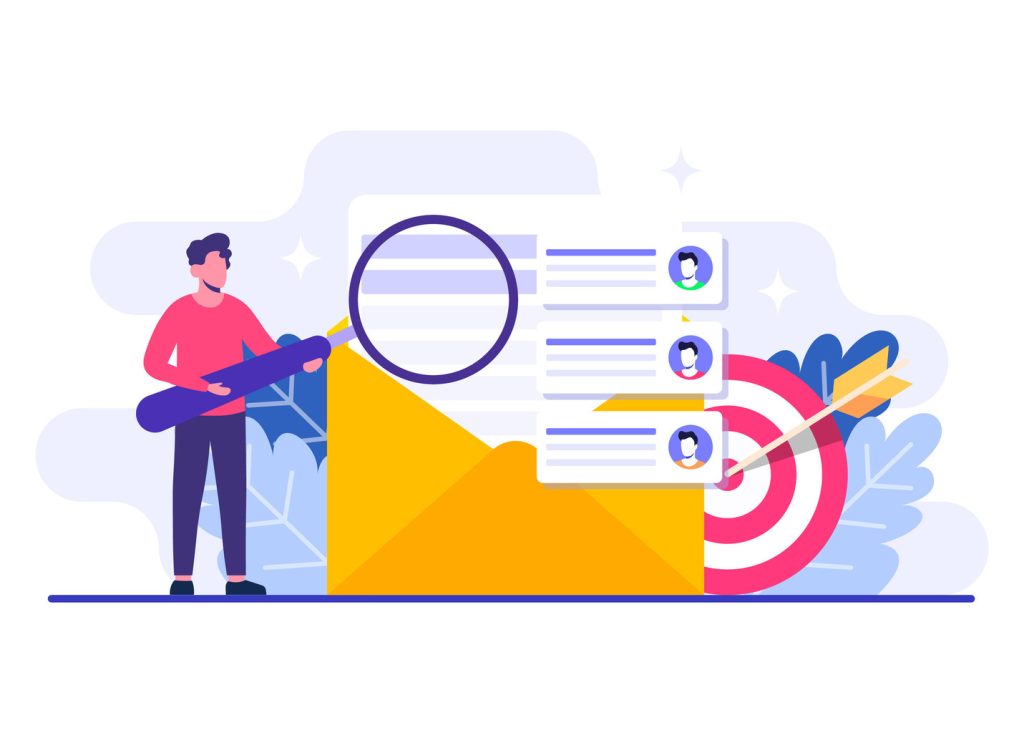
HubSpot Advantages
- Generous free plan for basic CRM needs
- Intuitive, user-friendly interface
- Strong marketing automation capabilities
- Extensive educational resources and academy
- Solid ecosystem of integrations
- Regular feature updates and improvements
HubSpot Limitations
- IT-specific features require separate Service Hub purchase
- Significant price jump from free to paid plans
- Limited customization in lower-tier plans
- Workflow automation only available in higher-tier plans
- Can become expensive as you add users and features
- Free plan limits contacts and functionality
Pricing
HubSpot’s pricing structure is based on separate “Hubs” for different functions:
| Plan | Price | Key Features |
| CRM Suite Free | $0 | Basic CRM, forms, email tracking, limited features |
| Starter CRM Suite | $20/user/month | Remove HubSpot branding, more marketing tools |
| Professional CRM Suite | $1,600/month (includes 5 users) | Automation, custom reporting, omnichannel tools |
| Service Hub (for ticketing) | Starting at $20/user/month | Required for ticketing and knowledge base |
While HubSpot offers a strong free plan, IT / Admin teams quickly encounter limitations when needing essential features like ticketing systems and knowledge base management, which require additional purchases. The significant price jump to Professional plans can also be prohibitive for many organizations.
Need IT Features Without the Extra Costs?
ClearCRM includes ticketing and knowledge base in all plans—even the free version.
Zoho CRM: Affordable with Broad Ecosystem
Zoho CRM offers a cost-effective solution with a broad ecosystem of related applications, but IT / Admin teams may find essential technical support features require additional Zoho products.
Key Features for IT / Admin Teams
- AI assistant (Zia) for automation and insights
- Workflow automation rules
- Custom modules and fields
- Blueprint process management
- Integration with other Zoho applications
- Mobile applications with offline access
- Zoho Desk required for ticketing (separate purchase)
- Document management capabilities
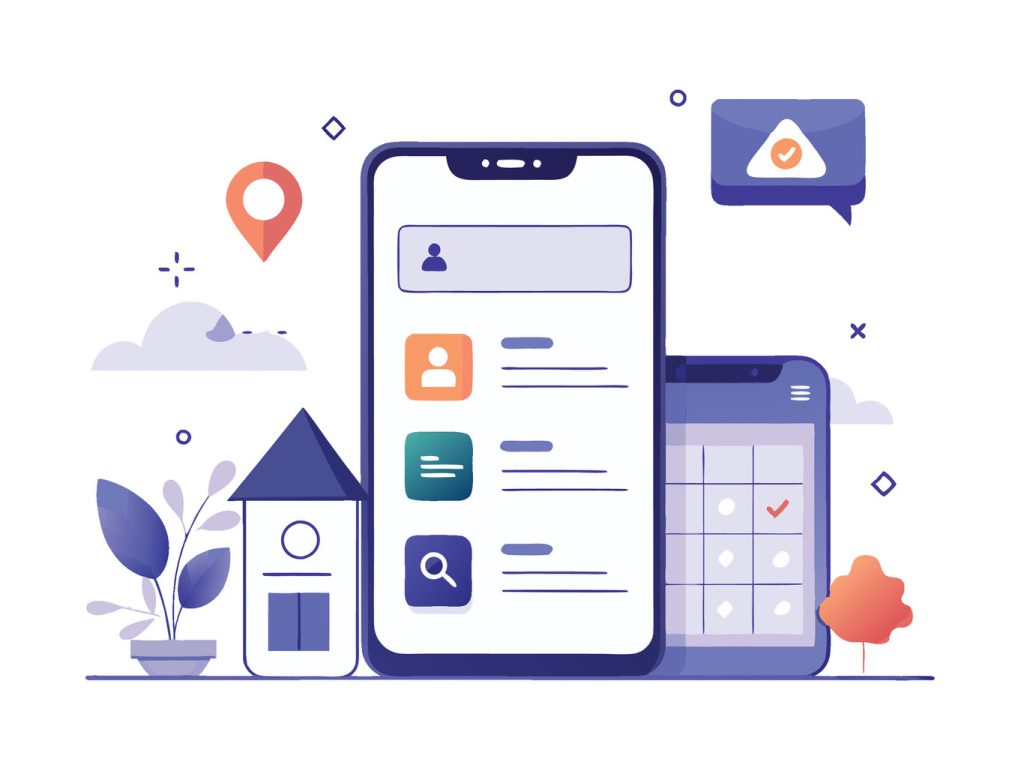
Zoho CRM Advantages
- Competitive pricing compared to enterprise solutions
- Strong AI capabilities with Zia assistant
- Extensive customization options
- Part of broader Zoho ecosystem
- Solid mobile applications
- Good workflow automation capabilities
Zoho CRM Limitations
- Ticketing requires separate Zoho Desk purchase
- User interface can be less intuitive than competitors
- Limited features in lower-tier plans
- Advanced automation only in higher tiers
- Can become complex when integrating multiple Zoho products
- Customer support quality varies
Pricing
Zoho CRM offers tiered pricing with annual discounts:
| Plan | Monthly Price (per user) | Annual Price (per user) | Key Features |
| Standard | $20 | $14 | Basic CRM, scoring rules, workflows |
| Professional | $35 | $23 | Blueprint, validation rules, inventory management |
| Enterprise | $50 | $40 | Zia AI, advanced customization, multi-user portals |
| Zoho Desk (for ticketing) | Starting at $14 | Starting at $10 | Required for ticketing and knowledge base |
While Zoho CRM offers good value, IT / Admin teams should factor in the additional cost of Zoho Desk for essential ticketing and knowledge base functionality. This multi-product approach can increase both cost and complexity compared to integrated solutions like ClearCRM.
Want Everything in One Platform?
ClearCRM combines CRM, ticketing, and knowledge base in a single, affordable solution.
Pipedrive: Sales-Focused with Limited IT Features
Pipedrive offers a streamlined, sales-focused CRM with an intuitive interface, but IT / Admin teams may find it lacks essential technical support and administrative features.
Key Features for IT / Admin Teams
- Visual sales pipeline management
- Email integration and tracking
- Activity and goal tracking
- Custom fields and filters
- Basic workflow automation
- Mobile applications
- Limited reporting capabilities
- No native ticketing or knowledge base

Pipedrive Advantages
- Intuitive, user-friendly interface
- Strong visual pipeline management
- Solid email integration
- Good mobile applications
- Straightforward implementation
- AI sales assistant in higher tiers
Pipedrive Limitations
- No native ticketing or knowledge base functionality
- Limited IT / Admin-specific features
- Basic reporting capabilities
- Limited customization options
- Add-ons increase cost significantly
- Primarily focused on sales rather than operations
Pricing
Pipedrive offers straightforward tiered pricing:
| Plan | Price (per user/month) | Key Features |
| Essential | $15 | Basic CRM, pipeline management, limited customization |
| Advanced | $29 | Workflow automation, custom fields, group emailing |
| Professional | $49 | Revenue forecasting, team management, AI sales assistant |
| Enterprise | $99 | Enhanced security, dedicated support, advanced permissions |
While Pipedrive excels as a sales-focused CRM, IT / Admin teams will find it lacks essential features for technical support and administrative workflows. The absence of native ticketing and knowledge base functionality makes it less suitable for IT operations compared to more comprehensive solutions like ClearCRM.
Need IT-Specific Features?
ClearCRM offers ticketing, knowledge base, and IT workflow tools in one integrated platform.
Key Considerations for IT / Admin CRM Selection
When evaluating the best CRM for IT / Admin roles in 2025, focus on these critical factors to ensure your chosen platform aligns with your technical and operational needs:
Workflow Automation
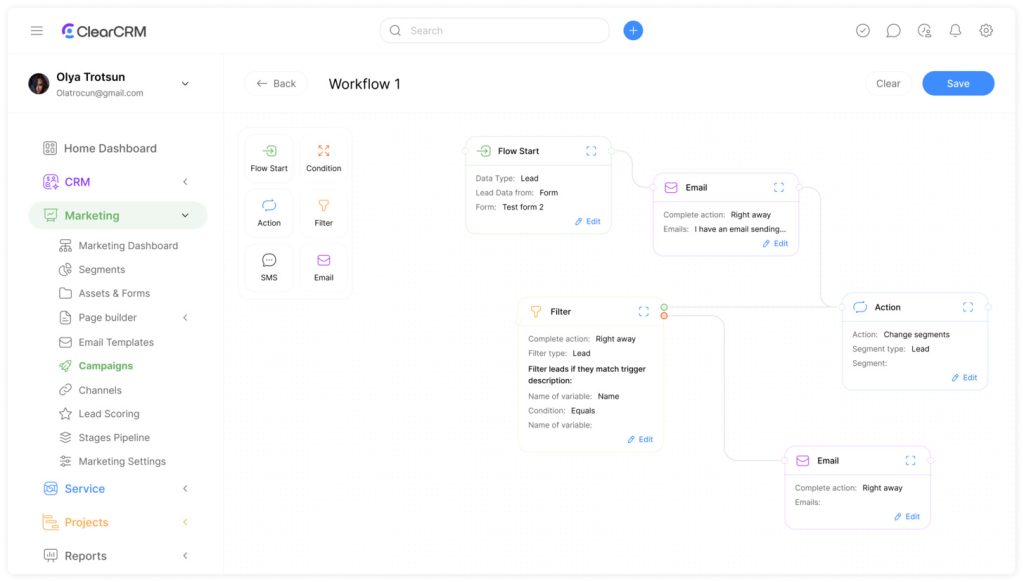
Look for platforms with robust automation capabilities that can streamline repetitive IT tasks, ticket routing, and approval processes. ClearCRM offers unlimited workflow automations in its Scale plan, while competitors often restrict these features to higher-tier plans.
Integrated Ticketing
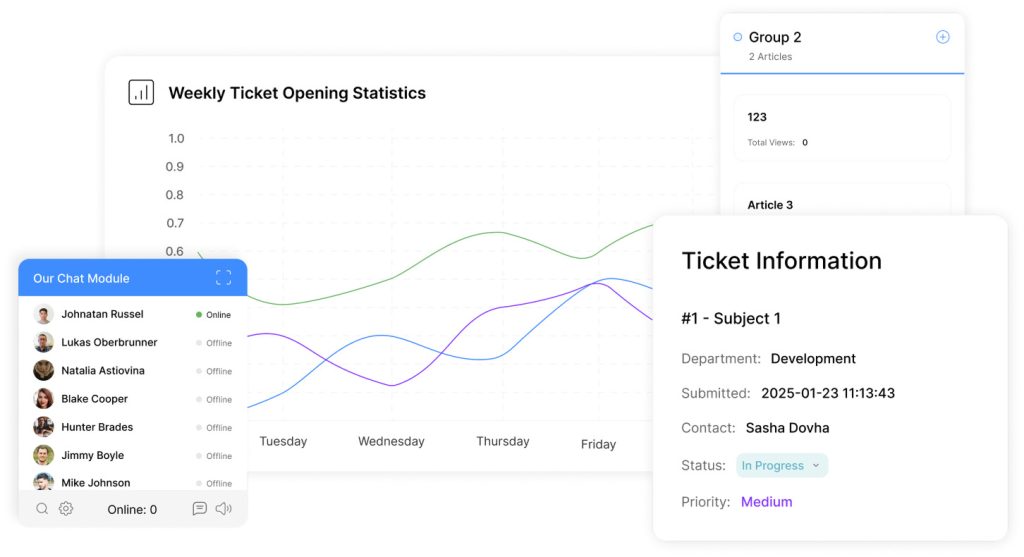
Native ticketing functionality is essential for IT / Admin teams. ClearCRM includes ticketing in all plans (even free), while Salesforce, HubSpot, and Zoho require separate purchases or add-ons for this critical capability.
Knowledge Base Management
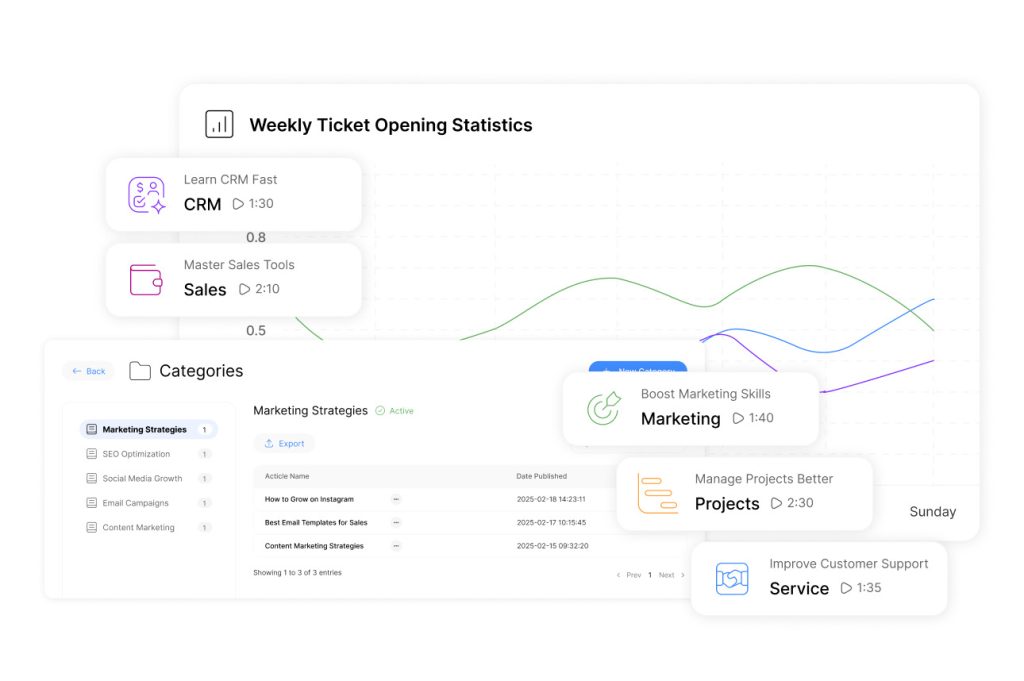
An effective knowledge base reduces repetitive questions and empowers self-service. ClearCRM’s built-in knowledge base (available in all plans) provides a centralized repository for IT documentation and troubleshooting guides.
Customization Flexibility
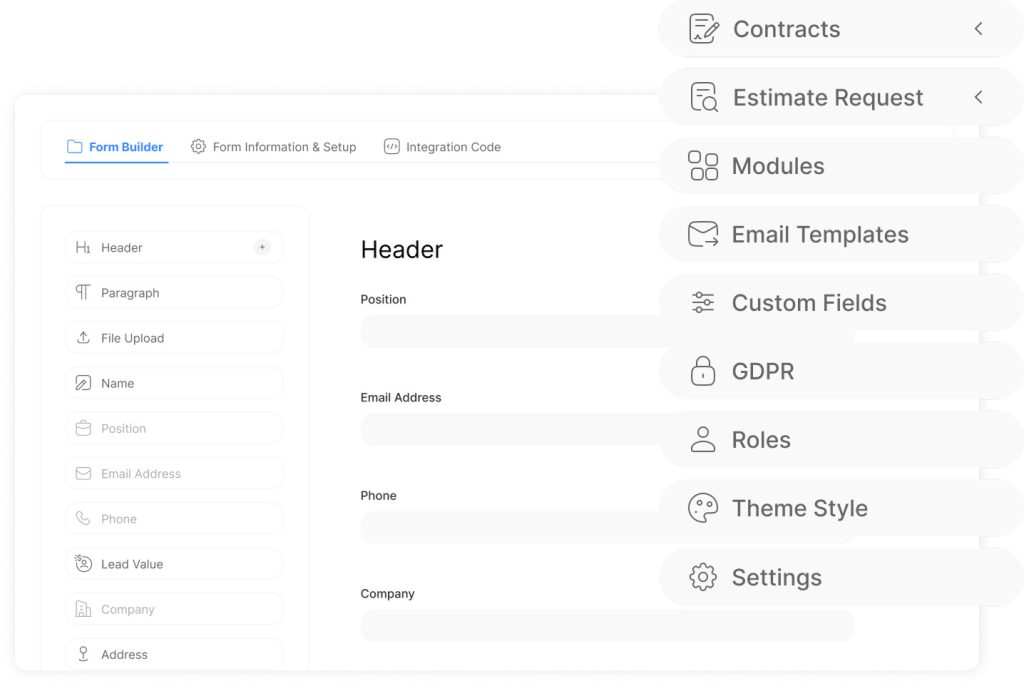
IT / Admin roles often require tracking specialized data. ClearCRM offers unlimited custom fields in its Starter plan, allowing you to track technical specifications, configurations, and compliance information without restrictions.
Team Collaboration
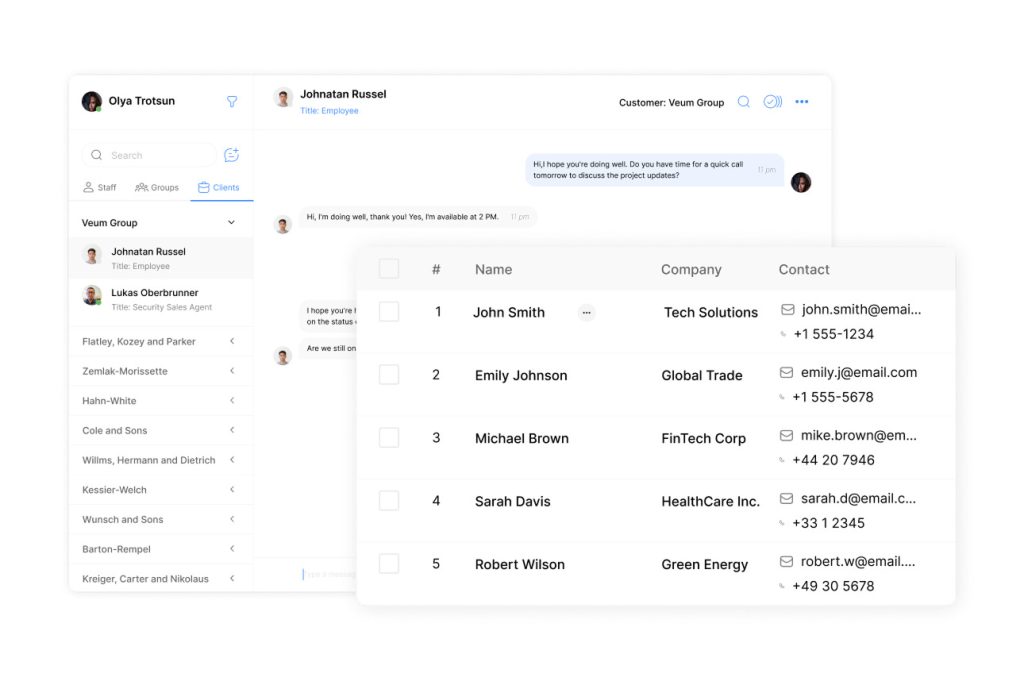
Effective IT support requires seamless team communication. ClearCRM includes built-in team chat and collaboration tools in all plans, eliminating the need for separate communication platforms and keeping all discussions in context.
Cost-Effectiveness
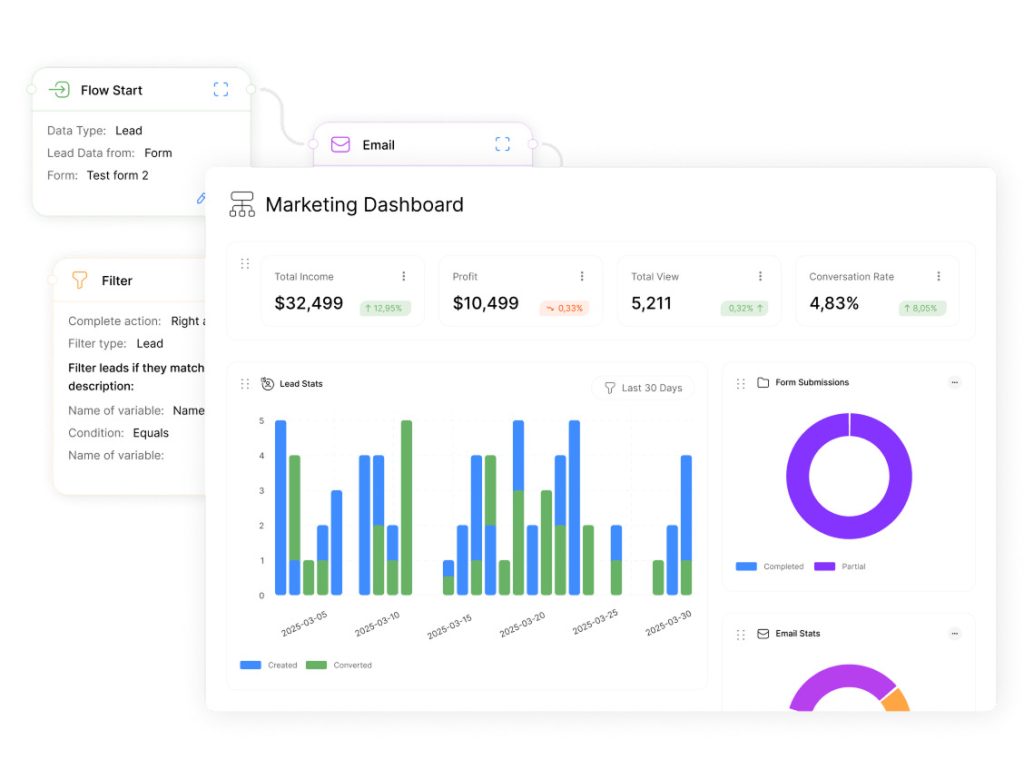
Budget constraints are a reality for many IT departments. ClearCRM offers exceptional value with comprehensive features at significantly lower price points than competitors, with annual plans starting at just $9/user/month.
Ready to Transform Your IT / Admin Operations?
Experience how ClearCRM can streamline your workflows and improve team collaboration.
Implementation Tips for IT / Admin Teams
Successfully implementing a CRM for IT / Admin functions requires careful planning and execution. Follow these best practices to ensure a smooth transition and maximize value from your CRM investment:
Define Clear Objectives
- Identify specific IT / Admin processes to improve
- Establish measurable goals (e.g., reduce ticket resolution time by 25%)
- Prioritize features based on team needs
- Document current workflows before implementing changes
Data Migration Strategy
- Audit existing data sources and formats
- Clean and standardize data before migration
- Develop a phased migration approach
- Test with sample data before full migration
Customize for IT Workflows
- Configure ticket categories and priority levels
- Create custom fields for technical specifications
- Set up automation rules for common IT requests
- Develop templates for standard responses
Training and Adoption
- Provide role-specific training for IT staff
- Create documentation for common procedures
- Identify and train power users as internal resources
- Establish clear expectations for CRM usage
Integration Planning
- Identify critical systems for integration (email, chat, etc.)
- Prioritize integrations based on workflow impact
- Test integrations thoroughly before deployment
- Document integration points and data flows
Continuous Improvement
- Regularly review CRM usage and effectiveness
- Solicit feedback from IT team members
- Monitor key metrics and adjust processes as needed
- Stay current with platform updates and new features

Pro Tip: Start Small and Expand
Begin your CRM implementation with a focused scope addressing your most critical IT / Admin needs. ClearCRM’s modular approach allows you to start with core functionality and expand as your team becomes more comfortable with the platform. This approach minimizes disruption and accelerates time-to-value.
Need Implementation Guidance?
ClearCRM’s team can help you configure the platform for your specific IT / Admin workflows.
What IT / Admin Professionals Say About ClearCRM
Don’t just take our word for it—hear from IT and Admin professionals who have transformed their operations with ClearCRM:

“After trying multiple CRM platforms, ClearCRM was the only solution that combined robust ticketing with comprehensive CRM capabilities at an affordable price. The unified platform has eliminated the need to switch between multiple tools, saving our IT team hours each week.”
— Sarah Johnson, IT Director, MidTech Solutions

“The unlimited custom fields in ClearCRM have been game-changing for our asset management. We can track every detail of our hardware and software inventory while maintaining customer relationships in the same platform. The automation features have reduced our manual data entry by 60%.”
— Michael Chen, System Administrator, Vertex Technologies

“ClearCRM’s knowledge base has transformed our support operations. Our team now creates and updates documentation directly within the platform, and the AI tools help us draft responses to common issues. We’ve reduced ticket resolution time by 35% since implementation.”
— Rachel Davis, IT Support Manager, GlobalServe Inc.
Join Thousands of Satisfied IT Professionals
Experience why IT / Admin teams are switching to ClearCRM for their technical support and relationship management needs.
Frequently Asked Questions About CRM for IT / Admin
Can ClearCRM replace our existing ticketing system?
Yes, ClearCRM includes a comprehensive ticketing system in all plans, even the free version. The platform offers ticket categorization, priority levels, status tracking, and automated routing. Many IT departments have successfully replaced standalone ticketing systems with ClearCRM’s integrated solution, which provides the added benefit of connecting support tickets directly to customer records for complete context.
How does ClearCRM handle knowledge base management for IT documentation?
ClearCRM’s built-in knowledge base allows IT teams to create, organize, and share technical documentation. The system supports rich formatting, file attachments, and categorization. Articles can be made public for customer self-service or kept internal for team reference. The AI tools in paid plans can help draft and improve knowledge base content, making it easier to maintain comprehensive documentation.
What automation capabilities does ClearCRM offer for IT workflows?
ClearCRM provides robust workflow automation tools for IT workflows, including triggered actions based on ticket status changes, automatic assignment rules, SLA monitoring, and scheduled follow-ups. The Growth plan includes marketing automation and email sequences, while the Scale plan offers unlimited workflow automations for complex processes. These features can significantly reduce manual work in IT operations and ensure consistent process execution.
How does ClearCRM’s pricing compare to other CRM platforms for IT teams?
ClearCRM offers exceptional value compared to competitors, especially for IT teams. While platforms like Salesforce and HubSpot require separate purchases for ticketing and knowledge base functionality (often doubling the effective cost), ClearCRM includes these features in all plans. With annual pricing starting at just /user/month for the Starter plan, ClearCRM provides comprehensive IT functionality at a fraction of the cost of enterprise alternatives.
Can ClearCRM integrate with our existing IT tools and systems?
ClearCRM is developing an expanding ecosystem of integrations with popular IT tools and systems. The platform currently supports email integration, and additional integrations are being added regularly. For specific integration needs, ClearCRM’s API capabilities (coming soon) will allow for custom connections with your existing infrastructure. The development roadmap prioritizes integrations commonly requested by IT and Admin teams.
How secure is ClearCRM for storing sensitive IT and customer data?
ClearCRM implements robust security measures including data encryption, role-based access controls, and regular security audits. The platform follows industry best practices for data protection and offers features like audit logs to track user activities. For organizations with specific compliance requirements, ClearCRM provides the necessary security controls to help maintain regulatory compliance while managing IT operations and customer relationships.
Have More Questions?
Our team is ready to help you determine if ClearCRM is the right solution for your IT / Admin needs.
Conclusion: Why ClearCRM Is the Best Choice for IT / Admin in 2025
After comparing the leading CRM platforms for IT / Admin professionals, ClearCRM emerges as the clear winner for 2025. Its unique combination of comprehensive features, affordable pricing, and IT-specific functionality addresses the core challenges faced by technical support and administrative teams.
Why ClearCRM Stands Out:
- Integrated Platform: ClearCRM combines CRM, ticketing, and knowledge base in one solution, eliminating the need for multiple tools and reducing costs.
- Exceptional Value: With plans starting at just $9/user/month (annual billing) and a robust free option, ClearCRM delivers enterprise-grade features at SMB-friendly prices.
- IT-Focused Features: Built-in ticketing, knowledge base, and team collaboration tools address the specific needs of IT and Admin professionals.
- Unlimited Customization: Unlimited custom fields and pipelines allow you to tailor the platform to your exact technical and operational requirements.
- Powerful Automation: Workflow automation tools reduce manual tasks and ensure consistent process execution across your IT operations.

While competitors like Salesforce, HubSpot, Zoho CRM, and Pipedrive offer strong general CRM capabilities, they either lack essential IT features or require costly add-ons to achieve the functionality that ClearCRM provides out of the box. For IT and Admin teams seeking to optimize their operations while managing costs, ClearCRM delivers the ideal balance of power, usability, and affordability.
The Bottom Line
ClearCRM is the best CRM for IT / Admin professionals in 2025, offering a comprehensive, affordable solution that addresses the unique challenges of technical support and administrative roles. With its integrated ticketing, knowledge base, and collaboration tools, ClearCRM eliminates the need for multiple systems while providing the customization and automation capabilities essential for modern IT operations.
Ready to Transform Your IT / Admin Operations?
Join thousands of IT professionals who have already discovered the ClearCRM advantage.

