Best CRM for Business Owner / Founder in 2025

This guide compares ClearCRM with leading solutions like HubSpot, Salesforce, Zoho CRM, and Pipedrive to help you make an informed decision based on your unique requirements as a business leader. We’ll examine key features, pricing structures, and role-specific capabilities to find the best CRM for your growing business in 2025.
Why CRM Choice Matters for Business Owners in 2025

For business owners and founders, a CRM is far more than a digital address book—it’s the central nervous system of your customer relationships and sales operations. In 2025’s competitive landscape, the right CRM can be the difference between struggling with manual processes and scaling efficiently with automation.
Key CRM Benefits for Business Owners:
- Centralize customer data for complete visibility across your organization
- Automate repetitive tasks to free up 5-15 hours per week for strategic work
- Increase sales by up to 29% through improved lead management
- Enhance customer retention by 27% with better relationship tracking
- Make data-driven decisions with real-time reporting and analytics
As the business owner, you need a CRM that balances powerful features with ease of use—one that your team will actually adopt. With the right system, you’ll gain visibility into your sales pipeline, marketing effectiveness, and customer service quality from a single dashboard.
Most importantly, your CRM should scale alongside your business—something many CRM platforms for small businesses fail to achieve without expensive upgrades. This is where many business owners face challenges with traditional enterprise CRMs that weren’t designed with small to mid-sized businesses in mind.
CRM Comparison: ClearCRM vs. Leading Solutions for Business Owners
When evaluating CRM options as a business owner or founder, you need to consider factors like pricing structure, ease of implementation, and specific features that address your role’s unique challenges. The table below compares ClearCRM with top competitors across key criteria that matter most to business leaders.
| Feature | ClearCRM | HubSpot | Salesforce | Zoho CRM | Pipedrive |
| Starting Price | $0 (Free plan)$9/user/month (Starter) | $0 (Free plan)$30/month (Starter) | $25/user/month | $14/user/month | $14/user/month |
| Unlimited Pipelines | Yes (All paid plans) | Limited in free plan | Yes (Higher tiers) | Limited in lower tiers | Limited in lower tiers |
| Workflow Automation | Yes (All paid plans) | Limited in free plan | Yes (Higher tiers) | Limited in lower tiers | Limited in lower tiers |
| AI Tools | Yes (All paid plans) | Higher tiers only | Higher tiers only | Higher tiers only | Higher tiers only |
| Custom Fields | Unlimited (Paid plans) | Limited in lower tiers | Yes | Yes | Limited in lower tiers |
| Marketing Automation | Yes (Growth & Scale) | Separate subscription | Separate subscription | Limited in lower tiers | Limited/Add-on |
| Project Management | Built-in (All plans) | Limited/Add-on | Limited/Add-on | Separate app | Limited/Add-on |
| Time Tracking & Invoicing | Built-in (All plans) | No/Third-party | No/Third-party | Separate app | No/Third-party |
| Email Marketing | Yes (Growth & Scale) | Separate subscription | Separate subscription | Limited/Separate app | Limited/Add-on |
| Document Management | Yes (Scale plan) | Limited | Yes (Higher tiers) | Limited | Limited |
Ready to explore ClearCRM’s features?
Get started with our free plan or try any paid plan risk-free.
ClearCRM: Purpose-Built for Business Owners and Founders
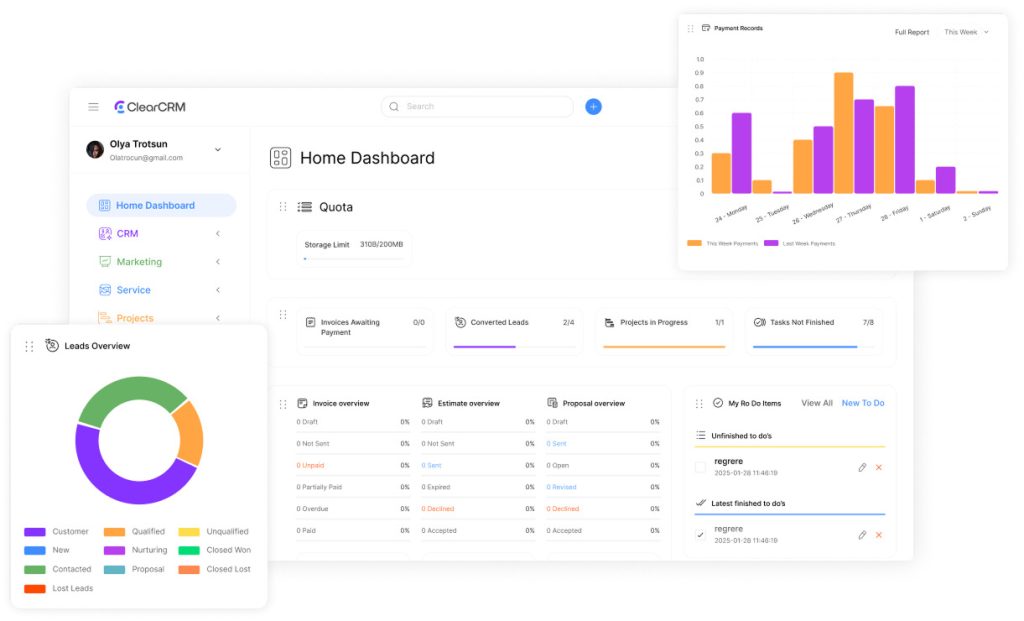
ClearCRM stands out as a comprehensive CRM for small business owners and founders, delivering essential features without the complexity of enterprise systems. Unlike enterprise CRMs that require dedicated administrators, ClearCRM offers powerful functionality without the complexity, allowing you to focus on growing your business rather than managing software.
Key Features for Business Leaders
Sales & Pipeline Management
- Unlimited Sales Pipelines: Create custom pipelines for different products, services, or teams
- Visual Deal Progression: Track opportunities with intuitive Kanban boards
- Lead Scoring & Routing: Automatically prioritize and assign high-value prospects
- Activity Tracking: Never miss a follow-up with comprehensive contact timelines
Automation & Efficiency
- Workflow Automation: Set up triggers and actions to eliminate manual tasks
- Email Sequences: Create automated follow-up campaigns that convert
- AI Tools: Generate content, analyze conversations, and get smart recommendations
- Time Tracking: Monitor productivity and billable hours across your team
Business Operations
- Project Management: Combine project management with your sales process to keep client deliverables, timelines, and tasks in sync—without switching platforms.
- Invoicing & Estimates: Create professional quotes and bills directly from deals
- Document Management: Store and share files with clients and team members
- Team Collaboration: Built-in chat and task assignment keep everyone aligned
Marketing & Growth
- Landing Page Builder: Create conversion-focused pages without coding
- Email Marketing: Design and send campaigns that drive engagement
- Lead Capture Forms: Collect prospect information directly into your CRM
- Performance Analytics: Track KPIs with customizable dashboards
“As a founder managing multiple product lines, I needed a CRM that could handle different sales processes without becoming a full-time job to administer. ClearCRM’s unlimited pipelines and automation features have saved me at least 10 hours per week while giving me complete visibility into our sales operations.”
ClearCRM Advantages
- All-in-one platform combining CRM, project management, and marketing
- Unlimited pipelines, contacts, and custom fields on all paid plans
- Built-in time tracking and invoicing (rare in CRM platforms)
- Significantly more affordable than competitors with similar features
- No-code customization accessible to non-technical users
Limitations
- Newer platform with fewer third-party integrations than established competitors
- Advanced document management only available in Scale plan
- Some features still in development (noted on pricing page)
HubSpot CRM: Marketing-Focused Solution
HubSpot has established itself as a leading CRM platform with particular strength in marketing automation and content management. For business owners who prioritize inbound marketing strategies, HubSpot offers a compelling ecosystem of tools.
Key Features for Business Owners
Strengths
- Robust free plan with basic CRM functionality
- Excellent marketing tools and content management
- Strong customer service features
- Extensive marketplace of integrations
Considerations
- Costs escalate quickly with additional users or features
- Marketing, sales, and service hubs require separate subscriptions
- Limited project management capabilities
- No built-in invoicing or time tracking
“HubSpot’s marketing tools are excellent, but as we’ve grown, the costs have increased significantly. We found ourselves paying for multiple ‘hubs’ to get all the functionality we needed as a business.”
HubSpot Advantages
- Comprehensive marketing automation capabilities
- User-friendly interface with minimal learning curve
- Excellent content management system
- Strong customer support and educational resources
Limitations
- Expensive scaling as your business grows
- Core functionality split across multiple subscription “hubs”
- Limited customization in lower-tier plans
- Lacks built-in project management and invoicing
Salesforce: Enterprise-Grade Power
Salesforce remains the market leader in enterprise CRM solutions, offering unmatched customization and scalability. For business owners with complex sales processes or plans for significant growth, Salesforce provides a robust foundation.
Key Features for Business Owners
Strengths
- Highly customizable to fit complex business processes
- Extensive reporting and analytics capabilities
- Large ecosystem of apps and integrations
- Scales from SMB to enterprise seamlessly
Considerations
- Steep learning curve for administrators and users
- Significant implementation time and resources
- Higher cost compared to SMB-focused alternatives
- Often requires dedicated admin or consultant
“Salesforce gives us incredible power and flexibility, but it came with a steep learning curve and ongoing maintenance costs. For smaller businesses, it might be overkill unless you have very specific requirements.”
Salesforce Advantages
- Unmatched customization capabilities
- Comprehensive reporting and analytics
- Robust security and compliance features
- Extensive third-party app ecosystem
Limitations
- Complex implementation and administration
- Higher cost than SMB-focused alternatives
- Steep learning curve for users
- Often requires dedicated administrator
Zoho CRM: Budget-Friendly Option
Zoho CRM offers a balance of functionality and affordability that appeals to cost-conscious business owners. As part of the broader Zoho ecosystem, it integrates well with other Zoho applications for accounting, projects, and more.
Key Features for Business Owners
Strengths
- Competitive pricing for small businesses
- Strong integration with other Zoho products
- Customizable modules and fields
- Solid automation capabilities
Considerations
- Interface can feel dated compared to newer CRMs
- Advanced features require higher-tier plans
- Limited native project management
- Customer support can be inconsistent
“Zoho CRM gives us good value for the price, especially since we use other Zoho products. However, we’ve found the interface less intuitive than some competitors, and our team needed more training to use it effectively.”
Zoho CRM Advantages
- Cost-effective for small businesses
- Strong integration with Zoho ecosystem
- Solid mobile apps for on-the-go access
- Good customization options
Limitations
- User interface can feel outdated
- Advanced features locked behind higher tiers
- Customer support quality varies
- Limited project management capabilities
Pipedrive: Sales-Focused Simplicity
Pipedrive focuses primarily on sales pipeline management with a visual, intuitive interface. For business owners who prioritize simplicity and sales process optimization, Pipedrive offers a streamlined approach.
Key Features for Business Owners
Strengths
- Intuitive visual sales pipeline
- Easy to learn and implement
- Strong mobile app for field sales
- Good email integration
Considerations
- Limited marketing automation
- Basic reporting in lower tiers
- No native project management
- Limited customization compared to competitors
“Pipedrive excels at what it does—managing sales pipelines. It’s easy for our sales team to use, but we’ve had to add other tools for marketing and project management, which creates some disconnects in our workflow.”
Pipedrive Advantages
- Excellent visual pipeline management
- User-friendly interface with minimal training required
- Strong activity tracking and reminders
- Solid email integration capabilities
Limitations
- Limited functionality beyond sales pipeline management
- Basic marketing capabilities
- No built-in project management or invoicing
- Reporting features less robust than competitors
Role-Specific CRM Features for Business Owners and Founders

As a business owner or founder, your CRM needs differ from those of individual sales reps or marketing specialists. You need a platform that provides both high-level oversight and the ability to dive into details when necessary.
Essential CRM Capabilities for Business Leaders
| Business Need | ClearCRM Solution | Why It Matters |
| 360° Business View | Unified dashboard combining sales, projects, and financials | Make informed decisions with complete visibility into all business operations from a single screen |
| Team Performance | Advanced reporting and analytics with customizable KPIs | Identify top performers, bottlenecks, and opportunities for coaching or process improvement |
| Revenue Forecasting | AI-powered sales forecasting and pipeline analysis | Make more accurate financial projections and resource allocation decisions |
| Process Automation | Workflow automation for repetitive tasks across departments | Reduce operational overhead and ensure consistent execution of business processes |
| Client Relationship Oversight | Complete client interaction history and health scoring | Identify at-risk accounts and opportunities for expansion or referrals |
| Resource Allocation | Team workload management and resource planning tools | Optimize staff utilization and prevent burnout or bottlenecks |
| Financial Tracking | Built-in invoicing, time tracking, and revenue reporting | Maintain clear visibility of cash flow and profitability without switching systems |
Business Owner Insight: Unlike departmental managers who need depth in specific areas, business owners and founders need breadth across all functions. ClearCRM’s unified approach eliminates the need to piece together multiple specialized tools, saving both money and integration headaches.
CRM Implementation Success Factors for Business Owners

Selecting the right CRM is only half the battle—successful implementation is crucial for realizing its full value. As a business owner, your leadership during the transition significantly impacts adoption rates and ultimate ROI.
Implementation Best Practices
- Start with clear objectives: Define specific, measurable goals for your CRM implementation
- Clean your data: Import only quality, relevant data to your new system
- Phase your rollout: Implement core features first, then add complexity gradually
- Provide adequate training: Ensure your team understands both the “how” and “why” of the new system
- Lead by example: As the owner, your active use of the CRM sets the tone for adoption
Common Implementation Pitfalls
- Overcomplicating: Adding too many custom fields or processes at once
- Insufficient training: Expecting teams to figure out the system on their own
- Poor data migration: Transferring outdated or irrelevant information
- Lack of accountability: Not establishing clear expectations for CRM usage
- Ignoring feedback: Failing to adapt the system based on user experience
“The biggest mistake I made with our first CRM was trying to replicate all our existing processes exactly as they were. When we switched to ClearCRM, we took the opportunity to simplify and improve our workflows first, then configured the system to support them. The difference in adoption and results was night and day.”
ClearCRM Implementation Advantage: ClearCRM offers guided setup assistance on all paid plans, helping business owners configure the system to match their specific workflows without requiring technical expertise. The intuitive interface and contextual help reduce training time, while the unified platform eliminates the need for complex integrations between separate systems.
CRM Pricing Comparison for Business Owners
For business owners and founders, CRM pricing isn’t just about the monthly subscription—it’s about total cost of ownership, including implementation, training, maintenance, and the opportunity cost of choosing the wrong system. Here’s how ClearCRM compares to alternatives when considering the full financial picture.
| Cost Factor | ClearCRM | Typical Enterprise CRM |
| Base Subscription | $9-39/user/month (annual billing) | $25-150+/user/month |
| Implementation | Self-service with guided assistance included | Often requires paid consultants ($5,000-50,000+) |
| Training | Intuitive interface with free resources | Formal training often required ($1,000-10,000+) |
| Additional Modules | Core features included in base price | Often requires separate subscriptions for marketing, service, etc. |
| Customization | No-code customization included | Often requires developer or consultant ($150-200/hour) |
| Maintenance | Included in subscription | May require dedicated admin ($60,000-100,000/year) |
| Integration Costs | Minimal (built-in functionality) | Often significant ($1,000-20,000+ per integration) |
Total Cost Comparison Example: For a 10-person company over 3 years, ClearCRM might cost $10,800 total ($30/user/month x 10 users x 36 months), while a typical enterprise CRM could cost $54,000 in subscription fees alone ($150/user/month x 10 users x 36 months), plus $15,000-50,000 in implementation, training, and integration costs.
ClearCRM’s pricing model is designed to be transparent and predictable, with no hidden costs or surprise fees. The all-in-one approach means you don’t need to purchase separate systems for project management, invoicing, or marketing automation, further reducing your total technology spend.
Ready to see how much you could save?
Try ClearCRM free for 14 days with no credit card required.
What Business Owners Say About ClearCRM

“After trying three different CRMs, ClearCRM is the only one that truly understood what business owners need. I can manage sales, projects, and billing in one place, and the automation features have eliminated hours of manual work each week.”
“The unlimited pipelines feature has been a game-changer for us. We can track different service lines with customized processes, and the reporting gives me instant visibility into how each is performing. Implementation was surprisingly fast.”
“As a founder wearing multiple hats, I needed a system that wouldn’t require constant administration. ClearCRM’s automation handles the busywork so I can focus on strategy and growth. The value for the price is unmatched.”
Frequently Asked Questions About CRM for Business Owners
How long does it typically take to implement ClearCRM?
Most business owners can set up ClearCRM in just a few hours, with full implementation (including data migration and team training) typically taking 1-2 weeks. This is significantly faster than enterprise CRMs, which often require months of setup and configuration. ClearCRM’s intuitive interface and guided setup process are designed to get you up and running quickly.
Can ClearCRM scale as my business grows?
Absolutely. ClearCRM is designed to grow with your business, from startup to established enterprise. The unlimited contacts, deals, and pipelines ensure you won’t hit artificial limits as you scale, while the tiered pricing structure allows you to add more advanced features as needed. Many businesses start with the Starter plan and upgrade to Growth or Scale as their requirements evolve.
How does ClearCRM compare to specialized sales or project management tools?
While specialized tools may offer deeper functionality in their specific area, ClearCRM is a unified CRM platform that replaces separate tools for sales, invoicing, and team collaboration—all in one dashboard. For business owners and founders who need visibility across sales, projects, and operations, this unified approach offers significant advantages in efficiency, data consistency, and cost savings.
What kind of support is available for ClearCRM users?
ClearCRM offers multiple support channels, including a comprehensive help center, video tutorials, 24/7 chatbot support, and live chat assistance. Paid plans include onboarding and setup assistance, while the Scale plan provides access to a dedicated success manager who can help optimize your CRM implementation for your specific business needs.
Is ClearCRM suitable for my industry?
ClearCRM is designed to be flexible enough for most B2B and service-based businesses. It’s particularly well-suited for consulting, professional services, agencies, technology companies, and other businesses with defined sales processes and project-based work. The customizable pipelines, fields, and workflows allow you to adapt the system to your specific industry requirements.
Conclusion: Choosing the Best CRM for Business Owners in 2025
Selecting the right CRM is a critical decision that impacts your entire organization’s efficiency and growth potential. As a business owner or founder, you need a solution that balances comprehensive functionality with ease of use and affordability.
While HubSpot, Salesforce, Zoho CRM, and Pipedrive all have their strengths, ClearCRM stands out as a purpose-built solution for business owners who want to manage their entire operation from a single platform. With unlimited pipelines, built-in project management and invoicing, powerful automation, and significantly lower total cost of ownership, ClearCRM delivers exceptional value for growing businesses.
The best way to determine if ClearCRM is right for your business is to experience it firsthand. With a risk-free trial and no credit card required, you can explore all the features and see how they align with your specific needs.
Ready to transform your business operations?
Join thousands of business owners who have streamlined their operations with ClearCRM.

