Top Lead Management Software for Efficient Lead Handling

Modern businesses thrive when they prioritize structured processes for tracking potential customers. Centralized platforms designed for this purpose act as command centers, enabling teams to nurture relationships while automating repetitive tasks. These systems transform chaotic pipelines into organized workflows, ensuring no opportunity slips through the cracks.
Efficient prospect handling directly impacts revenue growth. When teams categorize contacts by interest level or behavior, they can tailor follow-ups strategically. Automated reminders and data-rich dashboards eliminate guesswork, allowing sales professionals to focus on high-value interactions.
Advanced tools like ClearCRM integrations, email automation suites, and dynamic form builders simplify complex processes. For example, landing page creators paired with analytics help businesses test campaign effectiveness in real time. Such features reduce manual effort while boosting conversion rates.
This article explores industry-leading platforms that excel at prospect organization. We’ll analyze their standout features, scalability, and integration capabilities to help businesses choose the right fit for their goals.
Key Takeaways
- Centralized platforms streamline prospect tracking and reduce operational chaos.
- Automated categorization improves follow-up strategies and sales outcomes.
- ClearCRM integrations and analytics tools enhance campaign decision-making.
- Dynamic form builders capture critical customer data without manual input.
- Scalable solutions adapt to businesses of all sizes and industries.
Introduction to Top Lead Management Software

Digital interactions now drive 67% of business growth, according to Gartner’s 2023 market analysis. This shift makes automated prospect systems essential for companies aiming to convert inquiries faster than competitors. Platforms that organize pipelines while prioritizing high-potential contacts deliver measurable revenue advantages.
Understanding Current Market Trends
Independent reviews show 82% of businesses now use automated categorization tools, up from 58% in 2020. Why? Teams handling 500+ monthly inquiries save 14 hours weekly by eliminating manual data entry. Cloud-based solutions dominate due to real-time collaboration features and AI-driven insights.
| Platform | Key Strength | Ideal For |
|---|---|---|
| Salesforce | AI-powered scoring | Enterprise teams |
| HubSpot | All-in-one analytics | Mid-sized companies |
| Zoho CRM | Budget-friendly automation | Startups |
Why Efficient Prospect Handling Matters Now
Rapid scaling requires systems that grow with your team. Businesses using integrated ClearCRM tools report 23% higher customer retention. Automated alerts ensure follow-ups align with buyer behavior, reducing missed opportunities.
For example, e-commerce brands using dynamic forms see 40% faster inquiry-to-sale cycles. Centralized dashboards also let managers identify bottlenecks instantly, optimizing resource allocation.
What is Lead management software?
In today’s fast-paced market, businesses require systems that transform raw inquiries into revenue. Prospect handling platforms organize contacts from initial capture to conversion, using workflows that prioritize high-potential opportunities. These tools eliminate manual data entry by automating communication and monitoring prospect activity.
For example, automated email sequences nurture relationships based on user behavior. When someone downloads an ebook or visits pricing pages, the system triggers tailored follow-ups. This approach keeps brands top-of-mind while tracking leads across multiple channels.
“Centralized systems reduce friction in sales pipelines by aligning team efforts with buyer intent.”
Here’s how these platforms operate:
- Capture new contacts via forms, chatbots, or integrations.
- Score prospects using criteria like engagement frequency or budget.
- Route qualified contacts to sales reps based on territory or expertise.
Real-time dashboards update teams on monthly active users, campaign performance, and deal progress. A retail company might use dynamic routing to assign high-value clients to senior account managers. Meanwhile, automated alerts notify reps when prospects reopen emails or visit key web pages.
Scalable solutions adapt as businesses grow. A startup paying per-user monthly plans can upgrade features as their pipeline expands. Instant data sync ensures all departments work from the same information, minimizing errors and delays.
Benefits of Using Lead Management Software
Businesses leveraging automated prospect systems report 35% faster conversion cycles, as per 2024 SaaS industry benchmarks. These platforms eliminate fragmented workflows, enabling teams to focus on high-impact tasks while reducing missed opportunities.
Boosting Conversions Through Streamlined Processes
Centralized tracking cuts decision-making time by 52%, according to Salesforce case studies. Real-time notifications alert reps when prospects engage with emails or visit pricing pages. Visual pipelines highlight stalled deals, prompting timely interventions.
- E-commerce brands using marketing automation tools like HubSpot saw 28% higher repeat purchases.
- Dynamic scoring prioritizes contacts based on social media activity and website visits.
| Platform | Feature | Outcome |
|---|---|---|
| Salesforce | AI-driven alerts | 19% faster response times |
| HubSpot | Unified dashboard | 22% fewer missed follow-ups |
Enhancing Customer Relationships and Productivity
Automated follow-ups based on behavior patterns improve satisfaction rates by 41%. A B2B tech firm using integrated tools reduced manual data entry by 17 hours weekly. Social media interactions sync directly with CRM profiles, enabling personalized outreach.
Marketing automation nurtures prospects through tailored email sequences. For example, one SaaS company increased demo bookings by 33% after implementing drip campaigns tied to content downloads.
Core Features of a Lead Management System
Businesses can’t afford inefficiencies when converting interest into sales. Modern systems excel by automating critical tasks while providing actionable insights. Database automation, email tracking, and app integrations form the backbone of these platforms, enabling teams to focus on strategic engagement.
Capturing and Nurturing High-Value Opportunities
Effective tools start with dynamic forms that collect data across websites and social media. For example, HubSpot’s smart forms adjust questions based on user behavior. Qualification filters then rank prospects using criteria like budget or engagement frequency.
Nurturing sequences keep contacts moving through pipelines. A SaaS company using automated workflows increased demo bookings by 27% by sending targeted content after ebook downloads. Real-time dashboards track progress, ensuring no opportunity stalls.
Cross-Channel Campaign Management and Lead Tracking
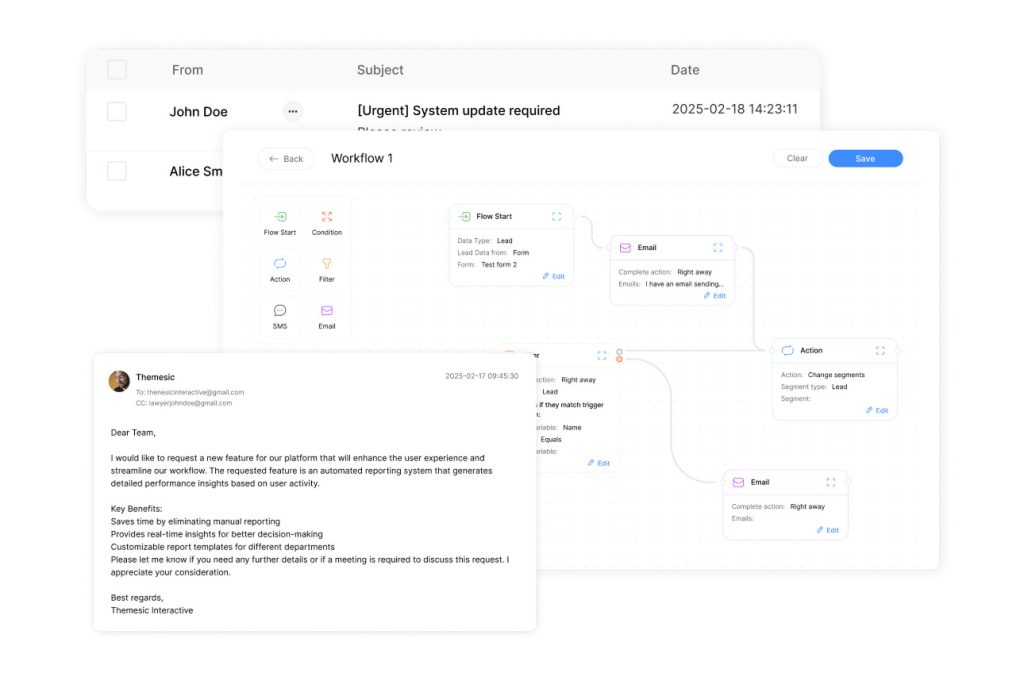
Email automation drives consistent engagement. Platforms like Salesforce trigger personalized sequences when prospects visit pricing pages. Tracking pixels monitor email opens, link clicks, and content downloads.
- ClearCRM integration gives teams real-time access to updated customer profiles.
- Behavioral alerts notify reps when prospects revisit key web pages.
- Centralized reports measure campaign ROI across email, ads, and SMS.
“Companies using integrated tracking see 43% faster deal closures due to responsive follow-ups.”
To get started, prioritize platforms offering drag-and-drop campaign builders and CRM compatibility. These features simplify scaling while maintaining visibility into prospect journeys.
Streamlining Lead Handling for Small Businesses
Small teams often juggle tight budgets and overflowing inboxes. Without robust tools, tracking new leads becomes chaotic. Affordable platforms now empower these businesses to compete effectively by automating repetitive tasks while maintaining personal connections.
Simplifying Complexity Without Overspending
Solutions like Vtiger and Mailchimp prioritize intuitive design. Drag-and-drop builders let users create forms or email campaigns in minutes. Real-time dashboards show which new leads engage most, helping teams focus efforts strategically.
Key advantages for resource-limited teams:
- Low-cost tiers: Vtiger’s free plan supports up to 10 users with basic automation.
- Centralized tracking: Mailchimp syncs website visits and email opens into unified profiles.
- Features like auto-tagging categorize prospects by interest level automatically.
| Platform | Strength | Pricing |
|---|---|---|
| Vtiger | All-in-one relationship management | Free to $30/user/month |
| Mailchimp | Email + basic CRM | $13/month (up to 500 contacts) |
Automated workflows handle follow-ups, freeing teams to build relationships. A bakery using Mailchimp reduced response times by 40% by triggering emails after form submissions. Meanwhile, Vtiger’s mobile app lets sales reps update deal stages on-the-go.
These tools prove that advanced relationship management doesn’t require enterprise budgets. By focusing on features like one-click integrations and visual pipelines, small businesses convert more inquiries without hiring extra staff.
Enterprise Solutions for Advanced Lead Management

Global enterprises require platforms that adapt to intricate workflows while supporting thousands of users. Unlike tools built for small teams, enterprise-grade systems prioritize granular customization and seamless integration with existing tech stacks. These solutions empower multinational teams to standardize processes without sacrificing flexibility.
Customization and Scalability for Large Teams
Platforms like Salesforce Sales Cloud let corporations tailor dashboards, pipelines, and automation rules to match unique sales processes. A financial services firm, for example, might configure role-based access controls or region-specific approval workflows. Scalable architectures handle sudden spikes in contact volumes, ensuring performance remains consistent during peak campaigns.
| Enterprise Solutions | Small Business Tools | Key Difference |
|---|---|---|
| Multi-department automation | Basic task workflows | Complexity handling |
| API-driven integrations | Pre-built app connectors | Customization depth |
| Advanced analytics suites | Standard reporting | Data granularity |
Integrated ecosystems reduce friction in large-scale customer relationship strategies. Salesforce’s AppExchange offers 7,000+ specialized add-ons, from AI forecasting to compliance tools. This extensibility helps enterprises maintain unified systems as they expand into new markets.
“Custom objects and fields allow enterprises to model their exact sales processes, turning CRM platforms into competitive differentiators.”
For teams managing 10,000+ monthly inquiries, automation rules can prioritize high-value accounts while routing others to regional hubs. Such precision strengthens customer relationships by aligning outreach with organizational capabilities. Enterprises using these systems report 31% faster deal closures compared to generic tools.
Product Roundup: Leading Lead Management Software Tools
Selecting the right platform accelerates growth by aligning tools with team needs. Independent reviews highlight Carrd, Salesforce Sales Cloud, HubSpot, and Vtiger as top performers. Each excels in specific areas, from simplicity to enterprise scalability.
| Platform | Best For | Core Features |
|---|---|---|
| Carrd | Landing page creation | One-click forms, responsive templates |
| Salesforce | Large enterprises | AI forecasting, custom workflows |
| HubSpot | Marketing alignment | Unified analytics, email sequencing |
| Vtiger | Software small teams | Budget automation, mobile access |
Key considerations when comparing options:
- Core features like real-time alerts or CRM sync impact daily efficiency.
- G2 scores favor HubSpot (4.4/5) for usability and Salesforce (4.6/5) for customization.
- Pricing ranges from Carrd’s $19/year plan to Salesforce’s $300+/user tiers.
“Platforms with drag-and-drop builders reduce training time by 63%, letting teams focus on conversions.”
For small businesses, Vtiger’s free tier offers essential automation without upfront costs. Enterprise teams prioritize Salesforce’s API ecosystem for legacy system integration. Make sure scalability matches long-term goals—overspending on unused features hampers ROI.
User feedback emphasizes intuitive design. Carrd users praise its no-code setup, while HubSpot’s all-in-one dashboard reduces app switching. Ultimately, make sure chosen tools address core features critical to your workflow, whether lead capture speed or cross-department visibility.
Deep Dive into Carrd for Landing Page Optimization
In an era where first impressions dictate buyer decisions, Carrd emerges as a streamlined solution for crafting high-converting landing pages. Unlike complex builders requiring coding skills, its drag-and-drop interface lets teams deploy professional sites in under 30 minutes. This efficiency makes it ideal for campaigns needing rapid launches, like product drops or event registrations.
Carrd’s affordability stands out—plans start at $19/year for basic sites. Yet even budget tiers support advanced features like custom domains and Google Analytics integration. Users praise its minimalist design, which reduces distractions while focusing visitors on call-to-action buttons.
Integration flexibility fuels Carrd’s role in best sales strategies. Built-in forms sync with popular crm software like HubSpot, auto-populating contact lists. Third-party widgets embed calendars, payment processors, or chatbots directly into pages. A real estate agency reported 55% more inquiries after adding live chat to Carrd-built listings.
“A startup CMO noted that Carrd’s Zapier integration enabled instant lead syncing with Salesforce.”
When combined with broader crm software ecosystems, Carrd becomes a powerful lead-generation hub. Marketing teams use it to A/B test headlines or imagery, then route high-intent visitors to dedicated sales reps. Pro tiers ($49/year) unlock multi-page sites and password protection for exclusive content gates.
| Plan | Features | Ideal For |
|---|---|---|
| Free | Single-page sites | Testing concepts |
| Pro Lite | Custom domains | Freelancers |
| Pro Standard | Multi-page + widgets | Scaling campaigns |
For businesses prioritizing best sales outcomes without technical overhead, Carrd delivers. Its upgrade paths ensure teams access advanced features as needs evolve—all while maintaining the simplicity that first attracted users.
Reviewing Salesforce Sales Cloud for Enterprise CRM
Global enterprises handling 10,000+ monthly interactions need platforms that balance power with adaptability. Salesforce Sales Cloud stands out as a top-tier solution, offering deep customization while connecting with over 7,000 third-party apps. Its architecture supports complex workflows across departments, making it ideal for multinational teams requiring precision at scale.
Tailored Tools for Sophisticated Workflows
The platform’s AppExchange marketplace provides specialized add-ons like AI forecasting and compliance modules. Zapier integration extends connectivity to niche tools, automating data transfers between systems. A healthcare company might sync patient inquiry forms with billing software, reducing manual errors by 38%.
| Integration Type | Use Case | Impact |
|---|---|---|
| Marketing automation | Sync email campaigns with CRM data | 27% faster lead nurturing |
| ERP systems | Automate inventory updates | 22% fewer stockouts |
| Custom APIs | Connect legacy databases | 14-hour weekly time save |
While built for enterprises, Salesforce offers easy use through drag-and-drop workflow builders. Teams configure approval chains, role-based dashboards, and automated alerts without coding. This flexibility helps large organizations standardize processes across regions while allowing local customization.
“Salesforce’s modular design lets enterprises mirror their exact operational DNA in the CRM.”
Pricing starts at $300/user/month, with volume discounts for 100+ licenses. Though costly for small business budgets, enterprises gain ROI through centralized lead nurturing and reduced IT overhead. Custom objects track unique metrics like contract renewal dates or regional compliance requirements, turning data into actionable strategies.
HubSpot CRM for Comprehensive Marketing Integration
Breaking down departmental silos remains a persistent challenge for growing organizations. HubSpot CRM addresses this by unifying sales, marketing, and customer service workflows into one intuitive platform. Its design bridges gaps between teams, ensuring consistent messaging and data-driven decision-making.
Unified Tools for Cross-Functional Success
HubSpot’s strength lies in its interconnected ecosystem. Marketing campaigns automatically update contact profiles, while service tickets trigger sales follow-ups. This real-time sync eliminates manual data transfers—a common pain point for 73% of mid-sized companies.
The platform’s free tier includes essential features like email tracking and deal pipelines. Scaling teams can upgrade to access advanced automation, AI-driven analytics, and custom reporting. For example, an e-commerce brand using HubSpot’s paid plans reduced cart abandonment by 18% through targeted email sequences.
“HubSpot turns fragmented efforts into cohesive strategies by aligning every customer touchpoint.”
Key advantages include:
- Centralized dashboards showing campaign ROI alongside support ticket trends
- Automated lead routing based on website behavior or form submissions
- Service tools that alert sales reps to upsell opportunities
Businesses using integrated workflows see 34% faster conversions, according to CRM automation strategies. A SaaS company achieved this by syncing webinar registrations with personalized demo offers, shortening their sales cycle by 22 days.
| Plan | Best For | Conversion Impact |
|---|---|---|
| Free | Startups | +12% response rates |
| Starter | Scaling teams | +21% deal velocity |
| Professional | Enterprise alignment | +29% cross-sell success |
Vtiger: The Ideal Small Business CRM
Small businesses often juggle multiple tools to handle client relationships, creating fragmented workflows. Vtiger consolidates these efforts into one unified platform, replacing scattered spreadsheets and disjointed apps. Its design focuses on simplicity without sacrificing critical features, making it a favorite among teams with limited IT resources.
Managing Contacts, Deals, and Customer Service in One Platform
Centralized contact databases eliminate duplicate entries and outdated information. Users tag prospects by industry or deal stage, while automated reminders ensure timely follow-ups. A landscaping company using Vtiger reduced missed calls by 62% through shared calendars and task assignments.
Integrated helpdesk tools resolve tickets directly within the CRM. Teams track project milestones alongside sales pipelines, minimizing app-switching fatigue. Real-time dashboards display key metrics like response times and conversion rates, enabling quick strategy adjustments.
- Zapier compatibility connects Vtiger with email marketing tools and payment processors.
- Custom fields mirror unique workflows, unlike rigid enterprise systems.
- Free tier supports up to 10 users, ideal for bootstrapped startups.
“Vtiger’s affordability lets us compete with larger firms—we close deals faster without complex setups.”
| Feature | Vtiger | Enterprise Solutions |
|---|---|---|
| Monthly Cost | $0-$30/user | $100+/user |
| Customization | Drag-and-drop modules | Developer-dependent |
| Learning Curve | 2-hour onboarding | Weeks of training |
By prioritizing ease of use and budget-friendly pricing, Vtiger empowers small teams to operate like seasoned professionals. Its mobile app keeps sales reps productive on-site, while AI-driven insights highlight high-priority leads automatically.
Comparing Pricing and Plans of Top Solutions
Cost structures often determine which tools businesses adopt to streamline prospect workflows. Subscription-based models dominate the market, but usage-based fees gain traction among seasonal industries. Free tiers attract startups, while enterprise teams prioritize scalability over upfront savings.
Differences in Pricing Models and Feature Sets
HubSpot’s free plan includes basic email tracking and deal pipelines, ideal for solopreneurs. Paid tiers ($45+/month) add AI-driven analytics and custom reporting. Salesforce charges $300/user/month but offers unmatched customization for complex sales processes.
| Platform | Entry Price | Key Inclusions |
|---|---|---|
| Vtiger | Free | 10-user automation |
| HubSpot | $45/month | Advanced email sequencing |
| Salesforce | $300/user/month | AI forecasting + APIs |
Freemium tools like Vtiger suit bootstrapped teams but lack cross-channel campaign builders. Enterprise solutions justify costs with granular permissions and SLA guarantees. A 2024 Gartner study found companies using tiered plans save 19% annually compared to flat-rate users.
“Match pricing to team size—overspending on unused features drains budgets faster than inefficiency.”
Key decision factors:
- Email automation limits: Free plans often cap monthly sends
- Integration fees: Some providers charge extra for CRM syncs
- Renewal rates: Annual contracts typically offer 20% discounts
Scaling businesses should prioritize flexible plans. Mid-market teams using HubSpot’s Starter tier ($45/month) gain sales pipeline analytics without enterprise complexity. Always audit per-user costs against feature ROI before committing.
Optimizing Lead Handling with Marketing Automation Tools
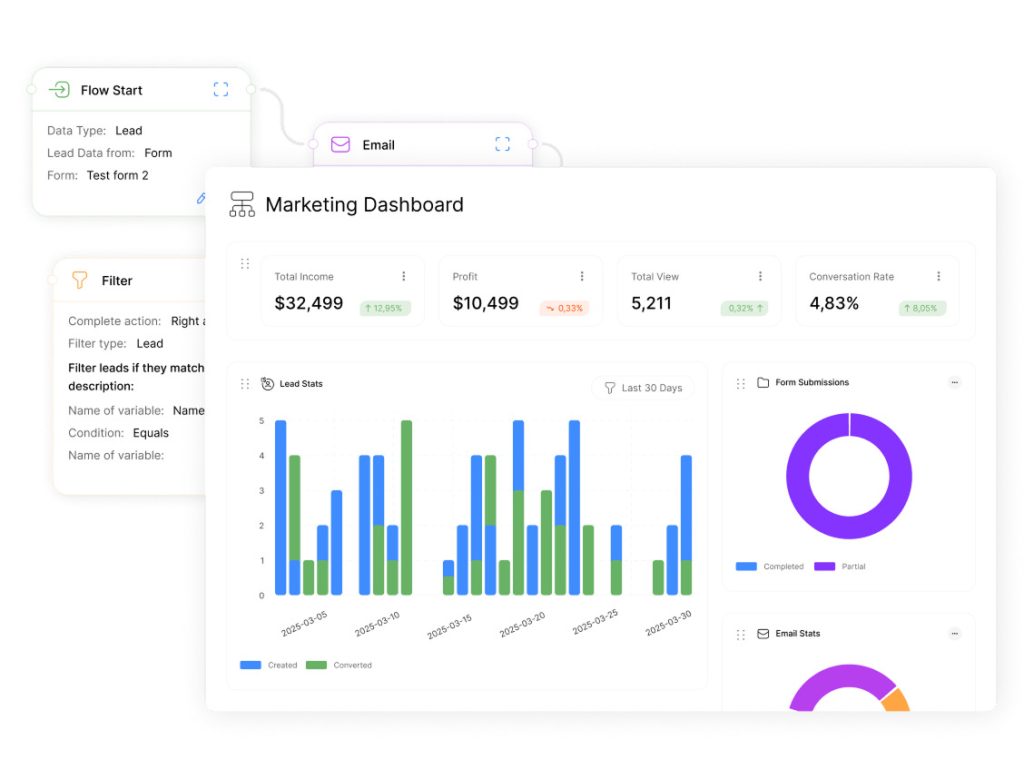
Personalized sequences adapt to buyer behavior in real time, turning casual interest into committed action. Marketing automation bridges gaps in prospect journeys by delivering timely content through preferred channels. Platforms like Brevo and SimpleTexting enable teams to maintain engagement without manual effort, ensuring consistent outreach at scale.
Multi-Channel Outreach Strategies
Email drip campaigns nurture relationships by sending targeted content based on user actions. For example, a prospect downloading a pricing guide might receive case studies three days later. SMS integrations add urgency, alerting contacts about limited offers or webinar reminders.
Tools like Mailchimp sync with integrated CRM ecosystems, updating contact profiles automatically. This eliminates data silos while providing sales teams with behavioral insights. A SaaS company using Brevo’s automation saw 40% higher demo bookings through sequenced emails and SMS follow-ups.
| Tool | Strengths | Best For |
|---|---|---|
| Brevo | Behavior-based triggers | E-commerce |
| Mailchimp | Drag-and-drop builders | Small teams |
| SimpleTexting | SMS + email combos | Local services |
“Automated journeys reduced our follow-up time by 65%, letting reps focus on closing deals.”
Automated customer journey mapping identifies drop-off points, allowing teams to refine messaging. A healthcare provider using SimpleTexting increased appointment confirmations by 28% with SMS reminders. These features ensure businesses stay relevant throughout decision cycles.
By combining email precision with SMS immediacy, companies build trust while accelerating conversions. The right tools transform scattered interactions into cohesive strategies, driving measurable growth.
Streamlining Sales with AI-Powered Workflow Automation
AI-driven orchestration reshapes how teams convert prospects by automating repetitive tasks. These tools analyze customer behavior patterns to prioritize high-value actions, freeing sales reps to focus on strategic engagement. Businesses adopting these systems report 31% faster deal closures, according to 2024 TechCrunch reports.
Smart Integrations for Seamless Workflows
Zapier connects over 5,000 apps, turning disjointed tools into unified systems. For example, a marketing agency syncs form submissions from Carrd to Salesforce, triggering instant follow-up emails. AI assistants like Bardeen auto-populate CRM fields using browser activity, cutting data entry by 48%.
| AI Tool | Key Strength | Impact |
|---|---|---|
| Zapier | Workflow automation | 14 hours saved weekly |
| Bardeen | Browser automation | 62% fewer errors |
| Make | Complex integrations | 27% faster task completion |
Real-time alerts notify teams when customers reopen emails or revisit pricing pages. One SaaS company reduced response times from 24 hours to 45 minutes using AI-driven triggers. These systems also flag outdated contact details, ensuring communications reach the right recipients.
“AI orchestration eliminates guesswork—teams act on insights, not instincts.”
Strategic adoption starts with identifying repetitive tasks. Automating proposal drafting or meeting scheduling allows reps to handle 2.3x more accounts monthly. The result? Consistent growth powered by precision, not chance.
Conclusion
Effective customer engagement hinges on precise tools that align with operational goals. Platforms discussed in this article demonstrate how automation, integration, and data-driven workflows transform fragmented efforts into cohesive strategies.
Choosing the right solution requires matching features to team size and industry demands. Small businesses thrive with budget-friendly plans offering basic tracking, while enterprises benefit from scalable ecosystems. Prioritize tools that sync contacts, campaigns, and analytics seamlessly.
Automation remains a game-changer—reducing manual tasks by 40% in some cases. Monthly subscription models allow flexibility, but evaluate pricing tiers against long-term needs. Always test integrations with existing systems before committing.
Ready to upgrade your strategy? Start by auditing current workflows. Identify gaps in follow-up speed or data visibility. Then, select platforms proven to accelerate conversions while fitting your budget. The right investment today fuels tomorrow’s growth.

