A Guide to Configuring Permission-Based Activity Access

In today’s complex digital environment, effective access control is essential for securing modern applications. Traditional role-based systems often fall short in addressing the nuanced access requirements of contemporary organizations — a challenge that ClearCRM is designed to solve.
Implementing a permission-based model offers a more granular and flexible approach to managing user actions. This guide explores the fundamentals of configuring fine-tuned access, providing a structured approach to enhancing security and streamlining user permissions.
By understanding the core principles of permission-based access control, developers and security professionals can design more robust security frameworks. This guide also identifies common implementation challenges and offers practical solutions.
Key Takeaways
- Understand the limitations of traditional role-based access control systems.
- Learn how permission-based models enhance security and flexibility.
- Discover practical solutions for implementing scalable permission systems.
- Gain insights into designing robust security frameworks.
- Explore best practices for configuring permission-based activity access.
Understanding Permission-Based Access Control
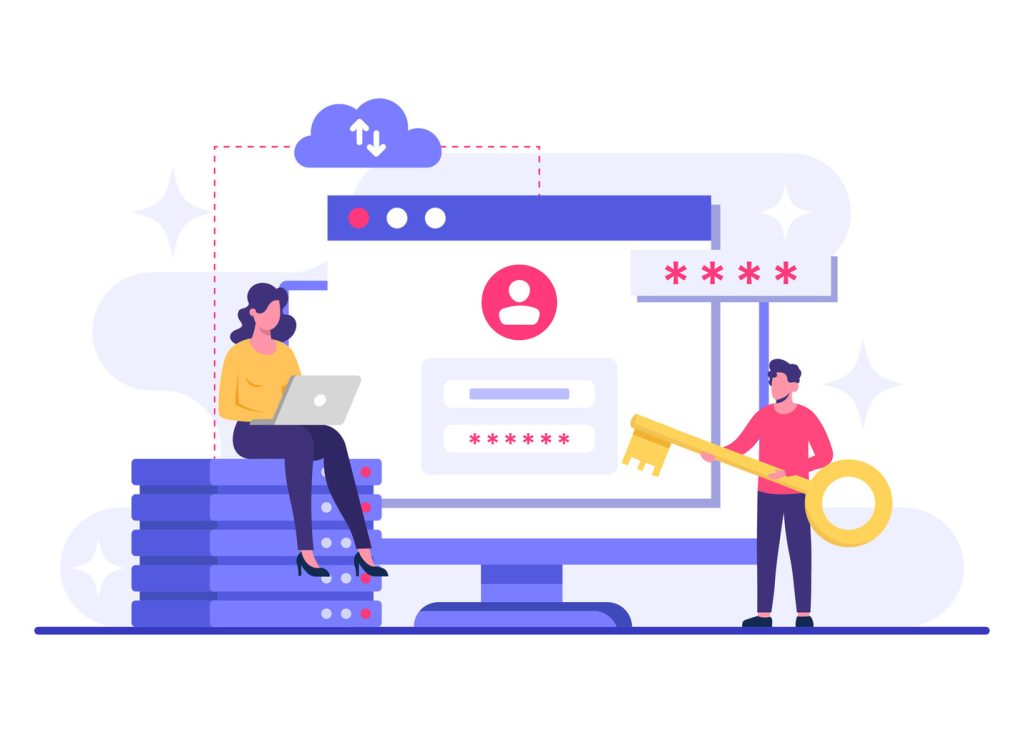
In today’s digital landscape, understanding permission-based access control is crucial for securing sensitive data. As organizations increasingly rely on web applications to manage their operations, the need for robust access control mechanisms becomes more pressing.
Defining Fine-Tuned Access
Fine-tuned access represents a sophisticated security approach that moves beyond traditional role-based models. It provides granular control over user actions within an application by associating specific permissions with individual activities or operations. This creates a more precise security framework, enabling organizations to better protect their assets.
The Importance of Access Control for Application Security
Permission Management is a critical component of security in web applications. It ensures that sensitive data is protected and that users can only perform actions they are authorized to do. Effective access control prevents unauthorized actions and maintains compliance with industry regulations, thereby reducing the risk of security breaches.
Key Elements of Effective Permission Management
The key components of effective access control systems include:
- Permission definitions
- User authentication mechanisms
- Authorization checks
- Audit logging capabilities
These elements work together to create a comprehensive security framework. For example, a web application might use a permission-based system to control access to different features, ensuring that users can only access data and functions they are authorized for.
| Access Control Component | Description | Example |
|---|---|---|
| Permission Definitions | Specific rights assigned to users or roles | Read-only access to financial reports |
| User Authentication | Mechanisms to verify user identities | Two-factor authentication |
| Authorization Checks | Processes to ensure users have required permissions | Checking user roles before granting access |
| Audit Logging | Recording user activities for security and compliance | Logging all access to sensitive data |
Role-Based Access Control (RBAC) Fundamentals
RBAC serves as a foundational element in access control, providing a structured approach to managing user permissions. This security model is designed to simplify access management by grouping permissions into logical roles that align with job functions or organizational positions.
Defining RBAC and Its Core Principles
At its core, RBAC is based on defining roles that are associated with specific permissions. Roles are created based on job functions or responsibilities, and users are assigned to these roles. The permissions associated with each role determine the actions that users can perform within an application or system. The core principles of RBAC include role definition, permission assignment, and user-role mapping, which together create a framework for managing permission management.
While RBAC offers a structured approach to managing permissions, it may lack the flexibility needed for more complex access scenarios. By defining roles and associating them with specific permissions, organizations can ensure that users have the necessary access to perform their job functions without compromising security.
Benefits of Implementing RBAC
Implementing RBAC offers several benefits, including simplified administration, reduced security risks, and improved compliance capabilities. By standardizing role definitions, organizations can more easily manage user permissions and reduce the risk of unauthorized access. The benefits of RBAC can be summarized in the following table:
| Benefit | Description |
|---|---|
| Simplified Administration | RBAC simplifies the process of managing user permissions by grouping them into roles. |
| Reduced Security Risks | By limiting user permissions to specific roles, RBAC reduces the risk of unauthorized access. |
| Improved Compliance | Standardized role definitions improve compliance capabilities by ensuring that access is granted according to organizational policies. |
Common RBAC Implementation Challenges
Despite its benefits, RBAC implementation can be challenging. Common challenges include role explosion, privilege creep, and difficulties in handling exceptions that don’t fit neatly into predefined roles. To overcome these challenges, organizations must carefully plan and manage their RBAC implementation, ensuring that roles are well-defined and permissions are properly assigned.
Effective RBAC implementation requires ongoing monitoring and maintenance to ensure that the system remains aligned with organizational needs and security policies.
Permission-Based Access Control (PBAC) Explained
In the evolving landscape of access control, Permission-Based Access Control (PBAC) offers a more refined approach to managing user permissions. Unlike traditional Role-Based Access Control (RBAC) systems, PBAC focuses on individual permissions rather than bundled role packages, providing significantly more granular control over user actions.
How PBAC Differs from Traditional RBAC
PBAC evolves beyond traditional RBAC by focusing on individual permissions rather than grouped roles. This fundamental shift allows administrators to assign specific permissions to users independent of their assigned roles, enabling more flexible and precise permission management configurations. By separating the concepts of roles and permissions, PBAC provides a more adaptable security model that can be tailored to the specific needs of an organization.
Advantages of Fine-Grained Permission Controls
The advantages of fine-grained permission controls include reduced privilege escalation risks, better alignment with the principle of least privilege, and more adaptable security models. With PBAC, organizations can define fine-grained access control policies that take into account a wide range of contextual factors, enhancing the overall security posture.
| Feature | Traditional RBAC | PBAC |
|---|---|---|
| Access Control Basis | Roles | Individual Permissions |
| Flexibility | Limited | High |
| Security Model | Role-Based | Permission-Based |
Real-World Use Cases for PBAC
Real-world use cases demonstrate PBAC’s effectiveness in complex environments like healthcare systems, financial services platforms, and multi-tenant SaaS applications where precise access control is critical. For instance, in a healthcare setting, PBAC can be used to restrict access to patient records based on the user’s role and specific permissions, ensuring that sensitive information is only accessible to authorized personnel.
By implementing PBAC, organizations can achieve a more robust and flexible permission management system that aligns with their specific security needs and compliance requirements.
Implementing Permission-Based Activity Access
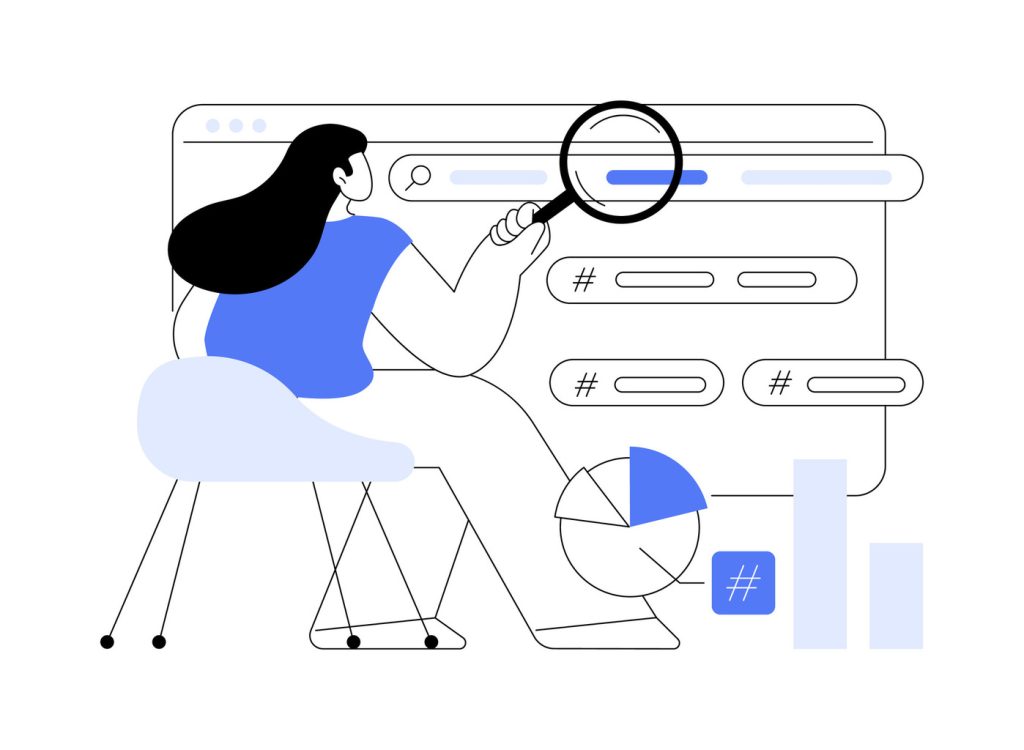
Implementing fine-grained permission-based access is essential for safeguarding sensitive user actions within the application. This requires a systematic approach, beginning with an understanding of your application’s specific security needs.
Defining Your Permission Model
Defining a comprehensive permission model is the first step in implementing permission-based activity access. This involves mapping all possible activities within your application and determining which ones require controlled access through permission checks. A well-structured permission model makes your access system more effective and easier to maintain.
Creating Permission Codes and Hierarchies
Creating a logical permission code system with clear naming conventions and hierarchical relationships is crucial. This helps establish a maintainable framework for your access control system, making it easier to manage permissions and ensure that users have the appropriate level of access. For example, you can use a hierarchical structure to define permissions, with broader categories branching into more specific permissions.
| Permission Category | Permission Code | Description |
|---|---|---|
| Admin | admin:manage | Manage administrative tasks |
| User | user:view | View user information |
| Moderator | moderator:edit | Edit moderator content |
Associating Permissions with Users
You can associate permissions with users either directly (user-permission mapping) or indirectly via roles that bundle common permissions. You have two primary options: creating a UserPermits table that directly associates permission codes with users or introducing roles as a separate table, associating permissions with it, and granting roles to users. Each method has its advantages, and the choice depends on the complexity and requirements of your application.
Implementing Authorization Checks
Implementing effective authorization checks throughout your application ensures that permission rules are consistently enforced at every access point. Each action method must validate whether its permission code exists among the loaded permissions for the current user. This step is critical in protecting sensitive operations from unauthorized use and maintaining the integrity of your application’s security.
Data-Aware Authorization Techniques
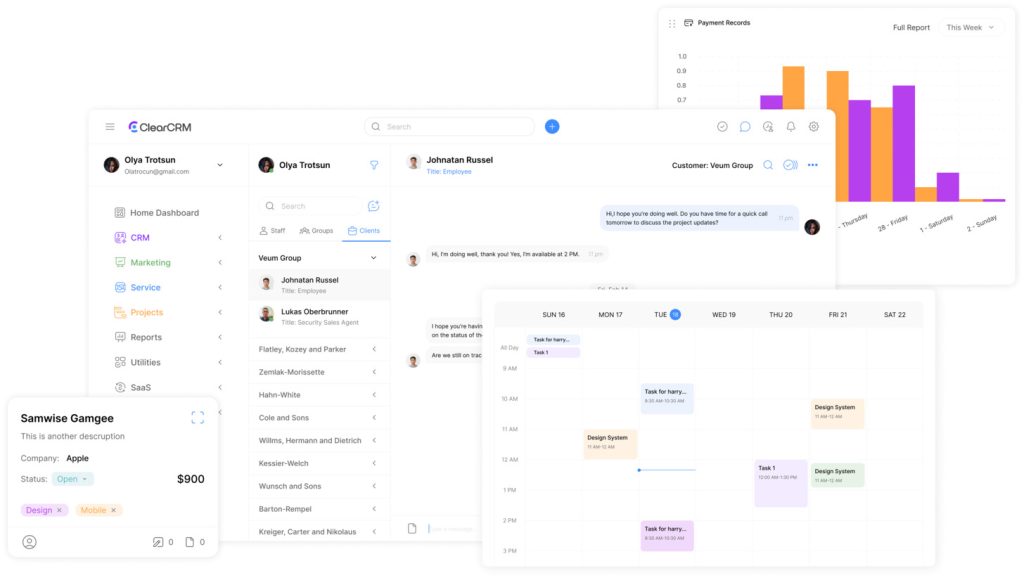
In today’s data-driven world, authorization techniques that consider both user actions and data entities are essential for robust security. Data-aware authorization extends permission-based permission management by considering not just what actions users can perform, but also which specific data entities they can access.
Entity-Level Permission Controls
Entity-level permission controls allow systems to restrict access based on ownership, departmental boundaries, or other organizational structures that determine data access rights. This fine-grained control ensures that users can only access data that is relevant to their role or responsibilities. For example, in a customer relationship management system, sales representatives can be granted access to customer data based on their regional assignments.
Implementing entity-level permission controls requires a thorough understanding of the organization’s data structures and access requirements. By associating permissions with specific data entities, organizations can ensure that sensitive information is protected from unauthorized access.
Implementing Implied Permissions
Implied permissions create efficient authorization hierarchies where higher-level permissions automatically grant access to related lower-level operations. This approach simplifies permission management by reducing the number of permissions that need to be assigned to users. For instance, if a user has permission to manage a department, they can implicitly be granted access to manage sub-units within that department.
ASPSecurityKit introduces the concept of implied permissions, where permissions aggregate other permissions, eliminating the need for separate roles. This design enables more flexible and scalable permission management.
Using Related References for Efficient Authorization
The related references technique provides a powerful optimization for permission systems by establishing relationships between data entities that can be leveraged during authorization checks. If a user has a permit on a higher-level EntityId, the lower-level EntityIds can be considered as permitted implicitly. This approach reduces the complexity of permission checks and improves system performance.
| Technique | Description | Benefits |
|---|---|---|
| Entity-Level Permission Controls | Restrict access based on ownership or departmental boundaries | Fine-grained control, improved security |
| Implied Permissions | Create authorization hierarchies for simplified permission management | Reduced administrative burden, improved scalability |
| Related References | Establish relationships between data entities for efficient authorization | Improved performance, reduced complexity |
By implementing these data-aware authorization techniques, organizations can ensure that their permission systems are both secure and efficient. As noted by security experts, “effective permission management is not just about controlling user actions, but also about ensuring access to the right data at the right time.”
“The key to robust security is not just in the technology, but in understanding the data and access requirements of the organization.”
Best Practices for Secure Permission Management
To maintain a secure system, it’s essential to adhere to best practices in permission management. This involves understanding the intricacies of permission-based access control and implementing strategies that balance security with system performance.
Avoiding Common Security Pitfalls
Common security pitfalls include excessive privilege grants, inadequate permission auditing, and inconsistent authorization checks. To avoid these, implement fine-grained permission controls and regularly audit your permission system. Ensure that your authorization logic is straightforward and easy to maintain.
- Limit user permissions to the minimum required for their roles.
- Regularly review and update permission settings.
- Use robust auditing tools to monitor permission usage.
Performance Optimization Strategies
Optimizing performance in permission management can be achieved through several strategies. Implementing caching mechanisms for authorization checks can significantly reduce the load on your system. Additionally, using a role hierarchy can simplify your authorization logic and reduce the number of roles needed.
- Utilize caching to store the results of authorization checks.
- Implement a role hierarchy to streamline role management.
- Optimize database queries related to permission checks.
Testing and Validating Your Permission System
Comprehensive testing is crucial to ensure that your permission system functions as intended. This includes both positive and negative test cases to verify that authorized users have appropriate access while unauthorized users are denied. Regular validation and auditing of your permission system are also essential to adapt to evolving application requirements.
- Develop thorough test cases covering various user scenarios.
- Regularly validate your permission system against security policies.
- Audit your permission system to identify and rectify potential vulnerabilities.
Conclusion
As organizations continue to evolve, the need for flexible and granular access control becomes increasingly important. Fine-tuned access represents a significant advancement over traditional access control methods, offering the flexibility and granularity required by modern applications.
By implementing the strategies outlined in this guide, organizations can create more secure, maintainable, and adaptable access control systems that align precisely with business requirements. The transition from role-based to permission-based access control requires careful planning but delivers substantial benefits in terms of security posture and administrative efficiency.
As applications continue to grow in complexity, permission-based approaches will become increasingly essential for effective security management. Organizations should view permission-based activity access as an evolving framework that requires ongoing refinement to address new security challenges and business needs.

