Optimize Embedded Lead Capture Forms: Expert Guide

Effective digital strategies rely on tools that convert casual website visitors into valuable prospects. Over 84% of marketers use structured data collection methods to grow their customer bases, proving their critical role in modern business growth. These tools exchange useful resources for contact details, creating opportunities to build credibility while expanding outreach.
Well-designed data collection systems act as invisible bridges between brands and potential clients. They integrate smoothly into website layouts, avoiding disruptions to navigation or content flow. Strategic placement—such as timed pop-ups or exit-intent triggers—can boost conversion rates by aligning with user behavior patterns.
Best Practices for Embedded Lead Capture
Success depends on balancing user needs with marketing strategies. Simplified designs with clear value propositions encourage higher completion rates, while excessive fields or intrusive formatting deter engagement. Businesses must prioritize both technical functionality and psychological triggers to maximize lead quality.
Key Takeaways
- Most marketing campaigns depend on structured data collection to generate prospects
- Strategic placement directly impacts user interaction and conversion success
- Seamless integration preserves website aesthetics while enabling data capture
- Balancing user experience with data collection drives long-term trust
- Design choices directly influence lead quality and campaign ROI
Why Lead Capture Forms Matter for Business Success
Modern marketing hinges on turning casual clicks into lasting connections. While digital tools attract visitors, poorly designed interfaces can repel them instantly. Research shows 67% of users abandon forms due to excessive fields or unclear benefits. This makes every design choice critical for balancing data acquisition with user satisfaction.
The Currency of Customer Relationships
Accurate contact details transform anonymous traffic into actionable opportunities. Businesses use this data to deliver tailored content, segment audiences, and personalize outreach. A 2023 study revealed companies with optimized collection methods see 42% higher email engagement rates.
Strategic design minimizes friction. For example, asking only for essential contact information first builds reciprocity. Follow-up communications can then gather additional details as relationships deepen.
Building Confidence Through Design
First impressions determine whether visitors become leads. Cluttered layouts or vague value propositions erode trust instantly. Conversely, clean designs with security badges increase completion rates by 31% according to recent UX benchmarks.
Transparency matters. Clearly explaining how businesses use collected contact information reduces skepticism. Pairing concise forms with immediate rewards—like downloadable resources—creates positive associations that fuel long-term conversion potential.
When executed well, these systems become silent sales teams. They nurture prospects while reinforcing brand credibility, proving that ethical lead generation practices drive sustainable business growth.
Key Elements of Effective Lead Capture Form Design
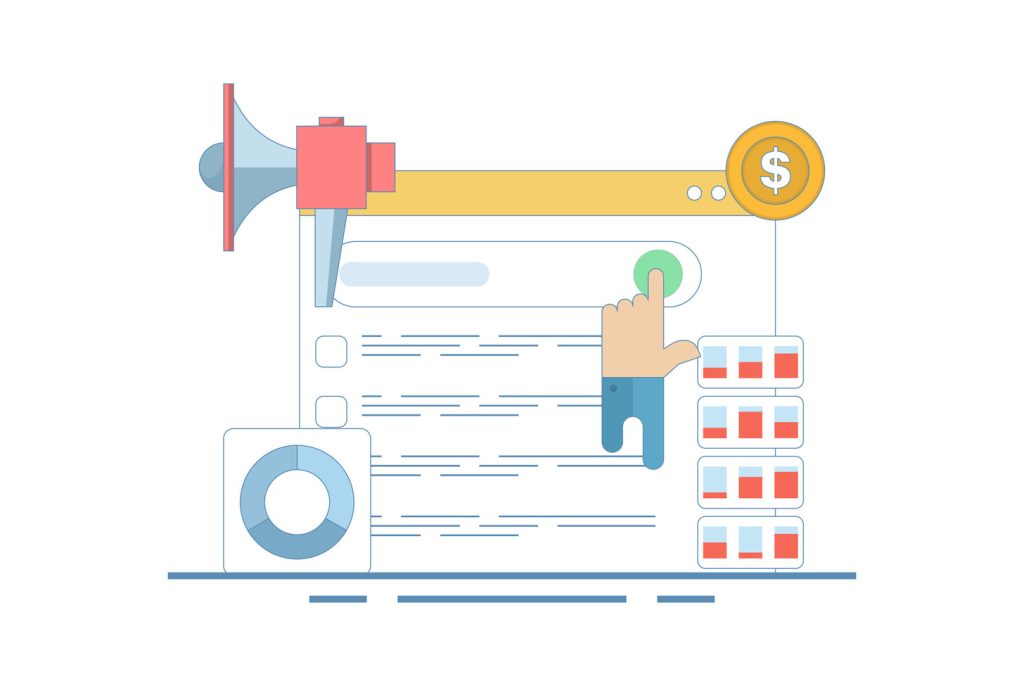
Conversion success often hinges on balancing user needs with technical precision. Thoughtful form design eliminates friction while gathering actionable insights. Over 26% of visitors abandon processes they find tedious, making streamlined data collection non-negotiable.
Essential Form Fields and Data Collection
Prioritize necessity over curiosity. Request only fields critical for initial contact—like email or phone numbers. A 2023 study found forms with 3-5 fields achieve 65% higher completion rates than those demanding extensive details.
Visual Layout and Cognitive Load Reduction
Cluttered interfaces overwhelm users. Strategic grouping of related elements—such as address lines or preference checkboxes—simplifies navigation. Progress bars in multi-step formats reduce abandonment by 18%, according to UX research.
| Approach | Benefit | Impact |
|---|---|---|
| Single-page layout | Reduces scrolling fatigue | 22% faster completion |
| Dropdown menus | Minimizes typing effort | 14% fewer errors |
| Inline validation | Instant error correction | 31% higher accuracy |
Mobile Responsiveness and Ease of Navigation
Over 58% of form submissions occur on smartphones. Touch-friendly design requires larger buttons and auto-formatting for phone numbers. Vertical layouts adapt better to smaller screens than horizontal field arrangements.
Test navigation across devices. Ensure keyboard shortcuts work seamlessly and load times remain under 2 seconds. These adjustments create consistent experiences that retain modern users.
Best Practices for Embedded Lead Capture Forms

Tailoring data collection interfaces starts with analyzing audience demographics and preferences. Businesses that map user behavior patterns see 47% higher engagement than those using generic approaches. This precision transforms basic information requests into strategic relationship-building opportunities.
Audience-Centric Design Principles
Market research reveals critical insights for form customization. A tech startup targeting developers might use industry jargon and dark-mode layouts, while a healthcare provider could prioritize ADA compliance and empathetic language. “Design shapes perception before a single field gets completed,” notes UX specialist Mara Linowitz.
Segmentation drives relevance. Separate versions for first-time visitors and returning users allow tailored messaging. For example:
| Audience | Preferred Fields | Conversion Lift |
|---|---|---|
| Small Businesses | Company size + Industry | 28% |
| Enterprise | Budget + Decision Timeline | 41% |
Strategic Messaging That Converts
Clear headlines and benefit-focused copy reduce hesitation. Instead of “Submit,” try “Get My Free Consultation” – phrases that emphasize value over obligation. Buttons using action verbs like “Start” or “Unlock” outperform passive alternatives by 33%.
Continuous testing refines results. A/B trials comparing “Download Guide” versus “Instant Access” versions reveal which call-to-action resonates with specific groups. This data-driven approach eliminates guesswork while maintaining brand consistency across variations.
Leveraging Tools and Integrations to Boost Lead Generation
Modern businesses achieve peak efficiency by integrating smart tools into their workflows. These solutions transform basic data collection into dynamic systems that nurture prospects at scale. With 41% of companies reporting delays in responding to inquiries, automation becomes critical for maintaining competitive momentum.
Popular Form Builders and Their Features
Leading form builder platforms like Paperform and HubSpot eliminate coding needs while offering enterprise-grade features. Paperform’s 3,000+ app integrations and conditional logic adapt to niche requirements, while HubSpot syncs seamlessly with its native CRM. Typeform stands out with conversational interfaces that mimic human interaction, increasing completion rates by 19% in recent trials.
CRM Integration and Automated Follow-Ups
Linking tools to CRM systems ensures no lead goes cold. When a visitor submits information, platforms like Salesforce automatically trigger personalized emails or task assignments. This integration reduces manual data entry by 74% and slashes response times from hours to minutes.
Using Conditional Logic for Personalized Experiences
Dynamic forms adjust questions based on user input, creating tailored interactions. A real estate agency might show different fields to first-time buyers versus investors. This approach boosts engagement by making lead generation feel less transactional and more collaborative.
“Adaptive forms convert 36% better than static ones because they respect the user’s time,” explains marketing tech analyst Devin Cole. By combining smart builder capabilities with strategic automation, businesses turn casual interest into measurable growth.
Optimizing Form Performance Through User-Centric Design

Superior digital experiences demand interfaces that respect users’ time while gathering critical insights. Businesses excelling in performance optimization see 53% higher satisfaction rates than competitors using rigid templates. This approach transforms tedious tasks into collaborative exchanges that benefit both parties.
Reducing Cognitive Strain in Data Exchange
Form fatigue often begins with repetitive questions. Dynamic interfaces using conditional logic adapt to user inputs, displaying only relevant fields. A real estate company might ask first-time buyers about budget ranges while skipping those questions for returning investors.
Visual cues maintain momentum. Progress bars and checkmark animations create psychological rewards during completion. Research shows these elements reduce abandonment by 22% compared to static layouts.
“Four out of five consumers expect responses within 10 minutes—speed demonstrates respect for their time.”
Strategic field placement prevents overwhelm. Placing sensitive questions like phone numbers near the end, after establishing value, increases submission rates. Error messages should highlight exact locations needing correction rather than generic alerts.
Mobile optimization remains non-negotiable. Buttons sized for thumb taps and auto-formatting for dates streamline the experience across devices. Companies testing these adjustments report 18% faster completion times on smartphones.
Continuous improvement cycles identify drop-off points. Heatmaps revealing cursor movements or field hesitation guide targeted refinements. This data-driven approach ensures design choices align with actual user behavior patterns rather than assumptions.
Implementing A/B Testing and Data-Driven Improvements
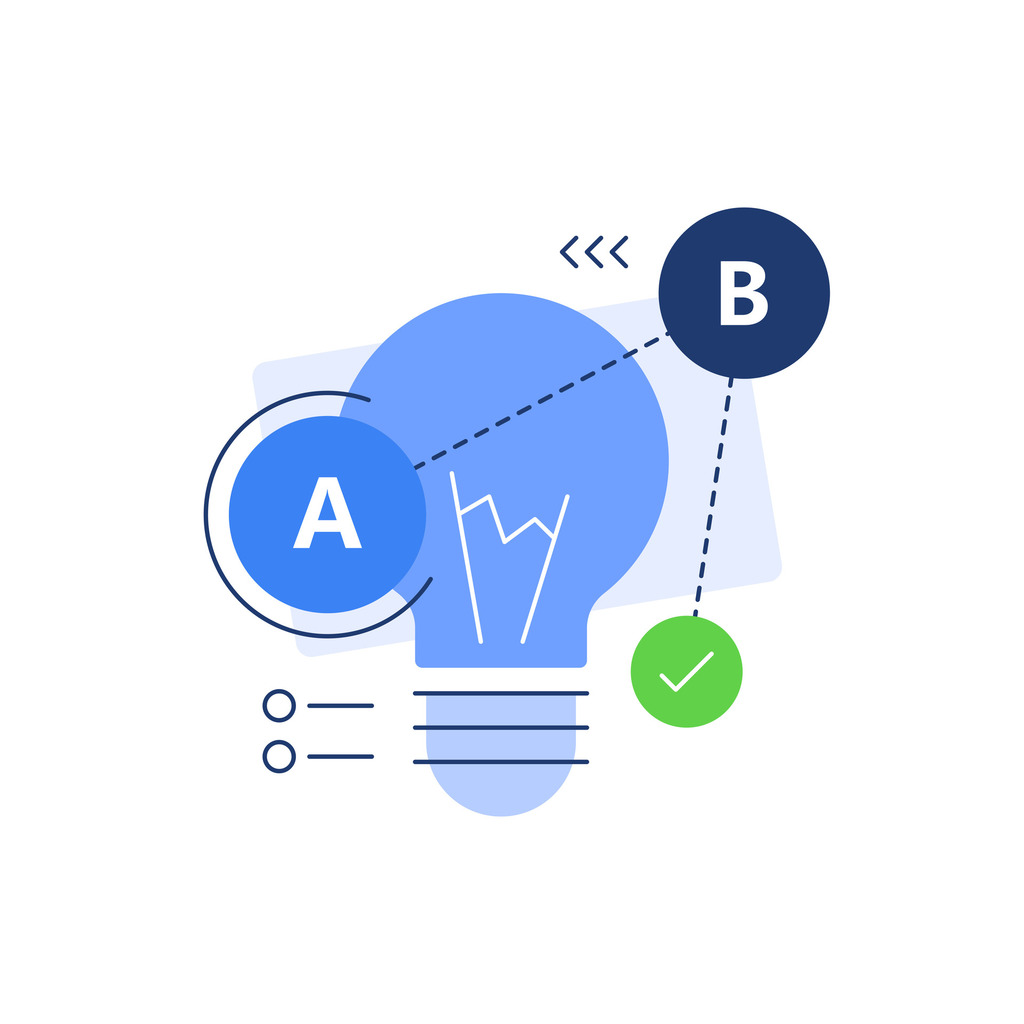
Data-driven strategies transform guesswork into actionable insights for interface optimization. Platforms like Mailchimp empower businesses to compare form variations, measuring how design tweaks impact conversion rates. This approach replaces assumptions with evidence, ensuring every adjustment aligns with user preferences.
Testing Form Elements and Layouts
Focus tests on high-impact components first. Headlines, button text, and field arrangements often drive 72% of performance changes. For example, changing “Submit” to “Get Started” might boost completions by 19% in specific audiences.
Multivariate testing accelerates improvements. Evaluating multiple elements simultaneously—like color schemes and layout structures—provides layered insights. Tools automatically track metrics such as abandonment points and session duration, pinpointing friction areas.
Analyzing Data for Continuous Optimization
Performance dashboards reveal patterns. Heatmaps showing cursor movements or field hesitation guide targeted refinements. Companies using these analysis methods report 34% faster resolution of bottlenecks.
“Testing without statistical significance is just opinion,” notes Mailchimp’s analytics team. Reliable results require sample sizes large enough to confirm trends.
Iterative cycles maintain momentum. After implementing changes, monitor results for 2-3 weeks before launching new hypotheses. This disciplined approach ensures optimizations compound over time, turning incremental gains into sustained growth.
Conclusion
In today’s competitive digital landscape, well-crafted lead generation forms serve as the final gateway between interest and action. These tools transform casual website visitors into committed prospects by combining intuitive design with strategic functionality. Businesses that master this balance see measurable improvements in lead quality and customer relationships. By incorporating advanced analytics and personalized experiences, modern lead generation forms outshine traditional methods.
Essential Form Fields
In contrast to lead capture strategies from the past, contemporary forms prioritize user engagement and provide immediate value, fostering a deeper connection. As a result, businesses can not only expand their prospect pool but also enhance the overall customer journey. Additionally, integrating these forms with robust analytics allows businesses to track user interactions and optimize their approach dynamically. Furthermore, as companies conduct lead management software evaluations, they can identify which features enhance their lead generation efforts the most, ensuring a seamless connection with potential clients. This strategic use of technology ultimately leads to more effective conversion strategies and sustained business growth.
Optimize Embedded Lead Capture Forms
Successful implementation requires aligning technical capabilities with audience expectations. Modern platforms enable seamless CRM integration and automated follow-ups, ensuring no opportunity slips through the cracks. Continuous refinement through A/B testing keeps strategies responsive to shifting user preferences.
Prioritizing mobile responsiveness and minimizing cognitive load remain non-negotiable. Clean layouts and progressive profiling techniques demonstrate respect for users’ time while gathering essential contact information. These best practices build trust that translates directly into conversion rates.
Companies investing in professional form optimization secure a clear competitive advantage. By treating data collection as a collaborative exchange rather than a transaction, businesses foster loyalty that drives sustained growth in an increasingly crowded marketplace.

