Efficient Multiple Pipeline Support: Strategies and Best Practices
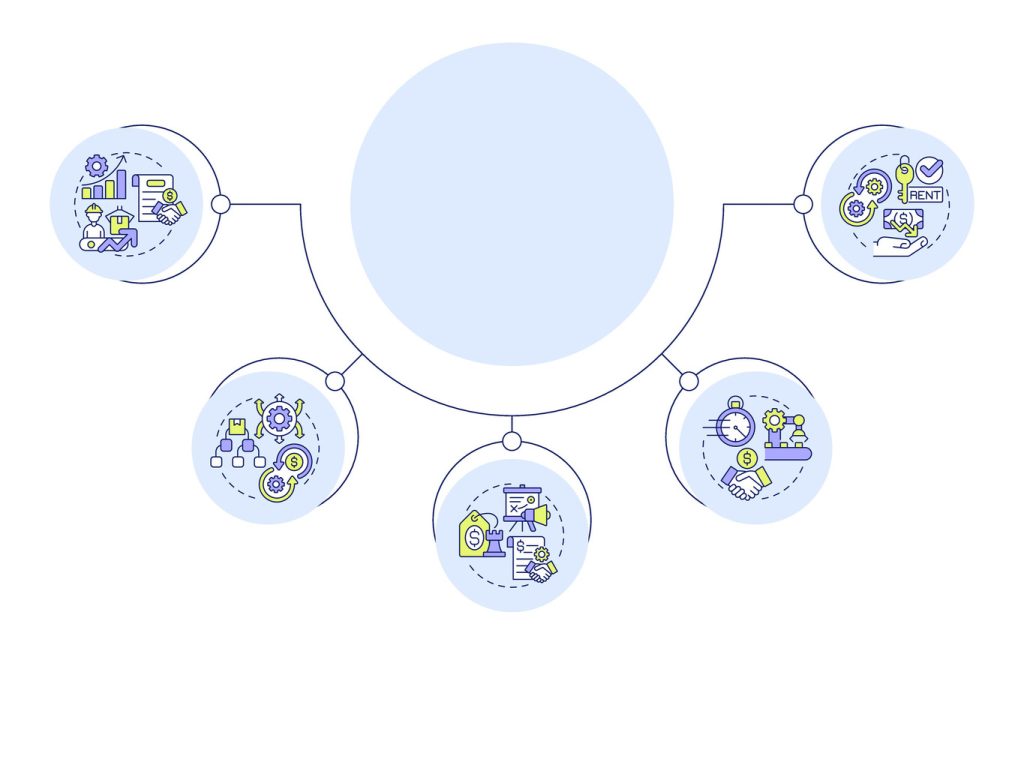
Modern businesses face increasing complexity in managing sales operations. Diverse product lines, varied customer segments, and multi-channel processes demand structured approaches to maintain efficiency. Implementing distinct workflows tailored to different deal types isn’t just helpful—it’s essential for effective scaling.
Organizations using customized sales pathways report clearer team alignment and faster decision-making. These systems eliminate confusion by assigning specific protocols to each transaction stage. Teams can prioritize high-value opportunities while maintaining standardized follow-ups for smaller deals.
Structured pipeline management directly influences revenue growth and forecasting accuracy. Companies leveraging process-specific workflows experience up to 28% higher conversion rates, according to industry research. Executive leaders gain granular visibility into performance metrics across departments, enabling data-driven strategy adjustments. By mastering sales pipeline management, organizations can identify bottlenecks and optimize the sales process more effectively. This proactive approach not only enhances customer engagement but also fosters a culture of continuous improvement within teams. Consequently, the alignment between sales and marketing efforts becomes more seamless, driving further growth and success.
Platforms like Pipedrive and Freshsales provide customizable tools to build and monitor sales pipelines. Integrating these solutions with CRM automation further reduces manual tasks. The key lies in aligning software capabilities with overarching business goals.
Key Takeaways
- Customized sales pathways improve team productivity and deal visibility
- Structured workflows reduce errors in complex multi-channel environments
- Accurate forecasting depends on organized pipeline segmentation
- Technology integration minimizes repetitive administrative work
- Cross-department transparency supports strategic decision-making
Understanding the Importance of Multiple Pipeline Support
Sales teams face growing pressure to adapt processes for diverse offerings. Custom workflows address this challenge by aligning sales strategies with specific deal requirements, ensuring complex transactions proceed efficiently without bottlenecks.
Defining Specialized Workflows in Modern Sales
Tailored sales workflows organize opportunities based on unique product needs or customer expectations. For example, service-based deals often involve extended negotiations and customized contracts. Dedicated processes prevent critical details from slipping through cracks in fast-paced environments.
Companies managing physical goods and digital services simultaneously benefit most. Separate workflows account for differing approval steps, delivery timelines, and client communication styles. Custom fields track deal-specific data like installation dates or subscription terms, keeping teams aligned.
Advantages Across Business Functions
Structured workflows deliver measurable improvements:
- Sales reps prioritize high-potential leads using stage-specific criteria
- Managers gain real-time visibility into regional performance trends
- Executives forecast revenue with 89% greater accuracy (Forbes 2023 data)
This precision helps allocate resources where they generate maximum impact. Teams reduce time spent on administrative tasks by 37% through automated status updates and document routing.
Customized approaches also improve client experiences. Buyers receive communications tailored to their purchase type, building trust through relevant interactions. When processes match customer expectations, conversion rates climb while support requests drop.
Implementing Multiple Pipeline Support in Your Sales Process
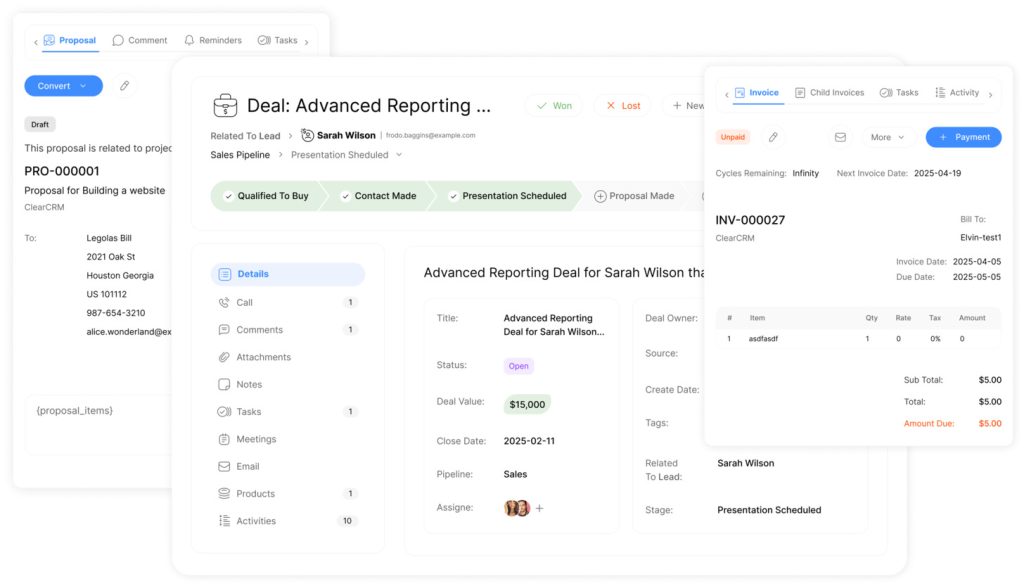
Effective sales operations demand tailored systems that match product complexity and customer needs. Setting up distinct workflows requires strategic planning and platform-specific knowledge to maximize team adoption and results.
Step-by-Step Guide to Setting Up a New Pipeline
Administrators begin by accessing their CRM’s pipeline management tools. In Pipedrive, deal managers click the pipeline dropdown and select “+ New pipeline” to initiate setup. Freshsales users navigate to Admin Settings > Deals & Pipelines, with tier-based limits (1-25 pipelines).
Clear naming conventions prevent confusion. Use identifiers like “Enterprise Software Sales” or “SMB Subscription Renewals” to differentiate processes. Each pipeline needs at least three stages, such as Discovery, Proposal Sent, and Contract Signed.
Customizing Pipeline Stages for Diverse Products & Services
Stage design directly impacts deal progression clarity. Service-based sales might include Technical Assessment phases, while product sales prioritize Inventory Check steps. Probability percentages attached to stages improve forecasting accuracy.
- Reorder stages as processes evolve using drag-and-drop interfaces
- Assign team-specific permissions to maintain data integrity
- Sync stages with automated reminders for follow-ups
Platforms like Freshsales enable stage-specific fields to track unique deal data. These customizations ensure teams handle complex transactions without missing critical steps. Regular reviews keep workflows aligned with shifting market demands.
Strategic Best Practices for Tailored Sales Pipelines

Organizations that master customized sales structures gain measurable advantages in deal velocity and forecasting precision. Strategic alignment between workflow design and business objectives separates high-performing teams from stagnant operations.
Leveraging Pipeline-Specific Custom Fields and Stage Configuration
Custom fields transform generic workflows into precision tools. Sales teams tracking enterprise software deals might add integration requirements fields, while retail teams capture inventory availability data. This approach prevents interface clutter while ensuring critical details surface when needed.
“Probability percentages should mirror real-world conversion patterns, not wishful thinking,” advises a Pipedrive solutions architect. “Service deals often stall at technical review stages—reflect that in your percentages.”
| Platform | Pipeline Limit | Key Stage Feature |
|---|---|---|
| Freshsales | Up to 25 | Unique stage names per pipeline |
| Pipedrive | Unlimited | Drag-and-drop probability adjustment |
Avoiding Common Pitfalls: Separating Processes from Sales Reps
Geographic or industry-based pipeline duplication wastes resources when stages remain identical. Instead:
- Use owner fields to assign deals to reps
- Create custom filters for regional reporting
- Apply tags for industry-specific analytics
Teams handling post-sale delivery should utilize project management modules rather than extending sales workflows. This maintains clear performance metrics for both departments.
Insights from Pipedrive and Freshsales on Effective Pipeline Management
Freshsales enforces unique pipeline names to prevent confusion during reporting. Its default stages (New, Won, Lost) adapt to specific processes through renaming—critical for companies managing diverse product lines.
Pipedrive’s unlimited pipeline capacity suits complex organizations but demands disciplined naming conventions. A healthcare provider might use “Medical Device Sales” and “Pharmacy Partnerships” pipelines with distinct approval stages.
Conclusion
Strategic workflow design separates thriving organizations from competitors struggling with one-size-fits-all approaches. Companies adopting distinct sales pathways see 23% faster deal progression compared to single-pipeline models, according to recent CRM analytics.
Effective lead management hinges on aligning qualification processes with specific customer journeys. Teams handling enterprise software deals require different nurturing tactics than those managing retail product sales. This specialization reduces wasted effort while improving conversion rates.
Deal tracking becomes actionable when pipelines reflect genuine operational differences. Service-based businesses benefit from stages emphasizing client onboarding timelines, while product-focused teams prioritize inventory checks. Such customization ensures critical details drive decision-making.
Business leaders should note that implementation success depends on continuous optimization. Regular reviews of stage conversion rates and lead response times keep workflows aligned with market shifts. Platforms offering drag-and-drop customization simplify these adjustments.
The right structure transforms sales operations into growth engines. When teams organize deals by product complexity or client needs, they unlock clearer insights and faster execution. This approach ultimately delivers superior customer experiences while streamlining internal collaboration.

