Best CRM for Field Services in 2025: Top Tools Compared for Technicians, Service Managers & Dispatch Teams

In 2025, field service management is more complex than ever. Service businesses face growing expectations, mobile workforces, and increasing demand for operational efficiency. Choosing the right service management software is critical for coordinating technicians, managing schedules, automating work orders, and delivering outstanding customer experiences.
To begin with, in this comprehensive comparison, we’ll analyze the best CRM for field services in 2025, focusing on solutions that address the specific needs of technicians in the field, service managers coordinating operations, and admin teams handling the paperwork. Furthermore, we’ll examine how these platforms handle mobile access, scheduling, dispatching, customer history, and the automation workflows that keep everything running smoothly.
Quick Comparison: Best CRM for Field Services 2025
Before diving into detailed reviews, here’s a quick overview of how ClearCRM stacks up against other leading field service CRM solutions in 2025:
| Features | CRM | Salesforce Field Service | Jobber | Zoho FSM |
| Starting Price | $29/user/month | $150/user/month | $69/month (up to 2 users) | $35/user/month |
| Free Trial | ✓ (14 days) | ✓ (30 days) | ✓ (14 days) | ✓ (15 days) |
| Mobile App | ✓ | ✓ | ✓ | ✓ |
| Unlimited Pipelines | ✓ | Limited by plan | Limited | Limited by plan |
| Custom Fields | Unlimited | Limited by plan | Limited | Limited by plan |
| Workflow Automation | Advanced | Advanced | Basic | Moderate |
Ready to streamline your field service operations?
Experience how ClearCRM can transform your field service business with unlimited pipelines, powerful automation, and field-optimized tools.
Comprehensive Feature Comparison for Field Service Teams
Let’s break down how each CRM platform addresses the specific needs of different roles within your field service organization:
| Features for Technicians | ClearCRM | Salesforce Field Service | Jobber | Zoho FSM |
| Mobile Access | Full functionality native app | Full functionality native app | Limited functionality app | Full functionality native app |
| Real-time Job Updates | ✓ (Instant sync) | ✓ (Requires connectivity) | ✓ | ✓ |
| Route Optimization | ✓ (Built-in) | ✓ (Advanced) | ✓ (Basic) | ✓ (Via integration) |
| Job Checklists | ✓ (Customizable) | ✓ (Advanced) | ✓ (Basic) | ✓ (Customizable) |
| Time Tracking | ✓ (GPS-verified) | ✓ (Advanced) | ✓ (Basic) | ✓ (Basic) |

| Features for Service Managers | ClearCRM | Salesforce Field Service | Jobber | Zoho FSM |
| Scheduling & Dispatching | ✓ (Drag-and-drop) | ✓ (Advanced AI) | ✓ (Calendar view) | ✓ (Basic) |
| Service History Tracking | ✓ (Complete timeline) | ✓ (Detailed) | ✓ (Basic) | ✓ (Moderate) |
| Analytics | ✓ (Customizable dashboards) | ✓ (Advanced) | ✓ (Limited) | ✓ (Moderate) |
| Performance Dashboards | ✓ (Real-time KPIs) | ✓ (Advanced) | ✓ (Basic) | ✓ (Customizable) |

| Features for Admin Teams | ClearCRM | Salesforce Field Service | Jobber | Zoho FSM |
| Invoicing | ✓ (Automated) | ✓ (Via integration) | ✓ (Built-in) | ✓ (Built-in) |
| Customer Database | ✓ (360° view) | ✓ (Comprehensive) | ✓ (Basic) | ✓ (Integrated with Zoho CRM) |
| Quote Generation | ✓ (Customizable templates) | ✓ (Advanced) | ✓ (Basic) | ✓ (Customizable) |
| Automated Reminders | ✓ (Multi-channel) | ✓ (Advanced) | ✓ (Email & SMS) | ✓ (Basic) |
| Features for Operations | ClearCRM | Salesforce Field Service | Jobber | Zoho FSM |
| Workflow Automation | ✓ (Unlimited workflows) | ✓ (Advanced) | ✓ (Limited) | ✓ (Via Zoho Flow) |
| Calendar Integration | ✓ (Google, Outlook, iCal) | ✓ (Limited) | ✓ (Google) | ✓ (Zoho Calendar, Google) |
| Inventory Tracking | ✓ (Real-time) | ✓ (Advanced) | ✓ (Basic) | ✓ (Integrated with Zoho Inventory) |
| Asset Tracking | ✓ (Equipment history) | ✓ (Advanced) | Limited | ✓ (Basic) |
See ClearCRM in action
Discover how our field service CRM can help your team deliver exceptional service while streamlining operations.
Clearly, ClearCRM: The Complete Field Service CRM Solution
Notably, designed with field teams in mind, ClearCRM delivers powerful CRM capabilities through an intuitive interface. As a result, it’s built to optimize field service management workflows, reduce manual admin tasks, and connect technicians with dispatch teams in real time.
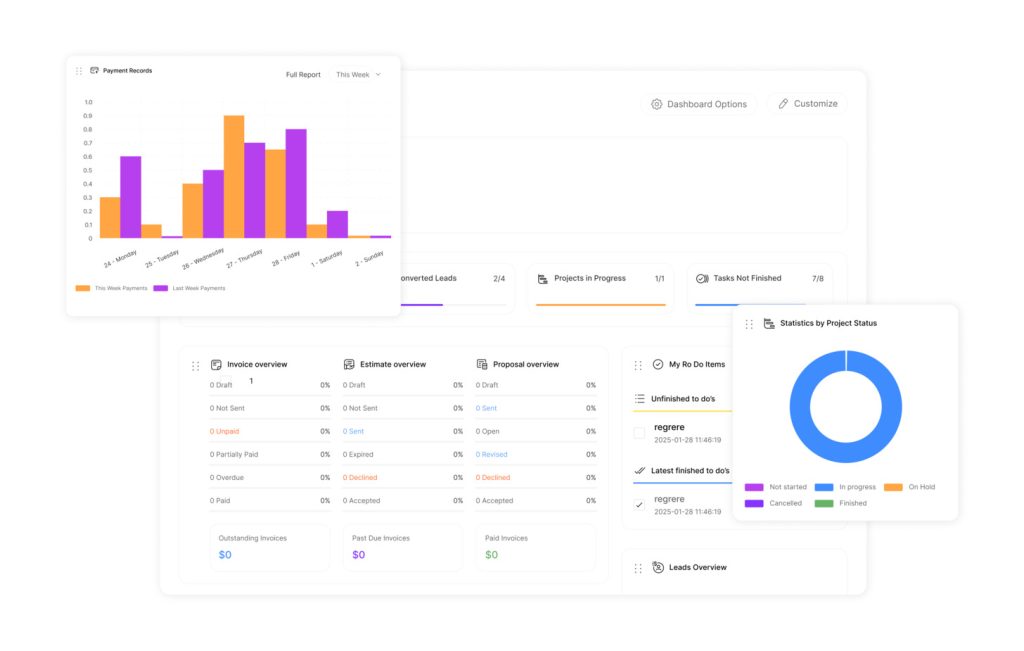
Key Features for Field Service Teams
For Technicians in the Field
- Native mobile app with full functionality even in areas with limited connectivity
- GPS-verified time tracking to accurately record job duration
- Customizable job checklists to ensure service quality and compliance
- Route optimization to minimize travel time between service calls
- Real-time access to customer history, equipment details, and service notes
For Service Managers
- Intuitive drag-and-drop scheduling interface for efficient resource allocation
- Real-time visibility into technician locations and job status
- Customizable performance dashboards to track KPIs and team metrics
- Complete service history tracking with searchable records
- Smart dispatching that matches technician skills to job requirements
For Admin Teams
- Automated invoicing based on completed work orders
- Customizable quote templates with digital signature capture
- 360° customer view with complete interaction history
- Multi-channel automated reminders for appointments and payments
- Streamlined customer communication tools with templates
For Operations
- Unlimited workflow automation to eliminate manual processes
- Real-time inventory tracking across multiple locations
- Equipment and asset management with maintenance history
- Seamless integration with calendars, accounting software, and other tools
- Customizable reporting to track business performance
Similarly, ClearCRM Advantages
- Unlimited pipelines for managing different service types and workflows
- Highly customizable with unlimited custom fields to match your business processes
- Advanced automation capabilities that reduce administrative workload
- Intuitive interface that requires minimal training
- Cost-effective pricing compared to enterprise solutions
- Excellent mobile experience for field technicians
- Regular updates with new features based on customer feedback
In fact, ClearCRM Limitations
- Newer to the market than some established competitors
- Access to certain advanced features may require a higher-tier plan
- Limited third-party integrations compared to Salesforce
Ready to transform your field service operations?
Join thousands of field service businesses already using ClearCRM to boost efficiency and customer satisfaction.
Salesforce Field Service: Enterprise-Grade Field Service Management
Salesforce Field Service is a robust solution built on the powerful Salesforce platform, offering comprehensive tools for large field service operations with complex requirements.
Key Features
For Technicians in the Field
- Mobile app with offline capabilities for field work
- AI-powered scheduling and optimization
- Knowledge base access for technical information
- Guided workflows for complex service procedures
- Augmented reality support for remote assistance
And Service Managers
- Advanced scheduling and optimization engine
- Real-time field visibility with interactive maps
- Comprehensive reporting and analytics
- Workforce capacity planning tools
- Skills-based assignment rules
Salesforce Field Service Advantages
- Part of the extensive Salesforce ecosystem
- Enterprise-grade security and compliance features
- Advanced AI capabilities for optimization
- Extensive customization options for large organizations
- Robust reporting and analytics
- Large marketplace of third-party integrations
Salesforce Field Service Limitations
- Significantly higher cost than competitors
- Complex implementation requiring specialized expertise
- Steep learning curve for users
- Can be overwhelming for small to medium businesses
- Often requires consultant support for customization
While Salesforce Field Service offers powerful capabilities for enterprise organizations, ClearCRM provides similar functionality with a more intuitive interface and at a fraction of the cost, making it the better choice for most field service businesses.
Jobber: Scheduling-Focused Field Service Software
Jobber is a field service management solution that focuses primarily on scheduling, dispatching, and client management for small to medium-sized service businesses.
Key Features
To Technicians in the Field
- Mobile app for job details and updates
- Basic route planning for daily schedules
- Simple time tracking functionality
- Client communication tools
- Photo and note capture for job documentation
In Service Managers
- Calendar-based scheduling interface
- Basic dispatching capabilities
- Client management with history
- Simple reporting tools
- Team management features
Jobber Advantages
- User-friendly interface with minimal training required
- Strong scheduling and calendar functionality
- Good client communication tools
- Online booking capabilities
- Solid mobile app for basic field operations
Jobber Limitations
- Limited customization options
- Basic automation capabilities
- Restricted reporting and analytics
- Limited pipeline management
- Fewer integration options than competitors
While Jobber excels at scheduling and basic field service management, ClearCRM offers more robust CRM capabilities, unlimited customization options, and advanced automation features that help field service businesses scale more effectively.
Zoho FSM: Integrated Field Service Management
Zoho Field Service Management (FSM) is part of the broader Zoho ecosystem, offering field service capabilities that integrate with Zoho’s other business applications.
Key Features
So that technicians in the Field
- Mobile app for job management
- Checklist-based service execution
- Inventory management on the go
- Time tracking and status updates
- Customer signature capture
On behalf of service Managers
- Visual scheduling board
- Technician tracking and management
- Service contract management
- SLA tracking and compliance
- Basic reporting capabilities
Zoho FSM Advantages
- Seamless integration with other Zoho applications
- Affordable pricing compared to enterprise solutions
- Good mobile experience for technicians
- Solid inventory management capabilities
- Customizable workflows through Zoho Flow
Zoho FSM Limitations
- Less intuitive interface than some competitors
- Limited customization without developer skills
- Reporting capabilities less robust than alternatives
- Best value only when using multiple Zoho products
- Some features require additional Zoho subscriptions
While Zoho FSM offers good value for businesses already using the Zoho ecosystem, ClearCRM provides a more focused field service CRM experience with unlimited customization options and more intuitive workflows specifically designed for field service operations.
Field Service CRM Use Cases: Real-World Applications
Let’s explore how different field service businesses leverage CRM solutions to improve their operations and customer service:
HVAC Service Companies

Specifically, HVAC companies use field service CRMs to manage seasonal maintenance contracts, track equipment history, and optimize technician scheduling during peak seasons. In particular, ClearCRM’s unlimited pipelines allow separate workflows for installations, repairs, and maintenance programs.
Plumbing Businesses

Typically, plumbing businesses rely on field service CRMs to handle emergency dispatching, parts inventory, and customer history. Subsequently, ClearCRM’s mobile app enables technicians to access property details, previous service notes, and equipment specifications while on-site.
Electrical Contractors

Electrical contractors frequently leverage field service CRMs to manage complex projects, facilitate the tracking of certifications and compliance, and streamline the maintenance of detailed service records. Specifically, ClearCRM’s customizable fields and checklists enhance proper documentation for code compliance and safety protocols.
Lawn Care & Landscaping

For lawn care companies, field service CRMs are strategically utilized to efficiently manage recurring service schedules, optimize daily route planning, and streamline seasonal contract management. Moreover, ClearCRM’s powerful automation workflows effectively handle weather-dependent rescheduling and ensure smooth seasonal service transitions.
IT Service Providers

In the IT services industry, providers consistently leverage field service CRMs to track client equipment, manage service-level agreements (SLAs), and efficiently coordinate both on-site and remote support. Consequently, ClearCRM’s advanced asset tracking capabilities accurately maintain detailed histories of hardware, software, and network configurations.
Pest Control Services

In the pest control industry, businesses rely on field service CRMs to efficiently manage treatment schedules, accurately track chemical usage, and ensure ongoing regulatory compliance. Furthermore, ClearCRM’s customizable fields and detailed reporting tools help maintain comprehensive treatment records and centralized customer communication logs.
Find the perfect CRM solution for your field service business
See how ClearCRM can be customized to address your specific industry challenges and operational requirements.
Implementing a Field Service CRM: Best Practices
Successfully implementing a field service CRM requires careful planning and execution. Here are key best practices to ensure a smooth transition and maximize ROI:
Planning Phase
- Define clear objectives – Identify specific goals and KPIs for your CRM implementation
- Map your processes – Document your current workflows and identify areas for improvement
- Involve key stakeholders – Get input from technicians, managers, and admin staff
- Data migration strategy – Plan how to transfer customer data, service history, and equipment records
- Integration requirements – Identify other systems that need to connect with your CRM
Implementation Phase
- Start with a pilot team – Test with a small group before full deployment
- Provide comprehensive training – Ensure all users understand how to use the system
- Customize gradually – Begin with essential features and add complexity over time
- Establish support channels – Create resources for users to get help when needed
- Monitor adoption metrics – Track usage and address resistance early

So, ClearCRM Implementation Advantage
To ensure a smooth transition, the platform offers a streamlined implementation process led by onboarding specialists who understand your operations. Moreover, the intuitive interface requires less training time, and consequently, the flexible customization options allow you to adapt the system to your existing workflows rather than forcing your team to change their processes.
Measuring ROI: The Business Impact of Field Service CRM
Investing in a field service CRM should deliver measurable returns. Here are the key metrics to track when evaluating the business impact of your CRM implementation:
| Metric | Description | Average Improvement with ClearCRM |
| First-time Fix Rate | Percentage of service calls resolved on the first visit | 24% increase |
| Technician Utilization | Percentage of technician time spent on billable work | 18% increase |
| Average Response Time | Time between service request and technician arrival | 35% reduction |
| Customer Satisfaction | Measured through post-service surveys | 27% increase |
| Administrative Time | Hours spent on paperwork and scheduling | 42% reduction |
| Revenue per Technician | Average monthly revenue generated per field technician | 21% increase |
Field service businesses using ClearCRM report an average ROI of 289% within the first year of implementation, with the most significant gains coming from increased technician utilization and reduced administrative overhead.
Future Trends in Field Service CRM for 2025 and Beyond
The field service CRM landscape continues to evolve rapidly. Here are the key trends shaping the future of field service management:
AI-Powered Predictive Service

In the field of predictive maintenance, AI algorithms are increasingly being used to forecast equipment failures before they occur, enabling data-driven and proactive maintenance scheduling. In addition, ClearCRM is actively investing in advanced machine learning capabilities to analyze service patterns and equipment data, delivering actionable predictive insights.
Augmented Reality Support

In the evolving landscape of field service innovation, AR (augmented reality) technology is enabling remote experts to guide on-site technicians through complex repairs in real time. Looking ahead, ClearCRM’s product roadmap includes AR integration to boost first-time fix rates and facilitate seamless knowledge transfer between experienced and junior technicians.
IoT Integration

In the era of connected field operations, Internet of Things (IoT) sensors are providing real-time equipment monitoring and enabling automatic service ticket generation based on live performance data. At the same time, ClearCRM is actively developing robust IoT integration capabilities to fully leverage this data for smarter diagnostics and enhanced service delivery.
And ClearCRM’s Innovation Commitment
Meanwhile, ClearCRM is actively developing capabilities to address these emerging trends while maintaining its core focus on usability and customization. In addition, the platform’s flexible architecture allows for rapid adoption of new technologies without disrupting existing workflows.
Conclusion: Choosing the Best CRM for Field Services in 2025
Following a comprehensive evaluation of the top field service CRM solutions in 2025, ClearCRM clearly emerges as the best choice for most service-based businesses due to its balance of performance and flexibility. In addition, it combines robust functionality, a user-friendly interface, and unlimited customization options with pricing models that fully support business growth and scalability.
Specifically designed for small businesses and growing field service teams, ClearCRM delivers unmatched value through its mobile-optimized features, powerful automation tools, and real-time operational insights that boost efficiency and productivity. Moreover, purpose-built to meet the evolving demands of field service management, ClearCRM is not just a CRM—it’s a complete, future-ready solution engineered for long-term service success and scalability.
Why ClearCRM Leads the Pack
- Purpose-built for field services – Designed specifically for the unique challenges of field service operations
- Unlimited customization – Adapt the system to your workflows with unlimited pipelines and custom fields
- Powerful automation – Reduce administrative burden with intelligent workflow automation
- Superior mobile experience – Empower technicians with a fully-featured mobile app
- Cost-effective solution – Enterprise-grade features at a fraction of the cost of competitors
Best Fit For
- Small to medium-sized field service businesses
- Companies with multiple service types or divisions
- Organizations looking to reduce administrative overhead
- Businesses seeking to improve technician productivity
- Teams that need both CRM and field service management capabilities
Transform your field service operations today
Join thousands of field service businesses already using ClearCRM to boost efficiency, improve customer satisfaction, and drive growth.
Frequently Asked Questions About Field Service CRM
What makes a CRM specifically suited for field services?
Fundamentally, a field service CRM combines traditional customer relationship management capabilities with specialized features designed for managing mobile workforces, including scheduling and dispatching, route optimization, mobile access for technicians, equipment tracking, and service history management. Ultimately, the best CRM for field services in 2025 should seamlessly connect office operations with field technicians while maintaining comprehensive and up-to-date customer data.
How long does it typically take to implement a field service CRM?
Naturally, implementation timelines vary based on the size of your organization and the complexity of your operations. With ClearCRM, most small to medium businesses can be up and running within 2-4 weeks, ensuring a fast and smooth onboarding process. On the other hand, enterprise implementations with extensive customization and integration requirements may take 2-3 months to fully deploy. Fortunately, ClearCRM’s intuitive design and dedicated implementation support help minimize disruption during the transition, enabling seamless adoption.
Can field service CRM software integrate with our existing business systems?
Yes, modern field service CRM solutions offer various integration capabilities. CRM provides native integrations with popular accounting software, calendar applications, and payment processors. Additionally, its API allows for custom integrations with other business systems. When evaluating the best CRM for field services in 2025, it’s important to consider both current and future integration needs.
How do field service CRMs handle offline functionality for technicians in areas with poor connectivity?
Notably, leading field service CRMs like ClearCRM offer robust offline capabilities for uninterrupted workflow. Specifically, technicians can access customer information, job details, and forms even without an internet connection. Furthermore, data entered offline is automatically synchronized once connectivity is restored. As a result, this ensures continuous productivity regardless of network conditions in the field.

