The Best CRM for Customer Support Teams in 2025: ClearCRM vs. Top Alternatives

Customer support teams in 2025 face rising ticket volumes, growing customer expectations, and the constant demand for personalized service across multiple channels. In this environment, the right CRM isn’t just helpful—it’s essential. The right platform can be the difference between a reactive team struggling to keep up and a proactive support operation that resolves issues efficiently while strengthening customer loyalty.
This comprehensive guide compares ClearCRM to leading CRM platforms—Freshdesk, Zoho CRM, HubSpot, and Salesforce Service Cloud—with a focus on the features that matter most to modern support teams: robust ticket management, multichannel communication, self-service tools, workflow automation, and actionable reporting that enables continuous improvement.
Why the Right CRM Matters for Customer Support in 2025
As we move deeper into 2025, customer support teams face several critical challenges that the right CRM can help address:
Evolving Customer Expectations
Today’s customers expect immediate, personalized support across multiple channels. They want agents to have full context of their history and don’t want to repeat information. A support-focused CRM centralizes all customer interactions, giving agents the complete picture they need to provide exceptional service.

Remote and Hybrid Work Models
With distributed support teams now the norm, having a cloud-based CRM that enables seamless collaboration is essential. Support agents need tools that allow them to assign tickets, share knowledge, and maintain consistent service quality regardless of their location.

AI Integration and Automation
AI capabilities have become a must-have for efficient support operations. From automated ticket routing to AI-suggested responses, the right CRM helps teams handle higher volumes without sacrificing quality. This allows human agents to focus on complex issues that require empathy and critical thinking.

Data-Driven Decision Making
Support leaders need actionable insights to optimize team performance. Modern CRMs provide comprehensive analytics on metrics like response times, resolution rates, and customer satisfaction scores, helping managers identify bottlenecks and improvement opportunities.

With these challenges in mind, let’s compare how ClearCRM and other leading platforms address the specific needs of customer support teams in 2025.
Customer Support CRM Comparison: Feature Overview
Before diving into detailed reviews, let’s compare the core features that matter most to customer support teams across our selected platforms:
| Feature | ClearCRM | Freshdesk | Zoho CRM | HubSpot | Salesforce Service Cloud |
| Ticket Management | ✅ | ✅ | ✅ | ✅ | ✅ |
| Knowledge Base | ✅ | ✅ | ✅ | ✅ | ✅ |
| Live Chat | ✅ | ✅ | ✅ | ✅ | ✅ |
| Email Support | ✅ | ✅ | ✅ | ✅ | ✅ |
| Social Media Integration | ✅ | ✅ | ✅ | ✅ | ✅ |
| Workflow Automation | ✅ | ✅ | ✅ | ✅ | ✅ |
| AI Tools | ✅ | ✅ | ✅ | ✅ | ✅ |
| Unlimited Pipelines | ✅ | ❌ | ❌ | ❌ | ❌ |
| Custom Fields | Unlimited | Limited | Limited | Limited | Unlimited |
| Free Plan | ✅ | ✅ | ✅ | ✅ | ❌ |
| Starting Price (Paid) | $9/user/month | $15/user/month | $14/user/month | $20/user/month | $25/user/month |
Ready to transform your customer support operations?
ClearCRM offers unlimited pipelines, comprehensive ticket management, and powerful automation at an affordable price. No credit card required to get started.
Now, let’s examine each platform in detail to understand how they address the specific needs of customer support teams.
ClearCRM: Purpose-Built for Customer Support Teams
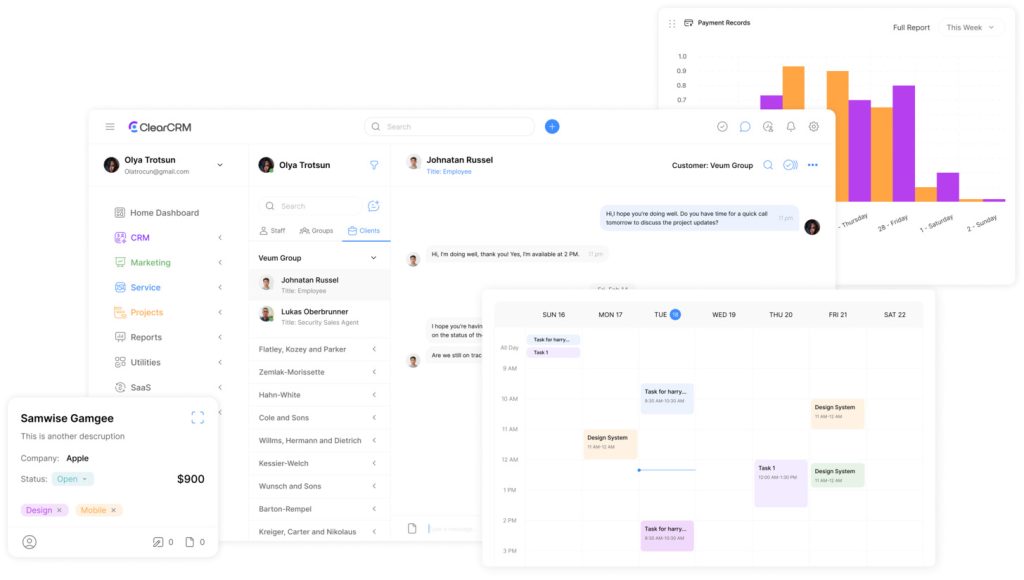
ClearCRM stands out as a solution specifically designed with customer support teams in mind. It combines powerful ticket management capabilities with sales pipeline features, creating a unified platform where support and sales teams can collaborate seamlessly.
Key Support Features
Comprehensive Ticket Management
ClearCRM’s ticket management system allows support teams to track, prioritize, and resolve customer issues efficiently. The platform enables you to convert emails into support tickets automatically, assign them to team members, and track their status through resolution.

Knowledge Base and Self-Service
Create and maintain a comprehensive knowledge base that helps customers find answers to common questions without contacting support. ClearCRM’s knowledge base feature is included even in the free plan, allowing you to reduce ticket volume while improving customer satisfaction.
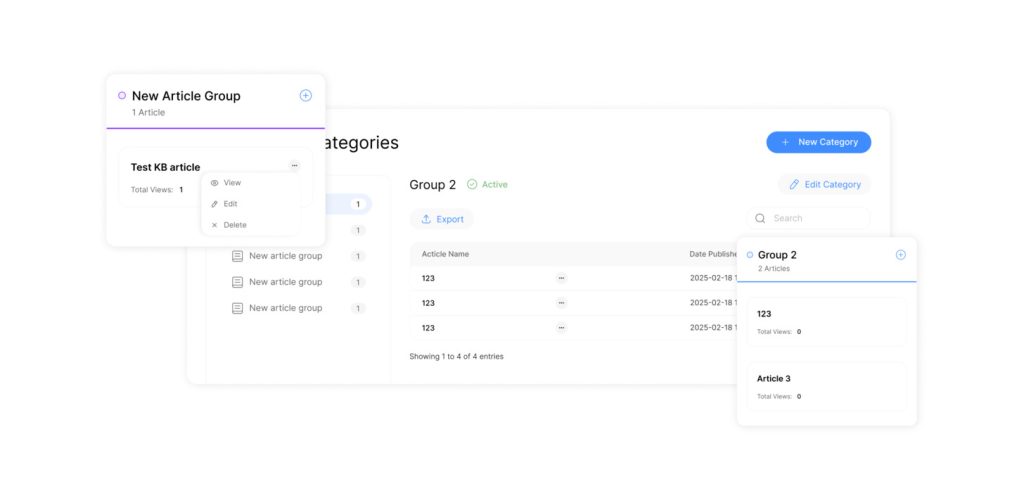
Multichannel Communication
ClearCRM unifies customer communications across email, live chat, and social media into a single inbox. This gives support agents a complete view of customer interactions regardless of channel, ensuring consistent service and eliminating information silos.

Workflow Automation
Automate repetitive support tasks with ClearCRM’s workflow tools. Set up triggers for automatic ticket routing, create automated email responses for common inquiries, and establish escalation rules to ensure critical issues receive immediate attention.
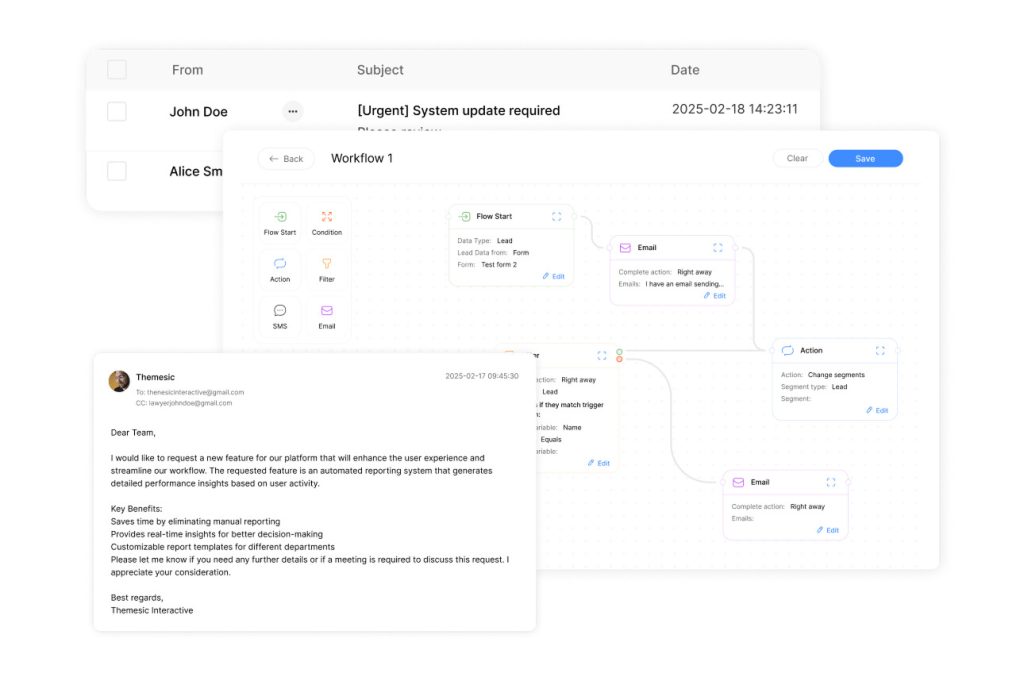
AI-Powered Support Tools
ClearCRM integrates AI capabilities to enhance support efficiency. The platform includes AI tools for drafting email responses, auto-replying to support tickets based on context, and generating content for knowledge base articles. These features help support teams handle higher volumes without sacrificing quality.

Unlimited Pipelines for Support Workflows
Unlike competitors that limit the number of pipelines or charge extra for additional ones, ClearCRM offers unlimited pipelines on all paid plans. This allows support teams to create dedicated workflows for different types of issues, products, or customer segments, providing greater flexibility and organization.
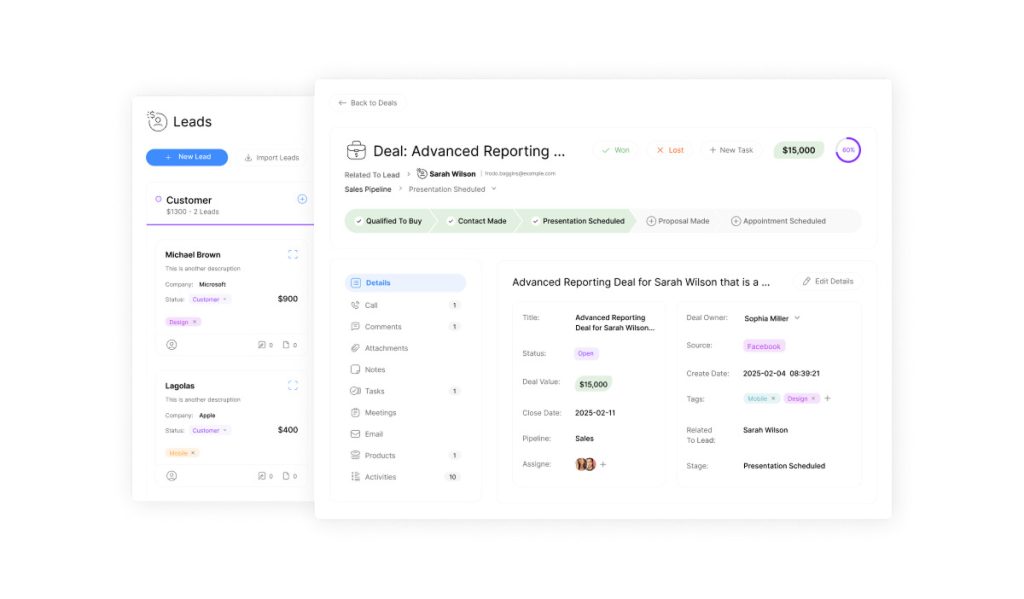
ClearCRM Pros
- Unlimited pipelines on all paid plans
- Comprehensive ticket management included in free plan
- Intuitive interface with minimal learning curve
- Excellent value with lower starting price than competitors
- Unified inbox for all communication channels
- AI tools for response drafting and ticket automation
ClearCRM Cons
- Newer platform with growing integration marketplace
- Advanced reporting features only available on higher-tier plans
- Limited third-party integrations compared to established competitors
Experience ClearCRM’s support features firsthand
Get started with unlimited tickets, knowledge base, and team collaboration tools. No credit card required.
Freshdesk: Specialized Help Desk Solution
Freshdesk is a dedicated help desk solution that focuses exclusively on customer support operations. As part of the Freshworks suite, it can integrate with Freshsales CRM for a complete customer management experience, though this requires managing two separate platforms.
Key Support Features
Advanced Ticket Management
Freshdesk offers robust ticket management with features like collision detection (preventing multiple agents from working on the same ticket), ticket merging, and parent-child ticket relationships for handling complex issues with multiple components.
Omnichannel Support
The platform unifies customer communications from email, phone, chat, social media, and messaging apps. This provides agents with a complete view of customer interactions across all channels, though some channel integrations are only available on higher-tier plans.
Freddy AI
Freshdesk’s AI assistant, Freddy, helps automate support tasks by suggesting responses, categorizing tickets, and providing agents with relevant knowledge base articles. Freddy can also power chatbots for self-service support, though these advanced AI features are primarily available on higher-tier plans.
Field Service Management
For businesses that provide on-site support, Freshdesk offers field service management capabilities. This allows you to dispatch technicians, track their location, and manage service appointments, creating a seamless connection between digital and physical support operations.
Freshdesk Pros
- Purpose-built for customer support with specialized features
- Strong omnichannel capabilities
- Intuitive interface with minimal training required
- Robust free plan with unlimited agents
- Field service management for on-site support
Freshdesk Cons
- Requires Freshsales integration for full CRM capabilities
- Limited customization options compared to ClearCRM
- Advanced features restricted to higher-tier plans
- No unlimited pipelines for different support workflows
Zoho CRM: Integrated Business Suite with Support Features
Zoho CRM is part of a broader business suite that includes Zoho Desk for customer support. While the CRM itself has some support capabilities, organizations typically need to integrate with Zoho Desk for comprehensive support functionality.
Key Support Features
Zia AI Assistant
Zoho’s AI assistant, Zia, provides intelligent support capabilities like anomaly detection, prediction of customer satisfaction, and automated ticket tagging. Zia can also suggest responses to common customer inquiries, helping agents work more efficiently.
Customer Context
Zoho CRM provides comprehensive customer profiles that include interaction history, purchase records, and support tickets. This gives support agents the context they need to provide personalized service, though full support features require Zoho Desk integration.
Process Automation
Zoho’s workflow automation tools allow you to create custom processes for handling support requests. Set up automatic ticket routing, escalation rules, and notification systems to ensure issues are resolved efficiently and nothing falls through the cracks.
Social Media Integration
Zoho CRM includes social media listening tools that help you monitor brand mentions and respond to customer issues raised on social platforms. This allows support teams to proactively address concerns before they escalate into formal support tickets.
Zoho CRM Pros
- Part of a comprehensive business suite with strong integration
- Powerful AI capabilities with Zia
- Extensive automation options
- Competitive pricing with free plan available
- Strong social media monitoring capabilities
Zoho CRM Cons
- Full support features require separate Zoho Desk subscription
- Steeper learning curve than ClearCRM
- Limited pipeline customization compared to ClearCRM’s unlimited pipelines
- Interface can feel cluttered with many features
HubSpot: All-in-One Marketing, Sales, and Service Platform
HubSpot offers a comprehensive platform that includes marketing, sales, and service hubs. For customer support teams, Service Hub provides dedicated tools while maintaining seamless integration with the broader HubSpot ecosystem.
Key Support Features
Conversation Inbox
HubSpot’s conversation inbox centralizes customer communications from email, live chat, forms, and Facebook Messenger. This gives support teams a unified view of all customer interactions, though some channels are only available on paid plans.
Customer Feedback
HubSpot Service Hub includes built-in customer feedback tools for collecting NPS, CSAT, and CES scores. These insights help support teams measure performance and identify areas for improvement, creating a continuous feedback loop.
Knowledge Base
Create a searchable help center with HubSpot’s knowledge base tools. The platform includes features for organizing articles, tracking performance, and suggesting relevant content to customers based on their issues, helping reduce ticket volume through self-service.
Service Automation
HubSpot’s workflow tools allow you to automate support processes like ticket routing, follow-up emails, and task creation. These automations help ensure consistent service delivery and free up agent time for more complex issues.
HubSpot Pros
- Seamless integration between marketing, sales, and service
- Robust customer feedback tools
- Comprehensive knowledge base features
- User-friendly interface with minimal training required
- Strong free plan with basic support features
HubSpot Cons
- Higher pricing than ClearCRM for comparable features
- Limited customization options on lower-tier plans
- No unlimited pipelines for support workflows
- Advanced features restricted to higher-priced plans
Salesforce Service Cloud: Enterprise-Grade Support Platform
Salesforce Service Cloud is an enterprise-focused support platform that’s part of the broader Salesforce ecosystem. It offers extensive customization options and advanced features, though at a significantly higher price point than other options.
Key Support Features
Case Management
Salesforce’s case management system provides comprehensive tools for tracking and resolving customer issues. Features include case queues, assignment rules, escalation processes, and detailed case history tracking for complete visibility into support operations.
Einstein AI
Salesforce Einstein provides AI-powered features like case classification, recommended knowledge articles, and next best actions. These tools help agents work more efficiently and provide more accurate solutions to customer issues.
Omni-Channel Routing
Salesforce’s omni-channel routing system automatically directs cases to the most qualified available agents based on skills, capacity, and priority. This ensures efficient workload distribution and faster resolution times for customers.
Service Analytics
Salesforce provides extensive analytics capabilities for measuring support performance. Dashboards and reports offer insights into metrics like first response time, resolution time, customer satisfaction, and agent productivity, helping identify improvement opportunities.
Salesforce Pros
- Extensive customization capabilities
- Powerful AI features with Einstein
- Comprehensive analytics and reporting
- Robust ecosystem with thousands of integrations
- Enterprise-grade security and compliance features
Salesforce Cons
- Significantly higher price point than alternatives
- Steep learning curve and complex implementation
- Often requires dedicated administrators
- Can be overwhelming for small to mid-sized teams
- No free plan available
Key Considerations When Choosing a CRM for Customer Support
When evaluating CRM platforms for your customer support team, consider these critical factors to ensure you select the right solution for your specific needs:
Team Size and Structure
Consider how many agents will use the system and how your team is organized. Some platforms charge per user, making them expensive for larger teams, while others offer unlimited users but charge based on features or usage.
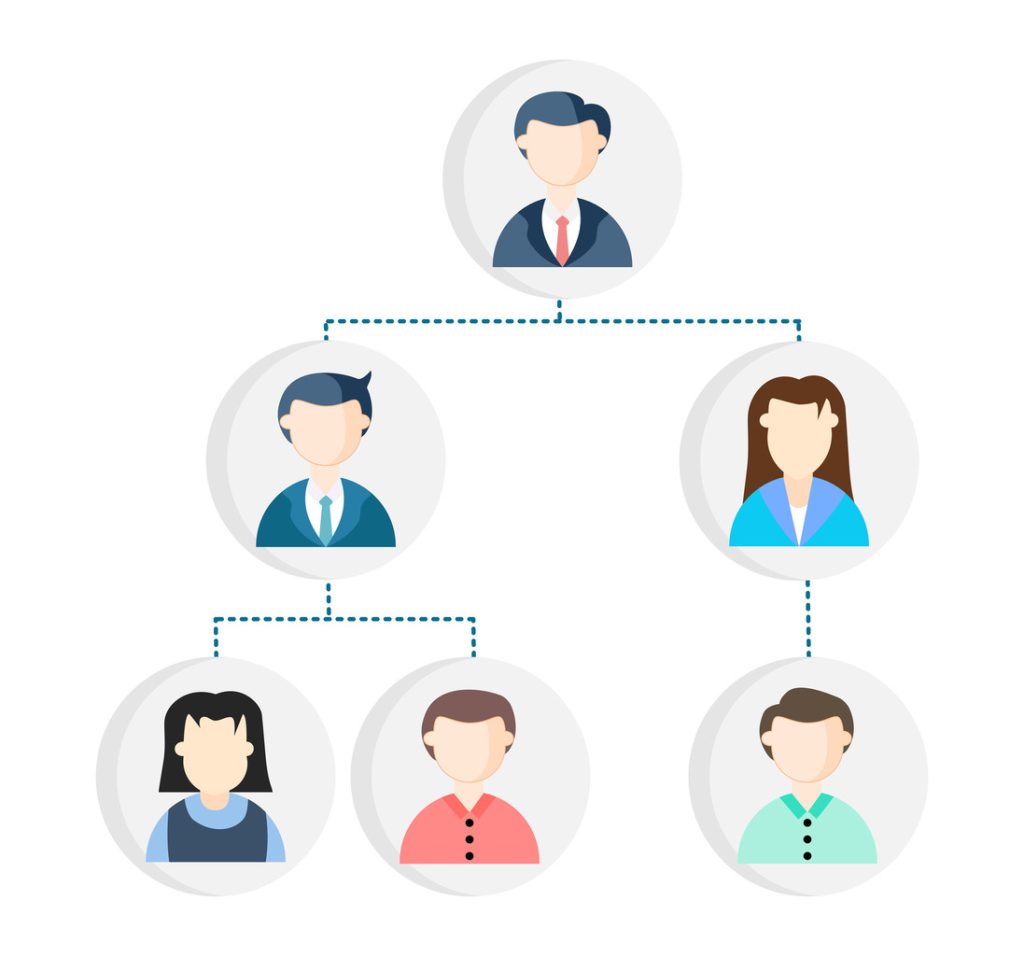
Channel Requirements
Identify which communication channels you need to support. If you primarily handle email tickets, a simpler solution might suffice. If you manage inquiries across email, chat, phone, and social media, you’ll need a platform with strong omnichannel capabilities.
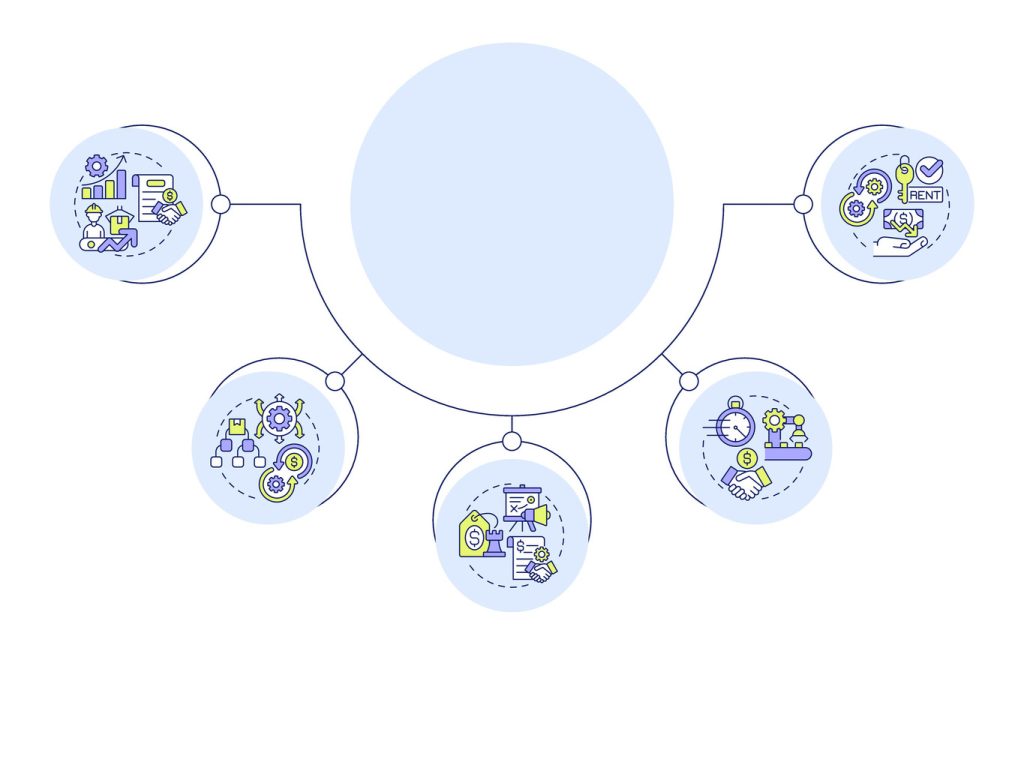
Integration Needs
Consider which other tools your support team uses and ensure your CRM can integrate with them. Common integrations include email providers, telephony systems, help desk software, and e-commerce platforms.

Customization Requirements
Assess how much you need to tailor the CRM to your specific workflows. Some teams need highly customized fields, pipelines, and processes, while others can work effectively with standard configurations.

Reporting Requirements
Determine what metrics you need to track and how you’ll report on them. Look for platforms with built-in reports that match your KPIs or the ability to create custom reports for your specific needs.
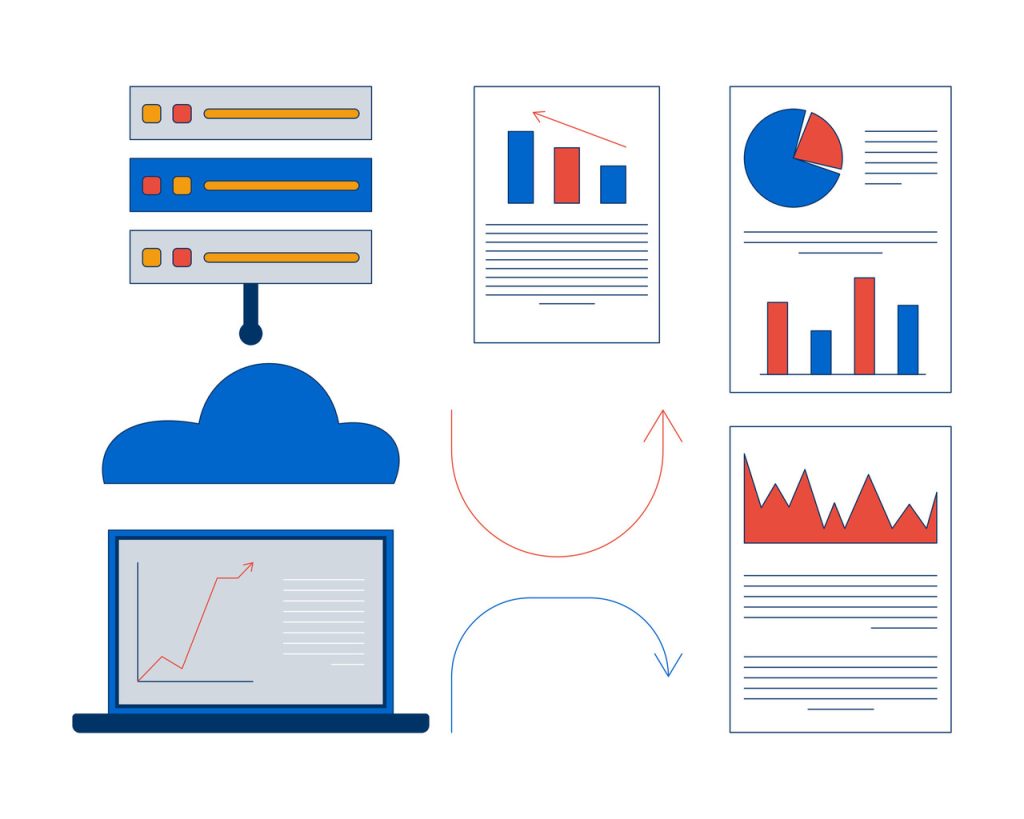
Budget Constraints
Consider both immediate costs and long-term value. Some platforms have lower entry prices but charge for essential features as add-ons, while others may have higher base prices but include more comprehensive feature sets.

Pro Tip: Prioritize User Experience
The most feature-rich CRM won’t deliver results if your team finds it difficult to use. Look for platforms with intuitive interfaces that minimize training time and maximize agent productivity. ClearCRM stands out in this area with its user-friendly design that helps teams get up to speed quickly.
Implementation Tips for Customer Support CRMs
Successfully implementing a new CRM for your customer support team requires careful planning and execution. Here are key strategies to ensure a smooth transition:
Define Clear Objectives
Before implementation, establish specific goals for what you want to achieve with your new CRM. Whether it’s reducing response times, improving customer satisfaction, or increasing agent productivity, having clear objectives will guide your setup and configuration decisions.

Map Your Support Processes
Document your current support workflows and identify opportunities for improvement. This mapping exercise helps ensure your CRM configuration aligns with how your team actually works, while also highlighting inefficiencies that can be addressed during implementation.

Prepare Your Data
Clean and organize your customer data before migration. Remove duplicates, standardize formats, and ensure critical information is complete. High-quality data is essential for getting accurate insights from your CRM and providing personalized customer support.

Train Your Team Thoroughly
Invest in comprehensive training for all users. Different team members may need different levels of training based on their roles. Create documentation, video tutorials, and hands-on exercises to ensure everyone is comfortable with the new system before full deployment.

How long does CRM implementation typically take for support teams?
Implementation timelines vary based on team size, complexity of requirements, and the platform chosen. Basic setups can be completed in 1-2 weeks, while more complex implementations with data migration, custom workflows, and integrations may take 1-3 months. ClearCRM offers one of the faster implementation timelines, with most teams able to get up and running within days rather than weeks.
Should we implement all features at once or take a phased approach?
A phased approach is generally recommended, especially for larger teams or more complex implementations. Start with core functionality like ticket management and customer profiles, then gradually add more advanced features like automation, reporting, and integrations. This allows your team to adapt to changes gradually and provides opportunities to refine your approach based on early feedback.
How can we ensure high adoption rates among our support team?
To maximize adoption, involve team members in the selection process, provide thorough training, clearly communicate the benefits of the new system, and designate CRM champions who can provide peer support. It’s also helpful to gather feedback regularly during the early stages of implementation and make adjustments based on user experience. Choosing an intuitive platform like ClearCRM can significantly improve adoption rates by reducing the learning curve.
Conclusion: Why ClearCRM Stands Out for Customer Support Teams in 2025
After comparing the leading CRM platforms for customer support teams, ClearCRM emerges as the standout choice for organizations seeking the perfect balance of functionality, ease of use, and affordability.
Unmatched Value
ClearCRM offers comprehensive support features at a significantly lower price point than competitors. With plans starting at just $9/user/month and a robust free option, it provides exceptional value without compromising on essential functionality. Unlike other platforms that reserve critical features for higher-tier plans, ClearCRM includes ticket management, knowledge base, and multichannel support in all plans.
Purpose-Built for Support Teams
While many CRMs are primarily designed for sales teams with support features added as an afterthought, ClearCRM was built with customer support workflows in mind. Its ticket management system, knowledge base, and customer communication tools are thoughtfully designed to address the specific challenges support teams face daily.
Unlimited Flexibility
ClearCRM’s unlimited pipelines feature stands out as a major advantage for support teams. This allows you to create dedicated workflows for different products, issue types, or customer segments without additional costs. This flexibility enables teams to organize their work more effectively and provide more specialized support.
Intuitive User Experience
The platform’s clean, user-friendly interface minimizes training time and maximizes productivity. Support agents can quickly find the information they need and take action without navigating complex menus or settings. This intuitive design is particularly valuable for teams with high turnover or those looking to scale quickly.
“ClearCRM has transformed how our support team operates. The unlimited pipelines let us create specialized workflows for different product lines, and the AI tools have significantly reduced our response times. The best part is how quickly our team adapted to the platform—almost no training was required.”
For customer support teams looking to improve efficiency, provide better service, and scale operations in 2025, ClearCRM offers the ideal combination of powerful features, user-friendly design, and affordable pricing. Whether you’re a small team just starting out or a growing organization looking to upgrade your support technology, ClearCRM provides the tools you need to succeed.
Ready to transform your customer support operations?
Experience ClearCRM’s unlimited pipelines, comprehensive ticket management, and intuitive interface for yourself. No credit card required to get started.
or

