Best CRM for Customer Support Agent 2025: Finding Your Perfect Support Solution

This comprehensive comparison examines how leading CRM platforms—ClearCRM, HubSpot, Salesforce, and Zoho CRM—address the specific needs of customer support teams. We’ll analyze their ticketing capabilities, multichannel support, knowledge base integration, and automation features to help you make an informed decision for your support operation in 2025.
Why the Right CRM Matters for Customer Support in 2025

Customer support teams need a CRM system that brings all communication, ticketing, and knowledge tools into a single dashboard. In 2025, support agents need more than just a phone system—they need a comprehensive platform that centralizes customer data, streamlines workflows, and enables personalized service across all channels.
A specialized CRM for customer support agents offers several key advantages:
- Unified customer view across all touchpoints and interaction history
- Automated ticket routing and prioritization to reduce response times
- Integrated knowledge base for faster issue resolution
- Multichannel support capabilities (email, live chat, social media, phone)
- Performance analytics to identify improvement opportunities
- Workflow automation to eliminate repetitive tasks
According to recent research, companies using CRM systems for customer support report a 40% increase in agent productivity and a 25% improvement in customer satisfaction scores. With customer expectations continuing to rise, having the right CRM is no longer optional—it’s a competitive necessity.
CRM Comparison: Key Features for Customer Support Agents
| Features | ClearCRM | HubSpot | Salesforce | Zoho CRM |
| Ticketing System | Advanced with custom workflows | Good, requires Service Hub | Excellent, highly customizable | Good, integrated with Zoho Desk |
| Live Chat | Built-in with chatbot capabilities | Available in Service Hub | Via Service Cloud add-on | Via SalesIQ integration |
| Knowledge Base | Integrated, customizable | Available in Service Hub | Via Knowledge add-on | Via Zoho Desk integration |
| Multichannel Support | Email, chat, social, phone | Email, chat, limited social | All channels with add-ons | Email, social, limited chat |
| Automation Capabilities | Unlimited workflows, ticket routing | Limited in free plan, good in paid | Extensive but complex | Good with AI assistant Zia |
| Customization | Highly customizable dashboards | Limited in lower tiers | Extensive but requires expertise | Good with Canvas builder |
| Reporting for Support | Real-time support metrics | Basic in free, advanced in paid | Comprehensive but complex | Good with analytics add-on |
| Starting Price | $15/user/month | Free plan, $20/user/month for Service Hub | $25/user/month | Free plan, $20/user/month for Standard |
While all these CRMs offer support capabilities, ClearCRM stands out with its purpose-built features for customer support teams, offering unlimited workflows and customizable dashboards at a competitive price point.
ClearCRM: Designed for Customer Support Excellence
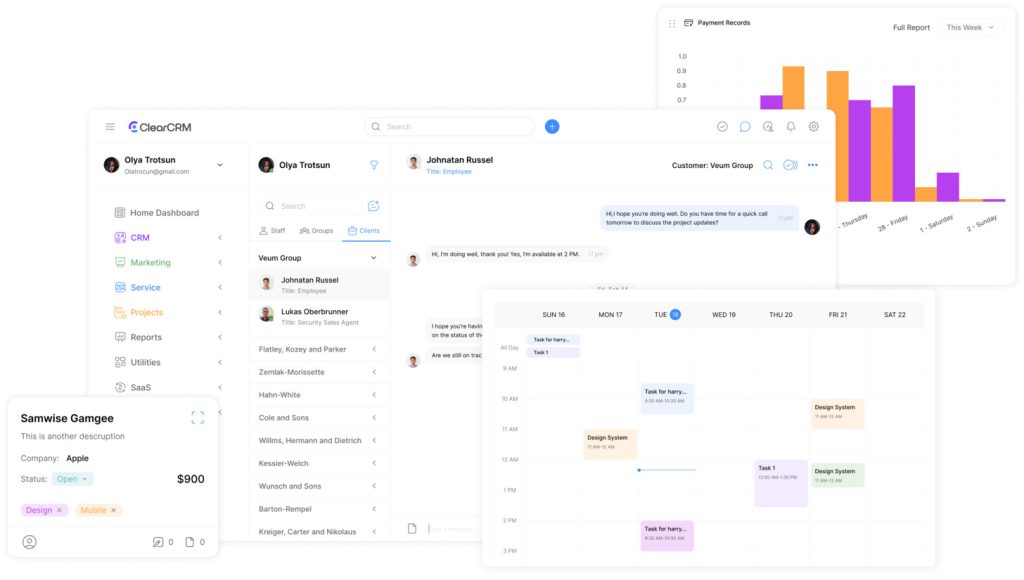
ClearCRM stands out in 2025 by offering tailored CRM features specifically built for customer support workflows. With its intuitive interface and support-focused features, ClearCRM helps teams deliver exceptional customer service while streamlining workflows.
Key Features for Support Agents
- Unified Ticket Management: Centralize all customer inquiries regardless of channel (email, chat, social media, phone) in one intuitive interface
- Unlimited Support Pipelines: Create custom workflows for different support scenarios, products, or customer segments
- Intelligent Automation: Automatically route tickets, send canned responses, and escalate issues based on predefined rules
- Integrated Knowledge Base: Access support documentation directly within tickets to provide accurate information quickly
- Real-time Support Metrics: Monitor key performance indicators like response time, resolution rate, and customer satisfaction
- Customizable Agent Dashboard: Tailor the interface to show the most relevant information for each support agent
Pros
- Purpose-built for customer support workflows
- Unlimited pipelines for scaling support operations
- Intuitive interface with minimal learning curve
- Comprehensive automation capabilities
- Affordable pricing with all features included
Cons
- Newer platform with smaller marketplace
- Limited advanced marketing features
- Fewer third-party integrations than legacy platforms
Ready to transform your customer support?
Experience how ClearCRM can streamline your support operations with a free 14-day trial. No credit card required.
HubSpot: Integrated Marketing and Support Solution
HubSpot offers a comprehensive ecosystem with free plans that include basic support tools but limited customization options. For customer support teams, HubSpot Service Hub provides the necessary features to manage customer inquiries and deliver personalized support.
Key Features for Support Agents
- Ticket Management: Create, assign, and track customer support tickets
- Conversation Inbox: Manage customer communications across email, chat, and more
- Knowledge Base: Create and organize help articles for customer self-service
- Customer Feedback: Collect and analyze customer satisfaction data
- Service Automation: Create workflows to automate repetitive support tasks
- Reporting Dashboard: Track team performance and customer satisfaction metrics
Pros
- Free plan available for basic needs
- Seamless integration with marketing and sales
- User-friendly interface with minimal training required
- Strong knowledge base capabilities
- Robust ecosystem of integrations
Cons
- Most support features require paid Service Hub
- Limited customization in lower-tier plans
- Can become expensive as you add users and features
- Advanced automation requires higher-tier plans
While HubSpot offers a solid solution for teams that need integrated marketing and support capabilities, customer support teams looking for a dedicated solution with unlimited workflows and more affordable scaling might find ClearCRM better suited to their specific needs.
Salesforce: Enterprise-Grade Support Platform
Salesforce is a market leader in CRM solutions, offering robust capabilities through its Service Cloud for customer support teams. Known for its extensibility and enterprise-grade features, Salesforce provides comprehensive tools for managing complex support operations.
Key Features for Support Agents
- Case Management: Track and resolve customer issues with detailed case records
- Omni-Channel Routing: Automatically direct cases to the right agent based on skills and availability
- Knowledge Management: Create and access a library of articles to solve customer issues
- Field Service: Manage on-site support and service appointments
- Einstein AI: Leverage AI for case classification and recommended solutions
- Advanced Analytics: Generate detailed reports on support performance and trends
Pros
- Comprehensive feature set for complex support needs
- Highly customizable to fit specific business processes
- Robust reporting and analytics capabilities
- Large ecosystem of apps and integrations
- Advanced AI capabilities with Einstein
Cons
- Steep learning curve for administrators and users
- Expensive, especially with necessary add-ons
- Complex implementation often requiring consultants
- Can be overwhelming for small to mid-sized teams
- Requires significant customization to optimize
While Salesforce offers powerful capabilities for enterprise support teams, its complexity and cost can be prohibitive for small to mid-sized businesses. ClearCRM provides many of the same core support features with greater ease of use and a more affordable price point.
Zoho CRM: Versatile Solution with AI Capabilities
Zoho CRM offers a comprehensive solution that combines sales, marketing, and customer support capabilities. With its AI assistant Zia and integration with Zoho Desk, it provides support teams with tools to manage customer inquiries efficiently.
Key Features for Support Agents
- Ticket Management: Track and resolve customer issues through Zoho Desk integration
- Zia AI Assistant: Get insights and recommendations for handling customer inquiries
- Multichannel Communication: Engage with customers via email, social media, and chat
- Canvas Designer: Create custom interfaces for different support scenarios
- Workflow Automation: Automate routine support tasks and ticket routing
- Analytics: Track support performance with customizable reports
Pros
- Free plan available for small teams
- Strong AI capabilities with Zia
- Extensive customization options
- Comprehensive Zoho ecosystem integration
- Competitive pricing for paid plans
Cons
- Steeper learning curve than some alternatives
- Full support features require Zoho Desk integration
- Interface can feel cluttered with many features
- Advanced features locked behind higher-tier plans
Zoho CRM offers a solid solution for businesses already using other Zoho products, but customer support teams may find ClearCRM’s purpose-built support features and unlimited workflows more aligned with their specific needs.
Key Considerations When Choosing a CRM for Customer Support

Selecting the right CRM for your customer support team requires careful consideration of several factors. Here are the key aspects to evaluate when making your decision:
Ticketing System Capabilities
The heart of any support CRM is its ticketing system. Look for features like:
- Customizable ticket fields to capture relevant information
- Automated ticket routing based on expertise, availability, or priority
- SLA management to ensure timely responses
- Ticket categorization and tagging for better organization
- Collision detection to prevent multiple agents working on the same ticket
ClearCRM excels in this area with its unlimited support pipelines and customizable workflows, allowing you to tailor the ticketing system to your specific support processes.
Multichannel Support
Modern customers expect to reach you through their preferred channels. Your CRM should:
- Unify conversations across email, chat, social media, and phone
- Maintain context when customers switch channels
- Provide consistent experience regardless of communication method
- Offer channel-specific tools (like canned responses for chat)
While all the CRMs reviewed offer multichannel capabilities, ClearCRM’s unified inbox approach makes it particularly effective at managing conversations across different channels.
Knowledge Management
Efficient support requires quick access to information. Evaluate:
- Internal knowledge base for agent reference
- Customer-facing help center capabilities
- Article suggestion tools that recommend relevant content
- Content creation and management workflows
ClearCRM’s integrated knowledge base allows agents to quickly access and share information with customers, improving first-contact resolution rates.
Automation and AI
Support teams can benefit tremendously from automation. Look for:
- Workflow automation for routine tasks
- Chatbots for handling common inquiries
- AI-powered suggestions for faster responses
- Automatic categorization and prioritization of tickets
ClearCRM’s intelligent automation capabilities allow support teams to create sophisticated workflows without coding knowledge, saving time on repetitive tasks.
Reporting and Analytics
Data-driven support requires robust analytics. Consider:
- Real-time dashboards for monitoring key metrics
- Custom report builders for specific insights
- Team performance tracking
- Customer satisfaction measurement
ClearCRM’s customizable dashboards provide real-time visibility into support metrics, helping managers identify trends and optimize team performance.
Implementation and Success Factors

Choosing the right CRM is only the first step. Successful implementation and adoption are equally important for realizing the full benefits of your CRM investment.
Training and Onboarding
Even the most intuitive CRM requires proper training. Consider these factors:
- Quality of documentation and training resources
- Availability of onboarding support
- Learning curve for agents and administrators
- Ongoing education options as features evolve
ClearCRM offers comprehensive onboarding resources, including video tutorials, documentation, and personalized training sessions to ensure your team gets up to speed quickly.
Integration Capabilities
Your CRM should work seamlessly with your existing tech stack:
- Integration with communication tools (email, phone systems)
- Connection to other business systems (ERP, billing)
- API availability for custom integrations
- Pre-built connectors for popular applications
ClearCRM provides robust API access and pre-built integrations with popular business tools, ensuring your support data flows seamlessly across your organization.
Scalability
As your support team grows, your CRM should grow with you:
- Performance with increasing ticket volume
- Cost structure as you add users
- Ability to handle complex workflows
- Enterprise features for larger organizations
ClearCRM’s architecture is designed to scale efficiently, with consistent performance even as your support volume increases, and its pricing model makes scaling more affordable compared to competitors.
“The right CRM doesn’t just store customer data—it transforms how your support team works. Look beyond features to consider implementation, adoption, and long-term value.”
Real-World Impact: How the Right CRM Transforms Support

The impact of implementing the right CRM for customer support can be transformative. Here are some real-world outcomes reported by teams after implementing a specialized support CRM:
Efficiency Gains
- 40% reduction in average handle time
- 65% decrease in ticket backlog
- 30% increase in tickets resolved per agent
- 50% reduction in manual data entry
Customer Experience Improvements
- 35% improvement in first-contact resolution
- 28% increase in customer satisfaction scores
- 45% faster response times
- 60% reduction in customer effort
Business Outcomes
- 25% increase in customer retention
- 20% growth in upsell opportunities
- 15% reduction in support costs
- 30% improvement in team satisfaction
ClearCRM customers consistently report significant improvements across these metrics, with the platform’s automation capabilities and intuitive interface driving particularly strong results in efficiency and agent satisfaction.
Case Study: A mid-sized e-commerce company implemented ClearCRM for their 25-person support team and saw their average response time decrease from 8 hours to under 2 hours within the first month. Customer satisfaction scores increased by 22%, and agent turnover decreased by 35% as the team spent less time on manual tasks and more time solving customer problems.
Pricing Comparison: Finding Value for Support Teams
| CRM | Entry-Level Plan | Mid-Tier Plan | Enterprise Plan | Free Trial |
| ClearCRM | $15/user/monthFull ticketing, basic automation | $35/user/monthAdvanced automation, custom reports | $65/user/monthUnlimited everything, priority support | 14 days, full access |
| HubSpot | Free (limited)$20/user/month for Service Hub Starter | $80/user/monthService Hub Professional | $1,200/month (5 users)Service Hub Enterprise | 14 days for paid plans |
| Salesforce | $25/user/monthEssentials (limited support features) | $75/user/monthService Cloud Professional | $150/user/monthService Cloud Enterprise | 30 days |
| Zoho CRM | Free (limited)$20/user/month for Standard | $35/user/monthProfessional | $50/user/monthEnterprise | 15 days |
When evaluating pricing, consider the total cost of ownership, including:
- Implementation and training costs
- Additional fees for essential features or integrations
- Scaling costs as your team grows
- Return on investment through efficiency gains
ClearCRM stands out for its transparent pricing model with no hidden costs. All essential support features are included in every plan, with higher tiers adding advanced capabilities rather than unlocking basic functionality.
Compare ClearCRM plans in detail
See exactly what’s included in each pricing tier and find the perfect fit for your support team.
Frequently Asked Questions About CRMs for Customer Support
How is a support-focused CRM different from a general CRM?
A support-focused CRM prioritizes features essential for customer service teams, such as ticket management, knowledge base integration, and support-specific automation. While general CRMs focus primarily on sales pipelines and opportunity tracking, support CRMs emphasize case resolution, customer satisfaction measurement, and multichannel communication management. ClearCRM offers specialized support features while maintaining the core relationship management capabilities of traditional CRMs.
Can I start with a basic plan and upgrade later?
Yes, all the CRMs reviewed here allow you to start with a basic plan and upgrade as your needs grow. ClearCRM makes this particularly seamless with its consistent user interface across all plans and data preservation during upgrades. Your team won’t need to relearn the system when you upgrade, and all your historical support data remains intact and accessible.
How long does implementation typically take?
Implementation timelines vary based on the complexity of your support processes and the CRM you choose. For small to mid-sized teams:
- ClearCRM: 1-2 weeks for basic setup, 3-4 weeks for full implementation with customizations
- HubSpot: 2-4 weeks, depending on integrations
- Salesforce: 1-3 months, often requiring consultant assistance
- Zoho CRM: 2-6 weeks, depending on customization needs
ClearCRM’s intuitive design and dedicated implementation support help accelerate the process compared to more complex platforms.
What integrations are most important for support teams?
Key integrations for support teams include:
- Communication tools (email, phone systems, chat platforms)
- Collaboration software (Slack, Microsoft Teams)
- Help desk and knowledge base systems
- Customer feedback and survey tools
- Billing and order management systems
ClearCRM offers native integrations with popular support tools and an open API for custom connections to your existing tech stack.
How does ClearCRM handle data migration from our existing system?
ClearCRM provides comprehensive data migration tools and services to ensure a smooth transition from your existing system. The process typically includes:
- Data mapping consultation to identify what needs to be migrated
- CSV import tools for standard data formats
- API-based migration for more complex scenarios
- Validation and testing before final cutover
ClearCRM’s implementation team works directly with you to ensure critical customer data and support history are preserved during migration.
Conclusion: Choosing the Best CRM for Customer Support Agents in 2025

As we’ve explored in this comparison, the right CRM can dramatically transform how customer support teams operate in 2025. While HubSpot, Salesforce, and Zoho CRM all offer valuable capabilities, ClearCRM stands out as the best CRM for customer support agents with its purpose-built features, intuitive interface, and affordable pricing.
ClearCRM delivers exceptional value through:
- Support-Centric Design: Built specifically for the unique workflows of customer support teams
- Unlimited Pipelines: Create custom workflows for different support scenarios without restrictions
- Intelligent Automation: Streamline repetitive tasks and ensure consistent support delivery
- Customizable Experience: Tailor dashboards and reports to your team’s specific needs
- Affordable Scaling: Grow your support operation without prohibitive costs
For customer support teams looking to improve efficiency, enhance customer satisfaction, and reduce agent burnout, ClearCRM offers the ideal balance of powerful features and usability. Its focus on support-specific workflows and automation capabilities makes it particularly well-suited for teams that want to spend less time managing their CRM and more time helping customers.
Ready to transform your customer support experience?
Start your free 14-day trial of ClearCRM today and see why it’s the best CRM for customer support agents in 2025. No credit card required.

